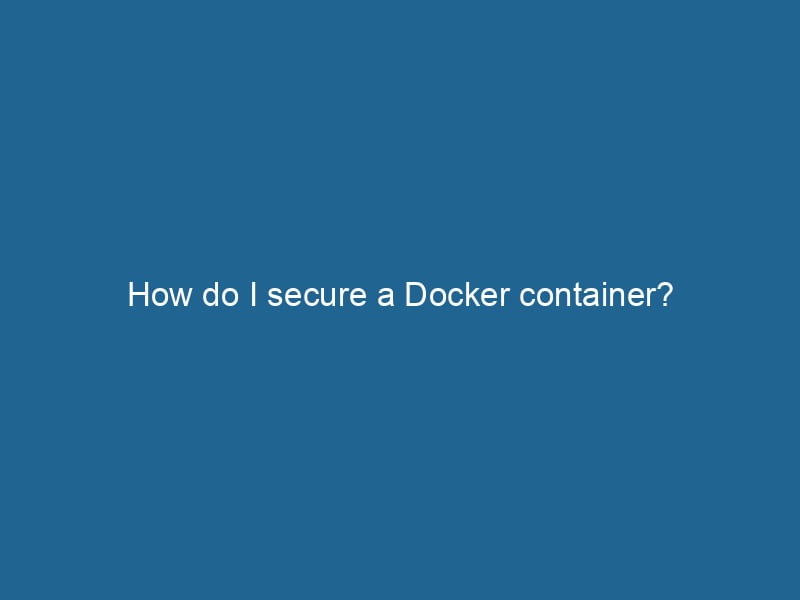How to Secure a Docker Container
Docker has revolutionized the way we develop, ship, and run"RUN" refers to a command in various programming languages and operating systems to execute a specified program or script. It initiates processes, providing a controlled environment for task execution.... applications. With its ability to create lightweight, portable containers, developers can deploy applications in any environment with ease. However, as with any technology, the flexibility and power of Docker come with challenges, particularly regarding security. In this article, we will explore advanced strategies and best practices for securing Docker containers, ensuring that your applications remain safe from potential threats.
Understanding the Security Model of Docker
Before diving into securing Docker containers, it’s crucial to understand Docker’s security model. Containers share the host kernel but run in isolated environments, which creates a boundary between different applications. However, this isolation is not absolute, and vulnerabilities in the host or the containerContainers are lightweight, portable units that encapsulate software and its dependencies, enabling consistent execution across different environments. They leverage OS-level virtualization for efficiency.... can lead to security breaches.
Key components of Docker’s security model include:
- Namespaces: They provide isolation for containers by controlling what resources a container can see and access.
- Control Groups (cgroups): They limit the resources (CPU, memory, etc.) that can be used by a container.
- Union File System: This allows for layered file systems, enabling efficient storage and imageAn image is a visual representation of an object or scene, typically composed of pixels in digital formats. It can convey information, evoke emotions, and facilitate communication across various media.... management.
Despite these features, Docker containers can still be vulnerable to attacks, such as privilege escalation, denial of serviceService refers to the act of providing assistance or support to fulfill specific needs or requirements. In various domains, it encompasses customer service, technical support, and professional services, emphasizing efficiency and user satisfaction...., and data breaches. Therefore, implementing additional security measures is essential.
Best Practices for Securing Docker Containers
1. Use Official and Trusted Images
Using official and trusted images is one of the simplest yet most effective ways to enhance container security. Docker HubDocker Hub is a cloud-based repository for storing and sharing container images. It facilitates version control, collaborative development, and seamless integration with Docker CLI for efficient container management.... hosts a plethora of images, but not all are created equal. Stick to images from official repositories or well-known publishers who regularly update their images.
When pulling an image, use specific tags rather than the latest tag to avoid unintentional upgrades that may introduce vulnerabilities. For instance:
docker pull ubuntu:20.042. Regularly Update and Patch
Just like any software, Docker containers need regular updates and patches. Outdated images can harbor known vulnerabilities that hackers can exploit. Set up a routine to check for updates to your base images and dependencies. Tools like Docker Bench for Security can help assess the security of your Docker setup and highlight areas requiring attention.
3. Minimize the Attack Surface
Minimizing the attack surface involves reducing the number of components running within your container. Here are some strategies:
-
Use Minimal Base Images: Consider using minimal images like Alpine Linux as your base. They are lightweight and contain fewer packages, reducing the potential for vulnerabilities.
-
Remove Unused Packages: If you install packages, ensure you remove any that are unnecessary. Use multi-stage builds to compile and package applications without retaining development tools in the final container image.
4. Implement User and Group Permissions
Running containers as the root user can expose"EXPOSE" is a powerful tool used in various fields, including cybersecurity and software development, to identify vulnerabilities and shortcomings in systems, ensuring robust security measures are implemented.... your host system to significant risks. Instead, configure your containers to run as a non-root user. You can do this by specifying the USER directive in your DockerfileA Dockerfile is a script containing a series of instructions to automate the creation of Docker images. It specifies the base image, application dependencies, and configuration, facilitating consistent deployment across environments....:
FROM ubuntu:20.04
RUN useradd -ms /bin/bash myuser
USER myuser5. Limit Container Capabilities
Docker provides a set of capabilities that control what a container can do at the kernel level. By default, containers run with a wide range of capabilities, but you can limit them using the --cap-drop and --cap-add flags.
For example, you can drop all capabilities except for the essential capabilities needed by your application:
docker run --cap-drop ALL --cap-add CHOWN --cap-add DAC_OVERRIDE mycontainer6. Network Security
Docker networking features allow for significant flexibility, but with that comes responsibility. To secure your networkA network, in computing, refers to a collection of interconnected devices that communicate and share resources. It enables data exchange, facilitates collaboration, and enhances operational efficiency....:
-
Use User-Defined Networks: This provides better control over network traffic and helps isolate containers.
-
Implement Firewalls: Use tools like iptables or firewalld to secure communications to and from your containers, allowing only the necessary ports and protocols.
-
Limit Inter-Container Communication: Use the
--icc=falseoption in your daemonA daemon is a background process in computing that runs autonomously, performing tasks without user intervention. It typically handles system or application-level functions, enhancing efficiency.... configuration to disable inter-container communication by default.
7. Use Docker Secrets and Configs
Storing sensitive information like passwords, APIAn API, or Application Programming Interface, enables software applications to communicate and interact with each other. It defines protocols and tools for building software and facilitating integration.... keys, and certificates in plain text within your container images is a security risk. Docker provides a way to manage sensitive data through Docker Secrets and Configs.
Docker Secrets are encrypted during transit and at rest, ensuring that sensitive data is only accessible to services that need it. Here’s how to create and use a Docker SecretThe concept of "secret" encompasses information withheld from others, often for reasons of privacy, security, or confidentiality. Understanding its implications is crucial in fields such as data protection and communication theory....:
# Create a secret
echo "my_secret_password" | docker secret create my_secret -
# Use the secret in a service
docker service createThe `docker service create` command allows users to create and deploy a new service in a Docker Swarm. It enables scaling, load balancing, and management of containerized applications across multiple nodes.... --name my_service --secret my_secret my_image8. Enable Security Features
Docker offers several built-in security features that should be configured for better security:
-
AppArmor and SELinux: These Mandatory Access Control (MAC) systems can be used to enforce security policies on containers, helping to prevent unauthorized access.
-
Read-Only Filesystem: For containers that don’t need to write to the filesystem, run them in read-only mode using the
--read-onlyflag:
docker run --read-only mycontainer- Use Seccomp Profiles: Enable Seccomp to restrict system calls made by the container, reducing the risk of exploitation.
9. Regular Security Audits
Conducting regular audits of your Docker environment can significantly improve security. Automated tools such as Clair (for scanning container images) or Anchore can help identify vulnerabilities in your images. Additionally, leverage Docker’s own security scanning capabilities if you’re using Docker Trusted RegistryDocker Trusted Registry (DTR) is an enterprise-grade solution for storing, managing, and securing Docker images. It provides advanced features like role-based access control, image signing, and integrated vulnerability scanning, enhancing DevOps workflows.....
10. Monitor and Log Container Activity
Monitoring and logging are vital components of any security strategy. Use tools like Fluentd or ELK StackA stack is a data structure that operates on a Last In, First Out (LIFO) principle, where the most recently added element is the first to be removed. It supports two primary operations: push and pop.... (Elasticsearch, Logstash, Kibana) to centralize and analyze logs from your containers.
Additionally, consider using intrusion detection systems (IDS) like OSSEC or Falco to monitor container behavior and alert you to suspicious activity.
11. Isolate Containers
In certain scenarios, it may be beneficial to run containers in a more isolated environment. Consider using technologies such as:
-
KubernetesKubernetes is an open-source container orchestration platform that automates the deployment, scaling, and management of containerized applications, enhancing resource efficiency and resilience.... Network Policies: If you’re using Kubernetes, leverage its network policies to restrict traffic between pods.
-
Docker SwarmDocker Swarm is a container orchestration tool that enables the management of a cluster of Docker engines. It simplifies scaling and deployment, ensuring high availability and load balancing across services....: Use Docker Swarm’s built-in load balancingLoad balancing is a critical network management technique that distributes incoming traffic across multiple servers. This ensures optimal resource utilization, minimizes response time, and enhances application availability.... and service discovery to improve the security of your container orchestrationOrchestration refers to the automated management and coordination of complex systems and services. It optimizes processes by integrating various components, ensuring efficient operation and resource utilization.....
12. Backup and Recovery
Having a solid backup and recovery plan is crucial for any security strategy. Regularly back up your container images and data volumes to ensure you can recover quickly in the event of a breach or data loss. Use tools such as Restic or BorgBackup for efficient backups.
Conclusion
Securing Docker containers is an ongoing process that requires vigilance and proactive measures. By adhering to best practices, regularly updating your components, and leveraging Docker’s built-in security features, you can significantly decrease the risk of vulnerabilities and attacks.
Remember, security is not a one-time effort—it’s a continuous journey. Stay informed about the latest vulnerabilities and security practices, and always be prepared to adapt to new threats. As Docker continues to evolve, so too should your approach to securing your containerized applications.