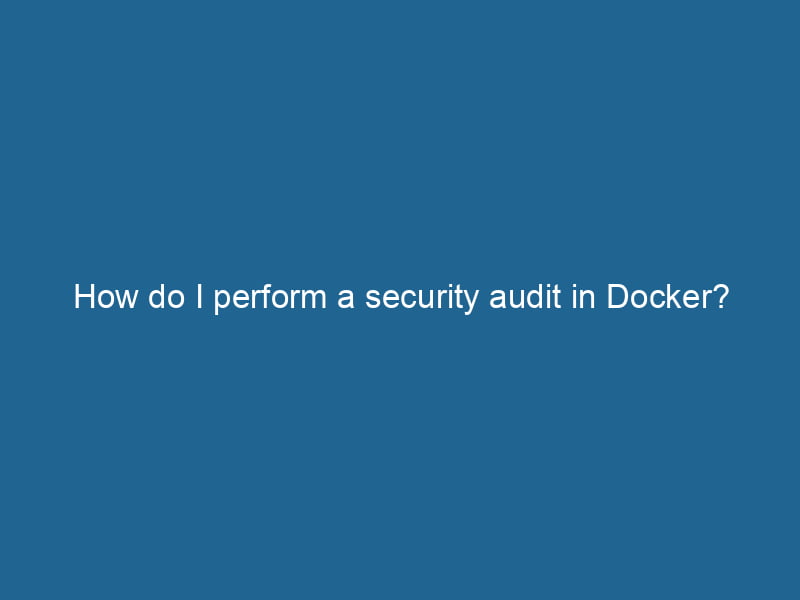How to Perform a Security Audit in Docker: An Advanced Guide
In the rapidly evolving landscape of application development and deployment, containerization has emerged as a vital technology, with Docker leading the charge. While the benefits of using Docker—such as scalability, efficiency, and ease of deployment—are well-known, securing Docker containers and their environments is often overlooked. Conducting a security audit in Docker is essential to ensure that your applications and data remain protected from vulnerabilities and threats. This guide provides an in-depth examination of how to perform a security audit in Docker.
Understanding Docker Architecture and Security Risks
Before diving into the auditing process, it’s crucial to understand the Docker architecture and the associated security risks. Docker operates on a client-server model, consisting of the Docker daemonA daemon is a background process in computing that runs autonomously, performing tasks without user intervention. It typically handles system or application-level functions, enhancing efficiency...., which runs containers, and the Docker client, which communicates with the daemon. The following are key components:
- Images: Read-only templates used to create containers.
- Containers: Isolated runtime environments created from Docker images.
- DockerfileA Dockerfile is a script containing a series of instructions to automate the creation of Docker images. It specifies the base image, application dependencies, and configuration, facilitating consistent deployment across environments....: A script that contains instructions for building Docker images.
- Volumes: Persistent storage used by containers to store data.
Security Risks in Docker
- Vulnerable Images: Images may contain outdated software with known vulnerabilities.
- Insecure Configurations: Misconfigurations can expose"EXPOSE" is a powerful tool used in various fields, including cybersecurity and software development, to identify vulnerabilities and shortcomings in systems, ensuring robust security measures are implemented.... services to unauthorized access.
- ContainerContainers are lightweight, portable units that encapsulate software and its dependencies, enabling consistent execution across different environments. They leverage OS-level virtualization for efficiency.... Isolation: Ineffective isolation between containers can lead to data breaches.
- NetworkA network, in computing, refers to a collection of interconnected devices that communicate and share resources. It enables data exchange, facilitates collaboration, and enhances operational efficiency.... Security: Containers often communicate over shared networks, increasing the risk of interception.
- Secrets Management: Storing sensitive information (like passwords or APIAn API, or Application Programming Interface, enables software applications to communicate and interact with each other. It defines protocols and tools for building software and facilitating integration.... keys) directly in images or environments can lead to data leaks.
Preparation for the Security Audit
Before starting the audit, you need to prepare adequately. Here are essential steps to consider:
1. Define the Scope
Determine the extent of the audit:
- Are you auditing a single application or multiple services?
- Will you include the host operating system and networking?
- What are the critical assets, and what information should remain confidential?
2. Gather Tools and Resources
A successful security audit requires the right tools. Here are some recommended tools for auditing Docker:
- Docker Bench for Security: A script that checks for common best practices around deploying Docker containers in production.
- Clair: An open-source project for the static analysis of vulnerabilities in application containers.
- Trivy: A simple and comprehensive vulnerability scanner for containers and other artifacts.
- Sysdig Falco: A behavioral activity monitoring tool that can detect anomalous activity in your containers.
- OpenSCAP: A compliance tool for automating security assessments.
3. Assemble an Audit Team
Gather a team of security experts familiar with Docker and container security. Ensure that the team is well-versed in the tools and methodologies that will be used throughout the audit process.
Performing the Security Audit
Now that you’re prepared, it’s time to perform the actual security audit. The process can be broken down into several stages:
1. Assessment of Docker Environment
a. Host Operating System
Begin by checking the security posture of the host operating system. Look for:
- Unpatched Operating System: Ensure that the OS is up to date with the latest security patches.
- User Access Control: Verify that only authorized users have access to the Docker daemon.
b. Docker Daemon Configuration
The Docker daemon should be configured securely:
- TLS Protection: Ensure that the Docker daemon is running with TLS to encrypt communication.
- Rootless Mode: Run"RUN" refers to a command in various programming languages and operating systems to execute a specified program or script. It initiates processes, providing a controlled environment for task execution.... Docker in rootless mode whenever possible to limit the privileges of containers.
- API Exposure: Ensure that the Docker API is not exposed to the public internet.
2. Image Security
a. Vulnerability Scanning
Utilize tools like Trivy or Clair to scan your Docker images for known vulnerabilities:
- Scan Docker Images: Regularly scan images using automated CI/CD pipelines to catch vulnerabilities early in the development lifecycle.
- Use Base Images Wisely: Choose official base images and minimal images to reduce the attack surface.
b. Image Signing and Verification
Implement imageAn image is a visual representation of an object or scene, typically composed of pixels in digital formats. It can convey information, evoke emotions, and facilitate communication across various media.... signing to ensure the integrity of your images:
- Docker Content TrustDocker Content Trust (DCT) enhances security by enabling digital signatures for container images. This ensures integrity and authenticity, allowing users to verify that images originate from trusted sources.... (DCT): Use DCT to sign Docker images and enforce image verification during deployment.
3. Container Security
a. Configuration Review
Examine the configuration of running containers:
- Resource Limits: Set CPU and memory limits to prevent denial-of-service attacks.
- Privileged Containers: Avoid using privileged containers unless absolutely necessary.
b. Network Configuration
Inspect the network settings of containers:
- Network Segmentation: Use user-defined networks to isolate containers.
- Firewall Rules: Ensure that firewall rules are in place to control traffic between containers and external sources.
4. Secrets Management
Properly manage sensitive information:
- Docker Secrets: Use Docker’s built-in secrets management to store sensitive data securely.
- Environment Variables: Avoid hardcoding secrets in Dockerfiles or environment variables.
5. Logging and Monitoring
Implement logging and monitoring for containers:
- Centralized Logging: Use solutions like the ELK stackA stack is a data structure that operates on a Last In, First Out (LIFO) principle, where the most recently added element is the first to be removed. It supports two primary operations: push and pop.... or Fluentd to aggregate logs from all containers.
- Real-time Monitoring: Deploy monitoring solutions like Prometheus or Grafana to keep an eye on container metrics and performance.
Post-Audit Actions
Once the audit is completed, you need to take follow-up actions based on your findings:
1. Reporting
Create a detailed report outlining the audit’s findings, including:
- Identified vulnerabilities and risks.
- Recommendations for remediation.
- Prioritized action items based on severity.
2. Remediation
Address the identified issues promptly:
- Patch vulnerable images and update configurations.
- Apply the principle of least privilege to user access.
3. Continuous Improvement
Security is an ongoing process. Implement a continuous improvement plan:
- Regular Audits: Schedule regular security audits to ensure that new vulnerabilities are identified and remediated.
- Training: Provide ongoing training for developers and operations staff on Docker security best practices.
Conclusion
Conducting a security audit in Docker is a critical step in safeguarding your applications and data. By understanding Docker’s architecture, identifying potential risks, and following a structured auditing process, you can significantly improve the security posture of your containerized applications. Remember that security is not a one-time taskA task is a specific piece of work or duty assigned to an individual or system. It encompasses defined objectives, required resources, and expected outcomes, facilitating structured progress in various contexts....; it requires continuous vigilance and improvement. By staying informed about best practices and regularly auditing your Docker environment, you can ensure that you are well-equipped to tackle emerging threats and vulnerabilities in the container ecosystem.