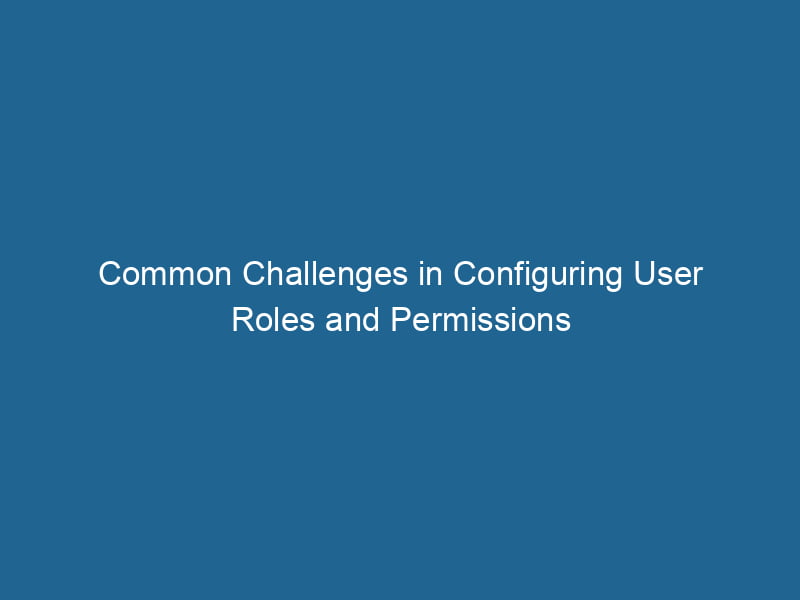Advanced User and Role Configuration in Docker
Docker has revolutionized the way we handle software development and deployment. By utilizing containerization, it has enabled developers to create, deploy, and run"RUN" refers to a command in various programming languages and operating systems to execute a specified program or script. It initiates processes, providing a controlled environment for task execution.... applications in isolated environments. However, as teams grow and applications become more complex, the need for meticulous user and role management becomes paramount. This article delves into the advanced facets of user and role configuration in Docker, highlighting potential problems and solutions.
Understanding Docker’s Role-Based Access Control (RBAC)
Docker’s Role-Based Access Control (RBAC) is a mechanism that allows administrators to define permissions for different users or groups. By leveraging RBAC, organizations can ensure that only authorized personnel can access certain resources or execute specific actions within their Docker environment. The core components of Docker’s RBAC system include:
- Users: Individual accounts that can log into the Docker registryA Docker Registry is a storage and distribution system for Docker images. It allows developers to upload, manage, and share container images, facilitating efficient deployment in diverse environments.... or manage Docker resources.
- Roles: Predefined sets of permissions that can be assigned to users or groups.
- Policies: Rules that dictate what actions users can perform based on their assigned roles.
The Importance of RBAC
Implementing an RBAC system is crucial for:
- Security: Limiting access to sensitive resources minimizes the risk of unauthorized actions.
- Compliance: Many industries require strict adherence to data governance regulations that necessitate careful user management.
- Operational Efficiency: By defining roles, organizations can streamline workflows and reduce the likelihood of errors due to misconfigured permissions.
Common Problems with User and Role Configuration in Docker
Despite the advantages of RBAC, configuring users and roles in Docker does not come without challenges. Below are some of the most common problems faced by administrators:
1. Complexity of Role Management
As organizations scale, the number of users and roles can grow exponentially. Managing these roles can become cumbersome, leading to inconsistencies and potential security gaps.
Solution: Standardize Role Definitions
To mitigate complexity, organizations should develop a standardized set of role definitions that map out specific permissions aligned with job functions. For instance, roles such as "Developer," "DevOps Engineer," and "Administrator" can be clearly defined with specific access rights. Documenting these roles and ensuring that they are consistently applied can significantly reduce confusion.
2. Insufficient Granularity
Often, organizations find that predefined roles do not offer the necessary granularity. For example, a user may require access to only certain projects or repositories but be assigned a role granting broader access than necessary.
Solution: Custom Role Creation
Docker allows for the creation of custom roles, which can be tailored to fit specific organizational needs. By defining custom roles, you can ensure that users have exactly the permissions they need, no more and no less. This practice not only enhances security but also aligns access rights with operational requirements.
3. Difficulty in Managing User Lifecycle
The user lifecycle—encompassing onboarding, role changes, and offboarding—can pose significant challenges. Inadequate management can lead to orphaned accounts with lingering permissions, increasing security risks.
Solution: Implement User Lifecycle Management
To address user lifecycle challenges, organizations should implement a user lifecycle management process that includes:
- Automated Onboarding: Utilize automation tools to streamline the onboarding process, ensuring that new users are assigned the correct roles and permissions efficiently.
- Regular Audits: Conduct regular audits of user accounts and permissions to identify orphaned accounts or unnecessary access. These audits can be automated to reduce manual effort.
- Offboarding Protocols: Establish a clear offboarding protocol that revokes access immediately upon employee departure or role changes.
4. Lack of Visibility and Monitoring
Another significant challenge in Docker user and role management is the lack of visibility into user activities. Without proper monitoring, it is difficult to identify unauthorized access or potential misuse of privileges.
Solution: Implement Monitoring Tools
Integrating monitoring tools can provide your organization with valuable insights into user activity. By utilizing:
- Audit Logs: Docker Enterprise offers audit logs that track user actions within the environment. Regularly reviewing these logs can help identify unusual activity patterns.
- Third-Party Tools: Consider implementing third-party security solutions that offer enhanced monitoring capabilities, alerting administrators to suspicious activities in real-time.
5. Inconsistent Role Assignments
Over time, inconsistencies may arise in role assignments due to manual processes or miscommunication among administrators. This can lead to users having conflicting permissions or being assigned roles they do not require.
Solution: Centralized Role Management
To ensure consistency, organizations should adopt a centralized role management system. This system can serve as a single source of truth for user roles and permissions. Additionally, it can automate role assignment based on predefined criteria, such as department, job title, or project involvement.
Best Practices for User and Role Configuration in Docker
To navigate the complexities of user and role management effectively, organizations should consider the following best practices:
1. Principle of Least Privilege
Adhering to the principle of least privilege ensures that users are granted the minimum permissions necessary to perform their job functions. This practice reduces the attack surface and minimizes the risk of unauthorized access.
2. Regularly Review Roles and Permissions
Establish a routine for reviewing and updating roles, permissions, and user accounts. This practice helps to ensure that access rights remain aligned with organizational changes and reduces the potential for security vulnerabilities.
3. Educate Users About Security Practices
Educating users on security best practices is vital for fostering a security-conscious culture within your organization. Training sessions can cover topics such as safe password practices, recognizing phishing attempts, and understanding the implications of their permissions.
4. Use Group-Based Permissions
When assigning permissions, consider using group-based permissions rather than individual assignments. This approach simplifies management and allows for easier adjustments when users change roles or teams.
5. Integrate with Identity Providers
For organizations using existing identity providers (IdPs) like Okta, Microsoft Azure AD, or LDAP, integrating Docker with these IdPs can streamline user management and enhance security. This integration allows for single sign-on (SSO) capabilities and can simplify the process of user onboarding and offboarding.
Conclusion
Configuring users and roles in Docker is a complex yet essential taskA task is a specific piece of work or duty assigned to an individual or system. It encompasses defined objectives, required resources, and expected outcomes, facilitating structured progress in various contexts.... that requires careful planning and execution. By identifying common problems and implementing effective solutions, organizations can enhance their security posture, streamline operations, and maintain compliance with regulatory standards.
As the landscape of application development continues to evolve, staying informed about best practices and emerging tools for user and role management will be critical for organizations leveraging Docker. By embracing RBAC and adopting a proactive approach to user management, teams can unlock the full potential of Docker while safeguarding their environments against unauthorized access and potential breaches.