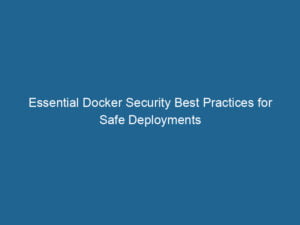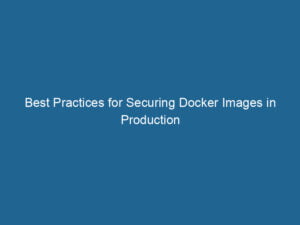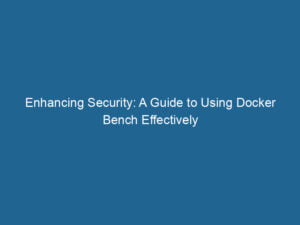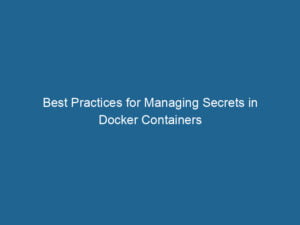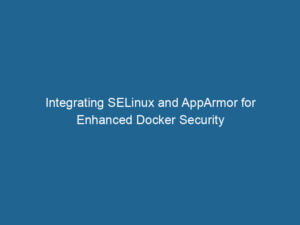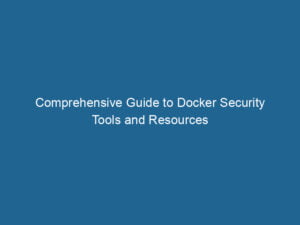Security is a critical aspect of managing Docker containers, as it ensures the protection of applications, data, and infrastructure. Docker provides several built-in features and best practices to enhance the security of containerized environments, helping organizations mitigate risks and maintain robust security postures.
One of the primary security principles in Docker is to run“RUN” refers to a command in various programming languages and operating systems to execute a specified program or script. It initiates processes, providing a controlled environment for task execution…. containers with the least privilege. By default, containers run as root, which can pose significant security risks. It is recommended to create and use non-root users within Dockerfiles and specify the USER directive to ensure that containers run with minimal privileges. This approach reduces the potential attack surface and limits the impact of security vulnerabilities.
Another important security practice is to use official and verified images from trusted sources. Docker HubDocker Hub is a cloud-based repository for storing and sharing container images. It facilitates version control, collaborative development, and seamless integration with Docker CLI for efficient container management…. offers a wide range of official images that are maintained and regularly updated by trusted organizations. These images undergo security scans and follow best practices, providing a safer base for building applications. It is also essential to regularly update images to incorporate the latest security patches and mitigate known vulnerabilities.
ImageAn image is a visual representation of an object or scene, typically composed of pixels in digital formats. It can convey information, evoke emotions, and facilitate communication across various media…. scanning is a crucial step in ensuring the security of Docker images. Tools like Docker Hub’s integrated scanning, Clair, and Trivy can be used to scan images for known vulnerabilities and misconfigurations. These tools analyze the contents of images and identify potential security issues, allowing developers to address them before deploying containers to production. Automated image scanning can be integrated into CI/CD pipelines to enforce security checks at every stage of the development lifecycle.
Docker provides several features for isolating and securing containers. Namespace isolation ensures that containers operate in separate namespaces, preventing them from accessing each other’s resources directly. Control groups (cgroups) limit the resource usage of containers, preventing them from monopolizing system resources. Additionally, Linux capabilities can be used to fine-tune the permissions of containers, granting only the necessary capabilities and reducing the risk of privilege escalation.
NetworkA network, in computing, refers to a collection of interconnected devices that communicate and share resources. It enables data exchange, facilitates collaboration, and enhances operational efficiency…. security is another critical aspect of Docker security. Docker supports encrypted overlay networks, which use IPsec to secure communication between containers across different hosts. Firewalls and network policies can be configured to control traffic between containers and restrict access to sensitive services. Docker also integrates with tools like AppArmor and SELinux to enforce mandatory access control policies, providing an additional layer of security.
Secrets management is essential for handling sensitive information such as passwords, APIAn API, or Application Programming Interface, enables software applications to communicate and interact with each other. It defines protocols and tools for building software and facilitating integration…. keys, and certificates. Docker SwarmDocker Swarm is a container orchestration tool that enables the management of a cluster of Docker engines. It simplifies scaling and deployment, ensuring high availability and load balancing across services…. and KubernetesKubernetes is an open-source container orchestration platform that automates the deployment, scaling, and management of containerized applications, enhancing resource efficiency and resilience…. offer built-in secrets management features that allow secure storage and retrieval of sensitive data. These secrets are encrypted at rest and in transit, ensuring that only authorized containers can access them. It is recommended to avoid hardcoding secrets in Dockerfiles or environment variables and use the secrets management features provided by orchestrationOrchestration refers to the automated management and coordination of complex systems and services. It optimizes processes by integrating various components, ensuring efficient operation and resource utilization…. platforms.
Regular security audits and compliance checks are necessary to maintain a secure Docker environment. Tools like OpenSCAP and Anchore can be used to perform security audits and ensure compliance with security standards and best practices. These tools analyze Docker images and configurations, providing detailed reports on potential security issues and recommendations for remediation.
In summary, securing Docker containers involves a combination of best practices, built-in features, and third-party tools. By running containers with least privilege, using trusted images, performing regular image scans, isolating containers, securing networks, managing secrets, and conducting security audits, organizations can build and maintain secure containerized environments. Adhering to these security principles ensures the protection of applications, data, and infrastructure, mitigating risks and enhancing overall security.