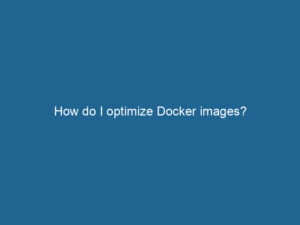
How do I optimize Docker images?
To optimize Docker images, minimize layers by combining commands, use lightweight base images, remove unnecessary files, and leverage caching effectively for faster builds.
Optimizing Docker containers and adhering to best practices are essential for achieving high performance, security, and maintainability in containerized applications. By following these guidelines, developers can ensure that their applications run“RUN” refers to a command in various programming languages and operating systems to execute a specified program or script. It initiates processes, providing a controlled environment for task execution…. efficiently and reliably in production environments.
One of the primary areas of optimization is DockerfileA Dockerfile is a script containing a series of instructions to automate the creation of Docker images. It specifies the base image, application dependencies, and configuration, facilitating consistent deployment across environments…. creation. Writing efficient Dockerfiles involves using multi-stage builds to minimize the final imageAn image is a visual representation of an object or scene, typically composed of pixels in digital formats. It can convey information, evoke emotions, and facilitate communication across various media…. size, reducing the number of layers, and leveraging caching to speed up the build process. Multi-stage builds allow developers to separate the build environment from the runtime environment, including only the necessary components in the final image. This approach not only reduces the image size but also improves security by minimizing the attack surface.
Another important best practice is to use official and minimal base images. Official images from Docker HubDocker Hub is a cloud-based repository for storing and sharing container images. It facilitates version control, collaborative development, and seamless integration with Docker CLI for efficient container management…. are maintained by trusted organizations and are regularly updated for security and stability. Minimal base images, such as Alpine Linux, reduce the attack surface and resource usage, leading to smaller, faster, and more secure containers. Additionally, it is advisable to specify exact versions of dependencies to ensure consistency across different environments.
Resource management is crucial for optimizing containerContainers are lightweight, portable units that encapsulate software and its dependencies, enabling consistent execution across different environments. They leverage OS-level virtualization for efficiency…. performance. Docker provides options for setting resource limits on CPU, memory, and I/O to prevent containers from consuming excessive resources. Using the --cpus, --memory, and --blkio-weight options, developers can allocate resources based on the requirements of their applications. Proper resource management ensures that containers run efficiently and prevents resource contention on the host.
Container security is another vital aspect of optimization. Running containers with the least privilege principle minimizes the risk of security breaches. This involves using non-root users inside containers, setting read-only file systems, and dropping unnecessary Linux capabilities. Docker also supports the use of security profiles, such as AppArmor and SELinux, to enforce security policies at the container level.
Networking optimization includes configuring efficient communication between containers and the outside world. Using overlay networks for multi-host communication and bridge networks for single-host setups can improve performance and security. Additionally, tuning networkA network, in computing, refers to a collection of interconnected devices that communicate and share resources. It enables data exchange, facilitates collaboration, and enhances operational efficiency…. settings, such as MTU size and TCP window scalingScaling refers to the process of adjusting the capacity of a system to accommodate varying loads. It can be achieved through vertical scaling, which enhances existing resources, or horizontal scaling, which adds additional resources…., can enhance network throughput and reduce latency.
Logging and monitoring are essential for maintaining healthy containerized applications. Docker provides built-in logging drivers, such as json-file, syslog, and journald, to collect and store container logs. Integrating Docker with logging and monitoring tools like ELK StackA stack is a data structure that operates on a Last In, First Out (LIFO) principle, where the most recently added element is the first to be removed. It supports two primary operations: push and pop…., Prometheus, and Grafana allows for real-time insights into application performance and health. Proper logging and monitoring enable quick detection and resolution of issues, ensuring the reliability of applications.
Maintaining a clean Docker environment is another best practice. Regularly removing unused images, containers, networks, and volumes prevents clutter and frees up resources. Docker provides commands like docker system prune and docker image pruneDocker Image Prune is a command used to remove unused and dangling images from the local Docker environment. This helps to free up disk space and maintain an efficient development workflow.... to clean up the environment automatically. Keeping the Docker environment tidy ensures optimal performance and reduces the risk of conflicts and resource exhaustion.
In summary, optimizing Docker containers and following best practices are essential for achieving high performance, security, and maintainability. By writing efficient Dockerfiles, managing resources effectively, ensuring container security, optimizing networking, and maintaining a clean environment, developers can build and deploy reliable and efficient containerized applications.
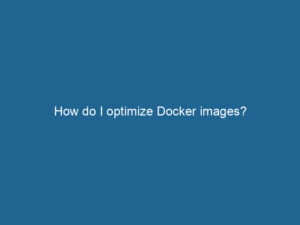
To optimize Docker images, minimize layers by combining commands, use lightweight base images, remove unnecessary files, and leverage caching effectively for faster builds.
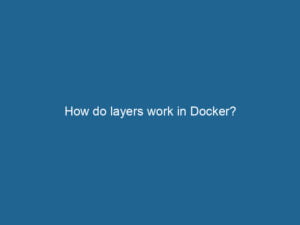
In Docker, layers are file system changes that create images. Each layer represents an instruction in the DockerfileA Dockerfile is a script containing a series of instructions to automate the creation of Docker images. It specifies the base image, application dependencies, and configuration, facilitating consistent deployment across environments...., enabling efficient storage and faster imageAn image is a visual representation of an object or scene, typically composed of pixels in digital formats. It can convey information, evoke emotions, and facilitate communication across various media.... builds through caching.
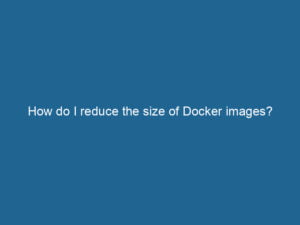
To reduce Docker imageAn image is a visual representation of an object or scene, typically composed of pixels in digital formats. It can convey information, evoke emotions, and facilitate communication across various media.... size, utilize multi-stage builds, optimize your DockerfileA Dockerfile is a script containing a series of instructions to automate the creation of Docker images. It specifies the base image, application dependencies, and configuration, facilitating consistent deployment across environments.... by minimizing layers, and remove unnecessary files. Consider using lighter base images like Alpine.
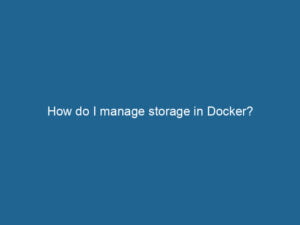
Managing storage in Docker involves understanding volumes, bind mounts, and tmpfs mounts. Use volumes for persistent data, bind mounts for host data access, and tmpfs for temporary storage.
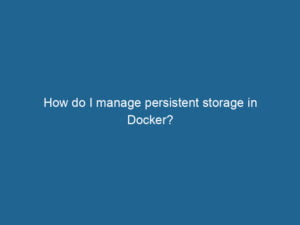
Managing persistent storage in Docker involves using volumes or bind mounts. Volumes are stored in a part of the host filesystem managed by Docker, while bind mounts link directly to a specified path on the host.
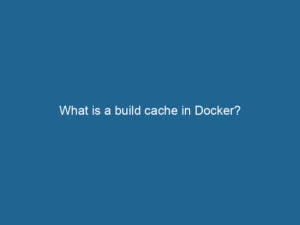
A build cache in Docker stores intermediate images generated during the build process, speeding up subsequent builds by reusing these cached layers instead of recreating them.
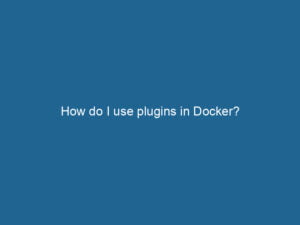
To use plugins in Docker, first install the desired plugin using the Docker CLI. Then, configure it as needed and ensure your containers can access it for added functionality.
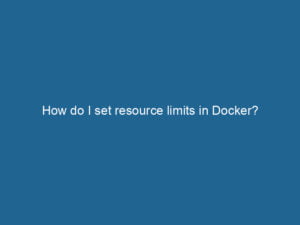
Setting resource limits in Docker is essential for optimizing performance and preventing resource hogging. Use flags like `–memory`, `–cpus`, and `–cpuset-cpus` when creating containers to manage CPU and memory allocation effectively.
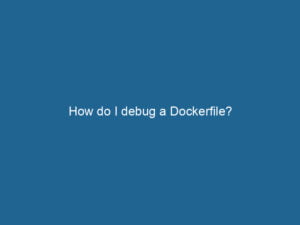
Debugging a DockerfileA Dockerfile is a script containing a series of instructions to automate the creation of Docker images. It specifies the base image, application dependencies, and configuration, facilitating consistent deployment across environments.... involves analyzing error messages, using `docker build` with the `–no-cache` flag, and testing commands interactively with a temporary containerContainers are lightweight, portable units that encapsulate software and its dependencies, enabling consistent execution across different environments. They leverage OS-level virtualization for efficiency.... for better insights.

DockerPros is the premier online destination for all things Docker. Whether you’re a seasoned developer or just starting your journey with containerization, our site offers comprehensive resources to help you master Docker and elevate your DevOps skills.
Copyright © 2025. All rights reserved.