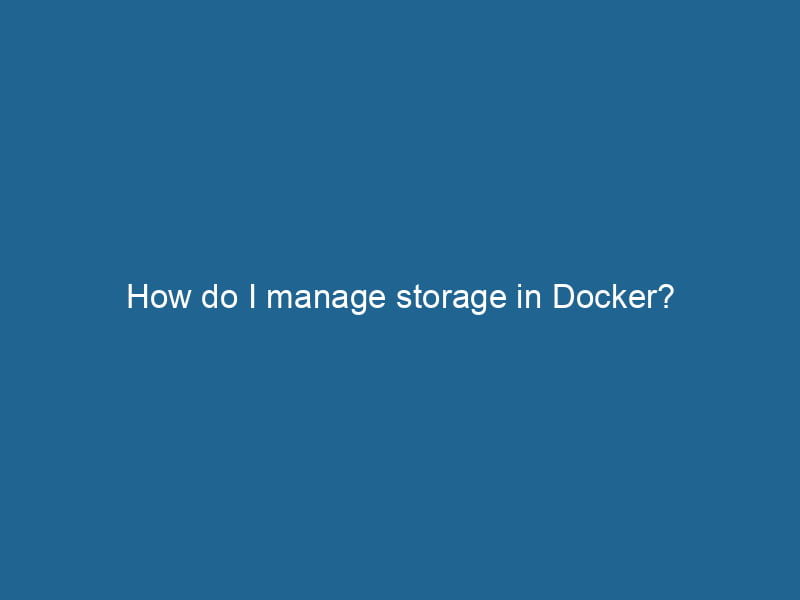Managing Storage in Docker: A Comprehensive Guide
Docker has revolutionized the way developers build, ship, and run"RUN" refers to a command in various programming languages and operating systems to execute a specified program or script. It initiates processes, providing a controlled environment for task execution.... applications by providing a lightweight, portable, and efficient containerization platform. However, one of the most critical aspects of containerization is managing storage effectively. In this article, we will delve into the various storage options available in Docker, how to manage them, and best practices for ensuring efficient data handling in your Docker containers.
Understanding Docker Storage
At its core, Docker uses a layered filesystem to manage storage. Each layer represents a change or an addition to the filesystem, and layers can be shared among containers to reduce redundancy and save space. However, the complexity increases when you consider that containers are ephemeral, and data management becomes essential for persistent and application-specific data.
Docker Storage Drivers
Docker employs different storage drivers to manage how data is stored and accessed. The choice of storage driver can significantly impact performance, storage efficiency, and compatibility with your underlying system. Some popular storage drivers include:
-
Overlay2: This is the default storage driver for Docker on modern systems. It uses a union filesystem to layer filesystems together, making it efficient for read-heavy workloads.
-
aufs: A union filesystem that was one of the earliest drivers supported by Docker. It is less common today but still used in some legacy systems.
-
btrfs: This driver supports advanced features like snapshots, subvolumes, and checksums. It offers robust data integrity and can be beneficial for complex applications.
-
ZFS: Similar to Btrfs, ZFS supports snapshots and has advanced features for managing storage pools and data integrity. It is particularly suited for environments requiring high availability and performance.
-
devicemapper: This driver uses block-based storage and can operate in either loopback (not recommended for production) or direct-lvm mode for improved performance.
Choosing the right storage driver depends on your specific use case, performance requirements, and underlying infrastructure.
Types of Docker Storage
Docker mainly manages storage in two categories: volumes and bind mounts. Understanding these types is crucial for managing your data effectively.
Volumes
Volumes are the preferred mechanism for persisting data generated and used by Docker containers. They are managed by Docker and stored in a part of the host filesystem that is specifically designated for Docker. The advantages of using volumes include:
-
Data Persistence: Data in volumes persists even if a containerContainers are lightweight, portable units that encapsulate software and its dependencies, enabling consistent execution across different environments. They leverage OS-level virtualization for efficiency.... is removed. This makes them ideal for databases or applications that require state.
-
Decoupled from Container Lifecycle: Volumes are independent of containers, making them easy to share between multiple containers.
-
Backups and Migrations: Volumes can be easily backed up, restored, or migrated between different machines.
-
Performance: Volumes often provide better performance than bind mounts, especially on Linux.
To create a Docker volumeDocker Volumes are essential for persistent data storage in containerized applications. They enable data separation from the container lifecycle, allowing for easier data management and backup...., you can use the following command:
docker volume createDocker volume create allows users to create persistent storage that can be shared among containers. It decouples data from the container lifecycle, ensuring data integrity and flexibility.... my_volumeYou can then attach it to a container using the -v flag:
docker run -d -v my_volume:/data my_imageBind Mounts
Bind mounts offer a way to mount a host directory into your container. Unlike volumes, bind mounts are not managed by Docker, and their lifecycle is tied directly to the host filesystem. They can be useful when you need direct access to host files or when you are developing locally and want to see changes reflected immediately.
To create a bind mountA bind mount is a method in Linux that allows a directory to be mounted at multiple locations in the filesystem. This enables flexible file access without duplicating data, enhancing resource management...., you reference an existing directory on your host system:
docker run -d -v /host/directory:/container/directory my_imageWhile bind mounts offer flexibility, they have some drawbacks:
-
Tightly Coupled to Host: Since they depend on the host filesystem, they can become a source of compatibility issues across different environments.
-
Less Portable: Moving containers that use bind mounts can be more complicated, as the paths must exist on the destination host.
Managing Docker Storage
Managing storage in Docker involves several considerations, from creating and using volumes to monitoring, cleaning up, and securing your storage solutions. Let’s explore best practices for each aspect.
Creating and Using Volumes
Creating volumes is simple as shown previously, but you should also consider the naming conventions and tagging for better organization. Here are some additional tips:
-
Naming Conventions: Use meaningful names for your volumes that reflect their purpose. For example,
mysql_datafor a MySQL database. -
Docker ComposeDocker Compose is a tool for defining and running multi-container Docker applications using a YAML file. It simplifies deployment, configuration, and orchestration of services, enhancing development efficiency.... More: If you are using Docker Compose for multi-container applications, you can define volumes in your
docker-compose.ymlfile, making it easier to manage:version: '3' services: db: imageAn image is a visual representation of an object or scene, typically composed of pixels in digital formats. It can convey information, evoke emotions, and facilitate communication across various media....: mysql volumes: - db_data:/var/lib/mysql volumes: db_data:
Monitoring Storage Usage
Monitoring your storage usage is crucial for maintaining application performance and managing resources efficiently. Docker provides several commands to help you do this:
-
List Volumes: To see all available volumes, use:
docker volume lsThe `docker volume ls` command lists all Docker volumes on the host. This command helps users to manage persistent data storage efficiently, providing essential details like volume name and driver.... -
Inspect VolumeVolume is a quantitative measure of three-dimensional space occupied by an object or substance, typically expressed in cubic units. It is fundamental in fields such as physics, chemistry, and engineering....: For detailed information about a specific volume, use:
docker volume inspectDocker Volume Inspect is a command used to retrieve detailed information about specific volumes in a Docker environment. It provides metadata such as mount point, driver, and options, aiding in effective volume management.... my_volume -
Prune Unused Volumes: To remove unused volumes and free up space, you can run:
docker volume pruneDocker Volume Prune is a command used to remove all unused volumes from your system. This helps manage disk space efficiently by eliminating orphaned data that is no longer associated with any container....
Be cautious with this command, as it will permanently delete volumes that are not currently in use.
Backing Up and Restoring Volumes
Backing up your Docker volumes is essential, especially for production environments. You can use the tar command to create an archive of a volume. To back up a volume, use the following steps:
-
Start a temporary container with the volume attached:
docker run --rm -v my_volume:/data -v /host/backup:/backup alpine tar cvf /backup/my_volume_backup.tar /data -
Restore the backup by reversing the process:
docker run --rm -v my_volume:/data -v /host/backup:/backup alpine sh -c "cd /data && tar xvf /backup/my_volume_backup.tar --strip 1"
Cleaning Up Unused Resources
Over time, Docker can accumulate unused data, leading to inefficiencies. Regularly clean up unused images, containers, networks, and volumes to free up space. The command docker system prune will remove all unused data:
docker system prune -aThis command will prompt you for confirmation and remove all stopped containers, unused networks, dangling images, and build cache. Be careful, as this can lead to loss of data if not handled properly.
Securing Docker Storage
Security is paramount in any deployment, and Docker storage is no exception. Here are some security best practices:
-
Limit User Privileges: Ensure that only authorized users can access and manage Docker volumes. Implement role-based access controls when possible.
-
Use Encrypted Volumes: If you are dealing with sensitive information, consider using encrypted volumes or employing filesystem-level encryption.
-
Regular Backups: Maintain regular backups of your volumes to prevent data loss. Store backups in a secure location.
-
Audit Access: Regularly audit your volumes and associated data to ensure compliance with security policies.
Conclusion
Managing storage in Docker is a vital skill for developers and system administrators. By understanding the different storage options, creating efficient storage solutions, monitoring usage, and implementing best practices for security and cleanup, you can ensure that your Dockerized applications remain robust and reliable.
With a deep understanding of volumes, bind mounts, storage drivers, and effective management techniques, you’ll be better equipped to handle the storage needs of your containerized applications. As with any technology, continued learning and adaptation are essential to mastering storage management in Docker.