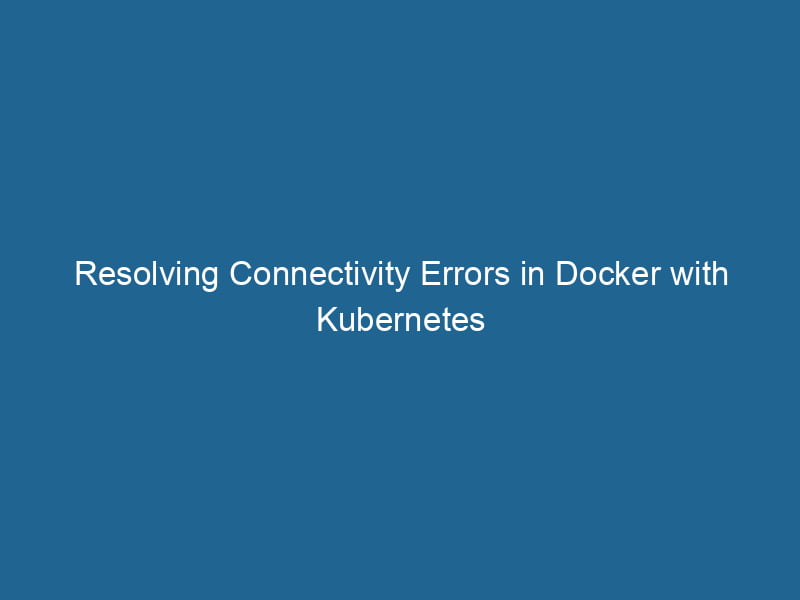Connectivity Errors in Docker with Kubernetes: Understanding and Troubleshooting
When orchestrating containerized applications with KubernetesKubernetes is an open-source container orchestration platform that automates the deployment, scaling, and management of containerized applications, enhancing resource efficiency and resilience.... and Docker, connectivity issues can be one of the most perplexing challenges faced by developers and system administrators alike. Understanding these connectivity errors, why they occur, and how to troubleshoot them is vital for maintaining a smooth and efficient workflow. In this article, we will dive deep into the various types of connectivity errors, their common causes, and effective strategies to resolve them.
Overview of Docker and Kubernetes
Before diving into connectivity errors, let’s briefly discuss Docker and Kubernetes.
What is Docker?
Docker is an open-source platform that automates the deployment, scalingScaling refers to the process of adjusting the capacity of a system to accommodate varying loads. It can be achieved through vertical scaling, which enhances existing resources, or horizontal scaling, which adds additional resources...., and management of applications using containerization. Containers are lightweight, portable, and ensure that applications and their dependencies are packaged together, making it easier to develop, test, and deploy applications consistently across various environments.
What is Kubernetes?
Kubernetes is an open-source orchestrationOrchestration refers to the automated management and coordination of complex systems and services. It optimizes processes by integrating various components, ensuring efficient operation and resource utilization.... platform that automates the deployment, scaling, and management of containerized applications. It manages containerized applications across a cluster of machines and provides features such as serviceService refers to the act of providing assistance or support to fulfill specific needs or requirements. In various domains, it encompasses customer service, technical support, and professional services, emphasizing efficiency and user satisfaction.... discovery, load balancingLoad balancing is a critical network management technique that distributes incoming traffic across multiple servers. This ensures optimal resource utilization, minimizes response time, and enhances application availability...., automated rollouts and rollbacks, and resource management.
Understanding Connectivity in a Kubernetes-Docker Environment
In a Kubernetes environment, connectivity is crucial for communication between various components, including pods, services, and external resources. Connectivity errors can manifest in several ways, including application downtime, latency issues, and service unavailability.
Key Terminology
Before we explore connectivity errors, it’s essential to know some key terms:
- Pod: The smallest deployable unit in Kubernetes, representing a single instance of a running process in a containerContainers are lightweight, portable units that encapsulate software and its dependencies, enabling consistent execution across different environments. They leverage OS-level virtualization for efficiency.....
- Service: An abstraction that defines a logical set of pods and a policy to access them, allowing for load balancing and service discovery.
- Ingress: A collection of rules that allow inbound connections to reach the cluster services.
- ClusterIP: A type of service that is accessible only within the cluster.
- NodePort: A service type that exposes a service on a static portA PORT is a communication endpoint in a computer network, defined by a numerical identifier. It facilitates the routing of data to specific applications, enhancing system functionality and security.... on each node’s IP.
Common Connectivity Errors in Docker with Kubernetes
Now that we have a foundation, let’s explore some common connectivity errors encountered in Docker with Kubernetes.
1. Pod-to-Pod Communication Issues
Pods must communicate with each other to function correctly, especially in microservices architectures. However, several factors can lead to connectivity issues between pods.
Causes
- NetworkA network, in computing, refers to a collection of interconnected devices that communicate and share resources. It enables data exchange, facilitates collaboration, and enhances operational efficiency.... Policies: Kubernetes allows the definition of network policies that restrict traffic between pods. If a network policy is misconfigured, it can block communication.
- DNS Resolution Failures: If the CoreDNS service is not functioning correctly, pods will be unable to resolve service names.
- IP Address Conflicts: In rare cases, overlapping IP ranges can lead to conflicts, causing pods to fail to communicate.
Troubleshooting Steps
- Check Network Policies: Review your network policies using
kubectl get networkpoliciesto ensure they are not blocking traffic. - Inspect DNS Configuration: Use tools like
nslookupanddigto test DNS resolution within the cluster. - Check Pod Logs: Analyze logs using
kubectl logsto identify any connection attempts or errors.
2. Service Discovery Failures
Service discovery is crucial in a Kubernetes environment. When a service cannot be found or accessed, applications relying on it may fail to function.
Causes
- Incorrect Service Configuration: Services must be correctly defined, including the type and selector.
- Service Endpoint Issues: If the pods backing the service are not ready or healthy, the service may not route traffic correctly.
Troubleshooting Steps
- Inspect Service Configuration: Use
kubectl describe serviceto review the service configuration. - Check Endpoints: Verify that the endpoints are correct with
kubectl get endpoints. Ensure the pods are healthy and running.
3. Ingress and External Traffic Problems
Ingress resources manage external access to services within the cluster. Issues with ingress can lead to service unavailability from outside the cluster.
Causes
- Ingress Controller Issues: If the ingress controller (like NGINX or Traefik) is not running properly, external requests won’t be routed correctly.
- Misconfigured Ingress Rules: Incorrect rules can lead to traffic being directed to the wrong service or endpoints.
Troubleshooting Steps
- Check Ingress Controller Status: Use
kubectl get pods -nto verify that the ingress controller is running and healthy. - Review Ingress Resource: Inspect the ingress rules using
kubectl describe ingressto ensure they are set up correctly.
4. Node Connectivity Problems
If a nodeNode, or Node.js, is a JavaScript runtime built on Chrome's V8 engine, enabling server-side scripting. It allows developers to build scalable network applications using asynchronous, event-driven architecture.... becomes unreachable, all the pods running on that node will lose connectivity.
Causes
- Network Partitioning: Issues in the underlying network can lead to node isolation.
- Firewall or Security Group Rules: Misconfigured firewall rules can block traffic to and from nodes.
Troubleshooting Steps
- Check Node Status: Use
kubectl get nodesto determine if any nodes are in a NotReady state. - Inspect Network Configuration: Ensure that network settings, such as security groups or firewall rules, allow traffic between nodes.
Advanced Troubleshooting Techniques
In more complex scenarios, standard troubleshooting steps may not be enough. Here are some advanced techniques that can help diagnose issues effectively.
1. Use Network Diagnostic Tools
Tools like kubectl exec can be employed to run"RUN" refers to a command in various programming languages and operating systems to execute a specified program or script. It initiates processes, providing a controlled environment for task execution.... network diagnostic commands such as ping, curl, and traceroute within the cluster. This can help identify if network connectivity exists.
2. Monitor Network Traffic
Using tools such as Weave Scope, Calico, or Cilium, you can visualize network traffic and analyze communication patterns between pods and services. This can provide insights into where issues might arise.
3. Enable Debugging in Kubernetes
Kubernetes allows you to enable detailed logging and debugging options. For example, enabling the --v=6 flag on the APIAn API, or Application Programming Interface, enables software applications to communicate and interact with each other. It defines protocols and tools for building software and facilitating integration.... server can yield more verbose logs that may reveal underlying issues.
Best Practices for Connectivity Management
To mitigate connectivity issues in a Kubernetes cluster, consider implementing these best practices:
1. Configure Proper Network Policies
Define clear and concise network policies that allow necessary communication while restricting unwanted traffic. This will help secure your applications and prevent connectivity-related issues.
2. Regularly Monitor DNS Performance
Implement monitoring solutions that provide insights into DNS resolution times and failures. This will help catch issues before they impact application performance.
3. Automate Health Checks
Ensure that health checks are configured for both pods and services. This will allow Kubernetes to automatically route traffic away from unhealthy instances, ensuring continuous availability.
4. Use Load Balancers
If applicable, utilize load balancers to distribute traffic evenly across multiple service instances. This not only improves performance but also increases redundancy.
Conclusion
Connectivity errors in a Docker and Kubernetes environment can significantly affect application performance and reliability. By understanding the causes of these errors and implementing effective troubleshooting strategies, developers and administrators can minimize downtime and ensure a stable and efficient system.
Remember, while connectivity issues can be complex, a methodical approach to diagnosing and resolving these problems will make it easier to maintain a robust and reliable container orchestration platform. By adhering to best practices and leveraging the right tools, you can ensure that your applications remain responsive and available in the dynamic world of Kubernetes.
As you continue your journey with Docker and Kubernetes, keep this guide handy to help navigate the nuances of connectivity errors and maintain a healthy environment for your applications.