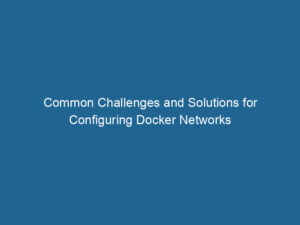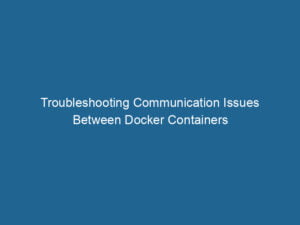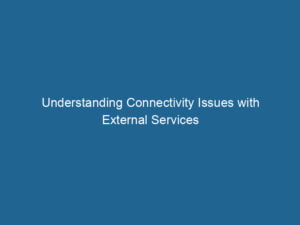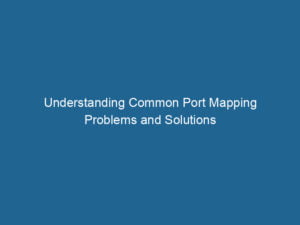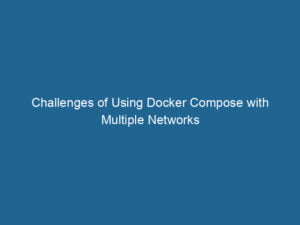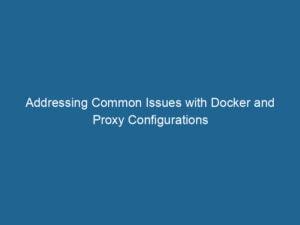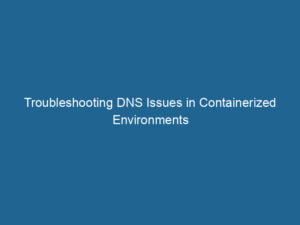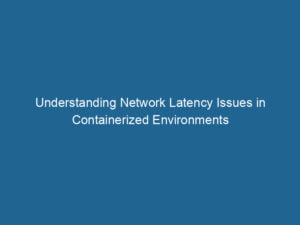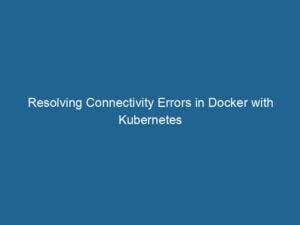Networking and connectivity are fundamental aspects of managing Docker containers, as they enable communication between containers and the outside world. Docker provides a variety of networking options, each suited for different scenarios and requirements. Understanding these options and how to configure them is essential for building robust and secure containerized applications.
Docker’s default networking mode is the bridge networkBridge Network facilitates interoperability between various blockchain ecosystems, enabling seamless asset transfers and communication. Its architecture enhances scalability and user accessibility across networks…., which is used when containers are run“RUN” refers to a command in various programming languages and operating systems to execute a specified program or script. It initiates processes, providing a controlled environment for task execution…. without specifying a networkA network, in computing, refers to a collection of interconnected devices that communicate and share resources. It enables data exchange, facilitates collaboration, and enhances operational efficiency….. In this mode, Docker creates a virtual bridge on the host, allowing containers to communicate with each other using their private IP addresses. The bridge network is suitable for simple setups where containers need to communicate within the same host. Docker provides commands like docker network createThe `docker network create` command enables users to establish custom networks for containerized applications. This facilitates efficient communication and isolation between containers, enhancing application performance and security.... and docker network connectDocker Network Connect enables containers to communicate across different networks. It allows for seamless integration and management of network configurations, enhancing application deployment flexibility.... to create and manage bridge networks, enabling more complex networking configurations.
For scenarios where containers need to communicate across multiple hosts, Docker offers the overlay networkAn overlay network is a virtual network built on top of an existing physical network. It enables efficient communication and resource sharing, enhancing scalability and flexibility while abstracting underlying infrastructure complexities….. Overlay networks enable containers running on different Docker daemons to communicate as if they were on the same host. This is particularly useful in clustered environments managed by orchestrationOrchestration refers to the automated management and coordination of complex systems and services. It optimizes processes by integrating various components, ensuring efficient operation and resource utilization…. tools like Docker SwarmDocker Swarm is a container orchestration tool that enables the management of a cluster of Docker engines. It simplifies scaling and deployment, ensuring high availability and load balancing across services…. or KubernetesKubernetes is an open-source container orchestration platform that automates the deployment, scaling, and management of containerized applications, enhancing resource efficiency and resilience….. Overlay networks provide built-in encryption, enhancing the security of inter-container communication. Setting up an overlay network involves configuring a key-value store (such as Consul, Etcd, or ZooKeeper) and creating the network with the appropriate options.
Docker also supports host networking, which allows containers to share the host’s network stackA stack is a data structure that operates on a Last In, First Out (LIFO) principle, where the most recently added element is the first to be removed. It supports two primary operations: push and pop….. In this mode, containers can access the network interfaces and IP addresses of the host, providing high performance and low latency. Host networking is useful for scenarios where performance is critical and network isolation is not a concern. However, it should be used with caution, as it bypasses Docker’s network isolation and can pose security risks.
Macvlan and IPvlan are advanced networking drivers provided by Docker for more granular control over containerContainers are lightweight, portable units that encapsulate software and its dependencies, enabling consistent execution across different environments. They leverage OS-level virtualization for efficiency…. networking. Macvlan allows containers to appear as physical devices on the network, with their own MAC addresses. This is useful for integrating containers into existing network infrastructure. IPvlan, on the other hand, offers a lightweight alternative by routing traffic to containers based on their IP addresses. Both drivers are suitable for environments requiring high performance and custom network configurations.
Configuring DNS for Docker containers is another critical aspect of networking. Docker provides built-in DNS resolution, allowing containers to resolve each other’s names without external DNS servers. This feature simplifies serviceService refers to the act of providing assistance or support to fulfill specific needs or requirements. In various domains, it encompasses customer service, technical support, and professional services, emphasizing efficiency and user satisfaction…. discovery and communication within the Docker environment. For more advanced DNS configurations, users can integrate Docker with external DNS servers or use tools like Consul or CoreDNS for dynamic DNS management.
Securing Docker networks is paramount for protecting containerized applications. Docker offers several features for network security, including encrypted overlay networks, firewall rules, and network policies. Encrypted overlay networks use IPsec to secure traffic between nodes, preventing unauthorized access. Docker’s integration with firewall tools like iptables allows users to define rules for controlling traffic to and from containers. Network policies, supported by orchestration tools like Kubernetes, provide fine-grained control over communication between services.
In summary, Docker’s networking and connectivity options provide the flexibility to build secure and efficient containerized applications. By understanding and configuring these options, developers can ensure reliable communication between containers and optimize their applications for different deployment scenarios.