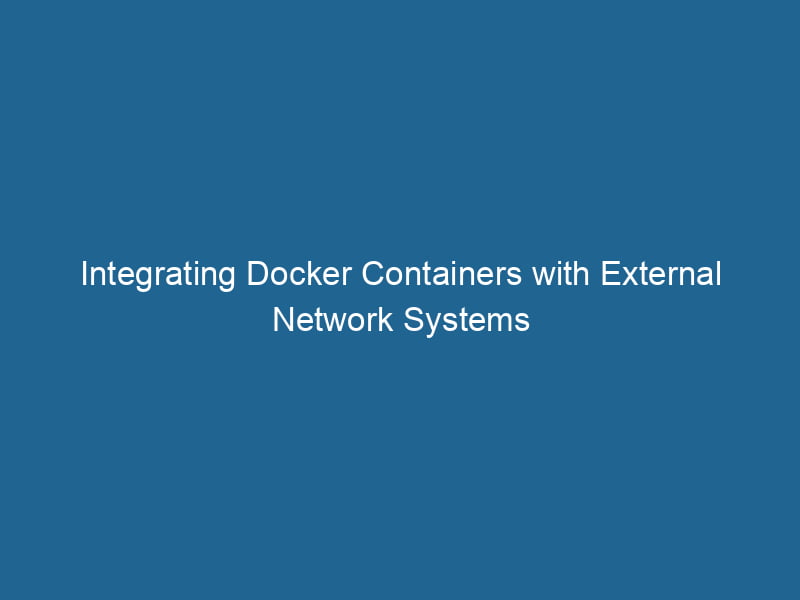Connecting Docker Containers to External Networks
Docker has revolutionized the way developers build, ship, and run"RUN" refers to a command in various programming languages and operating systems to execute a specified program or script. It initiates processes, providing a controlled environment for task execution.... applications. At its core, Docker simplifies the deployment of applications by using containers, which package an application and its dependencies together. However, managing containerized applications, particularly when it comes to networking, can become complex. This article will explore how to connect Docker containers to external networks, providing advanced techniques, best practices, and use cases.
Understanding Docker Networking Basics
Before diving into connecting Docker containers to external networks, it’s essential to grasp Docker’s networking model. Docker provides several networking drivers, each serving different purposes:
-
Bridge NetworkBridge Network facilitates interoperability between various blockchain ecosystems, enabling seamless asset transfers and communication. Its architecture enhances scalability and user accessibility across networks....: The default networkA network, in computing, refers to a collection of interconnected devices that communicate and share resources. It enables data exchange, facilitates collaboration, and enhances operational efficiency.... driver. When you create a containerContainers are lightweight, portable units that encapsulate software and its dependencies, enabling consistent execution across different environments. They leverage OS-level virtualization for efficiency...., it is automatically connected to a bridge network unless specified otherwise. Containers on the same bridge network can communicate with each other using their IP addresses or container names.
-
Host NetworkA host network refers to the underlying infrastructure that supports communication between devices in a computing environment. It encompasses protocols, hardware, and software facilitating data exchange....: Here, a container shares the host’s network stackA stack is a data structure that operates on a Last In, First Out (LIFO) principle, where the most recently added element is the first to be removed. It supports two primary operations: push and pop..... This means that the container can use the host’s IP address and portA PORT is a communication endpoint in a computer network, defined by a numerical identifier. It facilitates the routing of data to specific applications, enhancing system functionality and security.... space. This is useful for performance-sensitive applications but mitigates the isolation benefits of containers.
-
Overlay NetworkAn overlay network is a virtual network built on top of an existing physical network. It enables efficient communication and resource sharing, enhancing scalability and flexibility while abstracting underlying infrastructure complexities....: This driver allows containers across multiple Docker hosts to communicate with each other. Overlay networks are particularly useful for clustering and multi-host networking setups.
-
Macvlan Network: It allows you to assign a MAC address to a container, making it appear as a physical device on the network. This is useful for legacy applications that require direct access to the physical network.
-
None: A container with this network driver has no network interface. This mode is often used for applications that don’t need network access.
External Networks: What Are They?
External networks in Docker refer to networks that exist outside of the Docker host. These networks can be local area networks (LANs), wide area networks (WANs), or even cloud-based networks. Connecting Docker containers to external networks allows applications running inside containers to communicate with services outside of the container environment.
Why Connect Docker Containers to External Networks?
-
Integration with Legacy Systems: Many organizations have legacy systems that need to interact with new containerized applications. By connecting Docker containers to external networks, users can effectively bridge the gap between old and new technologies.
-
ServiceService refers to the act of providing assistance or support to fulfill specific needs or requirements. In various domains, it encompasses customer service, technical support, and professional services, emphasizing efficiency and user satisfaction.... Discovery: In a microservices architecture, different services may reside on separate machines or cloud instances. External networking allows these services to discover and communicate with each other.
-
Accessing External APIs: Applications often require access to external services, such as databases or third-party APIs. Proper networking enables containers to reach these resources seamlessly.
-
Testing and Development: During development, you may need your containers to connect to external databases or other services. This capability makes it easier to create realistic testing environments.
Setting Up External Networks in Docker
Creating an External Network
To connect Docker containers to an external network, we first need to create the network. This can be done using the docker network createThe `docker network create` command enables users to establish custom networks for containerized applications. This facilitates efficient communication and isolation between containers, enhancing application performance and security.... command. Below is an example of creating an overlay network:
docker networkDocker Network enables seamless communication between containers in isolated environments. It supports various drivers, such as bridge and overlay, allowing flexible networking configurations tailored to application needs.... create -d overlay my_overlay_networkFor a bridge network, you can use:
docker network create -d bridge my_bridge_networkIn both cases, replace my_overlay_network or my_bridge_network with your desired network name.
Connecting a Container to an External Network
Once the network is created, you can connect a container to this network at the time of creation using the --network option in the docker run command:
docker run -d --name my_container --network my_overlay_network my_imageAlternatively, you can connect an existing container to a network using the docker network connectDocker Network Connect enables containers to communicate across different networks. It allows for seamless integration and management of network configurations, enhancing application deployment flexibility.... command:
docker network connect my_overlay_network my_containerVerifying the Connection
To verify that a container is connected to the desired network, you can inspect the network using:
docker network inspectDocker Network Inspect provides detailed insights into a Docker network's configuration and connected containers. This command is essential for troubleshooting network issues and optimizing container communication.... my_overlay_networkThis command will provide details about containers connected to that network, their IP addresses, and other configuration details.
Networking Modes: Detailed Use Cases
Bridged Networking
Bridged networking is the default mode, making it a common choice for single-host deployments. It automatically assigns IP addresses and allows for communication between containers. However, it can be limiting when accessing services outside the host.
Use Case: A web application running in multiple containers (frontend, backend, database) on a single host can communicate over a bridge network without additional configuration.
Host Networking
In scenarios where low latency is crucial, host networking comes into play. By using the host’s network stack, containers can achieve higher performance.
Use Case: A real-time data processing application (like a financial trading app) where response time is critical may benefit from host networking to reduce delay.
Overlay Networking
Overlay networking is essential in multi-host setups, especially when using container orchestrationOrchestration refers to the automated management and coordination of complex systems and services. It optimizes processes by integrating various components, ensuring efficient operation and resource utilization.... tools like Docker SwarmDocker Swarm is a container orchestration tool that enables the management of a cluster of Docker engines. It simplifies scaling and deployment, ensuring high availability and load balancing across services.... or KubernetesKubernetes is an open-source container orchestration platform that automates the deployment, scaling, and management of containerized applications, enhancing resource efficiency and resilience..... It allows containers running on different hosts to communicate securely.
Use Case: A distributed application composed of microservices that need to talk to one another across several nodes in a cluster would utilize an overlay network.
Macvlan Networking
Macvlan networking is perfect for applications that require direct access to the physical network, as it allows containers to appear as individual hosts on the network.
Use Case: Legacy applications that cannot be modified to use container networking can run in a macvlan network, allowing them to communicate as if they were distinct physical machines.
Accessing External Services
Connecting containers to external networks is not just about communication with other containers. Often, your containers need to communicate with external services.
DNS and External Services
Docker containers can resolve external DNS names using the default DNS server provided by Docker. However, if you need to configure custom DNS, you can do so during network creation:
docker network create --driver bridge --dns my_bridge_networkRouting Traffic to External Services
To route traffic from a container to an external service, simply ensure that the service is accessible over the network and that firewall rules allow such traffic. For example, if you run a web service in a container that needs to access an external APIAn API, or Application Programming Interface, enables software applications to communicate and interact with each other. It defines protocols and tools for building software and facilitating integration...., just use the API’s hostname or IP address in your application.
Security Considerations
When connecting Docker containers to external networks, security becomes a paramount concern. Here are some best practices:
-
Limit Exposure: Only expose"EXPOSE" is a powerful tool used in various fields, including cybersecurity and software development, to identify vulnerabilities and shortcomings in systems, ensuring robust security measures are implemented.... necessary ports. Use firewalls or security groups to restrict access.
-
Use Secure Protocols: Always prefer secure protocols (HTTPS, SSH) when communicating with external services.
-
Isolate Networks: Avoid mixing sensitive application networks with general-purpose networks to limit potential attack vectors.
-
Regularly Update: Keep the Docker engineDocker Engine is an open-source containerization technology that enables developers to build, deploy, and manage applications within lightweight, isolated environments called containers.... and containers updated to mitigate vulnerabilities.
-
Monitor Traffic: Use monitoring tools to analyze traffic between containers and external services for suspicious activities.
Troubleshooting Network Issues
Network issues can arise when connecting Docker containers to external networks. Here are some common troubleshooting steps:
-
Use
docker inspect: Check the configuration of the network and the container.docker inspect my_container -
Check Connectivity: Use tools like
pingorcurlto test connectivity between containers or between a container and an external service. -
Inspect Firewall Rules: Ensure that host firewall rules are not blocking traffic to/from containers.
-
View Docker Logs: Check Docker logs for any error messages that could indicate networking issues.
Advanced Networking: Docker Compose
For more complex applications, Docker ComposeDocker Compose is a tool for defining and running multi-container Docker applications using a YAML file. It simplifies deployment, configuration, and orchestration of services, enhancing development efficiency.... More simplifies network management by allowing you to define services and networks in a single configuration file.
Here is a sample docker-compose.yml file that illustrates how to connect containers to an external network:
version: '3.7'
services:
web:
imageAn image is a visual representation of an object or scene, typically composed of pixels in digital formats. It can convey information, evoke emotions, and facilitate communication across various media....: nginx
networks:
- my_external_network
app:
image: my_app_image
networks:
- my_external_network
networks:
my_external_network:
external: trueIn this example, both the web and app services are connected to an external network named my_external_network.
Conclusion
Connecting Docker containers to external networks is a powerful capability that enhances the flexibility and functionality of containerized applications. By understanding the various networking drivers, setting up external networks, and adhering to security best practices, developers can create robust and scalable applications.
With the right networking configurations, Docker containers can seamlessly communicate with external services, legacy systems, and even other containers across hosts. As the container ecosystem continues to evolve, so too will the networking strategies that accompany it, offering endless possibilities for developers and organizations alike.
Embracing these advanced networking options can lead to more efficient workflows, better resource utilization, and ultimately, a more agile software development lifecycle.