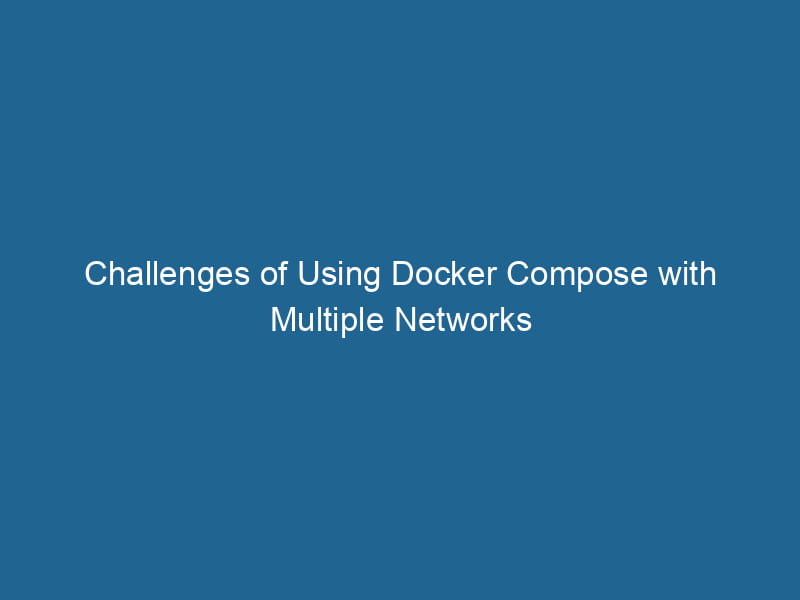Problems Using Docker Compose with Multiple Networks
Docker has revolutionized the way we deploy and manage applications by introducing containerization, which enables developers to encapsulate their applications along with their dependencies in isolated environments. Docker ComposeDocker Compose is a tool for defining and running multi-container Docker applications using a YAML file. It simplifies deployment, configuration, and orchestration of services, enhancing development efficiency.... More, a tool for defining and running multi-container Docker applications, further simplifies this process. However, as applications grow in complexity and require more sophisticated networkA network, in computing, refers to a collection of interconnected devices that communicate and share resources. It enables data exchange, facilitates collaboration, and enhances operational efficiency.... configurations, using multiple networks within Docker Compose can lead to challenges that developers must navigate. In this article, we will explore the common problems encountered when using Docker Compose with multiple networks, provide insights into best practices, and suggest solutions to mitigate these issues.
Understanding Docker Networks
Before delving into the problems associated with using multiple networks in Docker Compose, it is essential to grasp the fundamental concepts of Docker networking. Docker networks allow containers to communicate with each other and with external services. There are several types of networks in Docker:
-
Bridge NetworkBridge Network facilitates interoperability between various blockchain ecosystems, enabling seamless asset transfers and communication. Its architecture enhances scalability and user accessibility across networks....: This is the default network driver. Containers on the same bridge network can communicate with each other using their containerContainers are lightweight, portable units that encapsulate software and its dependencies, enabling consistent execution across different environments. They leverage OS-level virtualization for efficiency.... names as hostnames.
-
Host NetworkA host network refers to the underlying infrastructure that supports communication between devices in a computing environment. It encompasses protocols, hardware, and software facilitating data exchange....: This option allows a container to share the host’s networking namespace, providing high performance but reducing isolation.
-
Overlay NetworkAn overlay network is a virtual network built on top of an existing physical network. It enables efficient communication and resource sharing, enhancing scalability and flexibility while abstracting underlying infrastructure complexities....: Primarily used in Docker Swarm modeDocker Swarm Mode is a native clustering tool for Docker that enables users to manage a group of Docker engines as a single virtual server, simplifying application deployment and scaling across multiple nodes...., overlay networks enable containers running on different Docker hosts to communicate securely.
-
None Network: This disables all networking for the container, which can be useful for certain applications that do not require it.
When using Docker Compose, users can define multiple networks in the docker-compose.yml file, allowing for complex architecture designs that increase modularity and security. However, this flexibility also introduces potential issues that developers must handle.
Common Problems with Multiple Networks
1. Network Isolation Issues
One of the primary benefits of using multiple networks is isolation. However, incorrectly configured network settings can lead to unintended exposure of services. For example, a serviceService refers to the act of providing assistance or support to fulfill specific needs or requirements. In various domains, it encompasses customer service, technical support, and professional services, emphasizing efficiency and user satisfaction.... that should only be accessible from another internal service might inadvertently be given access to the public network, exposing sensitive information.
Solution
To avoid network isolation issues, clearly define the networks each service should join in the docker-compose.yml file. Use specific network names and ensure that only the necessary services are interconnected. Here’s an example configuration:
version: '3.8'
services:
app:
imageAn image is a visual representation of an object or scene, typically composed of pixels in digital formats. It can convey information, evoke emotions, and facilitate communication across various media....: myapp
networks:
- internal
- external
database:
image: postgres
networks:
- internal
nginx:
image: nginx
networks:
- external
networks:
internal:
external:By segmenting services into internal and external networks, you can better manage which services can communicate with one another.
2. DNS Resolution Problems
Docker utilizes an internal DNS service to enable containers to discover each other by name. However, when multiple networks are in play, DNS resolution can become problematic. A service might not be able to resolve the hostname of another service if they are not on the same network, leading to connection errors.
Solution
To ensure proper DNS resolution, verify that services needing to communicate are connected to the same network. Additionally, use fully qualified domain names (FQDN) when addressing services across different networks. Here’s how to specify a network for a service:
services:
app:
networks:
- internal
redis:
networks:
- internal
external_service:
networks:
- externalIf app needs to communicate with external_service, it must be configured properly to reference the service name or IP address accordingly.
3. Complexity and Maintenance Challenges
Managing multiple networks can increase the complexity of the overall architecture. Changes to the network structure or service configurations can lead to unexpected downtime or service interruptions. Over time, as the number of networks and services grows, maintaining and troubleshooting the configuration becomes cumbersome.
Solution
To mitigate complexity, adopt a modular approach to your Docker Compose files. Break down services into smaller, logically grouped Compose files, and consider using Docker Compose’s extends feature or external Compose files. This enables developers to manage and maintain configurations more effectively. An example could look like this:
# docker-compose.override.yml
version: '3.8'
services:
app:
extends:
file: docker-compose.base.yml
service: app
worker:
image: worker-image
networks:
- internalThis modular strategy allows for better organization and clarity, making it easier to manage multiple networks.
4. Performance Overhead
Each Docker networkDocker Network enables seamless communication between containers in isolated environments. It supports various drivers, such as bridge and overlay, allowing flexible networking configurations tailored to application needs.... introduces a certain level of performance overhead. When services communicate across different networks, particularly overlays, the communication may incur additional latency due to the underlying network stackA stack is a data structure that operates on a Last In, First Out (LIFO) principle, where the most recently added element is the first to be removed. It supports two primary operations: push and pop..... This can be a significant factor in performance-sensitive applications.
Solution
To minimize performance overhead, aim to limit inter-network communication as much as possible. Use a single network for tightly-coupled services that frequently interact, and only use multiple networks for services that require isolation. Additionally, consider placing services on the same host whenever feasible to reduce network latency.
5. Networking Configuration Conflicts
When multiple networks are defined in a Docker Compose fileA Docker Compose file is a YAML configuration file that defines services, networks, and volumes for multi-container Docker applications. It streamlines deployment and management, enhancing efficiency...., there can be conflicts in configuration, especially if the same network name is used across different parts of the application. This can lead to confusion about which network is being referenced and create connectivity issues.
Solution
Always use unique and descriptive names for your networks. A well-structured naming convention can help avoid conflicts and improve clarity. For example, consider naming networks based on their purpose, such as frontend, backend, or database. Here is an example:
networks:
frontend:
backend:
database:6. Service Communication Limitations
When containers are running in different networks, service communication can be limited. For instance, if a web application in one network needs to access a database in another, a simple cross-network configuration may not suffice, and additional routing or proxy configurations may be needed.
Solution
If cross-network communication is necessary, use a reverse proxy or service mesh like Istio or Linkerd to facilitate communication between services on different networks. This additional layer can manage routing and provide a more robust communication strategy. Here’s a simple Nginx reverse proxy example:
services:
nginx:
image: nginx
networks:
- proxy_network
ports:
- "80:80"
app:
image: myapp
networks:
- app_network
networks:
proxy_network:
app_network:Best Practices for Using Multiple Networks in Docker Compose
-
Design with Purpose: Plan your network architecture carefully before implementing it in Docker Compose. Define clear roles for each network and the services that should connect to them.
-
Maintain Documentation: Regularly document your network topologies and configurations. This is critical for transparency and can aid in troubleshooting when issues arise.
-
Utilize Network Aliases: Use network aliases to provide additional names for services within the same network. This can simplify communication and make service references more intuitive.
-
Monitor Network Traffic: Implement monitoring solutions to keep an eye on network traffic between services. Tools like Prometheus or Grafana can help you visualize network performance and identify bottlenecks.
-
Test Configuration Changes: Before deploying changes to your Docker Compose setups, ensure that you test configurations in a staging environment. This can help catch issues related to networking before they impact production.
-
Leverage Docker Compose Versioning: Use versioning in your
docker-compose.ymlfile to take advantage of new features and improve compatibility with Docker’s networking capabilities.
Conclusion
Using multiple networks in Docker Compose can greatly enhance the modularity and security of your containerized applications. However, it introduces a range of challenges that require careful management and configuration. By understanding the common problems associated with multiple networks, implementing best practices, and employing the suggested solutions, developers can effectively navigate the complexities of Docker Compose networkingDocker Compose networking simplifies the management of multi-container applications. It creates isolated networks for services, enabling seamless communication while maintaining security and modularity..... The key to success lies in deliberate planning, documentation, and a proactive approach to network management. As applications continue to evolve, mastering Docker Compose’s networking capabilities will be an invaluable skill for any containerization practitioner.