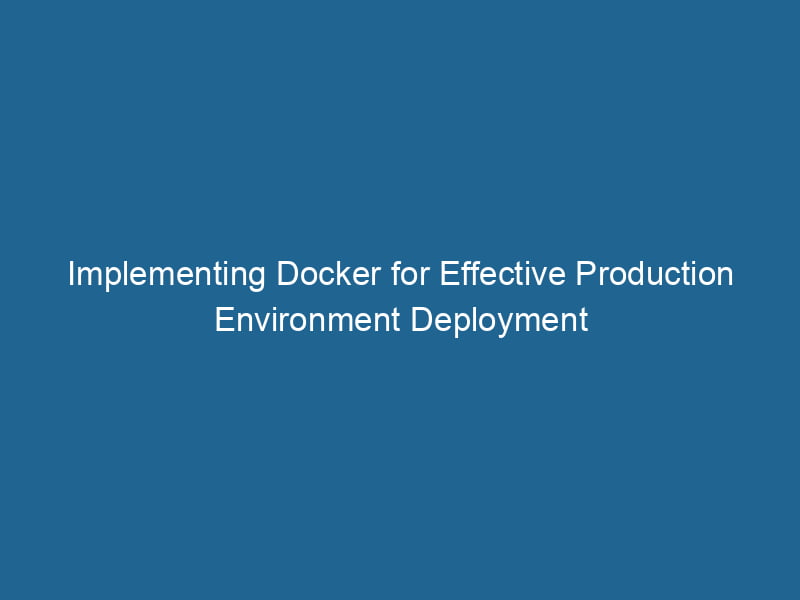Using Docker in Production Environments: Best Practices and Considerations
Docker has emerged as a powerful tool for developers and system administrators alike, enabling them to build, ship, and run"RUN" refers to a command in various programming languages and operating systems to execute a specified program or script. It initiates processes, providing a controlled environment for task execution.... applications in containers. While many have embraced Docker for development and testing, transitioning to production environments requires careful consideration and planning. In this advanced article, we will explore the practices, challenges, and strategies for effectively deploying Docker in production environments.
Understanding Docker and Its Benefits
Docker simplifies the deployment process by encapsulating applications and their dependencies into containers. This encapsulation allows for consistent execution across various environments, from local development machines to cloud-based production servers.
Key Benefits of Docker
-
Isolation: Docker containers isolate applications, ensuring that they do not interfere with one another. This is particularly beneficial in multi-tenant environments.
-
Scalability: With Docker, scalingScaling refers to the process of adjusting the capacity of a system to accommodate varying loads. It can be achieved through vertical scaling, which enhances existing resources, or horizontal scaling, which adds additional resources.... applications up or down becomes a straightforward process. ContainerContainers are lightweight, portable units that encapsulate software and its dependencies, enabling consistent execution across different environments. They leverage OS-level virtualization for efficiency.... orchestrationOrchestration refers to the automated management and coordination of complex systems and services. It optimizes processes by integrating various components, ensuring efficient operation and resource utilization.... tools like KubernetesKubernetes is an open-source container orchestration platform that automates the deployment, scaling, and management of containerized applications, enhancing resource efficiency and resilience.... and Docker SwarmDocker Swarm is a container orchestration tool that enables the management of a cluster of Docker engines. It simplifies scaling and deployment, ensuring high availability and load balancing across services.... make it easy to manage large clusters of containers.
-
Portability: Docker containers can run on any system that supports Docker, making it easy to move applications between different environments (development, testing, and production).
-
Efficiency: Docker containers share the host OS kernel, allowing for faster startup times and reduced resource consumption compared to traditional virtual machines.
-
Version Control: Docker images can be version-controlled, enabling teams to roll back to previous states in case of issues.
Preparing for Docker in Production
Before deploying Docker in a production environment, organizations should consider several key aspects.
1. Infrastructure Considerations
Assess your infrastructure needs. Depending on your application requirements, you might need physical servers, virtual machines, or cloud services. Some considerations include:
- Resource Allocation: Determine the resource requirements for your containers in terms of CPU, memory, and storage.
- Networking: Plan how containers will communicate with each other and with external services. Utilize Docker networking features for serviceService refers to the act of providing assistance or support to fulfill specific needs or requirements. In various domains, it encompasses customer service, technical support, and professional services, emphasizing efficiency and user satisfaction.... discovery and load balancingLoad balancing is a critical network management technique that distributes incoming traffic across multiple servers. This ensures optimal resource utilization, minimizes response time, and enhances application availability.....
2. Container Orchestration
For production deployments, managing multiple containers manually can become cumbersome. Container orchestration tools like Kubernetes, Docker Swarm, and Apache Mesos provide the necessary features to manage container lifecycles, scaling, and failover.
- Kubernetes: The most widely adopted orchestration tool, providing robust features including automatic scaling, self-healing, and declarative configuration.
- Docker Swarm: A simpler alternative to Kubernetes, suitable for smaller applications or teams that prefer less complexity.
3. Security Considerations
Security should be a core component of any production system. Docker provides several mechanisms to enhance container security:
- User Namespaces: Isolate container privileges from the host to reduce the impact of potential vulnerabilities.
- Seccomp and AppArmor: Implement security profiles to restrict the system calls that containers can make.
- ImageAn image is a visual representation of an object or scene, typically composed of pixels in digital formats. It can convey information, evoke emotions, and facilitate communication across various media.... Scanning: Use tools like Clair or Trivy to scan images for vulnerabilities before deployment.
4. Continuous Integration and Continuous Deployment (CI/CD)
Integrating Docker into your CI/CD pipeline can streamline development and deployment processes. Key strategies include:
- Automated Testing: Use Docker to create reproducible test environments, ensuring code is tested in an environment similar to production.
- Image Build Automation: Utilize CI/CD tools like Jenkins, GitLab CI, or CircleCI to automate the building and testing of Docker images.
- Blue-Green Deployments: Implement strategies that allow for testing new versions of applications without impacting the current production environment.
Best Practices for Docker in Production
1. Build Minimal Images
Keep your Docker images as small as possible. This not only improves loading times but also reduces the attack surface. Consider:
- Use Official Base Images: Start with minimal base images like
alpineordistroless, which contain fewer packages and dependencies. - Multi-Stage Builds: Use multi-stage builds to separate build-time dependencies from runtime dependencies, resulting in leaner final images.
2. Use Docker Volumes for Persistent Data
By default, Docker containers are ephemeral; any data stored within them will be lost upon termination. To manage persistent data:
- Docker Volumes: Use Docker volumes for persisting data outside of containers. This allows for data to survive container restarts and removals.
- Backup and Restore: Implement regular backup strategies for your volumes to safeguard against data loss.
3. Logging and Monitoring
Effective logging and monitoring are crucial for production applications. Ensure that you have strategies in place to capture operational metrics and logs:
- Centralized Logging: Use tools like ELK StackA stack is a data structure that operates on a Last In, First Out (LIFO) principle, where the most recently added element is the first to be removed. It supports two primary operations: push and pop.... (Elasticsearch, Logstash, Kibana) or Fluentd to aggregate logs from multiple containers and provide insights into application behavior.
- Monitoring Tools: Utilize monitoring solutions like Prometheus, Grafana, or Datadog to track container performance and health metrics.
4. Networking Best Practices
Networking in Docker can become complex, especially in multi-container applications. To optimize networking in production:
- Use Overlay Networks: For applications that span multiple hosts, utilize Docker overlay networks to enable communication between containers securely.
- Service Discovery: Leverage built-in service discovery features of orchestration tools to facilitate communication between services without hardcoding IP addresses.
5. Health Checks and Graceful Shutdowns
Implement health checks to ensure that your containers are operating correctly. Docker allows you to define health checkA health check is a systematic evaluation of an individual's physical and mental well-being, often involving assessments of vital signs, medical history, and lifestyle factors to identify potential health risks.... commands that are executed periodically to verify container health.
- Graceful Shutdowns: Ensure that containers handle termination signals properly. Implement pre-stop hooks or use SIGTERM to allow processes to gracefully shut down and clean up resources.
Challenges of Docker in Production Environments
While Docker offers many advantages, there are challenges that organizations may encounter when deploying containers in production.
1. Complexity of Orchestration
As applications scale, managing a large number of containers can become complex. Understanding the orchestration tool’s configuration, networking, and scheduling can be a steep learning curve for teams.
2. Performance Overhead
Although containers are generally more efficient than traditional VMs, a poorly configured application or inefficient container management can lead to performance issues.
3. Data Management
Managing stateful applications (e.g., databases) in containers can be challenging. Ensuring data persistence, backups, and high availability requires careful planning and implementation.
4. Security Risks
Containers introduce new security challenges. Misconfigured containers can expose"EXPOSE" is a powerful tool used in various fields, including cybersecurity and software development, to identify vulnerabilities and shortcomings in systems, ensuring robust security measures are implemented.... sensitive data or enable unauthorized access. Regular vulnerability scans and adhering to security best practices are essential.
Conclusion
Using Docker in production environments offers numerous benefits, including portability, scalability, and isolation. However, successful deployment requires thorough planning and adherence to best practices. By considering infrastructure needs, implementing orchestration, ensuring security, and establishing robust CI/CD pipelines, organizations can harness the full potential of Docker while minimizing risks.
As container technology continues to evolve, staying informed about new tools, practices, and security measures will be crucial for maintaining resilient and efficient production environments. Whether you are just starting to explore Docker or aim to optimize your existing deployment, understanding the complexities and best practices outlined in this article will help you navigate the challenges of running Docker in production.