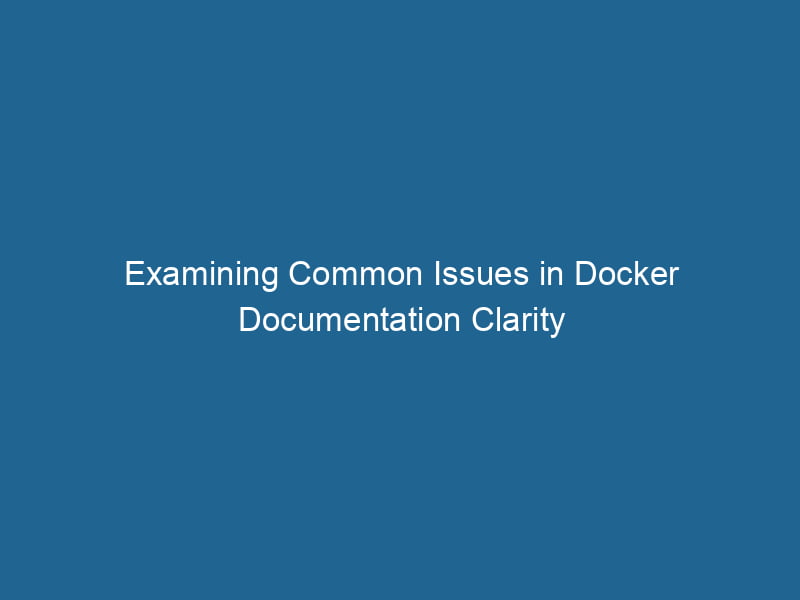Issues with Docker Documentation: An In-Depth Analysis
Docker has revolutionized the way we think about application deployment and management. Its popularity has surged in recent years due to its capabilities in creating lightweight, portable containers that streamline development workflows. However, despite its numerous advantages, users often confront challenges related to Docker’s documentation. This article explores the issues with Docker documentation, aiming to provide insights that can help users navigate these challenges and optimize their experience with this powerful tool.
The Importance of Documentation
Documentation is a critical aspect of any software tool, especially in complex systems like Docker. It serves as a guide for users to understand features, troubleshoot issues, and implement best practices. Well-structured documentation can significantly enhance user experience, reduce frustration, and lower the learning curve for new users.
However, when the documentation is lacking, outdated, or poorly organized, it can lead to confusion, wasted time, and a steep learning curve. In the case of Docker, the issues with documentation can be particularly pronounced due to its extensive range of features and the rapid pace of its development.
Common Issues with Docker Documentation
1. Outdated Information
One of the most notable issues with Docker documentation is that it can become outdated quickly. Docker is an evolving platform, with frequent updates introducing new features, deprecating old ones, and changing existing behaviors. However, the documentation may not always keep pace with these changes.
For example, changes in command syntax, newly introduced features, or deprecated options may not be reflected in the official documentation immediately. This can mislead users who rely on the documentation for guidance. New users, in particular, may find themselves implementing outdated practices that could lead to inefficiencies or even security vulnerabilities.
2. Inconsistent Terminology
Another significant issue is the inconsistency in terminology used throughout Docker’s documentation. Different sections may refer to the same concept using different terms, which can confuse users. For instance, the terms "imageAn image is a visual representation of an object or scene, typically composed of pixels in digital formats. It can convey information, evoke emotions, and facilitate communication across various media....," "containerContainers are lightweight, portable units that encapsulate software and its dependencies, enabling consistent execution across different environments. They leverage OS-level virtualization for efficiency....," and "service" have specific meanings in Docker, but their usage can vary in different contexts and examples.
This inconsistency can lead to misunderstandings and misconfigurations, especially for users who are new to the platform and still building their foundational knowledge. Moreover, when users encounter different terminologies, they may struggle to search effectively or relate concepts across various documentation sections.
3. Lack of Depth in Explanations
While Docker documentation provides a wealth of information, users often find that some topics lack sufficient depth. For advanced users seeking to implement sophisticated solutions, the documentation may not delve into the intricacies required to utilize certain features effectively.
For example, while Docker provides guidelines on using volumes to manage data, it may not sufficiently cover the best practices for handling persistent storage across different environments or the implications of using different volumeVolume is a quantitative measure of three-dimensional space occupied by an object or substance, typically expressed in cubic units. It is fundamental in fields such as physics, chemistry, and engineering.... drivers. Users may then be forced to turn to external resources like blog posts or forums to fill in the gaps, which can lead to varying quality and reliability of information.
4. Poorly Structured Content
The organization of documentation is crucial for a seamless user experience. However, many users find Docker’s documentation to be poorly structured, making it challenging to locate specific information quickly. The navigation may be convoluted, with critical topics buried under subheadings or not easily accessible through the search function.
Furthermore, related topics may not always be linked or referenced, forcing users to conduct multiple searches to gather all the information they need. A well-organized documentation structure, complete with clear headings, subheadings, and internal links, is vital for users to navigate the content effectively.
5. Insufficient Examples
Examples are a powerful tool in documentation, providing users with a practical understanding of how to implement features. However, many users report that Docker documentation often lacks comprehensive examples. While some concepts are illustrated, others remain abstract or theoretical, leaving users unsure of how to translate the information into their specific use cases.
For instance, while Docker documentation may explain how to create a DockerfileA Dockerfile is a script containing a series of instructions to automate the creation of Docker images. It specifies the base image, application dependencies, and configuration, facilitating consistent deployment across environments...., it may not provide an example that corresponds to a real-world application or scenario. Real-world examples help bridge the gap between theory and practice, aiding users in grasping how to apply concepts effectively.
6. Community-Driven Content Quality
While community contributions can enhance documentation, they can also lead to quality variability. Docker’s documentation benefits from community contributions, but not all contributions are created equal. Some users may offer outdated solutions, while others may introduce errors or present misinterpretations of Docker’s functionalities.
This variability can be particularly challenging for new users who may struggle to discern which sections are community-driven versus official content. Without a robust review process, the inclusion of poorly executed contributions can compromise the overall reliability of the documentation.
7. Limited Troubleshooting Guidance
Another significant gap in Docker documentation is the lack of detailed troubleshooting guidance. While it may outline features and provide examples, users often find themselves facing issues that are not adequately addressed in the documentation.
For example, if a container fails to start or an image fails to build, the documentation may not offer a comprehensive troubleshooting checklist or common error messages and resolutions. Instead, users might be referred to generic resources or forums, prolonging the resolution process.
Improving the Documentation Experience
Despite these challenges, there are several strategies that users can employ to enhance their experience with Docker documentation:
1. Utilize External Resources
While official documentation is essential, supplementing it with external resources can provide additional insights. Community forums, Q&A platforms like StackA stack is a data structure that operates on a Last In, First Out (LIFO) principle, where the most recently added element is the first to be removed. It supports two primary operations: push and pop.... Overflow, and dedicated Docker blogs can be invaluable for addressing specific questions and challenges.
Online courses and video tutorials also offer a visual component that can enhance understanding, especially for complex topics.
2. Engage with the Community
The Docker community is vibrant and engaged. Participating in community forums, attending meetups, or joining Docker user groups can facilitate knowledge sharing. Engaging with experienced users can provide insights into best practices, troubleshooting techniques, and often overlooked features.
3. Contribute to Documentation
If users encounter gaps or inconsistencies in the documentation, they are encouraged to contribute. Many open-source projects thrive on community input, and Docker is no different. By contributing to documentation, users not only help themselves but also assist others who may encounter similar challenges.
4. Provide Feedback
Docker encourages feedback on its documentation. Users should take advantage of this by submitting feedback on unclear sections or suggesting improvements. Constructive feedback can help the Docker team identify issues and prioritize updates.
5. Stay Updated
Keeping abreast of Docker’s releases and changes is essential. Subscribing to the Docker blog or following Docker on social media can provide timely updates about new features, best practices, and changes in terminology or functionality.
Conclusion
Docker’s documentation is an invaluable resource that, when fully harnessed, can significantly enhance the user experience. However, it is not without its challenges. Outdated information, inconsistent terminology, lack of depth, poor structuring, insufficient examples, and limited troubleshooting guidance all contribute to the issues users encounter.
By understanding these challenges and employing strategies to navigate them, users can optimize their experience with Docker. Engaging with the community, supplementing documentation with external resources, and actively contributing to the knowledge base can empower users to overcome documentation hurdles. As Docker continues to evolve, improvements in documentation will undoubtedly play a pivotal role in its ongoing success and adoption in the development landscape.