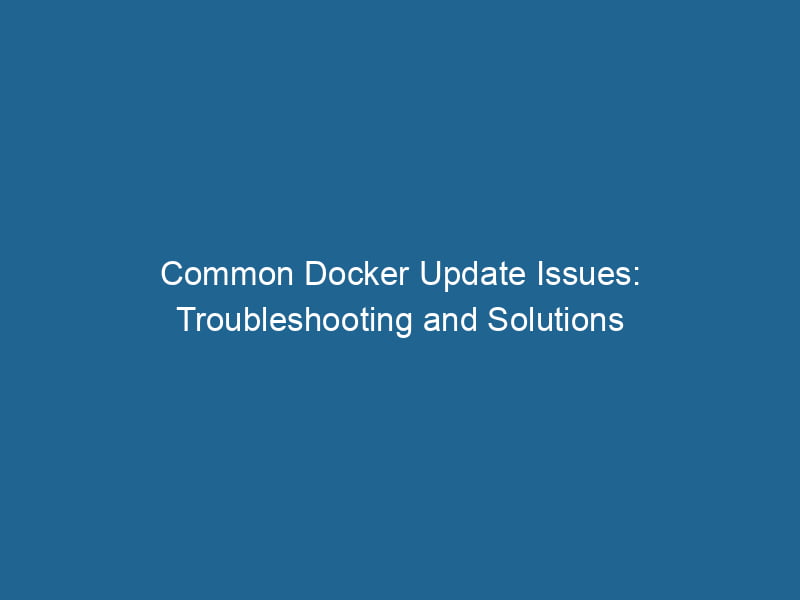Frequent Docker Update Issues: An In-Depth Exploration
Docker has become the de facto standard for containerization, enabling developers to package applications and their dependencies into isolated environments, ensuring consistency across various deployment platforms. While Docker offers impressive benefits, it also comes with its own set of challenges, especially during updates. This article will delve into common issues encountered during Docker updates and provide strategies to mitigate these problems effectively.
Understanding Docker Updates
Before diving into the issues associated with Docker updates, it’s important to understand what an update entails. Docker updates can refer to updating the Docker EngineDocker Engine is an open-source containerization technology that enables developers to build, deploy, and manage applications within lightweight, isolated environments called containers...., Docker ComposeDocker Compose is a tool for defining and running multi-container Docker applications using a YAML file. It simplifies deployment, configuration, and orchestration of services, enhancing development efficiency.... More, or the containerContainers are lightweight, portable units that encapsulate software and its dependencies, enabling consistent execution across different environments. They leverage OS-level virtualization for efficiency.... images themselves. Each type of update presents unique challenges that developers and system administrators must navigate.
Types of Docker Updates
-
Docker Engine Updates: Typically involve upgrading the core Docker application to a newer version. This might include bug fixes, performance improvements, and new features.
-
Docker Compose Updates: Involves upgrading the tool used to define and run"RUN" refers to a command in various programming languages and operating systems to execute a specified program or script. It initiates processes, providing a controlled environment for task execution.... multi-container Docker applications. Updates can introduce breaking changes or deprecated features that may affect existing configurations.
-
Container ImageAn image is a visual representation of an object or scene, typically composed of pixels in digital formats. It can convey information, evoke emotions, and facilitate communication across various media.... Updates: These involve pulling new versions of base images or application images from Docker HubDocker Hub is a cloud-based repository for storing and sharing container images. It facilitates version control, collaborative development, and seamless integration with Docker CLI for efficient container management.... or other registries. This can introduce changes in application performance, compatibility, or security vulnerabilities.
Common Docker Update Issues
Despite the advantages that Docker updates promise, they can lead to a variety of issues. Here are some of the most common challenges:
1. Breaking Changes in New Releases
One of the most significant risks associated with Docker updates—especially with Docker Engine and Docker Compose—is the introduction of breaking changes. Each new version can deprecate or alter existing APIs and functionalities, forcing developers to modify their existing configurations or code.
Mitigation Strategies:
- Read Release Notes: Always read the release notes before updating to understand the changes and how they might impact your workflows.
- Testing in Staging: Implement a staging environment to test updates before deploying them to production. This allows you to catch issues early.
2. Compatibility Issues with Dependencies
Updating Docker can lead to compatibility issues with dependent libraries or services. For example, a new Docker Engine version might not be compatible with a specific version of a container image or a third-party tool.
Mitigation Strategies:
- Version Locking: Use version constraints in your Dockerfiles or Docker Compose files to lock dependencies to known working versions.
- Regular Maintenance: Regularly update dependent libraries and services to keep up with compatibility and security standards.
3. Data Persistence and VolumeVolume is a quantitative measure of three-dimensional space occupied by an object or substance, typically expressed in cubic units. It is fundamental in fields such as physics, chemistry, and engineering.... Management
When updating Docker or container images, developers often face challenges related to data persistence. If volumes are not managed correctly, data might be lost during updates or the new version might not be compatible with the existing volume.
Mitigation Strategies:
- Backup Volumes: Always back up your volumes before performing updates. Use Docker commands to create snapshots or export data.
- Use Named Volumes: Consider using named volumes instead of anonymous ones, as they are easier to manage and persist data across container updates.
4. NetworkA network, in computing, refers to a collection of interconnected devices that communicate and share resources. It enables data exchange, facilitates collaboration, and enhances operational efficiency.... Configuration Changes
Docker updates sometimes lead to changes in network configurations, which can disrupt communication between containers or between containers and the host machine.
Mitigation Strategies:
- Documentation: Maintain detailed documentation of your network configurations, including bridges and overlays, to quickly identify and resolve issues post-update.
- Static IPs: Consider using static IPs or fixed DNS names for critical services to minimize disruptions caused by network changes.
5. Changes in Resource Limits and Performance
New versions of Docker may introduce changes in resource limits (CPU, memory) or performance characteristics. This can lead to containers being throttled or crashing due to exceeded limits.
Mitigation Strategies:
- Monitor Resources: Use monitoring tools like Prometheus or Grafana to track resource usage and identify bottlenecks.
- Adjust Resource Limits: After updating, review and adjust your resource limits in your Docker configurations as necessary.
6. Security Vulnerabilities in Updates
While updates often patch security vulnerabilities, they can also inadvertently introduce new ones. New features may carry risks, and outdated images may still be used even after an update.
Mitigation Strategies:
- Scan Images: Use tools like Clair or Trivy to scan your Docker images for vulnerabilities before deploying them.
- Regular Updates: Regularly update your base images and application dependencies to benefit from security patches.
7. Container Restart and Downtime
Updating Docker components or images often requires restarting containers, which can lead to downtime. This is particularly problematic for production environments where uptime is critical.
Mitigation Strategies:
- Rolling Updates: Implement rolling updates to minimize downtime. This involves updating containers gradually rather than all at once.
- Health Checks: Utilize Docker’s built-in health checks to ensure containers are healthy before directing traffic to them.
8. Issues with Docker SwarmDocker Swarm is a container orchestration tool that enables the management of a cluster of Docker engines. It simplifies scaling and deployment, ensuring high availability and load balancing across services.... and OrchestrationOrchestration refers to the automated management and coordination of complex systems and services. It optimizes processes by integrating various components, ensuring efficient operation and resource utilization....
For those utilizing Docker Swarm or other orchestration tools, updating can lead to issues in scheduling, serviceService refers to the act of providing assistance or support to fulfill specific needs or requirements. In various domains, it encompasses customer service, technical support, and professional services, emphasizing efficiency and user satisfaction.... discovery, or load balancingLoad balancing is a critical network management technique that distributes incoming traffic across multiple servers. This ensures optimal resource utilization, minimizes response time, and enhances application availability..... Changes in the orchestration layer can disrupt the deployment of services.
Mitigation Strategies:
- Upgrade Strategies: Before an upgrade, familiarize yourself with the recommended upgrade strategies for your orchestration tool.
- Cluster Backups: Regularly back up your Docker Swarm configurations and state to recover in case of a failure.
Best Practices for Docker Updates
In light of the challenges discussed, here are some best practices to consider when updating Docker:
1. Develop a Rollback Plan
Always have a rollback plan in case an update causes significant issues. This should include steps to revert to the previous version quickly and safely.
2. Automation and CI/CD
Utilize Continuous Integration and Continuous Deployment (CI/CD) pipelines to automate testing and deployment of updates. Automation reduces human error and speeds up the process of identifying issues.
3. Stay Informed
Join the Docker community, follow forums, and subscribe to newsletters or blogs that discuss updates and common issues. Staying informed helps you anticipate potential problems.
4. Documentation and Version Control
Maintain detailed documentation of your Docker configurations and update history. Version control systems can track configuration changes, making it easier to identify issues related to updates.
5. Run Docker in a Separate Environment
If possible, run Docker on a separate environment from production. This isolates updates and allows for thorough testing before changes reach your primary systems.
Conclusion
While Docker updates can present a range of challenges, understanding these issues—and implementing effective strategies to mitigate them—can lead to a smoother update process. By taking a proactive approach to managing Docker updates, developers can continue to leverage the powerful benefits of containerization without falling prey to its pitfalls.
Ultimately, adopting a culture of continuous improvement and learning within your development teams will not only enhance your Docker experience but also fortify your applications against disruptions caused by updates. With the right strategies in place, Docker can continue to be a reliable tool in your software development arsenal.