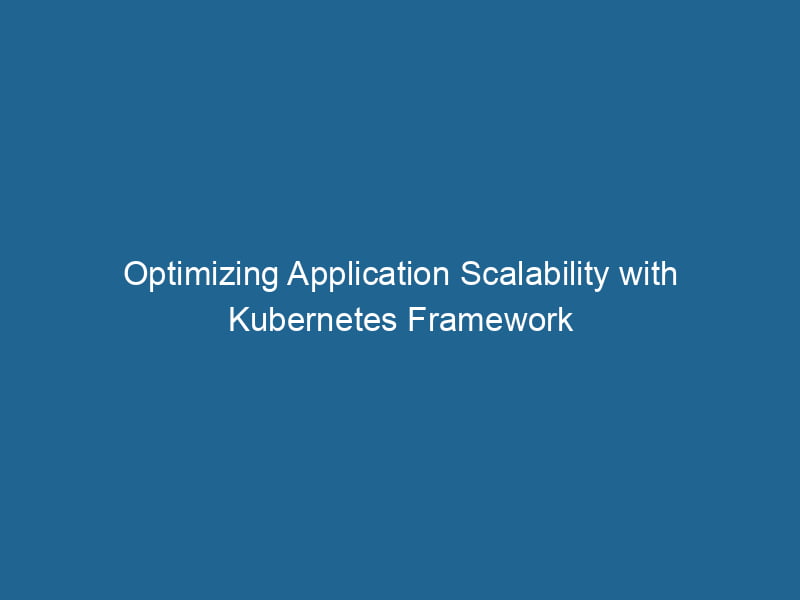Scaling Applications with Kubernetes
KubernetesKubernetes is an open-source container orchestration platform that automates the deployment, scaling, and management of containerized applications, enhancing resource efficiency and resilience.... has emerged as the de facto standard for containerContainers are lightweight, portable units that encapsulate software and its dependencies, enabling consistent execution across different environments. They leverage OS-level virtualization for efficiency.... orchestrationOrchestration refers to the automated management and coordination of complex systems and services. It optimizes processes by integrating various components, ensuring efficient operation and resource utilization...., allowing organizations to deploy, manage, and scale applications efficiently. As businesses grow, so do their application needs. This is where Kubernetes shines, providing the robust tools required to handle application scalingScaling refers to the process of adjusting the capacity of a system to accommodate varying loads. It can be achieved through vertical scaling, which enhances existing resources, or horizontal scaling, which adds additional resources.... dynamically and efficiently. In this article, we’ll explore the advanced concepts of scaling applications with Kubernetes, including the underlying architecture, mechanisms for scaling, and best practices to ensure reliable performance.
Understanding Kubernetes Architecture
Before diving into scaling applications, it’s essential to understand the architecture of Kubernetes. It consists of several key components:
-
Master NodeNode, or Node.js, is a JavaScript runtime built on Chrome's V8 engine, enabling server-side scripting. It allows developers to build scalable network applications using asynchronous, event-driven architecture....: The control plane that manages the Kubernetes cluster. It includes components like the APIAn API, or Application Programming Interface, enables software applications to communicate and interact with each other. It defines protocols and tools for building software and facilitating integration.... server, etcd (a distributed key-value store), controller manager, and scheduler.
-
Worker Nodes: These nodes run"RUN" refers to a command in various programming languages and operating systems to execute a specified program or script. It initiates processes, providing a controlled environment for task execution.... the application workloads. Each worker nodeA worker node is a computational unit within a distributed system, responsible for executing tasks assigned by a master node. It processes data, performs computations, and maintains system efficiency.... includes the Kubelet (agent that communicates with the master), the container runtime (e.g., Docker), and the Kube-proxy (handles networkA network, in computing, refers to a collection of interconnected devices that communicate and share resources. It enables data exchange, facilitates collaboration, and enhances operational efficiency.... routing).
-
Pods: The smallest deployable units in Kubernetes, which can encapsulate one or more containers that share storage, network, and specification for how to run the containers.
-
ReplicaSets and Deployments: ReplicaSets ensure that a specified number of pod replicas are running at any given time, while Deployments help manage ReplicaSets and provide declarative updates to applications.
Understanding these components is vital for managing application scaling effectively.
Scaling Strategies in Kubernetes
Kubernetes provides several strategies for scaling applications, allowing you to choose the best approach based on your specific requirements and workload patterns.
1. Manual Scaling
Manual scaling involves adjusting the number of replicas in a deployment or a ReplicaSet by hand. This can be accomplished using the kubectl scale command. For example, to scale a deployment named my-app to 5 replicas, you can run:
kubectl scale deployment my-app --replicas=5While manual scaling provides immediate adjustments, it lacks responsiveness to changes in workload and may not be the best approach for production environments.
2. Horizontal Pod Autoscaler (HPA)
The Horizontal Pod Autoscaler automatically scales the number of pods in a deployment or ReplicaSet based on observed metrics, such as CPU utilization or custom metrics. HPA works by monitoring the resource usage of pods and adjusting the number of replicas accordingly.
To set up HPA, you need to define resource requests and limits in your pod specifications. For example:
apiVersion: apps/v1
kind: Deployment
metadata:
name: my-app
spec:
replicas: 1
template:
metadata:
labels:
app: my-app
spec:
containers:
- name: my-app-container
image: my-app-image
resources:
requests:
cpu: "250m"
memory: "64Mi"
limits:
cpu: "500m"
memory: "128Mi"Now, you can create an HPA resource:
kubectl autoscale deployment my-app --cpu-percent=50 --min=1 --max=10This command sets the minimum number of replicas to 1 and the maximum to 10, scaling the deployment based on CPU usage.
3. Vertical Pod Autoscaler (VPA)
While HPA scales the number of pods, the Vertical Pod Autoscaler adjusts the resource requests and limits of containers within the pods. VPA is particularly useful for workloads that require variable CPU and memory, such as batch processing or machine learning.
VPA operates by:
- Collecting Metrics: It monitors the resource usage of the pods over time.
- Proposing Adjustments: It suggests new requests and limits based on usage patterns.
- Updating Configuration: It can apply these changes automatically or notify users for manual intervention.
To use VPA, you need to deploy it in your cluster and create a VPA resource. For example:
apiVersion: autoscaling.k8s.io/v1
kind: VerticalPodAutoscaler
metadata:
name: my-app-vpa
spec:
targetRef:
apiVersion: apps/v1
kind: Deployment
name: my-app
updatePolicy:
updateMode: Auto4. Cluster Autoscaler
While HPA and VPA focus on applications, the Cluster Autoscaler dynamically adjusts the size of the Kubernetes cluster itself. By adding or removing nodes based on pending pods and resource usage, it ensures that there are enough resources available for scaling applications.
To use the Cluster Autoscaler:
- Ensure your cluster is running on a cloud provider that supports auto-scaling (e.g., AWS, GCP, Azure).
- Deploy the Cluster Autoscaler with appropriate configuration.
For example, the following command deploys the Cluster Autoscaler on AWS:
kubectl apply -f https://raw.githubusercontent.com/kubernetes/autoscaler/master/cluster-autoscaler/cloudprovider/aws/examples/cluster-autoscaler-example.yaml5. Custom Metrics Autoscaler
In addition to HPA, Kubernetes allows for scaling based on custom metrics through the Kubernetes Metrics Server and the Custom Metrics API. This flexibility enables teams to define specific metrics that are more relevant to their applications.
For example, if you have a web application, you might want to scale based on the number of requests per second. To implement this, you would:
- Use a custom metrics adapter to expose"EXPOSE" is a powerful tool used in various fields, including cybersecurity and software development, to identify vulnerabilities and shortcomings in systems, ensuring robust security measures are implemented.... the desired metrics.
- Create an HPA referencing your custom metrics.
apiVersion: autoscaling/v2beta2
kind: HorizontalPodAutoscaler
metadata:
name: my-app
spec:
scaleTargetRef:
apiVersion: apps/v1
kind: Deployment
name: my-app
minReplicas: 1
maxReplicas: 10
metrics:
- type: Object
object:
metric:
name: requests_per_second
target:
type: AverageValue
averageValue: 100Effective Scaling Considerations
While Kubernetes provides powerful tools for scaling applications, it’s important to consider several factors that can impact the effectiveness of these scaling mechanisms.
1. Resource Requests and Limits
Setting appropriate resource requests and limits is crucial for the effective operation of HPA and VPA. Underestimating resource needs can cause performance degradation, while overestimating can lead to wasted resources. Use monitoring tools like Prometheus and Grafana to analyze resource usage and adjust settings accordingly.
2. Load Balancing
When scaling out applications, ensure that your application can handle increased traffic effectively. Utilize Kubernetes services to load balance traffic across replicas. For HTTP traffic, consider using Ingress controllers to manage external access to the application, providing additional flexibility and control.
3. Statefulness
If your application maintains state (e.g., databases, caches), scaling can be more complex. Stateless applications can scale up and down quickly, while stateful applications require careful design to avoid data loss or corruption. Use StatefulSets for managing stateful applications and ensure data consistency and reliability.
4. Testing and Monitoring
Regularly test your scaling configurations under different load scenarios. Use tools like K6 or Locust for load testing, and continuously monitor application performance using APM (Application Performance Monitoring) tools. This practice helps identify bottlenecks and ensures that your scaling strategy is effective.
5. Multi-Pod Communication
As you scale your application, consider how pods communicate with each other. Ensure that the application is designed to handle increased network traffic and that any interdependencies among services are managed appropriately. Use serviceService refers to the act of providing assistance or support to fulfill specific needs or requirements. In various domains, it encompasses customer service, technical support, and professional services, emphasizing efficiency and user satisfaction.... meshes like Istio or Linkerd to enhance observability and control over service communication.
Conclusion
Scaling applications in Kubernetes is a multifaceted process that requires a deep understanding of Kubernetes architecture, scaling strategies, and best practices. By leveraging the advanced features of Kubernetes, such as HPA, VPA, and Cluster Autoscaler, organizations can ensure that their applications remain performant and resilient under varying loads.
In a rapidly changing technological landscape, the ability to scale applications seamlessly can provide a significant competitive advantage. With the right tools and strategies in place, Kubernetes empowers teams to focus on delivering value to their users while maintaining robust operational efficiency.
As you embark on your Kubernetes journey, remember that scaling is not just about numbers. It’s about ensuring that your applications remain healthy, responsive, and capable of meeting user demands in a dynamic environment. Happy scaling!