What is Docker? A Deep Dive into Containerization
In the modern software development landscape, the need for efficiency, scalability, and consistency is paramount. It’s no wonder that containerization has become a buzzword among developers and operations teams alike. At the forefront of this containerContainers are lightweight, portable units that encapsulate software and its dependencies, enabling consistent execution across different environments. They leverage OS-level virtualization for efficiency.... revolution is Docker, a platform that has fundamentally changed the way we build, ship, and run"RUN" refers to a command in various programming languages and operating systems to execute a specified program or script. It initiates processes, providing a controlled environment for task execution.... applications. This article aims to provide an in-depth exploration of what Docker is, how it works, and why it has become an essential tool in the software development and deployment process.
Understanding the Basics of Docker
What is Docker?
Docker is an open-source platform that automates the deployment of applications inside lightweight, portable containers. These containers encapsulate the application and its dependencies, ensuring that it runs seamlessly across different computing environments. Unlike traditional virtual machines (VMs), Docker containers share the host OS kernel, which makes them much more efficient in terms of resource utilization.
The Evolution of Application Deployment
To appreciate Docker’s significance, it is essential to understand the evolution of application deployment. Historically, applications were built for specific environments, leading to the infamous “it works on my machine” syndrome. Developers tested their code in development environments that differed significantly from production, often leading to issues when the application was moved to a different context.
Docker addresses this challenge by providing a consistent environment for applications, regardless of where they are deployed. Containers ensure that an application behaves the same way on a developer’s laptop, in a staging environment, or in production.
Core Components of Docker
To grasp Docker’s functionality and capabilities, we need to explore its core components in detail.
Docker Engine
The Docker EngineDocker Engine is an open-source containerization technology that enables developers to build, deploy, and manage applications within lightweight, isolated environments called containers.... is the core component that enables developers to create, run, and manage containers. It consists of a server (a long-running daemonA daemon is a background process in computing that runs autonomously, performing tasks without user intervention. It typically handles system or application-level functions, enhancing efficiency.... process), a REST APIAn API, or Application Programming Interface, enables software applications to communicate and interact with each other. It defines protocols and tools for building software and facilitating integration.... (which allows communication with the daemon), and a command-line interface (CLI) for users to interact with Docker.
Docker Images
Images are the blueprints for Docker containers. They contain everything needed to run an application: the code, libraries, environment variables, and configuration files. Images are immutable, meaning that once they are created, they cannot be altered. This immutability is crucial for maintaining consistency across environments.
Images can be layered, allowing developers to reuse components and share them within the community. For instance, if an application requires a specific version of NodeNode, or Node.js, is a JavaScript runtime built on Chrome's V8 engine, enabling server-side scripting. It allows developers to build scalable network applications using asynchronous, event-driven architecture.....js, that version can be included in a base imageAn image is a visual representation of an object or scene, typically composed of pixels in digital formats. It can convey information, evoke emotions, and facilitate communication across various media...., and developers can build upon that image for their applications.
Docker Containers
Containers are instances of Docker images. When you run a Docker image, a container is created. This container operates in isolation from the host system and other containers, ensuring that applications do not interfere with each other. Containers are ephemeral by nature, meaning they can be stopped and removed without affecting the underlying image.
Docker Hub
Docker HubDocker Hub is a cloud-based repository for storing and sharing container images. It facilitates version control, collaborative development, and seamless integration with Docker CLI for efficient container management.... is a cloud-based registryA registry is a centralized database that stores information about various entities, such as software installations, system configurations, or user data. It serves as a crucial component for system management and configuration.... serviceService refers to the act of providing assistance or support to fulfill specific needs or requirements. In various domains, it encompasses customer service, technical support, and professional services, emphasizing efficiency and user satisfaction.... for sharing Docker images. It acts as a central repositoryA repository is a centralized location where data, code, or documents are stored, managed, and maintained. It facilitates version control, collaboration, and efficient resource sharing among users.... where developers can publish their images and access images created by others. Docker Hub simplifies collaboration and accelerates the development process by providing access to a vast library of pre-built images.
The Advantages of Using Docker
Consistency Across Environments
One of the most significant advantages of Docker is the consistency it provides across different environments. Developers can build, test, and deploy applications in containers, ensuring that the application behaves the same way in all stages of the development lifecycle.
Resource Efficiency
Docker containers share the host system’s kernel, making them lightweight compared to traditional virtual machines. This means that multiple containers can run on the same host without significant overhead, allowing for better utilization of resources.
Scalability
Docker makes it easy to scale applications horizontally by running multiple container instances. This is particularly beneficial in microservices architectures, where different components of an application can be scaled independently based on demand.
Rapid Deployment
With Docker, developers can package applications and their dependencies into a single container. This makes it easier to deploy applications quickly and reliably. The process of deploying new versions of applications is also streamlined, as containers can be created, updated, and rolled back with minimal downtime.
Isolation and Security
Docker containers provide a level of isolation that enhances security. Each container runs in its sandbox, which means that vulnerabilities in one container do not affect others. Additionally, Docker provides tools for managing networkA network, in computing, refers to a collection of interconnected devices that communicate and share resources. It enables data exchange, facilitates collaboration, and enhances operational efficiency.... and storage permissions, further enhancing security.
Use Cases for Docker
Docker has found its place in various scenarios, making it a versatile tool for developers and organizations alike. Here are some common use cases:
Microservices Architecture
Docker is the backbone of microservices architecture, where applications are broken down into smaller, independently deployable services. Each microservice can run in its container, making it easier to manage, scale, and update without impacting the entire application.
Continuous Integration and Continuous Deployment (CI/CD)
DevOps teams leverage Docker to streamline their CI/CD pipelines. Containers can be easily created, tested, and deployed, allowing for rapid iterations and automated testing. This agility helps organizations deliver features and updates faster.
Development Environments
Docker simplifies the setup of development environments. Developers can create containers that replicate the production environment, ensuring that code behaves consistently across different stages of development. This eliminates the need for developers to install various dependencies on their local machines, reducing setup time.
Hybrid Cloud and Multi-Cloud Deployments
Docker facilitates hybrid cloud and multi-cloud strategies by providing a consistent deployment platform. Organizations can deploy their containers across different cloud providers without worrying about the underlying infrastructure, making it easier to migrate and scale applications.
Docker Networking
Networking is a critical aspect of Docker that allows containers to communicate with each other and the outside world. Docker provides several networking options, including:
Bridge Networking
The default networking driver, which creates a private internal network for containers. Containers connected to this network can communicate with each other using their IP addresses.
Host Networking
This mode allows containers to share the host’s networking namespace. Containers running in host mode can access the host’s network stackA stack is a data structure that operates on a Last In, First Out (LIFO) principle, where the most recently added element is the first to be removed. It supports two primary operations: push and pop.... directly, which can improve performance but may pose security risks.
Overlay Networking
Overlay networks enable containers running on different Docker hosts to communicate securely. This is particularly useful in swarm mode, where multiple Docker hosts are managed as a single cluster.
Orchestrating Docker Containers
As the number of containers grows, managing them becomes a challenge. This is where orchestrationOrchestration refers to the automated management and coordination of complex systems and services. It optimizes processes by integrating various components, ensuring efficient operation and resource utilization.... tools come into play. Docker SwarmDocker Swarm is a container orchestration tool that enables the management of a cluster of Docker engines. It simplifies scaling and deployment, ensuring high availability and load balancing across services.... and KubernetesKubernetes is an open-source container orchestration platform that automates the deployment, scaling, and management of containerized applications, enhancing resource efficiency and resilience.... are two popular orchestration platforms that simplify the deployment, scalingScaling refers to the process of adjusting the capacity of a system to accommodate varying loads. It can be achieved through vertical scaling, which enhances existing resources, or horizontal scaling, which adds additional resources...., and management of containerized applications.
Docker Swarm
Docker Swarm is Docker’s native clustering and orchestration tool. It allows users to manage a group of Docker hosts as a single entity, enabling automatic load balancingLoad balancing is a critical network management technique that distributes incoming traffic across multiple servers. This ensures optimal resource utilization, minimizes response time, and enhances application availability...., scaling, and service discovery.
Kubernetes
Kubernetes is an open-source container orchestration platform that has gained immense popularity. It provides advanced features for managing containerized applications, such as automated scaling, self-healing, and rolling updates. While Docker Swarm is simpler and easier to set up, Kubernetes offers more flexibility and extensibility for complex applications.
Conclusion
Docker has revolutionized the way we build, ship, and run applications, providing a consistent and efficient platform for developers and organizations alike. Its containerization technology enables greater flexibility, scalability, and resource management, making it an essential tool in the modern software development landscape.
As the demand for faster and more reliable software delivery continues to grow, Docker’s role is likely to expand even further. Whether you are a developer looking to simplify your workflow or an organization striving for efficient deployment strategies, understanding Docker is crucial in navigating the complexities of today’s application ecosystems.
With a wealth of resources available, from documentation to community forums, getting started with Docker has never been easier. Embrace the power of containerization and unlock new levels of efficiency and productivity in your software development journey.