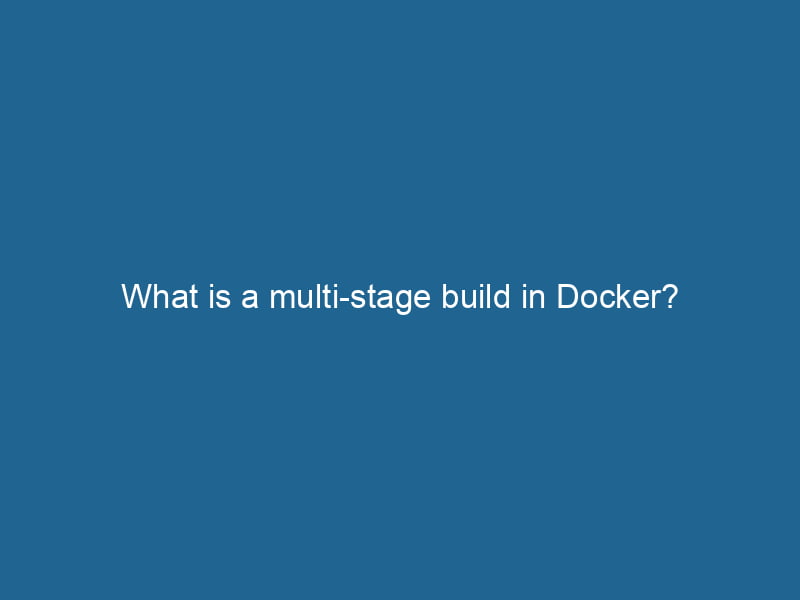Understanding Multi-Stage Builds in Docker
Docker has revolutionized the way we think about building, shipping, and running applications. As the demand for lightweight, efficient, and easily deployable applications continues to rise, so does the need for advanced techniques that streamline the development workflow. One such technique is the multi-stage buildA multi-stage build is a Docker optimization technique that enables the separation of build and runtime environments. By using multiple FROM statements in a single Dockerfile, developers can streamline image size and enhance security by excluding unnecessary build dependencies in the final image...., which plays an essential role in optimizing Docker images. This article will explain what multi-stage builds are, their benefits, how they work, and best practices for using them effectively.
What is a Multi-Stage Build?
A multi-stage build is a feature in Docker that allows you to use multiple FROM statements in a single DockerfileA Dockerfile is a script containing a series of instructions to automate the creation of Docker images. It specifies the base image, application dependencies, and configuration, facilitating consistent deployment across environments..... It enables the creation of optimized images by separating the build environment from the runtime environment. With a multi-stage build, you can compile your application in one stage and then copyCOPY is a command in computer programming and data management that facilitates the duplication of files or data from one location to another, ensuring data integrity and accessibility.... only the necessary artifacts to the final imageAn image is a visual representation of an object or scene, typically composed of pixels in digital formats. It can convey information, evoke emotions, and facilitate communication across various media.... in another stage. This reduces the size of the final image and only includes the files required to run"RUN" refers to a command in various programming languages and operating systems to execute a specified program or script. It initiates processes, providing a controlled environment for task execution.... the application, helping to keep your containers lightweight and efficient.
This powerful feature was introduced in Docker 17.05 and has since become a popular practice among developers looking to enhance their Docker workflows.
Why Use Multi-Stage Builds?
1. Reduced Image Size
One of the most significant advantages of multi-stage builds is the reduction in image size. Traditional Docker builds often include unnecessary build dependencies and files in the final image, which can lead to bloated images. With multi-stage builds, you can ensure that only the files needed for runtime are included in the final image. This not only saves disk space but also speeds up the deployment process by reducing the time required to pull the image from a registryA registry is a centralized database that stores information about various entities, such as software installations, system configurations, or user data. It serves as a crucial component for system management and configuration.....
2. Simplified Dockerfile
Multi-stage builds can simplify your Dockerfile by breaking it down into distinct stages. Each stage can have its own set of dependencies and configurations, which allows for better organization and clarity. Developers can easily see what is being built, how it is being built, and what is included in the final image.
3. Enhanced Security
By minimizing the number of files and dependencies included in the final image, multi-stage builds can enhance security. A smaller attack surface means fewer potential vulnerabilities. Additionally, you can avoid including developer tools, build scripts, and other sensitive information in the production image.
4. Improved Build Times
Multi-stage builds can improve build times by allowing you to cache intermediate layers. Docker caches each layer of an image, so if a layer hasn’t changed, Docker can reuse it in subsequent builds. By organizing your Dockerfile into stages effectively, you can take advantage of this caching mechanism and reduce the time spent on builds.
5. Flexibility in Build Environments
Multi-stage builds allow you to use different base images for each stage. For example, you might use a heavier image with all development dependencies for building your application and a minimal image for the final runtime environment. This flexibility lets you optimize your images based on the specific needs of each stage.
How Multi-Stage Builds Work
To understand how multi-stage builds work, let’s break down the process with an example. Consider a simple application written in Go. In a traditional Dockerfile, you might see something like this:
FROM golang:1.16 AS builder
WORKDIR /app
COPY . .
RUN go build -o myapp .
FROM alpine:latest
WORKDIR /app
COPY --from=builder /app/myapp .
CMD ["./myapp"]Explanation of the Example
-
First Stage (Build Stage)
In the first stage, we use the official Go image (
golang:1.16) as the base image. This image contains all the necessary tools to compile Go applications. We set the working directory to/app, copy the application code into the containerContainers are lightweight, portable units that encapsulate software and its dependencies, enabling consistent execution across different environments. They leverage OS-level virtualization for efficiency...., and run thego buildcommand to compile the application. The result is a binary executable namedmyapp. -
Second Stage (Final Stage)
In the second stage, we use a much smaller base image,
alpine:latest, which is minimal and designed for running applications. We set the working directory to/appand use theCOPY --from=buildercommand to copy only the compiled binary from the first stage into this final image. -
Running the Application
Finally, we specify the command to run our application using the
CMDCMD, or Command Prompt, is a command-line interpreter in Windows operating systems. It allows users to execute commands, automate tasks, and manage system files through a text-based interface....directive. The resulting image is significantly smaller since it only contains themyappbinary and the minimal runtime environment.
Multi-Stage Build with Multiple Stages
You can also create more complex multi-stage builds that involve several stages. For example, you might want to run tests at a certain stage before proceeding to the final image. Here’s an example of a multi-stage Dockerfile that includes a testing stage:
FROM golang:1.16 AS builder
WORKDIR /app
COPY . .
RUN go build -o myapp .
FROM golang:1.16 AS test
WORKDIR /app
COPY --from=builder /app/myapp .
RUN go test ./...
FROM alpine:latest
WORKDIR /app
COPY --from=builder /app/myapp .
CMD ["./myapp"]In this case, we added a testing stage that uses the Go image again. The tests will be run against the binary built in the first stage. If the tests pass, the final stage will copy the binary into the Alpine image.
Best Practices for Multi-Stage Builds
To get the most out of multi-stage builds, consider the following best practices:
1. Use Specific Tags for Base Images
When specifying base images, use specific tags instead of latest. Using specific tags helps ensure that your builds are reproducible and do not break due to unexpected changes in the base image.
2. Keep Stages Focused
Each stage should have a single responsibility. For example, one stage should be dedicated to building the application, while another should handle testing or packaging. This makes your Dockerfile easier to maintain and understand.
3. Optimize for Caching
Take advantage of Docker’s caching mechanism by ordering your commands strategically. Place commands that change infrequently at the top, allowing Docker to cache those layers and speed up subsequent builds.
4. Minimize Layers
While multi-stage builds can help reduce image size, be mindful of the number of layers you create. Each command in a Dockerfile creates a new layer, so consider combining commands where appropriate to minimize the number of layers.
5. Clean Up Build Artifacts
If you have any temporary files or build artifacts that are not needed in the final image, make sure to clean them up in the final stage. This further reduces the size of the image and enhances security.
6. Leverage Environment Variables
You can use environment variables to configure your application at runtime. By defining variables in the final stage, you can keep your build stages clean and focused on their specific tasks.
Conclusion
Multi-stage builds are a powerful feature in Docker that enables developers to create optimized, efficient, and secure images. By leveraging this technique, you can significantly reduce image sizes, improve build times, and keep your Dockerfiles organized and manageable. As containerization continues to gain traction, understanding and implementing multi-stage builds will be an essential skill for developers looking to streamline their workflows and enhance their applications.
By following best practices and using multi-stage builds effectively, you can ensure that your Docker images are not only lightweight but also secure and performant, making your applications ready for deployment in today’s fast-paced development environment.