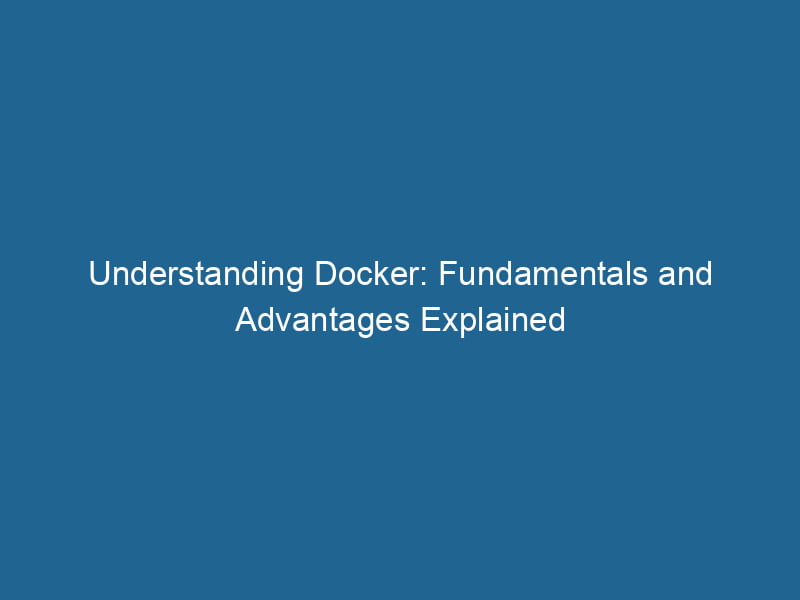Introduction to Docker: What is Docker and Why Use It?
In the contemporary landscape of software development, efficiency, scalability, and portability are non-negotiable attributes that organizations seek in their applications. As developers and operations teams strive for excellence in continuous integration and continuous deployment (CI/CD) practices, containerization has emerged as a pivotal technology. At the forefront of this revolution is Docker. This article takes an in-depth look at Docker: what it is, how it works, its benefits, and why it has become an essential tool in modern software development.
What is Docker?
Docker is a platform designed to develop, ship, and run"RUN" refers to a command in various programming languages and operating systems to execute a specified program or script. It initiates processes, providing a controlled environment for task execution.... applications using containerization technology. It allows developers to package applications and their dependencies into isolated environments called containers. Containers act like lightweight virtual machines but are much more efficient in various aspects, such as performance, resource utilization, and startup time.
Docker was introduced in 2013 and has since become synonymous with containerContainers are lightweight, portable units that encapsulate software and its dependencies, enabling consistent execution across different environments. They leverage OS-level virtualization for efficiency.... technology. It simplifies the software delivery process by encapsulating applications into containers that can run consistently across various computing environments, from development to production.
Key Concepts in Docker
To understand Docker’s functionality, we must explore some core concepts:
-
Containers: Containers are lightweight, portable, and self-sufficient units that package an application and all its dependencies, including libraries and system tools. However, unlike virtual machines, containers share the host system’s kernel, resulting in lower overhead and faster startup times.
-
Images: A Docker imageAn image is a visual representation of an object or scene, typically composed of pixels in digital formats. It can convey information, evoke emotions, and facilitate communication across various media.... is a read-only template used to create containers. It serves as a snapshot of the application and its dependencies. Docker images are built from a set of instructions defined in a file called a DockerfileA Dockerfile is a script containing a series of instructions to automate the creation of Docker images. It specifies the base image, application dependencies, and configuration, facilitating consistent deployment across environments..... Users can think of images as the blueprints from which containers are instantiated.
-
Dockerfile: A Dockerfile is a text file that contains a series of commands to assemble a Docker image. It defines the base image, application code, dependencies, environment variables, and settings required to run the application.
-
Docker DaemonA daemon is a background process in computing that runs autonomously, performing tasks without user intervention. It typically handles system or application-level functions, enhancing efficiency....: The Docker daemon (dockerd) is a background serviceService refers to the act of providing assistance or support to fulfill specific needs or requirements. In various domains, it encompasses customer service, technical support, and professional services, emphasizing efficiency and user satisfaction.... that manages Docker containers, images, networks, and volumes. It listens for APIAn API, or Application Programming Interface, enables software applications to communicate and interact with each other. It defines protocols and tools for building software and facilitating integration.... requests and can communicate with other Docker daemons.
-
Docker CLI: The Docker Command Line Interface (CLI) provides a set of commands to interact with the Docker daemon. Users can run commands to build images, run containers, manage networks, and more.
-
Docker HubDocker Hub is a cloud-based repository for storing and sharing container images. It facilitates version control, collaborative development, and seamless integration with Docker CLI for efficient container management....: Docker Hub is a cloud-based registryA registry is a centralized database that stores information about various entities, such as software installations, system configurations, or user data. It serves as a crucial component for system management and configuration.... service that allows users to store and share Docker images. It provides a centralized repositoryA repository is a centralized location where data, code, or documents are stored, managed, and maintained. It facilitates version control, collaboration, and efficient resource sharing among users.... for accessing public and private images, making it easier for developers to share their work and utilize existing images.
Why Use Docker?
The adoption of Docker can significantly improve the development and deployment of applications. Here are some of the primary reasons why organizations choose Docker:
1. Portability
One of Docker’s standout characteristics is its ability to provide a consistent environment for applications. With Docker, developers can create an image on their local machine, and that same image can run on any Docker-enabled system, whether it’s a developer’s laptop, a staging server, or a production environment. This eradicates the "it works on my machine" problem, simplifying deployment processes and minimizing the risk of environment-related issues.
2. Isolation
Docker containers run in isolation from one another and the host system. This means that multiple applications can run on the same host without interfering with each other. Each container has its filesystem, processes, and networkA network, in computing, refers to a collection of interconnected devices that communicate and share resources. It enables data exchange, facilitates collaboration, and enhances operational efficiency.... stackA stack is a data structure that operates on a Last In, First Out (LIFO) principle, where the most recently added element is the first to be removed. It supports two primary operations: push and pop..... If an application crashes or encounters an error, it does not affect other applications running on the same host, enhancing the overall stability of systems.
3. Resource Efficiency
Unlike traditional virtual machines, Docker containers share the host OS kernel, leading to less overhead. Containers are lightweight and can start up in seconds, making them ideal for microservices architectures and scalingScaling refers to the process of adjusting the capacity of a system to accommodate varying loads. It can be achieved through vertical scaling, which enhances existing resources, or horizontal scaling, which adds additional resources.... applications dynamically. This efficiency allows for higher density, meaning you can run more containers on a single host compared to virtual machines, optimizing resource usage.
4. Rapid Development and Deployment
Docker facilitates rapid application development and deployment through its containerization technology. Developers can create a Docker image for an application and deploy it quickly across multiple environments. The integration of Docker with CI/CD pipelines allows teams to automate the build, test, and deployment processes, enabling more frequent releases and faster time-to-market.
5. Simplified Dependency Management
Managing dependencies is one of the most challenging aspects of software development. Docker simplifies this by packaging all dependencies with the application in the container. This ensures that the application runs the same way regardless of where it is deployed. Developers can specify the required dependencies in the Dockerfile, eliminating discrepancies between development and production environments.
6. Scalability
Docker’s architecture is designed to scale applications effortlessly. With orchestrationOrchestration refers to the automated management and coordination of complex systems and services. It optimizes processes by integrating various components, ensuring efficient operation and resource utilization.... tools like KubernetesKubernetes is an open-source container orchestration platform that automates the deployment, scaling, and management of containerized applications, enhancing resource efficiency and resilience.... or Docker SwarmDocker Swarm is a container orchestration tool that enables the management of a cluster of Docker engines. It simplifies scaling and deployment, ensuring high availability and load balancing across services...., organizations can manage clusters of containers, automatically scaling them up or down based on demand. This capability is particularly valuable for handling variable workloads and ensuring optimal resource utilization.
7. Version Control and Rollback
Docker images are versioned, allowing developers to track changes and revert to previous versions when necessary. Each change in the Dockerfile generates a new image layer, which can be shared and rolled back if issues arise in deployment. This version control capability enhances the reliability of deployments and simplifies the process of maintaining and updating applications.
8. Collaboration
Docker fosters collaboration among development, testing, and operations teams by providing a standardized environment for applications. By using Docker, teams can share their work easily through Docker Hub, ensuring that everyone has access to the same application versions and dependencies. This streamlined collaboration reduces friction and aligns the efforts of cross-functional teams.
9. Enhanced Security
Containers provide an additional layer of security by isolating applications from one another. Each container can have its security policies and access controls, minimizing the impact of a security breach. Furthermore, Docker incorporates security features like namespaces and control groups (cgroups) to limit the resources and visibility of containers, enhancing the security posture of applications.
Core Components of Docker
Understanding the architecture of Docker helps to appreciate its functionality and how it integrates into development workflows. Here are the core components:
1. Docker Engine
The Docker EngineDocker Engine is an open-source containerization technology that enables developers to build, deploy, and manage applications within lightweight, isolated environments called containers.... is the heart of Docker. It is a client-server application that consists of a server (Docker daemon), REST API, and a command-line interface (CLI). The daemon handles the creation, management, and orchestration of containers, while the CLI allows users to interact with the daemon through commands.
2. Docker Images and Containers
As previously discussed, Docker images are the building blocks for containers. The process of converting a Docker image into a running container is referred to as "instantiation." It is essential to note that images are immutable; changes made within a running container do not affect the underlying image. Instead, users can create a new image from the modified container if necessary.
3. Docker Compose
Docker ComposeDocker Compose is a tool for defining and running multi-container Docker applications using a YAML file. It simplifies deployment, configuration, and orchestration of services, enhancing development efficiency.... More is a tool that simplifies the orchestration of multi-container applications. It allows users to define a multi-container application in a single YAMLYAML (YAML Ain't Markup Language) is a human-readable data serialization format commonly used for configuration files. It emphasizes simplicity and clarity, making it suitable for both developers and non-developers.... file. With Compose, developers can manage the entire application stack, including services, networks, and volumes, using simple commands to start and stop the application environment.
4. Docker Swarm
Docker Swarm is Docker’s native clustering and orchestration tool. It enables users to manage a cluster of Docker engines, providing a way to scale services and distribute workloads across multiple hosts. Swarm provides features like load balancingLoad balancing is a critical network management technique that distributes incoming traffic across multiple servers. This ensures optimal resource utilization, minimizes response time, and enhances application availability...., service discovery, and high availability, making it easier to run containerized applications in production environments.
5. Docker Networking
Docker provides various networking options to facilitate communication between containers. By default, Docker creates a bridge networkBridge Network facilitates interoperability between various blockchain ecosystems, enabling seamless asset transfers and communication. Its architecture enhances scalability and user accessibility across networks.... for containers, allowing them to communicate with one another. Users can create custom networks for specific use cases, such as overlay networks for multi-host communication or host networks for performance-sensitive applications.
6. Docker Volumes
Volumes are used to persist data generated by containers. While containers are ephemeral and lose their data upon termination, volumes provide a way to store data outside of the container’s filesystem. This is crucial for databases and applications that require data persistence.
Getting Started with Docker
To illustrate the practical aspects of Docker, let’s walk through a basic example of how to create a Docker container for a simple web application using a Dockerfile.
Step 1: Install Docker
Before getting started, ensure Docker is installed on your machine. You can find installation instructions for various platforms on the Docker website.
Step 2: Create a Dockerfile
Create a new directory for your application and create a file named Dockerfile inside it. Below is a simple example for a NodeNode, or Node.js, is a JavaScript runtime built on Chrome's V8 engine, enabling server-side scripting. It allows developers to build scalable network applications using asynchronous, event-driven architecture.....js application:
# Use the official Node.js image as the base image
FROM node:14
# Set the working directory inside the container
WORKDIR /usr/src/app
# Copy package.json and package-lock.json
COPY package*.json ./
# Install dependencies
RUN npm install
# Copy the application code
COPY . .
# Expose the application port
EXPOSE 3000
# Define the command to run the application
CMD ["node", "app.js"]Step 3: Build the Docker Image
Open a terminal, navigate to the directory containing the Dockerfile, and run the following command to build the Docker image:
docker build -t my-node-app .Step 4: Run the Docker Container
Once the image is built, you can run a container from it using the following command:
docker run -p 3000:3000 my-node-appThis command maps portA PORT is a communication endpoint in a computer network, defined by a numerical identifier. It facilitates the routing of data to specific applications, enhancing system functionality and security.... 3000 of the container to port 3000 on your host machine, allowing you to access the application in your web browser.
Step 5: Access the Application
Open your web browser and navigate to http://localhost:3000 to see your application running in a Docker container.
Conclusion
Docker has revolutionized the way software is developed, deployed, and maintained. Its containerization technology provides unparalleled portability, resource efficiency, and isolation, making it the preferred choice for modern application development. With Docker, organizations can streamline their development workflows, enhance collaboration, and achieve faster time-to-market with more reliable applications.
As containerization continues to gain traction, the ecosystem surrounding Docker will likely expand, bringing new tools and technologies that complement its capabilities. By embracing Docker, developers and organizations position themselves at the forefront of software innovation, ready to tackle the challenges of the modern digital landscape.
In summary, Docker is not just a tool but a paradigm shift in how applications are built and deployed. Its rich set of features and integrations allows developers to focus on what they do best: creating exceptional software. Whether you’re a seasoned developer or a newcomer to the tech world, understanding Docker is crucial for embarking on the journey of modern application development.