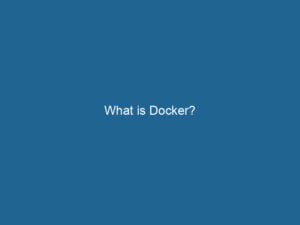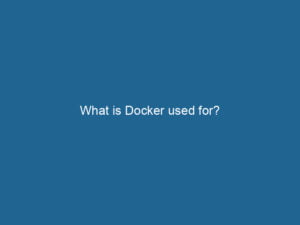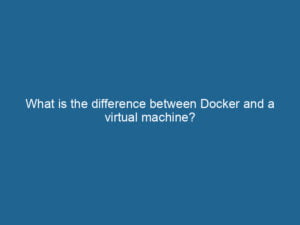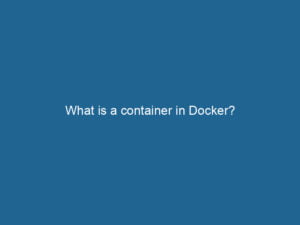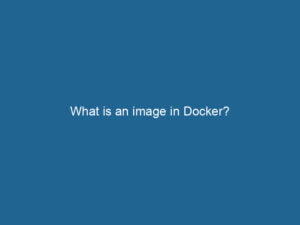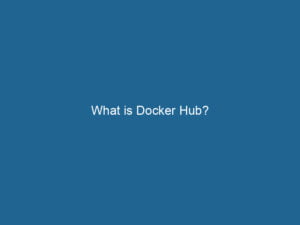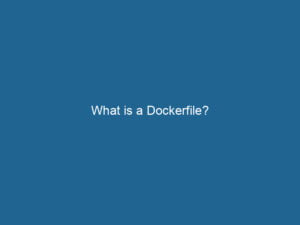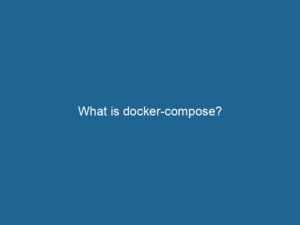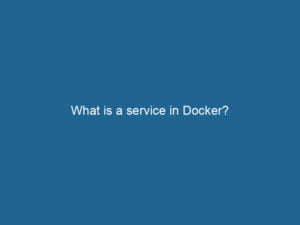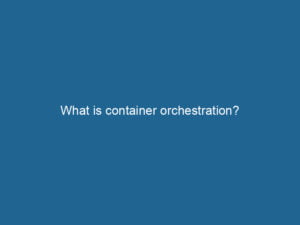Docker is a powerful platform for developing, shipping, and running applications inside containers. Since its introduction, Docker has revolutionized the way software is built, tested, and deployed, offering a consistent and reliable environment for applications across different stages of development.
At its core, Docker uses containerization to package an application and its dependencies into a single, portable containerContainers are lightweight, portable units that encapsulate software and its dependencies, enabling consistent execution across different environments. They leverage OS-level virtualization for efficiency….. This container can run“RUN” refers to a command in various programming languages and operating systems to execute a specified program or script. It initiates processes, providing a controlled environment for task execution…. on any system that supports Docker, ensuring that the application behaves the same way regardless of the underlying infrastructure. This consistency eliminates the “works on my machine” problem, making it easier to develop, test, and deploy applications.
Docker containers are lightweight and share the host operating system’s kernel, making them more efficient than traditional virtual machines. This efficiency allows for faster startup times, reduced resource consumption, and higher density of applications on a single host. Docker images, which are the blueprints for containers, can be versioned, shared, and reused, further streamlining the development process.
The Docker ecosystem includes several key components that enhance its functionality. Docker EngineDocker Engine is an open-source containerization technology that enables developers to build, deploy, and manage applications within lightweight, isolated environments called containers…. is the runtime that builds and runs containers. Docker HubDocker Hub is a cloud-based repository for storing and sharing container images. It facilitates version control, collaborative development, and seamless integration with Docker CLI for efficient container management…. is a cloud-based repositoryA repository is a centralized location where data, code, or documents are stored, managed, and maintained. It facilitates version control, collaboration, and efficient resource sharing among users…. where developers can share and download Docker images. Docker ComposeDocker Compose is a tool for defining and running multi-container Docker applications using a YAML file. It simplifies deployment, configuration, and orchestration of services, enhancing development efficiency…. More is a tool for defining and running multi-container applications, allowing developers to specify the configuration of all services in a single file. Docker SwarmDocker Swarm is a container orchestration tool that enables the management of a cluster of Docker engines. It simplifies scaling and deployment, ensuring high availability and load balancing across services…. and KubernetesKubernetes is an open-source container orchestration platform that automates the deployment, scaling, and management of containerized applications, enhancing resource efficiency and resilience…. are orchestrationOrchestration refers to the automated management and coordination of complex systems and services. It optimizes processes by integrating various components, ensuring efficient operation and resource utilization…. tools that manage clusters of Docker nodes, ensuring high availability and scalability of applications.
One of Docker’s main advantages is its ease of use. Developers can get started with Docker by installing Docker Engine on their system and using simple commands to build and run containers. The Docker CLI provides a straightforward interface for managing containers, images, networks, and volumes. Additionally, Docker’s extensive documentation and active community support make it accessible to developers of all skill levels.
Docker also enhances the CI/CD process by providing consistent environments for building, testing, and deploying applications. Containers can be used to automate the testing process, ensuring that code is tested in environments identical to production. This automation leads to faster build times, more reliable deployments, and quicker feedback loops.
Security is another crucial aspect of Docker. Containers provide an isolated environment for applications, reducing the risk of conflicts and vulnerabilities. Docker also supports secure imageAn image is a visual representation of an object or scene, typically composed of pixels in digital formats. It can convey information, evoke emotions, and facilitate communication across various media…. registries, image scanning, and best practices for building secure images, ensuring that applications are protected throughout their lifecycle.
In summary, Docker is a transformative tool for modern software development. Its containerization technology provides consistent, efficient, and portable environments for applications, simplifying the development, testing, and deployment processes. By leveraging Docker, developers can enhance their workflows, improve application reliability, and accelerate the delivery of high-quality software.