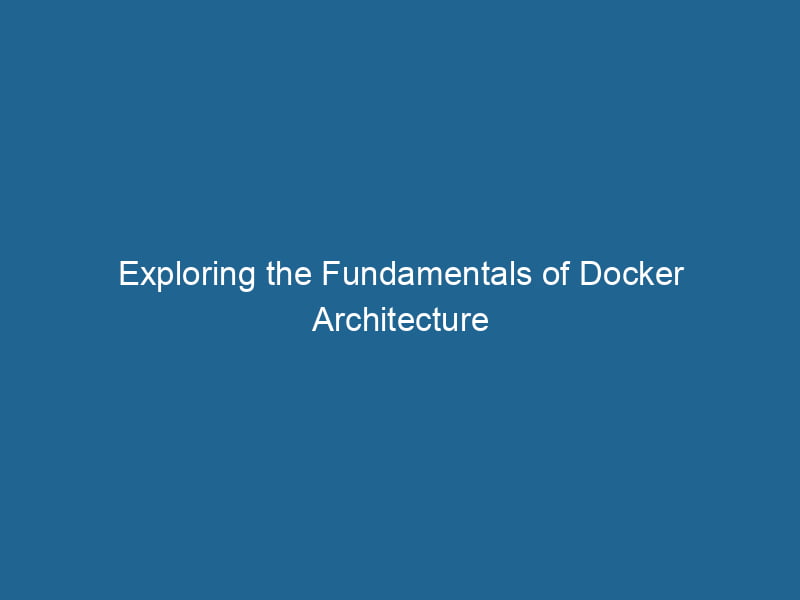Understanding Docker Architecture
Docker has revolutionized the way developers and system architects think about application deployment and management. By abstracting applications into containers, Docker provides a consistent environment for software from development through production. In this article, we will delve into the architecture of Docker, exploring its components, how they interact, and the key concepts that underpin its functionality.
What is Docker?
At its core, Docker is an open-source platform that automates the deployment of applications within lightweight, portable containers. These containers encapsulate an application and its dependencies, enabling consistent execution across various environments. Docker’s architecture is built around the concept of containers, images, and the Docker EngineDocker Engine is an open-source containerization technology that enables developers to build, deploy, and manage applications within lightweight, isolated environments called containers...., among other components.
Key Components of Docker Architecture
To understand Docker architecture, it is essential to first outline its key components, which include:
- Docker Engine: The core component that enables containerization.
- Docker Images: Read-only templates used to create containers.
- Docker Containers: Execution environments for applications.
- Docker HubDocker Hub is a cloud-based repository for storing and sharing container images. It facilitates version control, collaborative development, and seamless integration with Docker CLI for efficient container management....: A cloud-based repositoryA repository is a centralized location where data, code, or documents are stored, managed, and maintained. It facilitates version control, collaboration, and efficient resource sharing among users.... for sharing Docker images.
- Docker ComposeDocker Compose is a tool for defining and running multi-container Docker applications using a YAML file. It simplifies deployment, configuration, and orchestration of services, enhancing development efficiency.... More: A tool for defining and running multi-container Docker applications.
- Docker CLI: The command-line interface for interacting with the Docker daemonA daemon is a background process in computing that runs autonomously, performing tasks without user intervention. It typically handles system or application-level functions, enhancing efficiency.....
1. Docker Engine
The Docker Engine is the backbone of Docker architecture, responsible for creating, running, and managing containers. It consists of three primary components:
- Server: The server is a long-running program that listens for Docker APIAn API, or Application Programming Interface, enables software applications to communicate and interact with each other. It defines protocols and tools for building software and facilitating integration.... requests and manages Docker objects like images, containers, networks, and volumes.
- REST API: The API provides a way for external applications to communicate with the Docker server, allowing them to manage containers programmatically.
- Command Line Interface (CLI): The CLI is the primary interface through which users interact with Docker; it sends commands to the server via the REST API.
The Docker Engine can be installed on various operating systems, and it typically runs as a background serviceService refers to the act of providing assistance or support to fulfill specific needs or requirements. In various domains, it encompasses customer service, technical support, and professional services, emphasizing efficiency and user satisfaction.....
2. Docker Images
A Docker imageAn image is a visual representation of an object or scene, typically composed of pixels in digital formats. It can convey information, evoke emotions, and facilitate communication across various media.... is a lightweight, standalone, executable package that includes everything needed to run"RUN" refers to a command in various programming languages and operating systems to execute a specified program or script. It initiates processes, providing a controlled environment for task execution.... an application—code, runtime, libraries, and environment variables. Images are built using a set of instructions defined in a DockerfileA Dockerfile is a script containing a series of instructions to automate the creation of Docker images. It specifies the base image, application dependencies, and configuration, facilitating consistent deployment across environments...., which is a script-like file that specifies the steps to create the image.
Images are read-only and can be shared via Docker Hub or other containerContainers are lightweight, portable units that encapsulate software and its dependencies, enabling consistent execution across different environments. They leverage OS-level virtualization for efficiency.... registries. Each image consists of multiple layers, where each layer represents a change or addition made to the image. This layered approach not only saves disk space but also allows for quick updates.
3. Docker Containers
A Docker container is a running instance of a Docker image. Containers are isolated from each other and the host system, providing a consistent execution environment. When a container is created from an image, it uses the image’s layers as a base and adds a writable layer on top, where any changes made during the container’s lifecycle are stored.
Containers are fast to start and stop compared to traditional virtual machines, which makes them highly efficient for microservices and scalable applications.
4. Docker Hub
Docker Hub is a cloud-based repository that allows users to share and distribute Docker images. It serves as the default registryA registry is a centralized database that stores information about various entities, such as software installations, system configurations, or user data. It serves as a crucial component for system management and configuration.... for Docker images, where developers can publish their images and pull images created by others. Docker Hub provides features such as image versioning, automated builds, and integration with CI/CD pipelines.
5. Docker Compose
Docker Compose is a tool that simplifies the management of multi-container applications. It allows developers to define an entire application stackA stack is a data structure that operates on a Last In, First Out (LIFO) principle, where the most recently added element is the first to be removed. It supports two primary operations: push and pop.... using a simple YAMLYAML (YAML Ain't Markup Language) is a human-readable data serialization format commonly used for configuration files. It emphasizes simplicity and clarity, making it suitable for both developers and non-developers.... file, specifying how each container should be built and how they interact. With a single command, users can start, stop, or rebuild all the containers defined in a Compose file, streamlining the orchestrationOrchestration refers to the automated management and coordination of complex systems and services. It optimizes processes by integrating various components, ensuring efficient operation and resource utilization.... of complex applications.
How Docker Architecture Works
Now that we have an overview of the key components, let’s explore how these elements interact to facilitate containerization.
The Lifecycle of a Docker Container
Understanding the lifecycle of a Docker container helps illustrate how Docker operates under the hood:
-
Building an Image: The process begins with a Dockerfile that contains a series of instructions to assemble the desired application environment. When the
docker buildcommand is executed, Docker reads the Dockerfile, creates an image, and stores it locally or in a registry like Docker Hub. -
Running a Container: Once the image is built, it can be instantiated as a container using the
docker runcommand. This command creates a new container based on the specified image and starts it. The container runs in an isolated environment with its own filesystem, processes, and networkA network, in computing, refers to a collection of interconnected devices that communicate and share resources. It enables data exchange, facilitates collaboration, and enhances operational efficiency.... stack. -
Managing Containers: Users can manage containers using various Docker CLI commands. Containers can be started, stopped, paused, removed, and inspected. The Docker Engine continuously monitors the state of each container and allows for dynamic scalingScaling refers to the process of adjusting the capacity of a system to accommodate varying loads. It can be achieved through vertical scaling, which enhances existing resources, or horizontal scaling, which adds additional resources.... and orchestration.
-
Persisting Data: While containers are ephemeral, Docker provides mechanisms for data persistence through volumes and bind mounts. Volumes allow data to be stored outside of containers, ensuring that it remains intact across container restarts.
-
Networking: Docker provides various networking models, such as bridge, host, and overlay networks. Containers can communicate with each other using their assigned IP addresses and DNS names, providing a seamless networking experience.
How Docker Achieves Isolation
Docker achieves process isolation through the use of several underlying technologies:
-
Namespaces: Docker uses Linux namespaces to provide isolated environments for processes. Each container has its own network, process, user, and filesystem namespace, ensuring that an application running inside a container cannot interfere with another application or access its resources.
-
Control Groups (cgroups): Docker employs cgroups to limit and monitor the resources (CPU, memory, disk I/O) allocated to containers. This prevents a single container from consuming all the host’s resources and enables better resource management.
-
Union File System: Docker uses a union file system to build images from layers. This allows for a small disk footprint and enables the sharing of common layers between multiple images.
Advantages of Docker Architecture
The architecture of Docker offers several significant advantages:
1. Portability
Because containers encapsulate an application and its dependencies, they can be run consistently across various environments—from a developer’s laptop to a production server. This eliminates the “it works on my machine” problem, simplifying deployment and scaling.
2. Resource Efficiency
Containers are lightweight and share the host operating system’s kernel, making them more efficient than traditional virtual machines. This allows for running numerous containers on a single host without the overhead associated with hypervisors.
3. Scalability
Docker enables rapid scaling of applications. Containers can be easily spun up or down based on demand, making it suitable for microservices architectures where components can be independently scaled.
4. Simplified Deployment
Docker simplifies the deployment process through the use of images and container orchestration tools like Docker Compose and KubernetesKubernetes is an open-source container orchestration platform that automates the deployment, scaling, and management of containerized applications, enhancing resource efficiency and resilience..... Changes can be quickly deployed by building new images and replacing existing containers.
5. Continuous Integration and Continuous Deployment (CI/CD)
Docker integrates well with CI/CD pipelines, allowing developers to automate the build, test, and deployment processes. This speeds up the software development lifecycle and enhances collaboration between teams.
Challenges and Considerations
While Docker offers many benefits, it is essential to be aware of the challenges and considerations that come with using it:
1. Security
Container security is a concern due to the shared kernel architecture. Proper security configurations, image scanning, and network policies should be implemented to mitigate risks.
2. Complexity
As applications grow in complexity, managing multiple containers can become challenging. This necessitates the use of orchestration tools like Kubernetes, which come with their own learning curves.
3. Data Management
Data persistence is another challenge, especially when containers are ephemeral. Careful planning is required to manage data volumes and backups.
4. Performance Overheads
Although containers are lightweight, there may still be performance overhead compared to bare-metal deployments. Application profiling may be necessary to identify and address performance bottlenecks.
Conclusion
Docker’s architecture has transformed application development and deployment, providing a robust framework for building, sharing, and running applications in isolated environments. By understanding the components of Docker and how they interact, developers and system architects can leverage its capabilities to create scalable, portable, and efficient applications.
Docker continues to evolve, with ongoing improvements and new features that enhance its functionality. As we move toward a more containerized future, mastering Docker will be an invaluable skill for any modern developer or IT professional.
Incorporating Docker into your workflow can lead to increased productivity, reduced deployment times, and a more streamlined approach to managing software applications. Whether you are just starting with Docker or looking to deepen your understanding, investing time in learning Docker architecture will pay dividends in your software development journey.