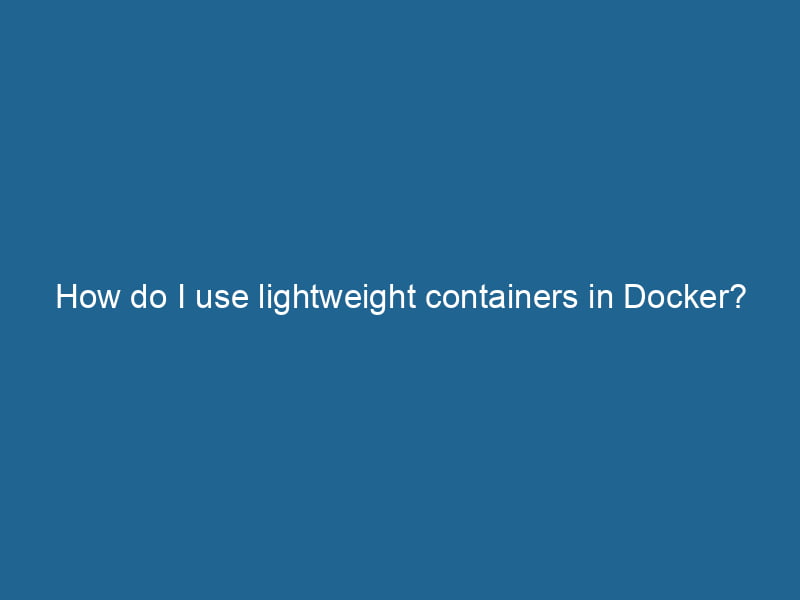How to Use Lightweight Containers in Docker
Docker has revolutionized the way we think about application deployment and containerization. The concept of containers enables developers to package applications and their dependencies into a single unit that can run"RUN" refers to a command in various programming languages and operating systems to execute a specified program or script. It initiates processes, providing a controlled environment for task execution.... consistently across various environments. However, not all containers are created equal, and the push towards lightweight containers has gained considerable traction. In this article, we will delve into the nuances of using lightweight containers in Docker, exploring their benefits, how to create and manage them, and best practices to optimize their performance.
Understanding Lightweight Containers
Before we dive into the specifics, let’s clarify what lightweight containers are. Generally, lightweight containers are designed to be smaller in size, more efficient in terms of resource consumption, and faster to start compared to traditional containers. They utilize minimal base images and often incorporate just the essential dependencies required to run an application. This results in quicker deployment times, reduced overhead, and easier management.
Benefits of Lightweight Containers
-
Fast Startup Times: Lightweight containers can start almost instantaneously due to their reduced size. This is particularly beneficial in scenarios requiring rapid scalingScaling refers to the process of adjusting the capacity of a system to accommodate varying loads. It can be achieved through vertical scaling, which enhances existing resources, or horizontal scaling, which adds additional resources.... or frequent deployments.
-
Reduced Resource Utilization: By consuming fewer resources, lightweight containers allow for better utilization of underlying hardware. This is especially important in environments like cloud computing, where costs are often associated with resource consumption.
-
Improved Security: Smaller images tend to have fewer vulnerabilities since they contain fewer packages and dependencies. This reduction minimizes the attack surface, making your applications more secure.
-
Faster CI/CD Pipelines: In continuous integration and deployment (CI/CD) scenarios, quicker build times lead to more efficient pipelines. Lightweight containers can significantly accelerate the testing and deployment phases.
-
Simplified Maintenance: With fewer components, updating and maintaining lightweight containers can be less cumbersome. This leads to more manageable systems with lower chances of conflicts between dependencies.
Creating Lightweight Containers
Choosing the Right Base Image
The foundation of a lightweight containerContainers are lightweight, portable units that encapsulate software and its dependencies, enabling consistent execution across different environments. They leverage OS-level virtualization for efficiency.... is its base imageAn image is a visual representation of an object or scene, typically composed of pixels in digital formats. It can convey information, evoke emotions, and facilitate communication across various media..... Docker HubDocker Hub is a cloud-based repository for storing and sharing container images. It facilitates version control, collaborative development, and seamless integration with Docker CLI for efficient container management.... provides a plethora of official images optimized for size. When constructing a lightweight container, you should consider using images such as:
-
Alpine Linux: A minimal Docker image based on Alpine Linux. It is around 5 MB in size and offers a package manager (apk) for installing necessary dependencies.
-
Distroless Images: These images contain only your application and its runtime dependencies, omitting package managers, shells, and other unnecessary files. Google offers several distroless images for popular languages.
Here’s an example of a DockerfileA Dockerfile is a script containing a series of instructions to automate the creation of Docker images. It specifies the base image, application dependencies, and configuration, facilitating consistent deployment across environments.... using an Alpine base image:
# Use the official Alpine base image
FROM alpine:latest
# Install necessary packages
RUN apk add --no-cache python3 py3-pip
# Set the working directory
WORKDIR /app
# Copy application files
COPY . .
# Install dependencies
RUN pip install -r requirements.txt
# Command to run the application
CMD ["python3", "app.py"]Multi-Stage Builds
Multi-stage builds allow developers to create smaller images by separating the build environment from the production environment. This approach helps in eliminating unnecessary files and dependencies that are only needed during development.
Here’s a sample Dockerfile demonstrating a multi-stage buildA multi-stage build is a Docker optimization technique that enables the separation of build and runtime environments. By using multiple FROM statements in a single Dockerfile, developers can streamline image size and enhance security by excluding unnecessary build dependencies in the final image....:
# Builder stage
FROM golang:1.17 AS builder
# Set the working directory
WORKDIR /app
# Copy the Go modules files
COPY go.mod go.sum ./
# Download dependencies
RUN go mod download
# Copy the source code
COPY . .
# Build the application
RUN CGO_ENABLED=0 GOOS=linux go build -o myapp .
# Production stage
FROM alpine:latest
# Copy the binary from the builder stage
COPY --from=builder /app/myapp /myapp
# Command to run the application
CMD ["/myapp"]Best Practices for Building Lightweight Containers
-
Minimize Layers: Each instruction in a Dockerfile creates a new layer. Combine commands where feasible using multi-line commands to minimize the number of layers.
-
Use .dockerignore: Just like a .gitignore file, .dockerignore prevents unnecessary files from being sent to the Docker daemonA daemon is a background process in computing that runs autonomously, performing tasks without user intervention. It typically handles system or application-level functions, enhancing efficiency.... during the build process. This results in smaller images and faster builds.
-
Optimize RUN Commands: Use the
--no-cacheoption with package managers to avoid caching layers and keep the image size minimal. -
Keep Your Images Updated: Regularly update your base images to ensure security and performance improvements are included.
-
Use Specific Versions: Instead of using the
latesttag, which can introduce inconsistencies, specify exact versions for your base images and dependencies.
Running Lightweight Containers
Once your lightweight container is built, running it is straightforward. You can use the docker run command to start your container. Here’s how to run a container from the image we built earlier:
docker build -t myapp:latest .
docker run -d --name myapp-container myapp:latestMonitoring Resource Usage
To ensure that your lightweight containers are truly lightweight, you can monitor their resource usage using Docker’s built-in commands. The docker stats command provides real-time metrics on CPU, memory, networkA network, in computing, refers to a collection of interconnected devices that communicate and share resources. It enables data exchange, facilitates collaboration, and enhances operational efficiency.... I/O, and block I/O for all running containers:
docker statsScaling Lightweight Containers
One of the defining features of Docker is the ease with which containers can be scaled. With lightweight containers, this process becomes even more efficient. You can quickly spin up multiple replicas of a lightweight container to handle increased load. Here’s a basic example using Docker ComposeDocker Compose is a tool for defining and running multi-container Docker applications using a YAML file. It simplifies deployment, configuration, and orchestration of services, enhancing development efficiency.... More:
version: '3'
services:
app:
image: myapp:latest
deploy:
replicas: 5You can then deploy this stackA stack is a data structure that operates on a Last In, First Out (LIFO) principle, where the most recently added element is the first to be removed. It supports two primary operations: push and pop.... using:
docker-compose up --scale app=5Load Balancing
When scaling your lightweight containers, implementing a load balancer is crucial for distributing traffic evenly. You can use external load balancers like Nginx or HAProxy to route traffic to your containers effectively. Docker SwarmDocker Swarm is a container orchestration tool that enables the management of a cluster of Docker engines. It simplifies scaling and deployment, ensuring high availability and load balancing across services.... and KubernetesKubernetes is an open-source container orchestration platform that automates the deployment, scaling, and management of containerized applications, enhancing resource efficiency and resilience.... also provide built-in load balancingLoad balancing is a critical network management technique that distributes incoming traffic across multiple servers. This ensures optimal resource utilization, minimizes response time, and enhances application availability.... features, making it easier to manage large-scale deployments.
Conclusion
Lightweight containers provide an efficient and scalable way to deploy applications using Docker. By focusing on minimal base images, optimizing Dockerfiles, and leveraging multi-stage builds, developers can create containers that are not only easy to manage but also fast and resource-efficient. Moreover, when combined with best practices for monitoring and scaling, lightweight containers can significantly enhance application performance and deployment flexibility.
As Docker continues to evolve, staying informed about containerization trends and best practices will be essential for maximizing the benefits of lightweight containers in your development workflow. Whether you’re building microservices, running CI/CD pipelines, or deploying applications in the cloud, lightweight containers can play a pivotal role in achieving your goals. Embrace the lightweight approach and watch your development processes become more agile, efficient, and secure.