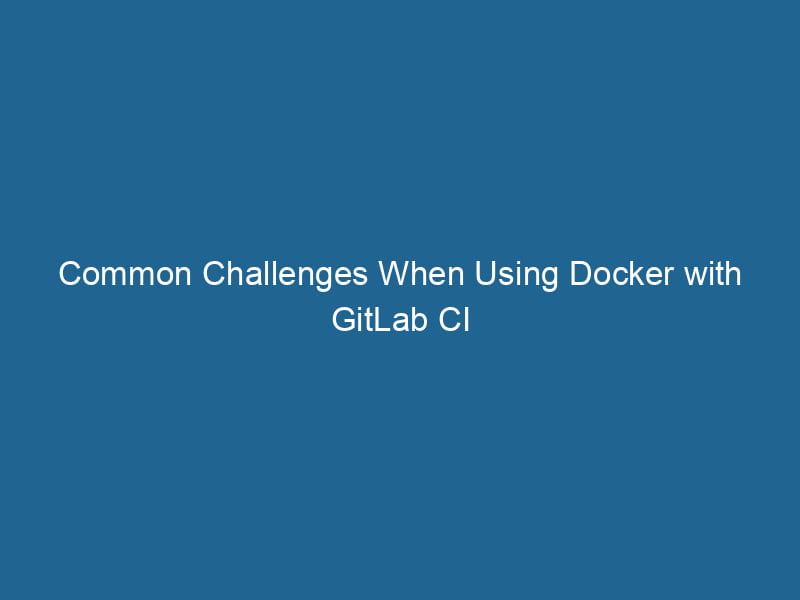Issues Using Docker with GitLab CI
Docker has become a staple in the software development lifecycle due to its ability to create isolated environments for applications. When integrated with continuous integration and continuous deployment (CI/CD) systems like GitLab CI, Docker can streamline workflows and automate testing and deployment processes. However, integrating Docker with GitLab CI is not without its challenges. This article explores some of the advanced issues developers may encounter when using Docker with GitLab CI, along with potential solutions and best practices.
Understanding the Basics of GitLab CI and Docker
Before diving into the issues, it’s important to have a basic understanding of both GitLab CI and Docker.
What is GitLab CI?
GitLab CI is a built-in continuous integration and deployment tool within GitLab that automates the process of building, testing, and deploying code. It uses a configuration file called .gitlab-ci.yml, where developers define the stages of their CI/CD pipeline, such as build, test, and deploy.
What is Docker?
Docker is a platform that allows developers to package applications into containers. Containers are lightweight, portable, and ensure that applications run"RUN" refers to a command in various programming languages and operating systems to execute a specified program or script. It initiates processes, providing a controlled environment for task execution.... consistently across different environments. With Docker, developers can create, deploy, and manage containers that encapsulate all the necessary dependencies for their applications.
Common Issues When Using Docker with GitLab CI
While the integration of Docker and GitLab CI provides many advantages, several issues can arise during the development and deployment processes. Below are some of the most common challenges developers may face.
1. ContainerContainers are lightweight, portable units that encapsulate software and its dependencies, enabling consistent execution across different environments. They leverage OS-level virtualization for efficiency.... Size and Build Time
Problem
One of the most significant issues in using Docker with GitLab CI is the size of the containers. Large container images can lead to increased build times and storage issues. This can slow down the CI/CD pipeline, leading to inefficiencies and longer deployment times.
Solution
To mitigate this issue, developers should focus on optimizing their Docker images. Some strategies include:
-
Multi-Stage Builds: Use multi-stage Docker builds to reduce the final imageAn image is a visual representation of an object or scene, typically composed of pixels in digital formats. It can convey information, evoke emotions, and facilitate communication across various media.... size. This technique allows you to build your application in one stage and copyCOPY is a command in computer programming and data management that facilitates the duplication of files or data from one location to another, ensuring data integrity and accessibility.... only the necessary artifacts to a smaller final image.
-
Minimize Dependencies: Carefully review the dependencies your application requires. Use lightweight base images (such as Alpine) and only install the essential packages needed for your application to run.
-
Layer Caching: Take advantage of Docker’s layer caching by ordering your DockerfileA Dockerfile is a script containing a series of instructions to automate the creation of Docker images. It specifies the base image, application dependencies, and configuration, facilitating consistent deployment across environments.... instructions wisely. Frequent changes to the application code should be placed toward the end of the Dockerfile to prevent cache invalidation for earlier layers.
2. NetworkA network, in computing, refers to a collection of interconnected devices that communicate and share resources. It enables data exchange, facilitates collaboration, and enhances operational efficiency.... Configuration and Communication
Problem
Networking issues can arise when containers need to communicate with each other or external services during the CI/CD process. This is especially common in multi-container setups where services rely on each other.
Solution
To address network configuration issues, consider the following:
-
Docker Networks: Utilize Docker’s networking capabilities to create custom networks for containers that need to communicate. This helps isolate traffic and manage connections more effectively.
-
ServiceService refers to the act of providing assistance or support to fulfill specific needs or requirements. In various domains, it encompasses customer service, technical support, and professional services, emphasizing efficiency and user satisfaction.... Discovery: Use service discovery features built into Docker ComposeDocker Compose is a tool for defining and running multi-container Docker applications using a YAML file. It simplifies deployment, configuration, and orchestration of services, enhancing development efficiency.... More or KubernetesKubernetes is an open-source container orchestration platform that automates the deployment, scaling, and management of containerized applications, enhancing resource efficiency and resilience.... if you’re deploying at scale. This allows containers to find each other reliably without hardcoding IP addresses.
-
Test Connectivity: Implement health checks and tests to ensure that services can communicate as expected. This can be done in your
.gitlab-ci.ymlfile before dependent jobs are executed.
3. Resource Constraints
Problem
Docker containers share the host system’s resources, which can lead to resource constraints if multiple containers are running simultaneously. This can lead to slow builds and even failures in the CI pipeline due to out-of-memory (OOM) errors.
Solution
Managing resource allocation effectively can alleviate these issues:
-
Resource Limits: Configure resource limits for your Docker containers by specifying
--memoryand--cpusflags. This ensures that containers do not consume more resources than allocated, preventing negative impacts on the CI server. -
Autoscaling Runners: If using GitLab CI runners, consider implementing autoscaling for your runners. This allows you to dynamically provision more runners based on the current load, improving overall performance.
-
Optimize Dockerfile: A well-optimized Dockerfile can lead to faster builds and reduced resource consumption. Focus on reducing the number of layers and minimizing unnecessary operations.
4. Handling Secrets and Sensitive Data
Problem
Managing secrets and sensitive data in a CI/CD pipeline can be challenging, especially when using Docker. Exposing secrets in Docker images or environment variables can pose security risks.
Solution
Implement best practices for managing secrets:
-
GitLab CI SecretThe concept of "secret" encompasses information withheld from others, often for reasons of privacy, security, or confidentiality. Understanding its implications is crucial in fields such as data protection and communication theory.... Variables: Use GitLab’s built-in support for secret variables to store sensitive information securely. These can be referenced in your
.gitlab-ci.ymlfile without exposing them in the source code. -
Docker Secrets: If using Docker SwarmDocker Swarm is a container orchestration tool that enables the management of a cluster of Docker engines. It simplifies scaling and deployment, ensuring high availability and load balancing across services.... or Kubernetes, take advantage of their secret management capabilities. This allows you to handle sensitive data securely, ensuring that only authorized services can access it.
-
Environment Variables: Avoid hardcoding sensitive information into Dockerfiles or source code. Instead, rely on environment variables that can be injected during runtime.
5. Versioning and Compatibility
Problem
Another common issue is maintaining compatibility between different versions of Docker images, GitLab CI runners, and the applications themselves. Inconsistent versions can lead to unexpected behavior or failures in the CI pipeline.
Solution
To manage versioning effectively:
-
Tagging Images: Use semantic versioning to tag your Docker images. This helps track changes and ensures that specific versions of your application are deployed consistently.
-
Pinning Dependencies: In your application, specify exact versions of dependencies to avoid compatibility issues. This practice helps ensure that your application behaves consistently across different environments.
-
CI Pipeline Versioning: Maintain version control over your CI/CD configuration files. Use branches or tags in Git to manage changes to
.gitlab-ci.yml, allowing you to roll back if needed.
6. Integration with Multiple Services
Problem
In modern applications, microservices architecture is widely adopted. Integrating multiple services (each running in its own container) within GitLab CI can introduce complexities, especially concerning inter-service communication and dependency management.
Solution
To integrate multiple services effectively:
-
Docker Compose: Use Docker Compose to define and run multi-container applications. GitLab CI can execute Docker Compose commands to spin up necessary services during the CI pipeline, ensuring that all dependencies are available.
-
Service Dependencies: Clearly define service dependencies in your
.gitlab-ci.ymlfile. Use thedepends_onoption in Docker Compose to specify the order of service startups. -
Mock Services: For testing purposes, consider using mock services or stubs to simulate the behavior of external services. This can simplify integration testing and reduce dependencies on external systems.
Best Practices for Using Docker with GitLab CI
To ensure a smooth experience when using Docker with GitLab CI, consider the following best practices:
Use the Latest Versions of Docker and GitLab CI
Always keep your Docker installation and GitLab CI runners up to date. New releases often come with performance improvements, bug fixes, and security enhancements.
Utilize Caching
Take advantage of caching options provided by GitLab CI to speed up your pipelines. Cache Docker images and dependencies to minimize the time spent on subsequent builds.
Monitor Resource Usage
Keep an eye on resource usage in your CI/CD environment. Use monitoring tools to identify bottlenecks and optimize resource allocation as needed.
Document Your CI/CD Process
Maintain thorough documentation of your CI/CD processes, including how Docker is integrated. This helps team members understand the workflow and aids in onboarding new developers.
Regularly Review and Refactor
Regularly review your Dockerfiles, CI configurations, and overall architecture. Refactor as necessary to keep up with best practices and improve efficiency.
Conclusion
While using Docker with GitLab CI can significantly enhance your development workflow, it is essential to be aware of the potential challenges that may arise. By understanding these issues and implementing best practices, developers can create robust and efficient CI/CD pipelines that leverage Docker effectively. As technology continues to evolve, staying informed about updates and improvements in both GitLab CI and Docker will further enhance your application development processes, driving greater productivity and success.