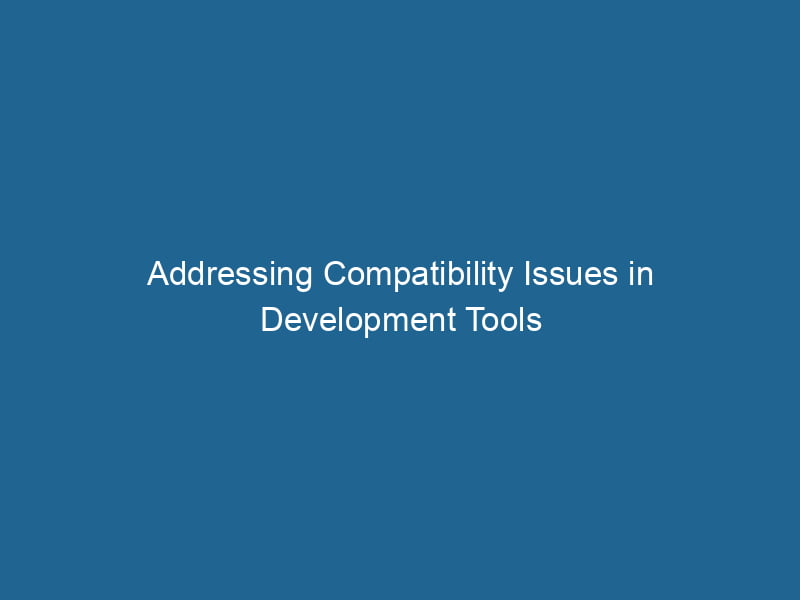Compatibility Problems with Development Tools in Docker
As the software development landscape evolves, so do the tools that help streamline and enhance the development process. Docker has emerged as a cornerstone of modern development practices, providing an efficient way to create, deploy, and manage applications in containers. However, as with any technology, the integration of various development tools into the Docker ecosystem can lead to compatibility issues. This article delves deep into the intricacies of compatibility problems, the nature of containerization, and actionable strategies to overcome these challenges.
Understanding Docker and Its Ecosystem
Docker is an open-source platform that automates the deployment of applications by packaging them into containers. Containers are lightweight, portable, and run"RUN" refers to a command in various programming languages and operating systems to execute a specified program or script. It initiates processes, providing a controlled environment for task execution.... consistently across different computing environments, ensuring that applications behave the same regardless of where they are deployed. This solves the classic "it works on my machine" problem that has plagued developers for years.
Despite its advantages, Docker’s containerization comes with compatibility challenges. Various layers of development tools—such as IDEs, third-party libraries, and CI/CD pipelines—interact with Docker in unique ways. Understanding these interactions is crucial for resolving compatibility issues effectively.
Common Compatibility Problems
1. Version Conflicts
One of the most prevalent compatibility issues arises from version mismatches. Development tools, libraries, and dependencies often have specific version requirements. When these tools are packaged in a Docker containerContainers are lightweight, portable units that encapsulate software and its dependencies, enabling consistent execution across different environments. They leverage OS-level virtualization for efficiency...., discrepancies between the host environment and the container can lead to unexpected behavior.
For instance, if a developer uses a specific version of NodeNode, or Node.js, is a JavaScript runtime built on Chrome's V8 engine, enabling server-side scripting. It allows developers to build scalable network applications using asynchronous, event-driven architecture.....js in their application but the DockerfileA Dockerfile is a script containing a series of instructions to automate the creation of Docker images. It specifies the base image, application dependencies, and configuration, facilitating consistent deployment across environments.... specifies a different imageAn image is a visual representation of an object or scene, typically composed of pixels in digital formats. It can convey information, evoke emotions, and facilitate communication across various media.... version, it could cause failures during runtime. Similarly, using outdated libraries might lead to security vulnerabilities or performance issues.
Solution:
To mitigate version conflicts:
- Use versioned images: Always specify version tags in your Dockerfile. For example, instead of using
FROM node:latest, specify a version likeFROM node:14. - Pin dependencies: When using package managers, such as npm or pip, ensure that you pin your dependencies to specific versions in your configuration files (e.g.,
package.jsonorrequirements.txt).
2. Incompatible Package Managers
Different programming languages and frameworks come with their own package managers, which may not always play well together within a Docker container. For instance, combining Python’s pip with Node.js’s npm in a single Dockerfile can lead to conflicting libraries or unexpected behaviors.
Solution:
To handle incompatible package managers effectively:
- Microservices architecture: Consider adopting a microservices architecture where each serviceService refers to the act of providing assistance or support to fulfill specific needs or requirements. In various domains, it encompasses customer service, technical support, and professional services, emphasizing efficiency and user satisfaction.... runs in its own container with its dependencies. This approach isolates package managers and drastically reduces compatibility issues.
- Use multi-stage builds: Docker supports multi-stage builds, allowing you to create separate stages for different environments. This can help in managing different dependencies and package managers without conflicts.
3. API Changes
APIs evolve over time, and changes in the underlying libraries or tools can break compatibility. A development tool may rely on a specific version of an APIAn API, or Application Programming Interface, enables software applications to communicate and interact with each other. It defines protocols and tools for building software and facilitating integration.... that has since changed, resulting in runtime errors. This is especially relevant in environments where multiple microservices communicate via APIs.
Solution:
To manage API changes:
- Abstract API calls: Use abstraction layers or service meshes to manage API calls between services. This allows you to decouple the services and change the underlying implementation without affecting the entire system.
- Versioning APIs: Implement versioning for APIs to ensure that changes do not break existing functionality. This allows clients to migrate to the new version at their own pace.
4. Environment Differences
Development environments can differ significantly, even when using Docker. Local Docker instances may have different configurations compared to production or staging environments. Variations in networkA network, in computing, refers to a collection of interconnected devices that communicate and share resources. It enables data exchange, facilitates collaboration, and enhances operational efficiency.... settings, resource allocations, and environment variables can lead to compatibility issues.
Solution:
To minimize environment discrepancies:
- Configuration files: Use configuration files (e.g.,
.env) to manage environment variables and settings consistently across environments. Use tools like Docker ComposeDocker Compose is a tool for defining and running multi-container Docker applications using a YAML file. It simplifies deployment, configuration, and orchestration of services, enhancing development efficiency.... More to define your application stackA stack is a data structure that operates on a Last In, First Out (LIFO) principle, where the most recently added element is the first to be removed. It supports two primary operations: push and pop.... and manage environment configurations. - Environment validation: Implement automated tests that validate the environment settings before deploying to production. Continuous integration (CI) tools can help run these validations.
Best Practices for Managing Compatibility Issues
To enhance compatibility and streamline development in a Dockerized environment, consider the following best practices:
1. Regular Updates
Keeping Docker, your development tools, and dependencies up to date is crucial. Regular updates ensure that you benefit from the latest features, security patches, and bug fixes.
- Automated checks: Implement automated tools like Dependabot or Renovate to monitor and suggest updates for your dependencies.
- Docker image scanning: Use tools like Trivy or Clair to scan your Docker images for vulnerabilities and outdated packages.
2. Documentation
Comprehensive documentation is essential for understanding the compatibility landscape. Document the development environment, including tools, versions, and dependencies. This helps onboard new team members and provides a reference for troubleshooting compatibility issues.
- Version control: Keep a version history of your Dockerfiles and configuration files in a version control system (e.g., Git).
- Dependency maps: Create visual dependency maps to illustrate how various tools and libraries interact within your Docker containers.
3. Testing
Automated testing is a crucial component of any development workflow. Implement unit tests, integration tests, and end-to-end tests to validate the compatibility of your tools and libraries.
- Docker testing frameworks: Use frameworks like Testcontainers to run tests in isolated Docker containers. This ensures that the tests reflect the production environment accurately.
- Continuous integration: Set up a CI pipeline to automate testing whenever changes are made. This catch compatibility issues early in the development cycle.
4. Use of Docker Compose
Docker Compose is a tool for defining and running multi-container Docker applications. It allows you to specify a YAMLYAML (YAML Ain't Markup Language) is a human-readable data serialization format commonly used for configuration files. It emphasizes simplicity and clarity, making it suitable for both developers and non-developers.... file to configure your application’s services, networks, and volumes, making it easier to manage dependencies and compatibility.
- Local development: Use Docker Compose to replicate your production environment locally. This ensures that the development environment matches production closely and reduces compatibility issues.
- Service orchestrationOrchestration refers to the automated management and coordination of complex systems and services. It optimizes processes by integrating various components, ensuring efficient operation and resource utilization....: Utilize Docker Compose to manage interdependent services, ensuring they run in the correct order and with the proper configurations.
Conclusion
Compatibility problems with development tools in Docker can pose significant challenges to software development teams. By understanding the root causes of these issues and implementing best practices, developers can create a more resilient and efficient development workflow. Version conflicts, incompatible package managers, API changes, and environment differences can all be systematically addressed through strategic planning and disciplined execution.
As Docker continues to evolve and integrate with other technologies, staying informed and proactive in managing compatibility will empower developers to harness the full potential of containerization. By fostering a culture of documentation, testing, and regular updates, development teams can navigate the complexities of Docker while maintaining a smooth and effective development process.