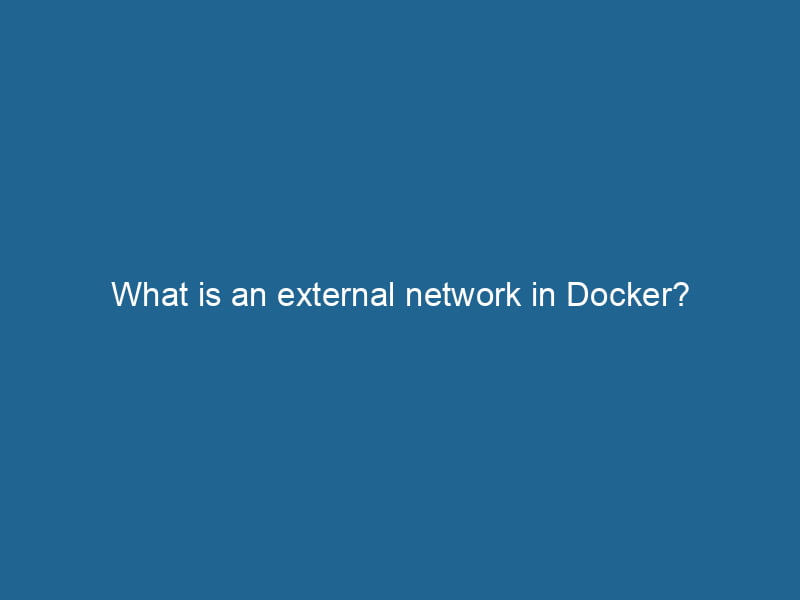Understanding External Networks in Docker
Docker has fundamentally revolutionized the way developers build, ship, and run"RUN" refers to a command in various programming languages and operating systems to execute a specified program or script. It initiates processes, providing a controlled environment for task execution.... applications. One of its core features is networking, which allows containers to communicate with each other and the outside world. Among the various networking options Docker provides, external networks play an essential role in facilitating inter-container communication across different projects and applications. In this article, we will explore what external networks are, how they differ from other networkA network, in computing, refers to a collection of interconnected devices that communicate and share resources. It enables data exchange, facilitates collaboration, and enhances operational efficiency.... types, and their practical applications within Docker environments.
What Are Docker Networks?
Before diving into external networks, it’s imperative to understand the concept of Docker networks. Docker uses a virtual network interface to allow containers to communicate with each other and with the host system. There are several types of networks that Docker supports:
-
Bridge NetworkBridge Network facilitates interoperability between various blockchain ecosystems, enabling seamless asset transfers and communication. Its architecture enhances scalability and user accessibility across networks....: This is the default network type for containers. It allows containers to communicate with each other on the same host.
-
Host NetworkA host network refers to the underlying infrastructure that supports communication between devices in a computing environment. It encompasses protocols, hardware, and software facilitating data exchange....: In this mode, containers share the host’s network stackA stack is a data structure that operates on a Last In, First Out (LIFO) principle, where the most recently added element is the first to be removed. It supports two primary operations: push and pop..... This results in improved performance, but it can create security concerns.
-
Overlay NetworkAn overlay network is a virtual network built on top of an existing physical network. It enables efficient communication and resource sharing, enhancing scalability and flexibility while abstracting underlying infrastructure complexities....: This type allows containers across different hosts to communicate with each other, facilitating the deployment of multi-host containerContainers are lightweight, portable units that encapsulate software and its dependencies, enabling consistent execution across different environments. They leverage OS-level virtualization for efficiency.... applications typically used in Docker SwarmDocker Swarm is a container orchestration tool that enables the management of a cluster of Docker engines. It simplifies scaling and deployment, ensuring high availability and load balancing across services.... and KubernetesKubernetes is an open-source container orchestration platform that automates the deployment, scaling, and management of containerized applications, enhancing resource efficiency and resilience.....
-
Macvlan Network: This type allows you to assign a MAC address to a container, making it appear as a physical device on the network.
What Is an External Network?
An external network in Docker is a network that is created outside of Docker’s management system, meaning it isn’t created by Docker ComposeDocker Compose is a tool for defining and running multi-container Docker applications using a YAML file. It simplifies deployment, configuration, and orchestration of services, enhancing development efficiency.... More or Docker Swarm services. Instead, it’s a standalone network that can be shared among multiple Docker projects and services. External networks enable better management of complex applications that may require inter-service communication across different containerized environments.
Key Characteristics of External Networks:
-
Shared Access: Multiple Docker Compose files or services can connect to the same external network, allowing for seamless communication between containers that are managed by different applications.
-
Manual Creation: External networks must be created beforehand using the
docker network createThe `docker network create` command enables users to establish custom networks for containerized applications. This facilitates efficient communication and isolation between containers, enhancing application performance and security....command, rather than being automatically created by Docker Compose. -
Persistence: Once created, external networks persist until explicitly removed, allowing for consistent inter-service communication across different deployments.
Creating an External Network
To create an external network, you can use the Docker CLI. Here’s a step-by-step guide:
-
Open your terminal.
-
Run the following command:
docker networkDocker Network enables seamless communication between containers in isolated environments. It supports various drivers, such as bridge and overlay, allowing flexible networking configurations tailored to application needs.... create my_external_network -
Verify the creation:
docker network lsYou should see
my_external_networklisted among the available networks.
Using External Networks in Docker Compose
Once you have created an external network, you can reference it in your Docker Compose fileA Docker Compose file is a YAML configuration file that defines services, networks, and volumes for multi-container Docker applications. It streamlines deployment and management, enhancing efficiency..... This is particularly useful for microservices architectures where different services might need to communicate across distinct applications.
Here’s a sample docker-compose.yml file showcasing how to use an external network:
version: '3'
services:
web:
imageAn image is a visual representation of an object or scene, typically composed of pixels in digital formats. It can convey information, evoke emotions, and facilitate communication across various media....: nginx
networks:
- my_external_network
app:
image: myapp
networks:
- my_external_network
networks:
my_external_network:
external: trueIn this example, both the web and app services are connected to the my_external_network external network. This setup allows the web serviceService refers to the act of providing assistance or support to fulfill specific needs or requirements. In various domains, it encompasses customer service, technical support, and professional services, emphasizing efficiency and user satisfaction.... (running Nginx) and the app service (your application) to communicate with each other, even if they are part of different Docker Compose projects as long as they reference the same external network.
Benefits of Using External Networks
Using external networks brings several advantages to containerized applications:
-
Separation of Concerns: By using external networks, you maintain a clear separation between different applications and their networks. This makes it easier to manage and understand the flow of data within your architecture.
-
Scalability: External networks make it easier to scale applications. You can addThe ADD instruction in Docker is a command used in Dockerfiles to copy files and directories from a host machine into a Docker image during the build process. It not only facilitates the transfer of local files but also provides additional functionality, such as automatically extracting compressed files and fetching remote files via HTTP or HTTPS.... More more containers or services to the same external network without having to reconfigure the entire architecture.
-
Interoperability: Different teams can work on their services independently but still communicate through a shared external network. This provides flexibility and promotes collaboration without merging codebases.
-
Simplified Networking: External networks simplify the networking setup for complex applications. Instead of managing multiple internal networks, developers can rely on a single external network to facilitate communication.
Managing External Networks
Managing external networks effectively is crucial for maintaining optimal performance and security in your Docker environment. Here are some key commands and practices to help you manage external networks:
Viewing Network Details
To inspect the details of an external network, use the following command:
docker network inspectDocker Network Inspect provides detailed insights into a Docker network's configuration and connected containers. This command is essential for troubleshooting network issues and optimizing container communication.... my_external_networkThis command provides detailed information about the network, including connected containers, IP addresses, and configuration options.
Removing an External Network
To remove an external network, you can use:
docker network rmDocker Network RM is a command used to remove one or more user-defined networks in Docker. This helps manage network configurations efficiently, ensuring a clean environment for container operations.... my_external_networkKeep in mind that this will only succeed if no containers are currently connected to the network.
Use Cases for External Networks
External networks are particularly beneficial in scenarios involving microservices, cloud-native applications, and multi-environment deployments. Here are a few use cases:
-
Microservices Architecture: In a microservices setup, each service can be a separate Docker Compose projectDocker Compose is a tool for defining and running multi-container Docker applications. Using a simple YAML file, developers can configure services, networks, and volumes, streamlining container management.... that connects to the same external network. This allows them to communicate with each other efficiently.
-
Development vs. Production: You might want to run a development container and a production container that share the same database or APIAn API, or Application Programming Interface, enables software applications to communicate and interact with each other. It defines protocols and tools for building software and facilitating integration.... service. By using an external network, both environments can easily access shared resources.
-
Third-Party Services: When integrating with third-party services or APIs, an external network can facilitate communication between your containers and external services without exposing them to the public internet.
-
Legacy Applications: If you have legacy systems that need to coexist with containerized applications, external networks allow these systems to interact without needing to fully migrate them to Docker.
Limitations and Considerations
While external networks offer numerous benefits, there are some limitations and considerations to keep in mind:
-
Security: Exposing services to an external network can increase security risks. Ensure that you have adequate security measures in place, such as using firewalls or implementing strict access controls.
-
Complexity: Managing multiple external networks can introduce complexity. Regular monitoring and documentation are essential to keep track of network configurations and their interdependencies.
-
Performance: Communication over external networks may add latency compared to internal networks. Benchmarking and performance testing can help you assess if the external network meets your needs.
-
Network Scoping: Ensure that the external network configuration aligns with your organization’s networking policies, especially if your containers need to communicate with non-Dockerized services.
Conclusion
External networks in Docker play a crucial role in facilitating communication between containers across different applications and services. By allowing for shared access, manual creation, and persistence, external networks enable developers to build flexible, scalable, and collaborative containerized environments.
As you embark on building more complex applications with Docker, understanding and leveraging external networks will empower you to create robust architectures that are well-suited for modern development practices. Whether you are working with microservices, integrating legacy systems, or developing cloud-native applications, external networks provide the tools you need to manage inter-service communication effectively.
By employing best practices in managing external networks, you can enhance the performance, security, and scalability of your containerized applications, ensuring they meet the demands of today’s dynamic development landscape.