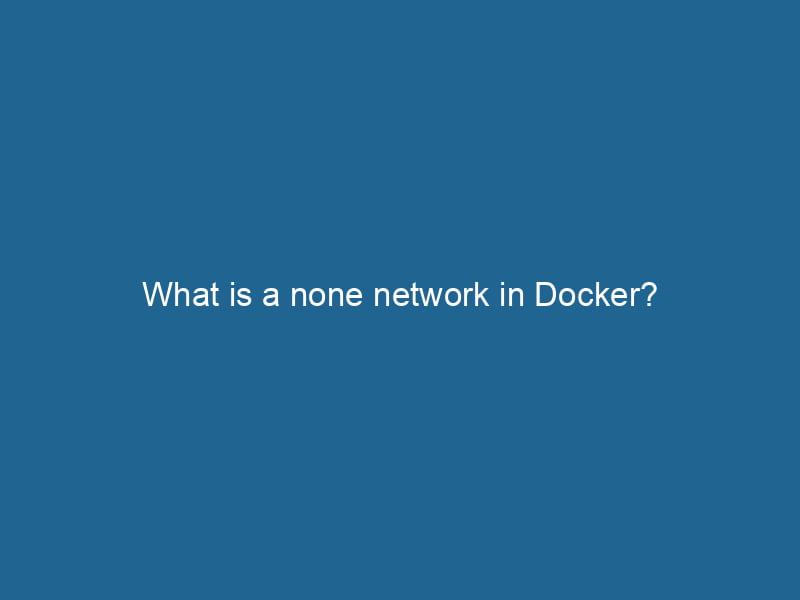Understanding the None Network in Docker
Docker has revolutionized the world of application development and deployment by providing a robust platform for containerization. Among the various networking modes that Docker offers, the "none" networkA network, in computing, refers to a collection of interconnected devices that communicate and share resources. It enables data exchange, facilitates collaboration, and enhances operational efficiency.... mode stands out for its unique capabilities and use cases. In this article, we will delve deep into what the none network is, how it functions, its benefits and limitations, and practical scenarios where it can be particularly useful.
What is Docker Networking?
Before we dive into the specifics of the none network, it is essential to understand the general concept of Docker networking. Docker networking allows containers to communicate with each other and with the external world. Docker provides several networking modes:
-
Bridge: This is the default network mode for Docker. Containers connected to the same bridge can communicate with each other using their IP addresses.
-
Host: In this mode, containers share the host’s networking namespace, allowing them to use the host’s IP address.
-
Overlay: This mode allows containers across different Docker hosts to communicate with each other as if they were on the same local network, facilitating multi-host networking.
-
Macvlan: This advanced mode allows you to assign a MAC address to a containerContainers are lightweight, portable units that encapsulate software and its dependencies, enabling consistent execution across different environments. They leverage OS-level virtualization for efficiency...., making it appear as a physical device on the network.
-
None: This is the focus of our article. The none network mode disables all networking for the container.
What is None Network Mode?
The none network mode is a specialized networking configuration in Docker that effectively isolates a container from any network communication. When a container is run"RUN" refers to a command in various programming languages and operating systems to execute a specified program or script. It initiates processes, providing a controlled environment for task execution.... in none mode, it does not receive an IP address and does not have access to the host’s network stackA stack is a data structure that operates on a Last In, First Out (LIFO) principle, where the most recently added element is the first to be removed. It supports two primary operations: push and pop.... or any other networking features that Docker provides.
Key Characteristics of None Network Mode:
- No Network Access: Containers in none mode cannot communicate with other containers or external networks.
- No IP Address: The container does not receive an IP address, making it invisible on the network.
- Isolation: This mode provides complete isolation from the network, which can be beneficial in specific scenarios.
Use Cases for None Network Mode
While it might seem counterintuitive to run a container without network access, there are several scenarios where using the none network mode can be advantageous:
-
Security: In environments where security is paramount, you may want to run certain applications in isolation. For example, when running sensitive data processing tasks, you can use the none network mode to ensure that the container cannot communicate with any network, thus reducing the attack surface.
-
Testing and Development: Developers may use none mode to test components in isolation. By not allowing any network access, they can simulate environments where the application must rely solely on local resources.
-
Resource Management: In some cases, a container may be used for specific tasks that do not require networking, such as batch processing or data manipulation. Running such a container in none mode can help save resources.
-
Running Daemons with Local Communication: If you have a serviceService refers to the act of providing assistance or support to fulfill specific needs or requirements. In various domains, it encompasses customer service, technical support, and professional services, emphasizing efficiency and user satisfaction.... that only needs to communicate with the host system or with local containers through shared volumes, you can forgo networking entirely. An example is a logging daemonA daemon is a background process in computing that runs autonomously, performing tasks without user intervention. It typically handles system or application-level functions, enhancing efficiency.... that writes to a log file on the host.
-
Minimalistic Containers: Sometimes, you may want to create a minimalistic container that performs a singular, self-contained taskA task is a specific piece of work or duty assigned to an individual or system. It encompasses defined objectives, required resources, and expected outcomes, facilitating structured progress in various contexts.... without the overhead of networking. The none network mode allows you to achieve this.
How to Create a None Network Container
Creating a container in none network mode is straightforward. You simply need to specify the --network option when you run the docker run command. Here is a basic example:
docker run --network none --name my_none_container alpine sleep 3600In this command:
--network nonespecifies that the container should use the none network mode.--name my_none_containerassigns a name to the container for easier management.alpine sleep 3600runs a lightweight Alpine Linux container that sleeps for one hour.
Networking Commands and None Mode
When working with the none network mode, most networking commands that you would typically use for other modes will not work. For example, if you attempt to ping another container or the host from a none mode container, you will receive an error indicating that the network is unreachable.
Inspecting a None Network Container
You can inspect the details of a container running in none mode using the docker inspect command:
docker inspect my_none_containerThe network settings will show that there is no network interface associated with the container, reaffirming that it operates with no network capabilities.
Limitations of None Network Mode
Though the none network mode provides several advantages, it also comes with its limitations:
-
No Inter-Container Communication: Since the container does not possess a network interface or an IP address, it cannot communicate with other containers, which limits its functionality for distributed applications.
-
No External Communication: A none mode container cannot access external services or APIs, which can be a significant drawback for applications that require internet access or database connectivity.
-
Increased Complexity: In some cases, isolating a container may increase the complexity of the deployment. For instance, managing data exchange between isolated containers might necessitate using volumes or other methods that aren’t as straightforward as network communication.
-
Limited Use Cases: The scenarios in which the none network mode is useful are somewhat niche, which may limit its applicability in broader contexts.
Conclusion
The none network mode in Docker provides a fascinating approach to container networking by offering complete isolation from network communications. While it may not be suitable for all applications, it shines in specific use cases such as heightened security, testing environments, and minimalistic container deployments.
Understanding the nuances of Docker’s networking capabilities, including the none mode, enhances your ability to deploy and manage applications effectively. As you venture into more advanced Docker configurations, the none network may become a valuable tool in your arsenal, enabling you to take full control over the networking landscape of your containers.
In summary, the none network mode serves as a reminder that in the world of Docker, less can sometimes be more. By stripping away networking capabilities, you can create focused, secure, and efficient containers tailored to specific use cases. Whether you’re enhancing security, conducting tests, or managing resources more effectively, the none network mode is a powerful option worth considering in your Docker toolkit.