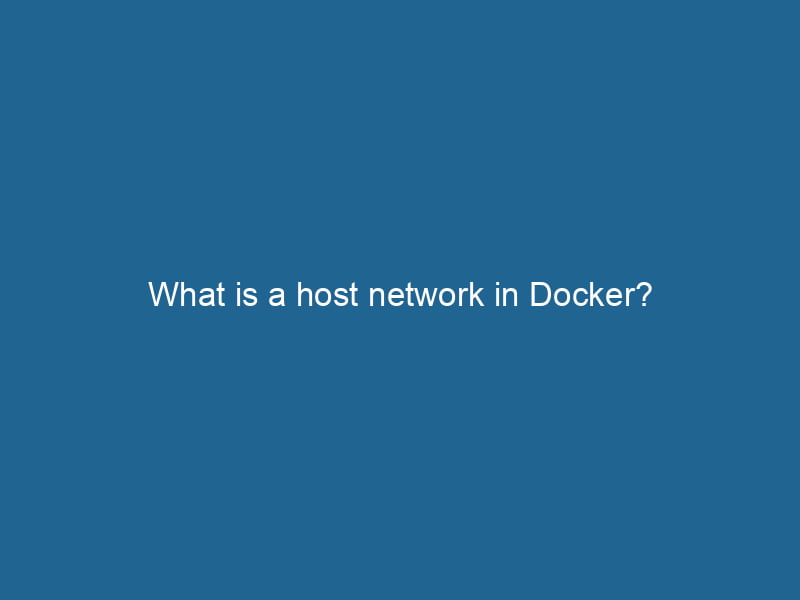Understanding Host Networking in Docker
Docker has revolutionized the way we think about application deployment. With its containerization technology, developers can package applications along with their dependencies, ensuring they run"RUN" refers to a command in various programming languages and operating systems to execute a specified program or script. It initiates processes, providing a controlled environment for task execution.... consistently across various environments. Among the various networking modes that Docker offers, host networking stands out due to its unique characteristics and use cases. This article will delve into what a host networkA host network refers to the underlying infrastructure that supports communication between devices in a computing environment. It encompasses protocols, hardware, and software facilitating data exchange.... is in Docker, its advantages and disadvantages, use cases, and best practices.
What is Docker Networking?
Before we dive into host networking, it’s essential to understand Docker’s networking model. Docker provides several networking options, allowing containers to communicate with each other, the host machine, and external systems. The primary networking modes available in Docker are:
- Bridge NetworkBridge Network facilitates interoperability between various blockchain ecosystems, enabling seamless asset transfers and communication. Its architecture enhances scalability and user accessibility across networks....: The default networking mode. Each containerContainers are lightweight, portable units that encapsulate software and its dependencies, enabling consistent execution across different environments. They leverage OS-level virtualization for efficiency.... gets its own private IP address and can communicate with other containers over an internal bridge networkA network, in computing, refers to a collection of interconnected devices that communicate and share resources. It enables data exchange, facilitates collaboration, and enhances operational efficiency.....
- Host Network: Bypasses the Docker networking stackA stack is a data structure that operates on a Last In, First Out (LIFO) principle, where the most recently added element is the first to be removed. It supports two primary operations: push and pop.... and connects directly to the host’s networking stack.
- Overlay NetworkAn overlay network is a virtual network built on top of an existing physical network. It enables efficient communication and resource sharing, enhancing scalability and flexibility while abstracting underlying infrastructure complexities....: Allows containers running on different Docker hosts to communicate as if they were on the same host.
- Macvlan Network: Assigns a MAC address to a container, making it appear as a physical device on the network.
Among these, host networking is particularly intriguing for scenarios requiring direct access to the host’s network stack.
What is Host Networking?
In Docker’s host networking mode, a container shares the network namespace of the host. This means that the container will use the host’s IP address and network interfaces. Essentially, the container operates as if it is an application running on the host itself, rather than in an isolated environment.
When a container is launched with the --network host option, it does not get its own IP address. Instead, it communicates directly with the host’s networking stack. This can significantly improve performance and reduce latency because there’s no need for network translation or a virtual bridge.
How to Use Host Networking
Using host networking in Docker is straightforward. You simply need to specify the --network host flag when running a container. Here’s an example:
docker run --network host nginxIn this command, the Nginx container will use the network stack of the host machine, allowing it to bind directly to the host’s IP address.
Advantages of Host Networking
1. Improved Performance
One of the most significant advantages of host networking is performance. Since the container uses the host’s networking stack directly, it eliminates the overhead of network virtualization, which can lead to improved network throughput and reduced latency. This is particularly beneficial for high-performance applications that require rapid communication.
2. Simplified Networking Configuration
When using host networking, you don’t have to deal with the complexities of portA PORT is a communication endpoint in a computer network, defined by a numerical identifier. It facilitates the routing of data to specific applications, enhancing system functionality and security.... mapping that are common in bridge networking. For example, if an application inside the container needs to listen on port 80, it can do so without the need to expose"EXPOSE" is a powerful tool used in various fields, including cybersecurity and software development, to identify vulnerabilities and shortcomings in systems, ensuring robust security measures are implemented.... or publish ports. This simplicity can make deployment and configuration easier.
3. Direct Access to Host Resources
Containers using host networking can access all network interfaces and resources available on the host. This is useful for applications that need to interact closely with host services or other applications running on the host.
4. No Port Conflicts
Since the container uses the host’s network stack, it can bind to the same ports that other applications are using. This helps to reduce port conflicts since the container can communicate over the host’s interfaces directly without needing to remap ports.
Disadvantages of Host Networking
While there are many advantages to using host networking, it’s crucial to consider the potential downsides.
1. Lack of Isolation
One of the core benefits of containerization is isolation. With host networking, containers do not have their own network stack, which compromises the security model of Docker. If a vulnerability is exploited in a container, an attacker could gain access to the host’s entire network, exposing sensitive services.
2. Port Conflicts
While host networking eliminates the need for port mapping, it can also lead to port conflicts if multiple containers or applications attempt to bind to the same port. This can make it difficult to run multiple instances of the same serviceService refers to the act of providing assistance or support to fulfill specific needs or requirements. In various domains, it encompasses customer service, technical support, and professional services, emphasizing efficiency and user satisfaction.... on the same host.
3. Not Suitable for Multi-Host Networking
Host networking is limited to a single host. If your architecture requires communication between containers on different hosts, you’ll need to use bridge, overlay, or other networking modes.
4. Limited Deployment Scenarios
Host networking is generally less preferable for production scenarios that require scalability and flexibility. While it can be useful for development or testing environments, it may not be ideal for applications that need to be deployed across a cluster of nodes.
Use Cases for Host Networking
Despite its limitations, host networking can be an excellent choice for specific use cases:
1. High-Performance Applications
For applications that require low-latency networking, such as gaming servers, streaming services, or other high-performance applications, host networking is often the best option. The direct access to the host’s network reduces overhead, making it suitable for real-time communication.
2. Monitoring and Logging Solutions
Tools like Prometheus or Grafana may need to access services running on the host. Using host networking allows these tools to gather metrics or logs without additional configuration or complexity.
3. Legacy Applications
Sometimes, legacy applications have specific networking requirements that might not work well in a containerized environment. Using host networking may simplify the integration of these applications into a modern container architecture.
4. Development and Testing
During development, using host networking can speed up the testing process. Developers can quickly deploy their applications without worrying about port conflicts or complex networking setups.
Best Practices for Using Host Networking
When utilizing host networking, it’s essential to adhere to best practices to mitigate some of its downsides.
1. Limit Usage to Specific Scenarios
Use host networking only when necessary. For many applications, bridge networking provides adequate performance while maintaining container isolation. Reserve host networking for scenarios where performance is critical.
2. Implement Security Measures
Since host networking eliminates network isolation, ensure that your containers are secure. Keep your images updated, limit user privileges, and use tools like Docker Bench for Security to audit your containers.
3. Monitor Network Traffic
When using host networking, actively monitor the network traffic to and from your containers. This can help identify performance bottlenecks and potential security threats.
4. Document Network Dependencies
If your containers depend on specific ports or services in host networking mode, document these dependencies. This helps in troubleshooting issues and makes the deployment process clearer for other team members.
5. Consider Alternative Architectures
Evaluate whether host networking is the right choice for your architecture. In many cases, overlay networks or other Docker networking options may provide the necessary performance without compromising security.
6. Use Namespaces Wisely
While the host’s network stack is shared, you can still take advantage of other Linux namespaces for isolation. Combine host networking with user namespaces to limit the impact of a compromised container.
Conclusion
Host networking in Docker provides a compelling option for specific scenarios, particularly those requiring high performance and direct access to the host’s network resources. While it has its advantages, including simplified networking configurations and reduced latency, it is essential to consider the associated risks, such as reduced isolation and potential port conflicts.
Ultimately, the decision to use host networking should be carefully weighed against the specific requirements of your application and deployment environment. By understanding the intricacies of host networking and following best practices, you can effectively leverage Docker’s capabilities to build robust and efficient applications.