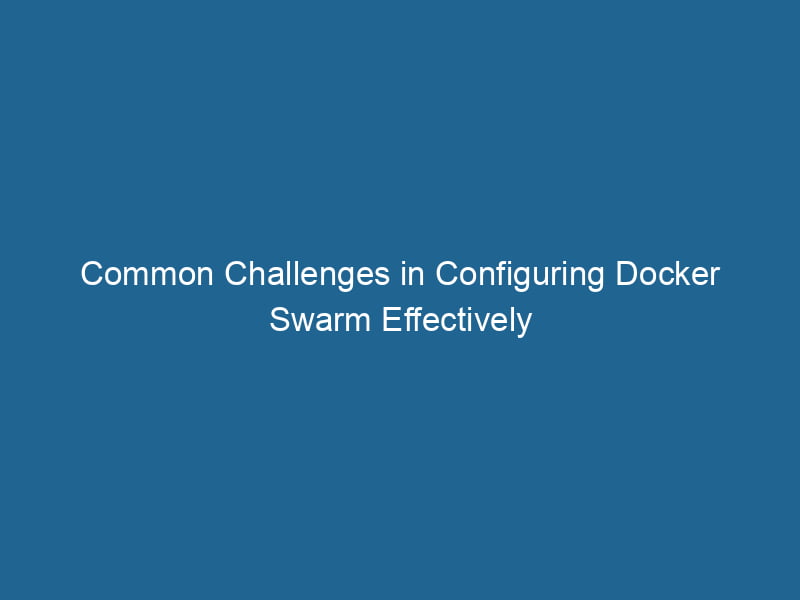Problems Configuring Docker Swarm: An Advanced Guide
Docker SwarmDocker Swarm is a container orchestration tool that enables the management of a cluster of Docker engines. It simplifies scaling and deployment, ensuring high availability and load balancing across services.... is a native clustering and orchestrationOrchestration refers to the automated management and coordination of complex systems and services. It optimizes processes by integrating various components, ensuring efficient operation and resource utilization.... tool for Docker, offering simplicity and scalability for deploying containerized applications. However, while it enables developers to manage a cluster of Docker engines as a single virtual system, configuring Docker Swarm can present challenges. In this article, we will explore the common problems that users encounter during the configuration of Docker Swarm, alongside potential solutions and best practices to mitigate these issues.
Understanding Docker Swarm Architecture
Before diving into the problems associated with Docker Swarm configuration, it is essential to grasp its architecture. A Docker Swarm consists of multiple nodes, which can be categorized as either managers or workers.
- Manager Nodes: Responsible for managing the swarm. They handle the orchestration and cluster management tasks, which include maintaining the desired state of services in the swarm.
- Worker Nodes: Execute the tasks assigned to them by manager nodes. They do not perform management functions or maintain the swarm’s state.
By understanding the roles of these nodes, it becomes easier to troubleshoot issues related to configuration and deployment.
Common Problems and Solutions
1. Network Configuration Issues
Problem: One of the most significant challenges in Docker Swarm configuration is networkA network, in computing, refers to a collection of interconnected devices that communicate and share resources. It enables data exchange, facilitates collaboration, and enhances operational efficiency.... setup. A common pitfall is when nodes are unable to communicate due to misconfigured networking settings. This can manifest as services being unreachable or timeouts occurring during container-to-container communication.
Solution:
- Overlay Networks: Ensure that you are using overlay networks for inter-node communication. Create an overlay networkAn overlay network is a virtual network built on top of an existing physical network. It enables efficient communication and resource sharing, enhancing scalability and flexibility while abstracting underlying infrastructure complexities.... using the command:
docker network createThe `docker network create` command enables users to establish custom networks for containerized applications. This facilitates efficient communication and isolation between containers, enhancing application performance and security.... --driver overlay my-overlay-network - Firewall Rules: Verify that firewall rules on all nodes allow traffic over the required ports for Docker Swarm. Ports 2377 (cluster management), 7946 (communication among nodes), and 4789 (overlay networking) must be open.
- ServiceService refers to the act of providing assistance or support to fulfill specific needs or requirements. In various domains, it encompasses customer service, technical support, and professional services, emphasizing efficiency and user satisfaction.... Discovery: Confirm that Docker’s built-in service discovery is functioning correctly. You can test this by running:
docker serviceDocker Service is a key component of Docker Swarm, enabling the deployment and management of containerized applications across a cluster of machines. It automatically handles load balancing, scaling, and service discovery.... lsEnsure that all services are listed and reachable.
2. Node Join Failures
Problem: Nodes can sometimes fail to join a swarm due to various issues, such as incorrect join tokens, network isolation, or misconfigured Docker daemons.
Solution:
- Check Join Token: Each swarm has a unique join token for manager and worker nodes. Use the command:
docker swarm join-token workerto retrieve the correct worker join token and verify your command syntax.
- Network Connectivity: Ensure that the nodeNode, or Node.js, is a JavaScript runtime built on Chrome's V8 engine, enabling server-side scripting. It allows developers to build scalable network applications using asynchronous, event-driven architecture.... trying to join can reach the manager nodeA Manager Node is a critical component in distributed systems, responsible for orchestrating tasks, managing resources, and ensuring fault tolerance. It maintains cluster state and coordinates communication among worker nodes.... on portA PORT is a communication endpoint in a computer network, defined by a numerical identifier. It facilitates the routing of data to specific applications, enhancing system functionality and security.... 2377. You can use tools like
pingandtelnetto verify connectivity. - Docker DaemonA daemon is a background process in computing that runs autonomously, performing tasks without user intervention. It typically handles system or application-level functions, enhancing efficiency....: Check the Docker daemon status on the node attempting to join the swarm. Use:
systemctl status dockerto ensure it is running without issues.
3. Service Deployment Problems
Problem: Deploying services in a swarm can sometimes fail due to misconfigurations in the service definition, leading to issues like the service being stuck in a "Pending" state or repeatedly restarting.
Solution:
- Service Logs: Utilize the following command to view logs from the service:
docker service logsDocker Service Logs provide critical insights into the behavior of containerized applications. By accessing logs through `docker service logs`, users can monitor, troubleshoot, and analyze service performance in real-time.... my-serviceThis can give insights into why a service might not be starting.
- Resource Limits: Check if resource limits (CPU/memory) are applicable and if they are being exceeded. Adjust the limits in your service definition as needed.
- Correct ImageAn image is a visual representation of an object or scene, typically composed of pixels in digital formats. It can convey information, evoke emotions, and facilitate communication across various media....: Ensure the Docker image you’re trying to deploy is available and correctly tagged in the repositoryA repository is a centralized location where data, code, or documents are stored, managed, and maintained. It facilitates version control, collaboration, and efficient resource sharing among users....:
docker pull my-image:latest
4. Configuration Drift
Problem: Over time, configurations across nodes can drift, causing inconsistencies and unexpected behaviors. This is particularly problematic in larger swarms where many updates and changes occur.
Solution:
- Version Control: Maintain your configuration files in a version control system (e.g., Git). This allows you to track changes and revert to known-good configurations when necessary.
- Regular Audits: Conduct regular audits of your swarm configurations to ensure that all nodes comply with the desired state. Tools like
Docker ConfigConfig refers to configuration settings that determine how software or hardware operates. It encompasses parameters that influence performance, security, and functionality, enabling tailored user experiences....andDocker SecretThe concept of "secret" encompasses information withheld from others, often for reasons of privacy, security, or confidentiality. Understanding its implications is crucial in fields such as data protection and communication theory....can help manage configurations and sensitive data consistently across nodes. - Automated Deployments: Utilize CI/CD pipelines to automate deployments, ensuring that all changes are consistent and replicable across the swarm.
5. High Availability Challenges
Problem: Achieving high availability in a Docker Swarm can be tricky, particularly if there is no proper distribution of services across manager and worker nodes. If a manager node goes down, it may lead to service disruptions.
Solution:
- Manager Node Configuration: Always maintain an odd number of manager nodes (1, 3, 5, etc.) to prevent split-brain scenarios. This allows for quorum-based decision-making.
- Service Replicas: Deploy services with a sufficient number of replicas (e.g., 3) across different nodes to ensure fault tolerance. Use the
--replicasflag when creating a service:docker service createThe `docker service create` command allows users to create and deploy a new service in a Docker Swarm. It enables scaling, load balancing, and management of containerized applications across multiple nodes.... --replicas 3 --name my-service my-image - Health Checks: Implement Docker health checks to automatically restart containers that are failing, providing an additional layer of reliability.
6. Scaling Issues
Problem: When scalingScaling refers to the process of adjusting the capacity of a system to accommodate varying loads. It can be achieved through vertical scaling, which enhances existing resources, or horizontal scaling, which adds additional resources.... services, users may encounter performance degradation or failure to scale up/down as expected. This is often due to underlying infrastructure limitations or resource constraints.
Solution:
- Resource Monitoring: Use tools like Docker Stats or third-party monitoring solutions (Prometheus, Grafana) to track resource utilization in real time. This will help you understand when to scale services.
- Resource Allocation: Consider allocating more resources (CPU/memory) to the nodes in the swarm if you frequently hit resource limits.
- Horizontal Scaling: Instead of vertical scaling (adding resources to existing nodes), plan for horizontal scaling by adding more worker nodes to the swarm for better load distribution.
7. Secret and Configuration Management
Problem: Managing secrets and configurations in Docker Swarm can become complicated, particularly when multiple services require access to sensitive data like APIAn API, or Application Programming Interface, enables software applications to communicate and interact with each other. It defines protocols and tools for building software and facilitating integration.... keys or database credentials.
Solution:
- Docker Secrets: Use Docker Secrets to manage sensitive information securely. Create and manage secrets using:
echo "my-secret" | docker secret create my_secret -Ensure that only the services that require access to these secrets are granted permissions.
- Configuration Management: Use Docker Config to manage configuration files that services can access. This allows for easy updates without needing to redeploy services.
8. Logging and Monitoring
Problem: Lack of sufficient logging and monitoring can lead to difficulties in troubleshooting issues within a Docker Swarm. Without proper visibility, it’s tough to understand what’s causing failures or performance bottlenecks.
Solution:
- Centralized Logging: Implement a centralized logging solution (e.g., ELK stackA stack is a data structure that operates on a Last In, First Out (LIFO) principle, where the most recently added element is the first to be removed. It supports two primary operations: push and pop...., Fluentd) to aggregate logs from all nodes and services. This makes it easier to troubleshoot and analyze logs.
- Metrics Collection: Use tools like Prometheus and Grafana for monitoring and visualizing the health of your swarm. Set up alerts for critical metrics to proactively address issues.
Conclusion
Configuring Docker Swarm is not without its challenges, ranging from network issues to service deployment failures. However, understanding the underlying architecture and common pitfalls can help you navigate these issues more effectively.
By employing best practices, such as using overlay networks, maintaining version control of configurations, and implementing robust monitoring systems, you can create a resilient and scalable Docker Swarm environment. The key is to remain proactive in your approach to configuration management, resource allocation, and service deployment.
Ultimately, with the right knowledge and tools, you can harness the power of Docker Swarm to successfully orchestrate your containerized applications, ensuring high availability and efficient resource utilization.