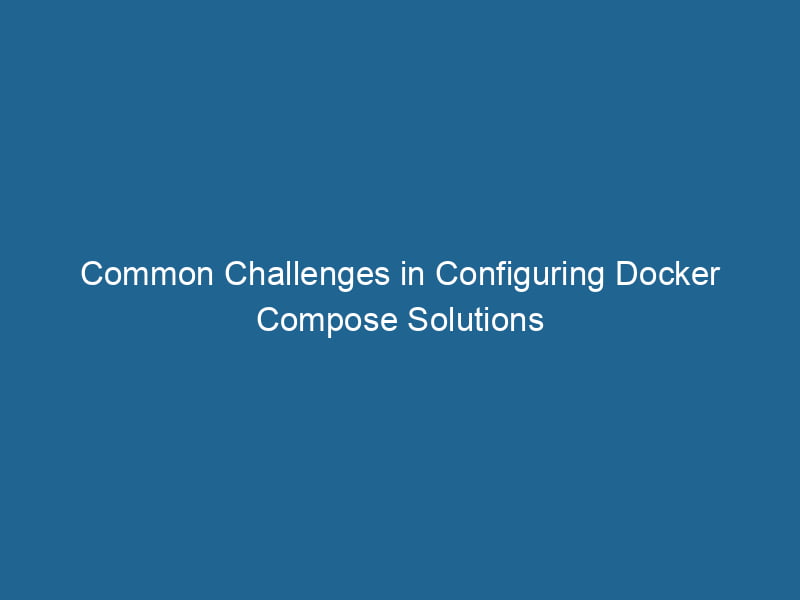Troubleshooting Docker Compose: Advanced Configuration Challenges
Docker ComposeDocker Compose is a tool for defining and running multi-container Docker applications using a YAML file. It simplifies deployment, configuration, and orchestration of services, enhancing development efficiency.... More is an essential tool for managing multi-container Docker applications, allowing developers to define, configure, and run"RUN" refers to a command in various programming languages and operating systems to execute a specified program or script. It initiates processes, providing a controlled environment for task execution.... services in a single file called docker-compose.yml. However, while Docker Compose simplifies many tasks, it can also introduce a range of complexities and problems that require careful attention. In this article, we will explore some of the common challenges and solutions when configuring Docker Compose, diving into advanced concepts that can help developers optimize their workflows.
Understanding Docker Compose Basics
Before delving into advanced issues, it’s essential to understand what Docker Compose is and how it operates. At its core, Docker Compose enables the definition of a multi-container application with a straightforward YAMLYAML (YAML Ain't Markup Language) is a human-readable data serialization format commonly used for configuration files. It emphasizes simplicity and clarity, making it suitable for both developers and non-developers.... file, encompassing serviceService refers to the act of providing assistance or support to fulfill specific needs or requirements. In various domains, it encompasses customer service, technical support, and professional services, emphasizing efficiency and user satisfaction.... definitions, networks, and volumes. A typical docker-compose.yml file might look like this:
version: '3.8'
services:
web:
image: nginx:latest
ports:
- "80:80"
db:
imageAn image is a visual representation of an object or scene, typically composed of pixels in digital formats. It can convey information, evoke emotions, and facilitate communication across various media....: postgres:latest
environment:
POSTGRES_USER: user
POSTGRES_PASSWORD: passwordIn this simple example, we define two services: a web server using Nginx and a PostgreSQL database. However, as applications grow in complexity, so do the challenges associated with Docker Compose configurationsDocker Compose configurations streamline multi-container application deployment by defining services, networks, and volumes in a single YAML file. This modular approach enhances scalability and management.....
Common Problems in Docker Compose Configuration
1. Version Compatibility
One of the most common issues developers face when configuring Docker Compose is version compatibility. Docker Compose files use a versioning system, which dictates the features and settings available to your configuration. When using features from a specific version, you must ensure that your Docker EngineDocker Engine is an open-source containerization technology that enables developers to build, deploy, and manage applications within lightweight, isolated environments called containers.... and Docker Compose versions support it.
Solution:
Check the official Docker Compose file version documentation to verify compatibility. If you encounter errors related to unsupported features, consider downgrading the file version or upgrading your Docker Engine and Docker Compose installations.
2. Networking Issues
Docker Compose automatically creates a default networkA network, in computing, refers to a collection of interconnected devices that communicate and share resources. It enables data exchange, facilitates collaboration, and enhances operational efficiency.... for your services, allowing them to communicate with each other by their service name. However, networking issues can arise, especially when dealing with multiple Compose files or external networks.
Solution:
To address networking issues, ensure that:
- Services are correctly configured to use the same network if necessary.
- Use the
network_modedirective if you want to connect a service to an existing network. - Review Docker’s network documentation to understand the nuances of bridge, overlay, and host networks.
Here’s a snippet to illustrate defining a custom network:
networks:
my_network:
driver: bridge
services:
web:
networks:
- my_network
db:
networks:
- my_network3. Volume Management Challenges
Volumes are critical for persisting data in Docker containers. However, misconfigurations can lead to data loss or inconsistency, especially when dealing with bind mounts versus named volumes.
Solution:
-
Use Named Volumes: Named volumes are managed by Docker and can be shared between containers. This abstraction can help prevent issues where the host file system’s changes disrupt the container’s expected behavior.
-
Bind Mounts: When using bind mounts, ensure the host path exists and has the correct permissions. Permissions-related issues can prevent containers from writing to the bind mountA bind mount is a method in Linux that allows a directory to be mounted at multiple locations in the filesystem. This enables flexible file access without duplicating data, enhancing resource management.....
Example configuration:
services:
app:
image: my_app
volumes:
- my_data:/data
- ./local_folder:/app
volumes:
my_data:4. Environment Variable Overwrites
Environment variables play a crucial role in configuring services in Docker Compose. However, accidental overwrites or missing variables can lead to unexpected behavior. For instance, environment variables defined in the docker-compose.yml file can be overridden by those defined in an .env file or via command-line arguments.
Solution:
-
Consistent Naming: Use a consistent naming convention for environment variables to avoid confusion.
-
Explicit Declaration: Prefer to define environment variables directly in the
docker-compose.ymlfile, or use an.envfile to centralize configuration. Be cautious of the order and scope where these variables are defined.
Example of using an .env file:
POSTGRES_USER=user
POSTGRES_PASSWORD=passwordReferencing the .env variables in docker-compose.yml:
services:
db:
image: postgres:latest
environment:
POSTGRES_USER: ${POSTGRES_USER}
POSTGRES_PASSWORD: ${POSTGRES_PASSWORD}5. Resource Limitation Errors
Docker Compose allows you to limit resources allocated to your containers (CPU, memory, etc.), which is vital for optimal performance and preventing a single containerContainers are lightweight, portable units that encapsulate software and its dependencies, enabling consistent execution across different environments. They leverage OS-level virtualization for efficiency.... from monopolizing system resources. However, misconfiguration can lead to containers not starting due to resource constraints.
Solution:
- Resource Limits: Check the defined resource limits in your configurations and adjust them according to your host system’s capabilities. If you face issues, consider increasing the limits:
services:
my_service:
image: my_image
deploy:
resources:
limits:
cpus: '0.5'
memory: 512M- Monitor Usage: Use monitoring tools like Docker stats to visualize resource consumption and make informed adjustments.
6. Multi-Stage Builds and Dependencies
When working with multi-stage builds, managing dependencies can get tricky, especially with services that depend on one another. Misconfigurations can lead to services starting in the wrong order or failing due to missing dependencies.
Solution:
- Service Dependencies: Use the
depends_onoption to define service dependencies explicitly. Keep in mind that this does not wait for dependencies to be "ready" but ensures they start in the defined order.
services:
web:
build: .
depends_on:
- db- Health Checks: Implement health checks to ensure that dependent services are fully ready before starting others:
services:
db:
image: postgres:latest
healthcheck:
test: ["CMD-SHELL", "pg_isready -U user"]
interval: 30s
timeout: 10s
retries: 57. Error Handling and Logging
Debugging issues in Docker Compose can be challenging due to the interplay between multiple containers. Properly managing logs and errors is essential for diagnosing problems.
Solution:
-
Centralized Logging: Use logging drivers to send container logs to a centralized system for easier debugging. Docker provides various logging options, including
json-file,syslog, andfluentd. -
Inspecting Logs: Use the
docker-compose logscommand to view logs from specific services or all services. AddThe ADD instruction in Docker is a command used in Dockerfiles to copy files and directories from a host machine into a Docker image during the build process. It not only facilitates the transfer of local files but also provides additional functionality, such as automatically extracting compressed files and fetching remote files via HTTP or HTTPS.... More the-fflag to follow the logs in real-time:
docker-compose logs -f web8. CLI and Configuration File Conflicts
Multiple Docker Compose configuration files can lead to conflicts, especially when using overrides or different environments. Conflicts might arise from environment variables, service definitions, or network settings.
Solution:
- Compose File Variants: Utilize multiple Compose files for different environments. For example, you can have
docker-compose.ymlfor development anddocker-compose.prod.ymlfor production.
docker-compose -f docker-compose.yml -f docker-compose.prod.yml up- Environment-Specific Overrides: Adopt a clear naming convention and structure for environment-specific configuration files to avoid confusion.
9. Security Considerations
When configuring Docker Compose, security is often overlooked. Misconfigured services, especially those exposed to the internet, can lead to vulnerabilities.
Solution:
-
Limit Exposed Ports: Only expose"EXPOSE" is a powerful tool used in various fields, including cybersecurity and software development, to identify vulnerabilities and shortcomings in systems, ensuring robust security measures are implemented.... necessary ports to the host. Use Docker networks for internal communication where possible.
-
Environment Variables Management: Avoid hardcoding sensitive information in your
docker-compose.yml. Instead, use environment files or secretThe concept of "secret" encompasses information withheld from others, often for reasons of privacy, security, or confidentiality. Understanding its implications is crucial in fields such as data protection and communication theory.... management solutions. -
User Permissions: Configure your containers to run as non-root users whenever possible to minimize security risks.
Conclusion
Configuring Docker Compose efficiently requires a solid understanding of its features and common pitfalls. By addressing issues around version compatibility, networking, volumeVolume is a quantitative measure of three-dimensional space occupied by an object or substance, typically expressed in cubic units. It is fundamental in fields such as physics, chemistry, and engineering.... management, environment variable handling, resource limitations, service dependencies, error handling, configuration conflicts, and security, developers can streamline their workflows and reduce errors.
As applications evolve and scale, keeping these advanced considerations in mind will help ensure that your Docker Compose setups remain robust, secure, and efficient. Ultimately, investing time in understanding and mastering Docker Compose can greatly enhance productivity and reliability in deploying and managing containerized applications.
By proactively addressing these challenges, developers can harness the full potential of Docker Compose, allowing for faster development cycles and more resilient deployments.