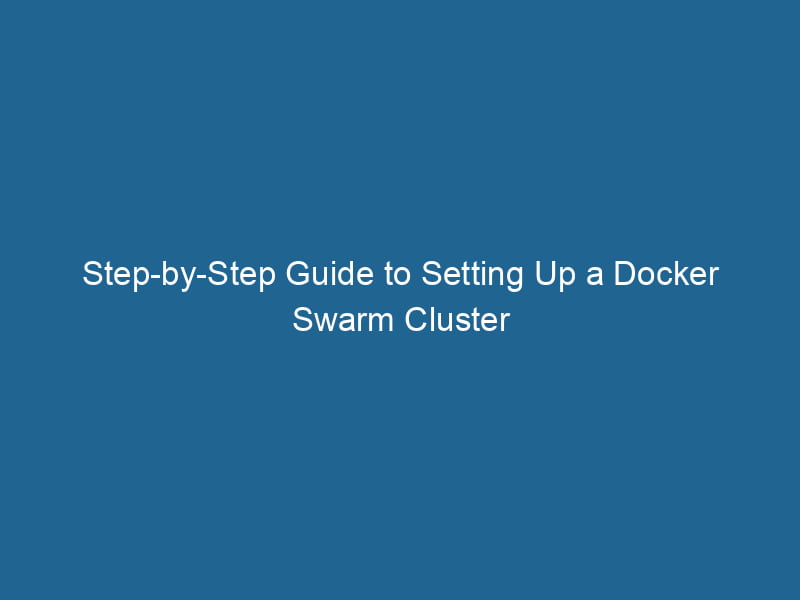Setting Up a Docker Swarm Cluster
Docker SwarmDocker Swarm is a container orchestration tool that enables the management of a cluster of Docker engines. It simplifies scaling and deployment, ensuring high availability and load balancing across services.... is an orchestrationOrchestration refers to the automated management and coordination of complex systems and services. It optimizes processes by integrating various components, ensuring efficient operation and resource utilization.... and clustering tool for managing containerized applications across a cluster of Docker nodes. With Docker Swarm, you can easily scale your applications, manage load balancingLoad balancing is a critical network management technique that distributes incoming traffic across multiple servers. This ensures optimal resource utilization, minimizes response time, and enhances application availability...., and ensure high availability. In this article, we will delve into the advanced aspects of setting up and managing a Docker Swarm cluster, aiming to provide you with a comprehensive understanding of the process.
Table of Contents
- Introduction to Docker Swarm
- Prerequisites
- Setting Up the Environment
- Creating a Docker Swarm Cluster
- Deploying Services in Swarm
- Scaling Services and Load Balancing
- Managing Secrets
- Monitoring and Logging
- Rolling Updates and Rollbacks
- Conclusion
Introduction to Docker Swarm
Docker Swarm enables you to manage multiple Docker hosts as a single virtual host. It simplifies the deployment of containerized applications while providing a set of features like serviceService refers to the act of providing assistance or support to fulfill specific needs or requirements. In various domains, it encompasses customer service, technical support, and professional services, emphasizing efficiency and user satisfaction.... discovery, load balancing, scalingScaling refers to the process of adjusting the capacity of a system to accommodate varying loads. It can be achieved through vertical scaling, which enhances existing resources, or horizontal scaling, which adds additional resources...., and high availability. The architecture of Docker Swarm consists of manager nodes and worker nodes.
- Manager nodes manage the swarm and orchestrate the deployment of services. They maintain the desired state of the cluster and ensure that the desired number of replicas are running.
- Worker nodes execute the tasks assigned by the manager nodes. They run"RUN" refers to a command in various programming languages and operating systems to execute a specified program or script. It initiates processes, providing a controlled environment for task execution.... the containers and report the status of the tasks back to the manager.
Understanding this architecture is crucial as it influences how you design your Docker Swarm applications.
Prerequisites
Before we dive into the setup, let’s review the prerequisites needed for this advanced implementation:
-
Docker Installed: Ensure that Docker is installed on all nodes intended for your Swarm cluster. You can follow the official Docker installation guide for your respective operating system.
-
Networking: All nodes must be able to communicate with each other. Ensure that ports 2377 (cluster management), 7946 (communication among nodes), and 4789 (overlay networking) are open.
-
Hostnames or IP Addresses: Have a way of referencing your nodes, whether through hostname resolution or IP addresses.
-
Sudo Privileges: You will need administrative access to execute Docker commands.
Setting Up the Environment
Setting up a Docker Swarm environment involves multiple nodes. In this example, we will set up a cluster with one manager nodeA Manager Node is a critical component in distributed systems, responsible for orchestrating tasks, managing resources, and ensuring fault tolerance. It maintains cluster state and coordinates communication among worker nodes.... and two worker nodes.
Node Configuration
Let’s assume the following nodes are set up:
- Manager NodeNode, or Node.js, is a JavaScript runtime built on Chrome's V8 engine, enabling server-side scripting. It allows developers to build scalable network applications using asynchronous, event-driven architecture....:
192.168.1.10 - Worker NodeA worker node is a computational unit within a distributed system, responsible for executing tasks assigned by a master node. It processes data, performs computations, and maintains system efficiency.... 1:
192.168.1.11 - Worker Node 2:
192.168.1.12
Make sure that Docker is installed and running on each node. You can check the status by executing:
docker --versionCreating a Docker Swarm Cluster
The first step in setting up the cluster is initializing the Swarm on the manager node.
Initialize the Swarm
On the manager node, execute the following command:
docker swarm initDocker Swarm Init is a command used to initialize a new Swarm cluster. It configures the current Docker host as a manager node, enabling orchestration of services across multiple hosts.... --advertise-addr 192.168.1.10This command will initialize the Swarm and provide you with a command that you can use to join worker nodes to the Swarm:
docker swarm joinDocker Swarm Join enables nodes to connect and form a cluster within a Docker swarm. By utilizing the `docker swarm join` command with a token and manager IP, nodes can seamlessly integrate into the orchestration framework, enhancing scalability and resource management.... --token 192.168.1.10:2377Join Worker Nodes to the Swarm
On each worker node, execute the join command provided after the Swarm was initialized. For example, on Worker Node 1, run:
docker swarm join --token 192.168.1.10:2377Repeat this for Worker Node 2. You can verify that the nodes are part of the Swarm by running:
docker nodeDocker Node is a key component in a Docker cluster, responsible for running containers and managing their lifecycle. It facilitates orchestration, scaling, and distribution of workloads across multiple environments.... lsYou should see the manager and worker nodes listed with their status.
Deploying Services in Swarm
Once your Swarm cluster is set up, you can deploy services. Services are defined with a specific imageAn image is a visual representation of an object or scene, typically composed of pixels in digital formats. It can convey information, evoke emotions, and facilitate communication across various media.... and can be scaled up or down based on demand.
Creating a Service
To create a service, use the following command on the manager node:
docker service createThe `docker service create` command allows users to create and deploy a new service in a Docker Swarm. It enables scaling, load balancing, and management of containerized applications across multiple nodes.... --name my_service --replicas 3 -p 80:80 nginxIn this example, we are creating a service named my_service using the Nginx image, with 3 replicas. The -p flag publishes portA PORT is a communication endpoint in a computer network, defined by a numerical identifier. It facilitates the routing of data to specific applications, enhancing system functionality and security.... 80 of the service to port 80 of the host.
Inspecting the Service
You can inspect the service using:
docker serviceDocker Service is a key component of Docker Swarm, enabling the deployment and management of containerized applications across a cluster of machines. It automatically handles load balancing, scaling, and service discovery.... lsTo get detailed information about the service, use:
docker service inspectDocker Service Inspect is a command-line tool that retrieves detailed information about a specific service in a Docker Swarm. It provides insights into configurations, constraints, and current status, aiding in effective management of containerized applications.... my_serviceScaling Services and Load Balancing
One of the key features of Docker Swarm is its ability to scale services dynamically based on demand.
Scaling a Service
To scale the previously created service my_service to 5 replicas, use the following command:
docker service scaleDocker Service Scale allows users to adjust the number of service replicas in a swarm, ensuring optimal resource utilization and load balancing. This feature enhances application resilience and performance.... my_service=5Swarm will automatically distribute the new replicas across the available nodes, ensuring optimal resource utilization.
Load Balancing
Docker Swarm provides built-in load balancing. When you expose"EXPOSE" is a powerful tool used in various fields, including cybersecurity and software development, to identify vulnerabilities and shortcomings in systems, ensuring robust security measures are implemented.... a port for a service, Swarm will automatically distribute incoming traffic to the available replicas. You can test this by accessing the service through its published port:
curl http://192.168.1.10You should see responses from the Nginx service. Refreshing this request will route you to different replicas, showcasing Swarm’s load balancing capabilities.
Managing Secrets
In production environments, managing sensitive data is crucial. Docker Swarm provides a built-in secrets management feature.
Creating and Using Secrets
To create a secretThe concept of "secret" encompasses information withheld from others, often for reasons of privacy, security, or confidentiality. Understanding its implications is crucial in fields such as data protection and communication theory...., use:
echo "my_secret_password" | docker secret create my_password -You can then use this secret in your services. For example, to create a service that uses this secret:
docker service create --name my_service --secret my_password nginxThe secret will be available in the containerContainers are lightweight, portable units that encapsulate software and its dependencies, enabling consistent execution across different environments. They leverage OS-level virtualization for efficiency.... at /run/secrets/my_password.
Monitoring and Logging
Monitoring your Swarm cluster is essential for maintaining application availability and performance. You can utilize Docker’s built-in logging and monitoring features, or integrate with third-party solutions.
Using Docker Logs
To view logs for a specific service, use:
docker service logsDocker Service Logs provide critical insights into the behavior of containerized applications. By accessing logs through `docker service logs`, users can monitor, troubleshoot, and analyze service performance in real-time.... my_serviceYou can also use tools like Prometheus and Grafana for more advanced monitoring setups.
Rolling Updates and Rollbacks
Managing application updates without downtime is critical in production scenarios. Docker Swarm allows you to perform rolling updates seamlessly.
Updating a Service
To update a service, you can simply change the image version. For example:
docker service updateDocker Service Update enables seamless updates to running services in a Swarm cluster. It facilitates rolling updates, ensuring minimal downtime while maintaining service availability and stability.... --image nginx:latest my_serviceThis command updates the service to the latest version of the Nginx image. Docker Swarm will handle the updating process, ensuring that the desired number of replicas remains available.
Rolling Back a Service
If something goes wrong with the update, you can easily roll back to the previous version:
docker service update --rollback my_serviceThis command reverts the service to the previous configuration.
Conclusion
Setting up and managing a Docker Swarm cluster is an essential skill for modern DevOps and cloud infrastructure professionals. With features like service discovery, load balancing, secrets management, monitoring, and easy updates, Docker Swarm provides a powerful framework for deploying and managing containerized applications.
In this article, we’ve covered the advanced aspects of Docker Swarm setup and management, from initializing the cluster to deploying services and managing updates. By following these principles, you can ensure that your applications are not only deployed reliably but also scalable and manageable in a production environment. As you become more familiar with Docker Swarm, consider exploring further integrations, such as CI/CD pipelines, to maximize your efficiency and productivity.