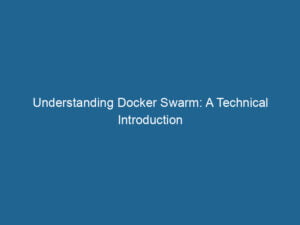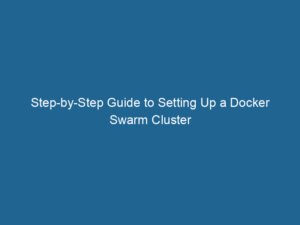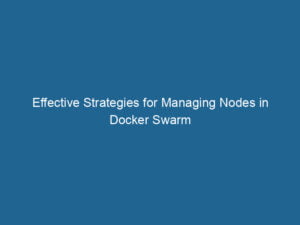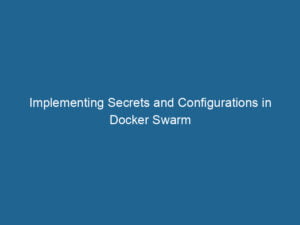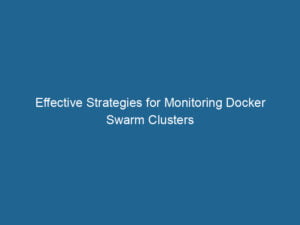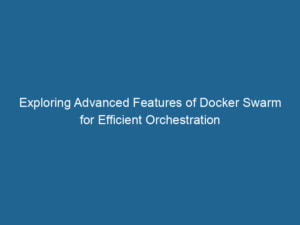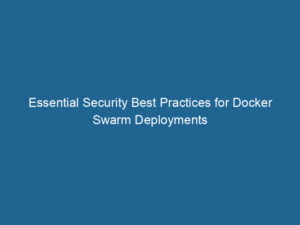Docker SwarmDocker Swarm is a container orchestration tool that enables the management of a cluster of Docker engines. It simplifies scaling and deployment, ensuring high availability and load balancing across services…. is Docker’s native orchestrationOrchestration refers to the automated management and coordination of complex systems and services. It optimizes processes by integrating various components, ensuring efficient operation and resource utilization…. tool that simplifies the management of containerized applications across a cluster of Docker nodes. It provides powerful features for deploying, scalingScaling refers to the process of adjusting the capacity of a system to accommodate varying loads. It can be achieved through vertical scaling, which enhances existing resources, or horizontal scaling, which adds additional resources…., and managing services, making it an ideal choice for production environments where high availability and reliability are crucial.
One of the key features of Docker Swarm is its simplicity and ease of use. Setting up a Docker Swarm cluster is straightforward, requiring only a few commands to initialize the swarm and addThe ADD instruction in Docker is a command used in Dockerfiles to copy files and directories from a host machine into a Docker image during the build process. It not only facilitates the transfer of local files but also provides additional functionality, such as automatically extracting compressed files and fetching remote files via HTTP or HTTPS…. More nodes to the cluster. The docker swarm initDocker Swarm Init is a command used to initialize a new Swarm cluster. It configures the current Docker host as a manager node, enabling orchestration of services across multiple hosts.... command is used to create a new swarm, while the docker swarm joinDocker Swarm Join enables nodes to connect and form a cluster within a Docker swarm. By utilizing the `docker swarm join` command with a token and manager IP, nodes can seamlessly integrate into the orchestration framework, enhancing scalability and resource management.... command adds nodes to the existing swarm. This simplicity makes Docker Swarm accessible to teams of all sizes and skill levels.
Docker Swarm uses a declarative approach to manage the desired state of services. Developers can define services and their configurations in a docker-compose.yml file, which is then deployed to the swarm using the docker stack deployDocker Stack Deploy simplifies the deployment of multi-container applications using Docker Swarm. By defining services in a YAML file, users can manage clusters efficiently, ensuring consistency and scalability.... command. This approach ensures that the defined state is maintained across the cluster, with the swarm manager automatically handling tasks such as serviceService refers to the act of providing assistance or support to fulfill specific needs or requirements. In various domains, it encompasses customer service, technical support, and professional services, emphasizing efficiency and user satisfaction…. discovery, load balancingLoad balancing is a critical network management technique that distributes incoming traffic across multiple servers. This ensures optimal resource utilization, minimizes response time, and enhances application availability…., and scaling.
Service discovery is a crucial feature provided by Docker Swarm. It enables containers within the swarm to locate and communicate with each other without manual intervention. Swarm’s built-in DNS service ensures that services can be accessed by their names, simplifying the configuration and management of networked applications. Additionally, Docker Swarm supports overlay networks, allowing containers to communicate across different nodes in the cluster.
Load balancing is another essential feature of Docker Swarm. It automatically distributes incoming traffic across multiple replicas of a service, ensuring that the load is evenly spread and preventing any single containerContainers are lightweight, portable units that encapsulate software and its dependencies, enabling consistent execution across different environments. They leverage OS-level virtualization for efficiency…. from becoming a bottleneck. This built-in load balancing enhances the performance and reliability of applications, especially under high traffic conditions.
Scaling applications with Docker Swarm is efficient and straightforward. The docker service scaleDocker Service Scale allows users to adjust the number of service replicas in a swarm, ensuring optimal resource utilization and load balancing. This feature enhances application resilience and performance.... command allows for the adjustment of the number of replicas for a given service, enabling on-demand scaling based on current load and resource availability. This flexibility ensures that applications can handle varying levels of traffic without manual intervention.
In summary, Docker Swarm provides a robust and easy-to-use orchestration solution for managing containerized applications. Its simplicity, combined with powerful features like service discovery, load balancing, and automated scaling, makes Docker Swarm an excellent choice for teams looking to deploy and manage applications efficiently in production environments.