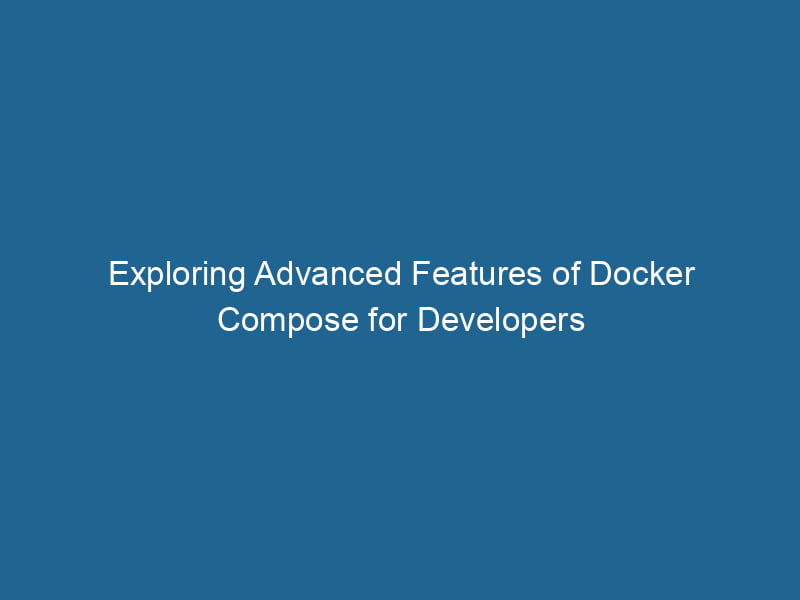Advanced Docker Compose Features
Docker ComposeDocker Compose is a tool for defining and running multi-container Docker applications using a YAML file. It simplifies deployment, configuration, and orchestration of services, enhancing development efficiency.... More is a powerful tool that allows developers to define and manage multi-container Docker applications with ease. While many users are familiar with the basic functionalities of Docker Compose, such as defining services and networking, there are several advanced features that can significantly enhance the flexibility, efficiency, and maintainability of Dockerized applications. In this article, we will explore some of those advanced features, providing insights and examples to help you deploy complex applications seamlessly.
Understanding Docker Compose File Structure
Before diving into advanced features, it’s essential to grasp the structure of a Docker Compose fileA Docker Compose file is a YAML configuration file that defines services, networks, and volumes for multi-container Docker applications. It streamlines deployment and management, enhancing efficiency.... (docker-compose.yml). This file is written in YAMLYAML (YAML Ain't Markup Language) is a human-readable data serialization format commonly used for configuration files. It emphasizes simplicity and clarity, making it suitable for both developers and non-developers.... and defines services, networks, and volumes. Here’s a brief overview of the primary components:
- services: Defines the application services.
- networks: Customizes networkA network, in computing, refers to a collection of interconnected devices that communicate and share resources. It enables data exchange, facilitates collaboration, and enhances operational efficiency.... configurations and settings.
- volumes: Defines shared storage for containers.
An exemplary Docker Compose file may look like this:
version: "3.8"
services:
web:
image: nginx:latest
ports:
- "80:80"
networks:
- frontend
db:
imageAn image is a visual representation of an object or scene, typically composed of pixels in digital formats. It can convey information, evoke emotions, and facilitate communication across various media....: postgres:latest
environment:
POSTGRES_DB: example
POSTGRES_USER: user
POSTGRES_PASSWORD: password
volumes:
- db_data:/var/lib/postgresql/data
networks:
- backend
networks:
frontend:
backend:
volumes:
db_data:Now that we have a foundational understanding, let’s explore some advanced features that can elevate your Docker Compose experience.
1. Multi-Environment Configuration
Managing different configurations for development, testing, and production can be cumbersome. Docker Compose allows you to create multiple Compose files or use environment variables to handle these scenarios effectively.
Using Multiple Compose Files
You can define a base configuration and override it with additional settings using multiple Compose files. For instance, create a docker-compose.override.yml file that contains development-specific settings:
version: "3.8"
services:
web:
build:
context: .
dockerfileA Dockerfile is a script containing a series of instructions to automate the creation of Docker images. It specifies the base image, application dependencies, and configuration, facilitating consistent deployment across environments....: Dockerfile.dev
volumes:
- .:/app
- /app/node_modulesTo apply this override, simply run"RUN" refers to a command in various programming languages and operating systems to execute a specified program or script. It initiates processes, providing a controlled environment for task execution....:
docker-compose -f docker-compose.yml -f docker-compose.override.yml upEnvironment Variables
Docker Compose supports environment variables, allowing you to customize settings dynamically. These can be defined directly in the Compose file or through an .env file.
For example:
version: "3.8"
services:
web:
image: "${WEB_IMAGE:-nginx:latest}"
ports:
- "${WEB_PORT:-80}:80"Practical Use Case
When deploying a serviceService refers to the act of providing assistance or support to fulfill specific needs or requirements. In various domains, it encompasses customer service, technical support, and professional services, emphasizing efficiency and user satisfaction...., you might want to set different image tags, ports, or environment variables depending on the environment. By using both multiple Compose files and environment variables, you can streamline this process without duplicating configurations.
2. Build Arguments and Secrets
In many cases, services need to be built with specific arguments, especially when working with multi-stage builds or sensitive information.
Build Arguments
You can pass build arguments to your Dockerfile through your Compose file, allowing for more dynamic builds:
services:
app:
build:
context: .
args:
NODE_ENV: productionIn your Dockerfile, you can then use the ARGARG is a directive used within Dockerfiles to define build-time variables that allow you to parameterize your builds. These variables can influence how an image is constructed, enabling developers to create more flexible and reusable Docker images.... More command:
ARG NODE_ENV
RUN npm install --only=${NODE_ENV}Secrets Management
For sensitive information, like APIAn API, or Application Programming Interface, enables software applications to communicate and interact with each other. It defines protocols and tools for building software and facilitating integration.... keys or database passwords, Docker Compose can handle secrets securely.
First, define the secrets in your Compose file:
version: "3.8"
services:
app:
image: your-app-image
secrets:
- db_password
secrets:
db_password:
file: ./secrets/db_password.txtThen, you can access this secretThe concept of "secret" encompasses information withheld from others, often for reasons of privacy, security, or confidentiality. Understanding its implications is crucial in fields such as data protection and communication theory.... within your application securely.
3. Dependencies and Health Checks
Managing dependencies between services is crucial for ensuring that your application starts correctly and runs smoothly. Docker Compose allows you to define dependencies and implement health checks to manage containerContainers are lightweight, portable units that encapsulate software and its dependencies, enabling consistent execution across different environments. They leverage OS-level virtualization for efficiency.... lifecycles effectively.
Defining Dependencies
You can define the order in which services should start using the depends_on directive:
services:
web:
build: .
depends_on:
- db
db:
image: postgres:latestHowever, it’s important to note that depends_on does not wait for the db service to be "ready." This leads us to health checks.
Implementing Health Checks
Health checks allow Docker to determine whether a service is ready to handle requests. You can configure health checks within your Compose file:
services:
db:
image: postgres:latest
healthcheck:
test: ["CMD-SHELL", "pg_isready -U user"]
interval: 30s
timeout: 10s
retries: 3Practical Use Case
Consider a web application that depends on a database. By using depends_on combined with health checks, you ensure that the web service only starts after the database is fully operational, reducing the likelihood of connection errors.
4. Custom Networks and Service Discovery
Docker Compose provides built-in support for service discovery. Each service can communicate with others using their service name as a hostname. Furthermore, custom networks enhance your application’s architecture by allowing you to define isolated communication channels.
Custom Networks
You can create custom networks to control how services communicate:
version: "3.8"
networks:
backend:
driver: bridge
frontend:
driver: bridge
services:
frontend:
image: frontend-image
networks:
- frontend
backend:
image: backend-image
networks:
- backendService Discovery
With custom networks, services can communicate without exposing ports to the host. For example, in the above configuration, the frontend service can connect to the backend service using backend as the hostname.
Practical Use Case
In a microservices architecture, isolating services into separate networks allows for better security and performance. For instance, you might want to isolate your database from external access while allowing only specific services to communicate with it.
5. Extending Services with x Properties
Docker Compose allows for using x properties, enabling you to define reusable configuration snippets. This feature is particularly useful for DRY (Don’t Repeat Yourself) principles, especially when you have services sharing similar configurations.
Example of Reusable Configuration
Define common configurations under an x- key:
version: "3.8"
x-common-configuration: &common-configuration
image: your-base-image
environment:
- ENV_VAR=value
services:
service1:
<<: *common-configuration
ports:
- "80:80"
service2:
<<: *common-configuration
ports:
- "81:80"Practical Use Case
By using reusable configurations, you can reduce redundancy in your Docker Compose files, making them easier to maintain and modify.
6. Docker Compose in CI/CD Pipelines
Integrating Docker Compose into CI/CD pipelines can streamline your development and deployment processes. With Docker Compose, you can quickly spin up an entire stackA stack is a data structure that operates on a Last In, First Out (LIFO) principle, where the most recently added element is the first to be removed. It supports two primary operations: push and pop.... of services for testing or staging environments.
Example CI/CD Configuration
Here’s an example of how to use Docker Compose within a CI/CD pipeline using GitHub Actions:
name: CI Workflow
on:
push:
branches:
- main
jobs:
build:
runs-on: ubuntu-latest
services:
db:
image: postgres:latest
envENV, or Environmental Variables, are crucial in software development and system configuration. They store dynamic values that affect the execution environment, enabling flexible application behavior across different platforms....:
POSTGRES_DB: example
POSTGRES_USER: user
POSTGRES_PASSWORD: password
ports:
- 5432:5432
steps:
- name: Checkout code
uses: actions/checkout@v2
- name: Set up Docker Buildx
uses: docker/setup-buildx-action@v1
- name: Build and test
run: |
docker-compose up -d
# Run your tests here
docker-compose downPractical Use Case
Using Docker Compose in your CI/CD pipeline ensures that your application is tested in an environment that closely mirrors production, helping to catch issues earlier in the development cycle.
7. Volume Management and Named Volumes
Managing data persistence is critical in containerized applications. Docker Compose facilitates the use of volumes to share data between containers or persist data on the host.
Named Volumes
Named volumes allow Docker to manage data more effectively. Here’s how to define and use a named volumeVolume is a quantitative measure of three-dimensional space occupied by an object or substance, typically expressed in cubic units. It is fundamental in fields such as physics, chemistry, and engineering....:
version: "3.8"
services:
app:
image: your-app-image
volumes:
- app_data:/app/data
volumes:
app_data:Practical Use Case
Using named volumes ensures that data persists even when containers are stopped or removed. This feature is particularly useful for databases or applications that require consistent state.
Conclusion
Docker Compose is a powerful tool that goes beyond basic container orchestrationOrchestration refers to the automated management and coordination of complex systems and services. It optimizes processes by integrating various components, ensuring efficient operation and resource utilization..... By leveraging advanced features such as multi-environment configurations, build arguments, health checks, custom networking, reusable configurations, and integration into CI/CD pipelines, developers can enhance their workflows, improve application reliability, and maintainability.
As you continue working with Docker Compose, consider experimenting with these advanced features to create more robust and scalable applications. The world of containerization is continuously evolving, and mastering these advanced concepts will ensure that your applications are well-prepared for future challenges. Whether you're working on a small project or a large-scale enterprise application, Docker Compose has the tools you need to succeed.