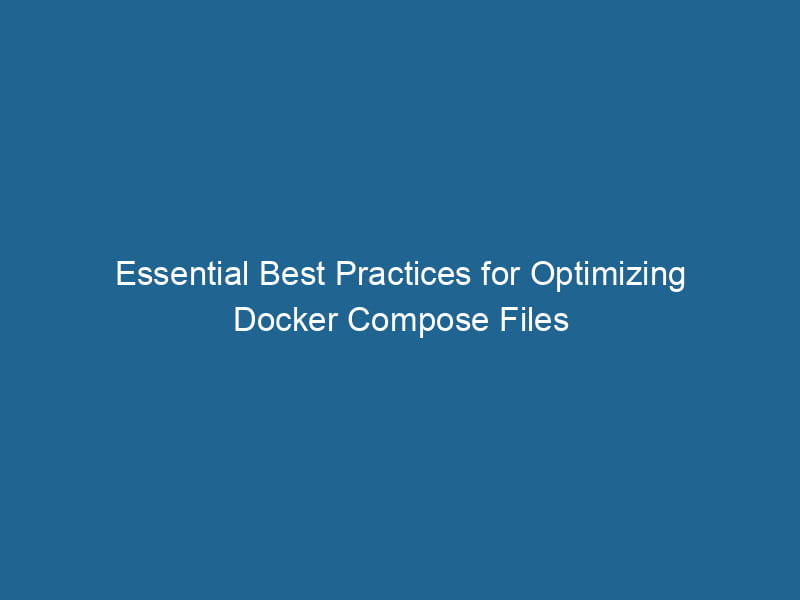Best Practices for Docker Compose Files
Docker ComposeDocker Compose is a tool for defining and running multi-container Docker applications using a YAML file. It simplifies deployment, configuration, and orchestration of services, enhancing development efficiency.... More is a powerful tool that simplifies the process of defining and running multi-container Docker applications. It allows developers to configure their application’s services, networks, and volumes in a single YAMLYAML (YAML Ain't Markup Language) is a human-readable data serialization format commonly used for configuration files. It emphasizes simplicity and clarity, making it suitable for both developers and non-developers.... file, making it easier to manage complex applications. However, writing a Docker Compose fileA Docker Compose file is a YAML configuration file that defines services, networks, and volumes for multi-container Docker applications. It streamlines deployment and management, enhancing efficiency.... can become overwhelming, especially when scale and complexity increase. This article presents best practices for creating and maintaining Docker Compose files, helping you optimize your development workflow and ensure that your applications are efficient, secure, and maintainable.
Understanding Docker Compose
Before diving into best practices, it’s essential to understand what Docker Compose is and how it functions. At its core, Docker Compose allows you to define and manage multi-container Docker applications. You can specify the services that make up your application, along with their configurations and dependencies, using a YAML file, typically named docker-compose.yml.
A basic structure of a Docker Compose file includes:
version: '3.8'
services:
web:
image: nginx:latest
ports:
- "80:80"
db:
imageAn image is a visual representation of an object or scene, typically composed of pixels in digital formats. It can convey information, evoke emotions, and facilitate communication across various media....: postgres:latest
environment:
POSTGRES_USER: user
POSTGRES_PASSWORD: passwordIn this example, two services—web and db—are defined. The web serviceService refers to the act of providing assistance or support to fulfill specific needs or requirements. In various domains, it encompasses customer service, technical support, and professional services, emphasizing efficiency and user satisfaction.... uses the Nginx image, and the db service uses PostgreSQL, demonstrating how easily you can specify different technologies for your application.
Best Practices
1. Use Specific Image Versions
One of the fundamental best practices when defining services in your Docker Compose file is to use specific image versions rather than the latest tag. This practice prevents unexpected changes in your application behavior due to updates in the base images.
Example:
Instead of:
services:
app:
image: nodeNode, or Node.js, is a JavaScript runtime built on Chrome's V8 engine, enabling server-side scripting. It allows developers to build scalable network applications using asynchronous, event-driven architecture....:latestYou should specify an exact version:
services:
app:
image: node:14.17.0By specifying an exact version, you can ensure stability and predictability in your application’s environment.
2. Organize Your Services Logically
When dealing with multiple services, it’s crucial to organize them logically within your Docker Compose file. Group related services together, and consider using comments to clarify the purpose of each service.
Example:
services:
frontend:
build: ./frontend
ports:
- "3000:3000"
backend:
build: ./backend
ports:
- "5000:5000"
database:
image: postgres:14This organization not only improves readability but also facilitates the management of your application.
3. Utilize Environment Variables
To enhance flexibility and security in your Docker Compose files, use environment variables for sensitive data such as passwords, APIAn API, or Application Programming Interface, enables software applications to communicate and interact with each other. It defines protocols and tools for building software and facilitating integration.... keys, and other configurations. You can define environment variables in a .env file or directly within the docker-compose.yml.
Example:
Using a .env file:
POSTGRES_USER=user
POSTGRES_PASSWORD=secretThe concept of "secret" encompasses information withheld from others, often for reasons of privacy, security, or confidentiality. Understanding its implications is crucial in fields such as data protection and communication theory....In your docker-compose.yml:
services:
db:
image: postgres:14
environment:
POSTGRES_USER: ${POSTGRES_USER}
POSTGRES_PASSWORD: ${POSTGRES_PASSWORD}This approach not only hides sensitive information from the codebase but also allows you to easily switch configurations between development, staging, and production environments.
4. Define Networks Explicitly
By default, Docker Compose creates a networkA network, in computing, refers to a collection of interconnected devices that communicate and share resources. It enables data exchange, facilitates collaboration, and enhances operational efficiency.... for your application, but defining your networks explicitly can help manage complexity when your application grows. You can create custom networks to control how services communicate with one another.
Example:
services:
app:
image: my-app
networks:
- app-network
db:
image: postgres:14
networks:
- app-network
networks:
app-network:
driver: bridgeThis method allows for better isolation and security, as services can be segregated into different networks depending on their requirements.
5. Optimize Build Contexts
For services built from Dockerfiles, it’s essential to minimize the build context to only include the files necessary for the build. A large context can slow down the build process and consume bandwidth unnecessarily.
Example:
Assuming your project structure is:
myapp/
├── frontend/
│ ├── Dockerfile
│ └── ...
├── backend/
│ ├── Dockerfile
│ └── ...
└── docker-compose.ymlIn your docker-compose.yml, ensure you set the appropriate build context:
services:
frontend:
build:
context: ./frontend
dockerfileA Dockerfile is a script containing a series of instructions to automate the creation of Docker images. It specifies the base image, application dependencies, and configuration, facilitating consistent deployment across environments....: Dockerfile
backend:
build:
context: ./backend
dockerfile: DockerfileThis way, only necessary files are sent to the Docker daemonA daemon is a background process in computing that runs autonomously, performing tasks without user intervention. It typically handles system or application-level functions, enhancing efficiency.... during the build process, enhancing efficiency.
6. Use Docker Volumes for Data Persistence
When dealing with databases or applications that require persistent data storage, use Docker volumes instead of bind mounts. Volumes provide better data management and isolation, allowing you to store data independently of the containerContainers are lightweight, portable units that encapsulate software and its dependencies, enabling consistent execution across different environments. They leverage OS-level virtualization for efficiency.... lifecycle.
Example:
services:
db:
image: postgres:14
volumes:
- db_data:/var/lib/postgresql/data
volumes:
db_data:In this example, db_data is a named volumeVolume is a quantitative measure of three-dimensional space occupied by an object or substance, typically expressed in cubic units. It is fundamental in fields such as physics, chemistry, and engineering.... that persists the data even if the database container is stopped or removed.
7. Keep Your Docker Compose Files DRY
The DRY (Don’t Repeat Yourself) principle is essential for maintaining clear and manageable code. In Docker Compose, this can be achieved by using YAML anchors and aliases to avoid redundancy.
Example:
services:
base-app: &base-app
build: ./app
environment:
DB_HOST: db
web:
<<: *base-app
ports:
- "80:80"
worker:
<<: *base-app
command: ["npm", "run", "worker"]Here, the base-app service is defined as an anchor. The web and worker services reuse the configuration, minimizing repetition and potential errors.
8. Document Your Configuration
Documenting your Docker Compose file is critical, especially in team environments. Comments can clarify why certain decisions were made or provide additional context about configurations and services.
Example:
services:
web:
image: nginx:latest
ports:
- "80:80" # Exposing portA PORT is a communication endpoint in a computer network, defined by a numerical identifier. It facilitates the routing of data to specific applications, enhancing system functionality and security.... 80 for HTTP traffic
db:
image: postgres:14
environment:
POSTGRES_USER: ${POSTGRES_USER} # Database user
POSTGRES_PASSWORD: ${POSTGRES_PASSWORD} # Database passwordEffective documentation helps onboard new developers and provides context for future maintainers of the code.
9. Limit Resource Usage
When running services in Docker, especially in development environments, it’s a good idea to limit resource usage to avoid overloading your machine. You can specify CPU and memory limits for your services.
Example:
services:
app:
image: my-app
deploy:
resources:
limits:
cpus: '0.5'
memory: 512MSetting these limits ensures that no single container can consume all of your system resources, improving stability.
10. Use Health Checks
In production-grade applications, it’s essential to ensure that your services are running correctly. Docker Compose allows you to define health checks to monitor the health of your services.
Example:
services:
web:
image: nginx:latest
healthcheckHEALTHCHECK is a Docker directive used to monitor container health by executing specified commands at defined intervals. It enhances reliability by enabling automatic restarts for failing services....:
test: ["CMD", "curl", "-f", "http://localhost"]
interval: 30s
timeout: 10s
retries: 3This configuration checks if the web service is accessible via HTTP, retrying a few times before marking the service as unhealthy.
11. Version Control Your Docker Compose Files
Like all code, your Docker Compose files should be version-controlled. This practice allows you to track changes, collaborate with team members, and roll back to previous configurations if necessary.
When using Git, addThe ADD instruction in Docker is a command used in Dockerfiles to copy files and directories from a host machine into a Docker image during the build process. It not only facilitates the transfer of local files but also provides additional functionality, such as automatically extracting compressed files and fetching remote files via HTTP or HTTPS.... More your docker-compose.yml and related configuration files to your repositoryA repository is a centralized location where data, code, or documents are stored, managed, and maintained. It facilitates version control, collaboration, and efficient resource sharing among users...., ensuring that your team can always access the latest version.
12. Regularly Review and Refactor
As your application evolves, so should your Docker Compose files. Regularly review your configurations to identify opportunities for optimization or simplification. This could involve removing unused services, updating deprecated features, or refactoring complex setups into simpler configurations.
Conclusion
Creating and maintaining Docker Compose files requires careful consideration of best practices to ensure efficiency, security, and maintainability. By following the guidelines outlined in this article—such as specifying image versions, organizing services logically, using environment variables, and implementing health checks—you can streamline your development process and create robust, scalable applications.
As containerization continues to gain traction in the software development world, mastering Docker Compose will position you for success in building and deploying modern applications. With these best practices, you can help ensure that your Docker Compose files contribute to a smooth, efficient workflow, allowing you to focus on building great software.