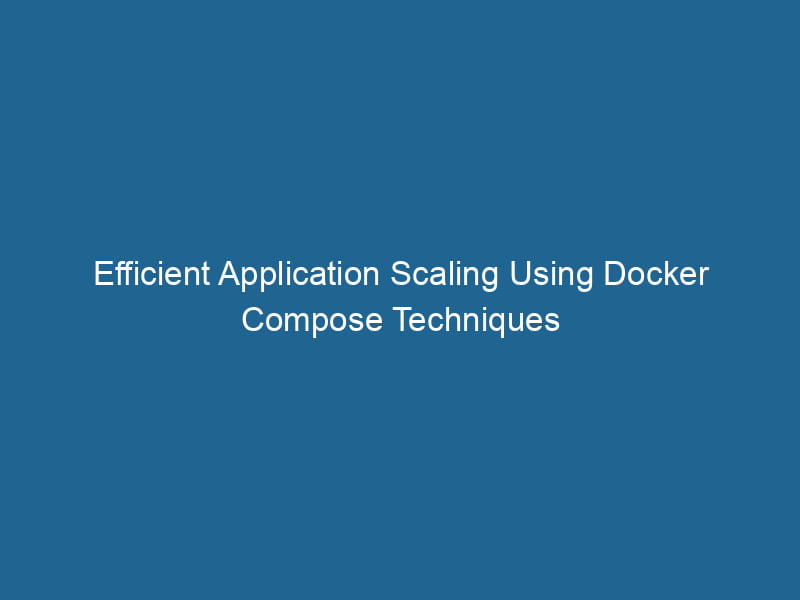Scaling Applications with Docker Compose
In the realm of modern software development, the ability to efficiently scale applications is paramount. Docker ComposeDocker Compose is a tool for defining and running multi-container Docker applications using a YAML file. It simplifies deployment, configuration, and orchestration of services, enhancing development efficiency.... More, a powerful tool in the Docker ecosystem, simplifies the process of managing multi-container applications. This article walks you through the intricacies of scalingScaling refers to the process of adjusting the capacity of a system to accommodate varying loads. It can be achieved through vertical scaling, which enhances existing resources, or horizontal scaling, which adds additional resources.... applications using Docker Compose, providing insights into best practices, practical examples, and performance considerations.
Understanding Docker Compose
Docker Compose is a tool for defining and running multi-container Docker applications. It allows developers to utilize a YAMLYAML (YAML Ain't Markup Language) is a human-readable data serialization format commonly used for configuration files. It emphasizes simplicity and clarity, making it suitable for both developers and non-developers.... file to configure application services, networks, and volumes. With a single command, you can start, stop, and manage entire application stacks, making it an indispensable tool for microservices architecture.
Key Features of Docker Compose
- Declarative Syntax: Compose uses YAML to define services, networks, and volumes, promoting readability and maintainability.
- Multiple Environments: You can define multiple configurations (development, testing, production) within a single file.
- ServiceService refers to the act of providing assistance or support to fulfill specific needs or requirements. In various domains, it encompasses customer service, technical support, and professional services, emphasizing efficiency and user satisfaction.... Dependencies: Compose handles the order of service startup and shutdown, ensuring that dependent services are available when needed.
- Scaling: One of the most notable features is the
scalecommand, which allows you to quickly adjust the number of containerContainers are lightweight, portable units that encapsulate software and its dependencies, enabling consistent execution across different environments. They leverage OS-level virtualization for efficiency.... instances for a service.
Why Scale Your Applications?
Scaling applications is vital for several reasons:
- Traffic Load: As user demand increases, your application may require more resources to handle the load effectively.
- Performance Optimization: Scaling can help in decreasing response times and improving overall application performance.
- High Availability: Distributing instances across multiple hosts ensures that your application remains available, even in the face of hardware failures.
- Cost Management: Efficient scaling can help manage infrastructure costs by allocating resources based on demand.
Scaling with Docker Compose: Concepts and Commands
The Compose File
Let’s start with a basic docker-compose.yml file:
version: '3.8'
services:
web:
image: nginx
ports:
- "80:80"
deploy:
replicas: 3
db:
imageAn image is a visual representation of an object or scene, typically composed of pixels in digital formats. It can convey information, evoke emotions, and facilitate communication across various media....: postgres
environment:
POSTGRES_DB: exampledb
POSTGRES_USER: user
POSTGRES_PASSWORD: passwordIn this example, we have defined two services: web (running an NGINX server) and db (running a PostgreSQL database). The deploy section is where the scaling magic happens. By specifying replicas: 3, we are instructing Docker Compose to run"RUN" refers to a command in various programming languages and operating systems to execute a specified program or script. It initiates processes, providing a controlled environment for task execution.... three instances of the web service.
Scaling Services
To scale a service up or down, you can use the docker-compose up --scale command. For instance, if you want to scale the web service to five instances:
docker-compose up --scale web=5This command dynamically adjusts the number of running containers for the specified service. You can also scale down by specifying a lower number, such as:
docker-compose up --scale web=2Scaling in Production: Docker Swarm
While Docker Compose is often used for local development and testing, scaling applications in production typically involves Docker SwarmDocker Swarm is a container orchestration tool that enables the management of a cluster of Docker engines. It simplifies scaling and deployment, ensuring high availability and load balancing across services..... Swarm mode is Docker’s native clustering and orchestrationOrchestration refers to the automated management and coordination of complex systems and services. It optimizes processes by integrating various components, ensuring efficient operation and resource utilization.... tool, allowing you to manage a cluster of Docker hosts as a single virtual system.
To initialize a Docker Swarm, simply execute:
docker swarm initDocker Swarm Init is a command used to initialize a new Swarm cluster. It configures the current Docker host as a manager node, enabling orchestration of services across multiple hosts....Once the swarm is initialized, you can deploy services using a similar docker-compose.yml file but with more advanced options for replication, load balancingLoad balancing is a critical network management technique that distributes incoming traffic across multiple servers. This ensures optimal resource utilization, minimizes response time, and enhances application availability...., and networking.
Deploying with Docker Stack
In Docker Swarm, you deploy your application stackA stack is a data structure that operates on a Last In, First Out (LIFO) principle, where the most recently added element is the first to be removed. It supports two primary operations: push and pop.... using the docker stack deployDocker Stack Deploy simplifies the deployment of multi-container applications using Docker Swarm. By defining services in a YAML file, users can manage clusters efficiently, ensuring consistency and scalability.... command. Here’s how to do that:
docker stackDocker Stack simplifies the deployment of multi-container applications by allowing users to define services, networks, and volumes in a single YAML file. This orchestration tool enhances scalability and management.... deploy -c docker-compose.yml my_stackThis command takes your docker-compose.yml file and deploys it as a stack named my_stack, managing the services as defined. Swarm will ensure that the specified number of replicas is running and can automatically reschedule tasks in the event of failures.
Load Balancing and Networking
In a scaled environment, load balancing becomes crucial. Docker Swarm has built-in load balancing capabilities that evenly distribute traffic among the replicas of a service.
Internal Networking
Docker Compose automatically creates a default networkA network, in computing, refers to a collection of interconnected devices that communicate and share resources. It enables data exchange, facilitates collaboration, and enhances operational efficiency.... for your services. This allows them to communicate with each other using service names as hostnames. If you’re using Swarm, you may want to define overlay networks for service discovery across different hosts.
Here’s an example of how to define an overlay networkAn overlay network is a virtual network built on top of an existing physical network. It enables efficient communication and resource sharing, enhancing scalability and flexibility while abstracting underlying infrastructure complexities.... in your docker-compose.yml:
networks:
my_overlay:
driver: overlay
services:
web:
image: nginx
networks:
- my_overlay
deploy:
replicas: 3
db:
image: postgres
networks:
- my_overlayBy using an overlay network, your services can communicate seamlessly across different nodes in the swarm.
External Load Balancers
For production applications, you may want to consider using external load balancers such as NGINX, HAProxy, or cloud-based load balancers (e.g., AWS ELB) to manage traffic before it reaches your Docker containers.
Using Environment Variables for Scaling
Environment variables can be used to customize the behavior of your containers at runtime. This allows for flexible configurations based on the environment in which the application is running (development, staging, production).
Here’s how to utilize environment variables in your docker-compose.yml:
version: '3.8'
services:
web:
image: nginx
environment:
- NGINX_HOST=example.com
- NGINX_PORT=80
deploy:
replicas: ${WEB_REPLICAS:-3}In this example, the number of replicas is determined by the environment variable WEB_REPLICAS, defaulting to 3 if not set. This practice allows for dynamic scaling based on the deployment environment.
Monitoring and Logging
Monitoring and logging are essential components of maintaining a scalable application. Tools like Prometheus, Grafana, and ELK Stack (Elasticsearch, Logstash, Kibana) can be integrated with Docker to provide insights into the performance and health of your services.
Setting Up Monitoring
You can create a monitoring service in your docker-compose.yml file:
services:
prometheus:
image: prom/prometheus
volumes:
- ./prometheus.yml:/etc/prometheus/prometheus.yml
ports:
- "9090:9090"Centralized Logging
To centralize logs from all your services, consider using the ELK Stack. You can configure each service to send logs to a centralized log server, which can then be analyzed for issues or performance bottlenecks.
Performance Considerations
While scaling services with Docker Compose and Swarm can improve performance and availability, it is essential to consider the following factors:
- Resource Allocation: Ensure you have adequate CPU and memory resources allocated to your Docker host or cluster to handle the scaled services.
- Database Connections: If your application relies on databases, be mindful of connection limits and manage connection pooling to prevent overwhelming the database server.
- State Management: Stateless applications scale better than stateful ones. Consider using external storage solutions for stateful services to facilitate scaling.
- Health Checks: Implement health checks for your services to ensure that they are functioning correctly before traffic is routed to them. This can be configured in the
docker-compose.ymlfile under thedeploysection.
Conclusion
Scaling applications with Docker Compose is a robust solution for managing multi-container deployments. By leveraging Docker’s built-in capabilities for replication, load balancing, and orchestration, developers can build resilient, scalable applications that meet the demands of modern traffic.
Whether you’re working with a single Docker host or managing a complex Swarm cluster, understanding the principles outlined in this article will equip you with the knowledge to effectively scale your applications. As you explore the advanced functionalities of Docker Compose, remember that continuous monitoring, logging, and performance tuning are critical components of a successful scaling strategy.
By adopting these best practices, you can ensure that your applications are not only scalable but also reliable and efficient, ready to tackle the challenges of the ever-evolving software landscape.