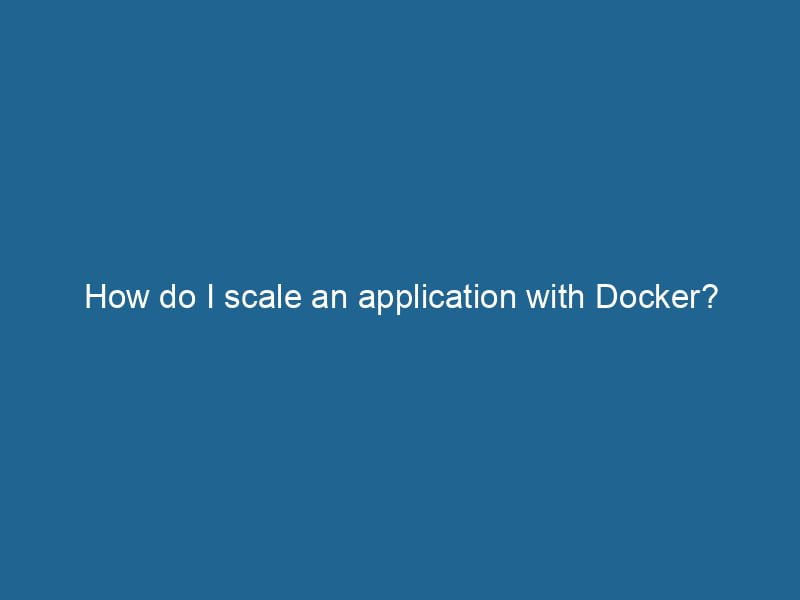How to Scale an Application with Docker
As the world becomes increasingly reliant on digital solutions, the demand for scalable applications has never been higher. Docker, an open-source platform for automating the deployment, scalingScaling refers to the process of adjusting the capacity of a system to accommodate varying loads. It can be achieved through vertical scaling, which enhances existing resources, or horizontal scaling, which adds additional resources...., and management of applications inside containers, has emerged as a powerful tool for achieving scalability. In this article, we will explore advanced techniques for scaling applications with Docker, providing you with the insights and strategies you need to effectively manage and grow your containerized applications.
Understanding Docker and Containerization
Before diving into scaling strategies, let’s briefly cover what Docker is and how it works. Docker leverages containerization, a technology that allows you to package applications and their dependencies into isolated environments called containers. Each containerContainers are lightweight, portable units that encapsulate software and its dependencies, enabling consistent execution across different environments. They leverage OS-level virtualization for efficiency.... runs on the same operating system kernel, ensuring lightweight and efficient resource utilization. This isolation not only enhances security but also simplifies deployment and scaling.
Benefits of Using Docker for Scaling
- Isolation: Each application runs in its own container, eliminating conflicts between dependencies.
- Portability: Docker containers can run"RUN" refers to a command in various programming languages and operating systems to execute a specified program or script. It initiates processes, providing a controlled environment for task execution.... on any system that supports Docker, ensuring consistency across development, testing, and production environments.
- Resource Efficiency: Containers share the host OS kernel, making them less resource-heavy compared to traditional virtual machines.
- Rapid Deployment: Docker enables quick startup times, allowing for rapid scaling and responsiveness to demand.
Scaling Strategies with Docker
Scaling an application can be approached in several ways, including vertical and horizontal scaling. In this section, we will delve into each of these strategies, using Docker’s features to optimize performance.
Vertical Scaling
Vertical scaling (or "scaling up") involves adding more resources (CPU, RAM) to an existing container. While this can be a quick way to handle increased load, it has its limitations. Docker containers can be restricted by the resources allocated on the host machine, making it less suitable for highly demanding applications.
Steps for Vertical Scaling:
-
Reconfigure Container Resources:
Use Docker’s resource constraints to adjust the CPU and memory limits of your containers. This can be done through the--memoryand--cpusflags during container creation.docker run -d --name my_app --memory="2g" --cpus="2" my_image -
Monitor Performance:
Utilize monitoring tools such as Docker Stats, Prometheus, or Grafana to keep track of the container’s performance. This data can help determine when vertical scaling is necessary. -
Optimize Application Code:
If the performance bottleneck continues, consider optimizing the application code. Profiling tools can help identify inefficient code paths and memory leaks that might be hindering performance.
Although vertical scaling has its benefits, it is generally not the most effective long-term solution for scalability. If your application needs to grow significantly, horizontal scaling is often the better choice.
Horizontal Scaling
Horizontal scaling (or "scaling out") involves adding more container instances to distribute the load across multiple containers. This is typically achieved using orchestrationOrchestration refers to the automated management and coordination of complex systems and services. It optimizes processes by integrating various components, ensuring efficient operation and resource utilization.... tools, which streamline the management of containerized applications.
Using Docker Swarm
Docker SwarmDocker Swarm is a container orchestration tool that enables the management of a cluster of Docker engines. It simplifies scaling and deployment, ensuring high availability and load balancing across services.... is Docker’s native clustering and orchestration tool, allowing you to scale applications easily across multiple nodes.
-
Initialize a Swarm:
Start by creating a Swarm cluster with a single Docker host.docker swarm initDocker Swarm Init is a command used to initialize a new Swarm cluster. It configures the current Docker host as a manager node, enabling orchestration of services across multiple hosts.... -
Deploy Services:
Use Docker services to deploy your application. Specify the number of replicas you want to run.docker service createThe `docker service create` command allows users to create and deploy a new service in a Docker Swarm. It enables scaling, load balancing, and management of containerized applications across multiple nodes.... --name my_app --replicas 5 my_image -
Load BalancingLoad balancing is a critical network management technique that distributes incoming traffic across multiple servers. This ensures optimal resource utilization, minimizes response time, and enhances application availability....:
Docker Swarm automatically load balances traffic among the replicas using the ingress networkA network, in computing, refers to a collection of interconnected devices that communicate and share resources. It enables data exchange, facilitates collaboration, and enhances operational efficiency...., ensuring even distribution of requests. -
Scaling Up and Down:
You can easily scale your services up or down based on demand using thedocker service scaleDocker Service Scale allows users to adjust the number of service replicas in a swarm, ensuring optimal resource utilization and load balancing. This feature enhances application resilience and performance....command.docker serviceDocker Service is a key component of Docker Swarm, enabling the deployment and management of containerized applications across a cluster of machines. It automatically handles load balancing, scaling, and service discovery.... scale my_app=10
Using Kubernetes
For more complex applications, KubernetesKubernetes is an open-source container orchestration platform that automates the deployment, scaling, and management of containerized applications, enhancing resource efficiency and resilience.... may be a better choice for orchestration. Kubernetes offers advanced features for scaling and managing containerized applications.
-
Setup Kubernetes Cluster:
You can set up a Kubernetes cluster using tools like Minikube for local development or managed services like GKE, EKS, or AKS for production environments. -
Deploying an Application:
Create a deployment YAMLYAML (YAML Ain't Markup Language) is a human-readable data serialization format commonly used for configuration files. It emphasizes simplicity and clarity, making it suitable for both developers and non-developers.... file that defines your application, including the number of replicas and resource limits.apiVersion: apps/v1 kind: Deployment metadata: name: my-app spec: replicas: 5 selector: matchLabels: app: my-app template: metadata: labels: app: my-app spec: containers: - name: my-app image: my_image resources: limits: memory: "512Mi" cpu: "500m" -
Horizontal Pod Autoscaler:
Kubernetes has a built-in Horizontal Pod Autoscaler (HPA) that automatically scales the number of pods based on observed CPU utilization or other select metrics.kubectl autoscale deployment my-app --cpu-percent=50 --min=1 --max=10 -
Monitoring and Logging:
Utilize tools like Prometheus and Grafana for monitoring, and Fluentd or ELK StackA stack is a data structure that operates on a Last In, First Out (LIFO) principle, where the most recently added element is the first to be removed. It supports two primary operations: push and pop.... for logging to keep track of your application’s performance and health.
Load Balancing Strategies
When scaling applications horizontally, an effective load balancing strategy is crucial to ensure that each container receives an appropriate amount of traffic without overwhelming any single instance.
Reverse Proxy Load Balancing
Using a reverse proxy load balancer can distribute incoming requests among containers. Popular choices include Nginx and HAProxy.
Example with Nginx:
-
Install Nginx: Install Nginx on your server.
-
Configure Nginx: Create an Nginx configuration file to route traffic to your Docker containers.
http { upstream my_app { server my_app_1:80; server my_app_2:80; server my_app_3:80; } server { listen 80; location / { proxy_pass http://my_app; } } } -
Start Nginx: Run the Nginx container with appropriate configurations.
Service Mesh
For larger microservices architectures, consider a serviceService refers to the act of providing assistance or support to fulfill specific needs or requirements. In various domains, it encompasses customer service, technical support, and professional services, emphasizing efficiency and user satisfaction.... mesh like Istio or Linkerd. A service mesh provides advanced traffic management capabilities, including circuit breaking, retries, and observability.
Best Practices for Scaling Applications with Docker
- Optimize Images: Use multi-stage builds to create smaller, more efficient images. This reduces the time to pull images during scaling operations.
- Environment Configuration: Store environment-specific configurations in environment variables or configuration files, allowing for seamless scaling across different environments.
- Use Docker Volumes for Persistent Data: Ensure that any necessary data persists beyond the lifecycle of a container by using Docker volumes.
- Health Checks: Implement health checks for your containers to ensure that only healthy instances receive traffic.
- Plan for Statefulness: If your application manages state, consider using external databases or storage solutions that can handle scaling.
Conclusion
Scaling an application with Docker requires a thoughtful approach that balances the needs of your application and the capabilities of your infrastructure. By understanding both vertical and horizontal scaling strategies, leveraging orchestration tools like Docker Swarm or Kubernetes, and implementing effective load-balancing techniques, you can build resilient applications capable of handling varying loads.
As you embark on your scaling journey, remember to monitor performance, optimize resources, and apply best practices to ensure your applications are not only scalable but maintainable as well. With Docker as your ally, the possibilities for scaling your applications are vast and exciting.