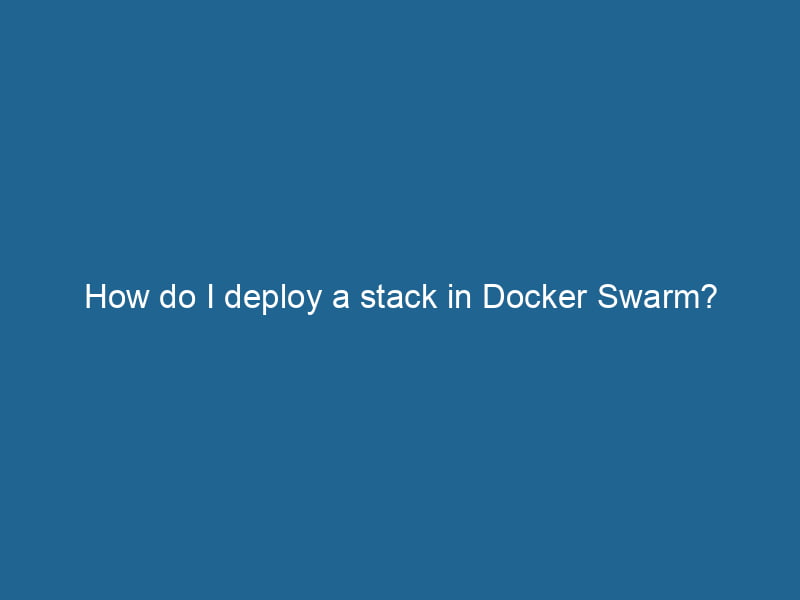Deploying a Stack in Docker Swarm: A Comprehensive Guide
Docker SwarmDocker Swarm is a container orchestration tool that enables the management of a cluster of Docker engines. It simplifies scaling and deployment, ensuring high availability and load balancing across services.... is an orchestrationOrchestration refers to the automated management and coordination of complex systems and services. It optimizes processes by integrating various components, ensuring efficient operation and resource utilization.... tool that allows you to manage a cluster of Docker engines, enabling you to deploy and manage applications in a highly available and scalable manner. Deploying a stackA stack is a data structure that operates on a Last In, First Out (LIFO) principle, where the most recently added element is the first to be removed. It supports two primary operations: push and pop.... in Docker Swarm can seem daunting at first, but with the right understanding and tools, it becomes a straightforward process. In this article, we will explore how to deploy a stack in Docker Swarm, including the necessary prerequisites, configurations, and best practices.
Understanding Docker Swarm
Before diving into the deployment process, it’s crucial to understand what Docker Swarm is and how it works. Docker Swarm transforms a group of Docker engines into a single virtual Docker engineDocker Engine is an open-source containerization technology that enables developers to build, deploy, and manage applications within lightweight, isolated environments called containers..... This allows developers to manage multiple containers across different hosts seamlessly. The key features of Docker Swarm include:
- Load BalancingLoad balancing is a critical network management technique that distributes incoming traffic across multiple servers. This ensures optimal resource utilization, minimizes response time, and enhances application availability....: Swarm automatically distributes the load across the nodes in the cluster.
- ScalingScaling refers to the process of adjusting the capacity of a system to accommodate varying loads. It can be achieved through vertical scaling, which enhances existing resources, or horizontal scaling, which adds additional resources....: You can easily scale services up or down depending on the demand.
- High Availability: If one of the nodes fails, Swarm can redistribute the containers to ensure continuity.
- Declarative ServiceService refers to the act of providing assistance or support to fulfill specific needs or requirements. In various domains, it encompasses customer service, technical support, and professional services, emphasizing efficiency and user satisfaction.... Model: You define your desired state, and Swarm maintains that state.
Prerequisites
Before deploying a stack, ensure you have the following prerequisites:
-
Docker Installed: Docker should be installed on all nodes in your Swarm cluster. You can download and install it from the official Docker website.
-
Docker Swarm Initialized: You need to initialize your Swarm cluster. This can be done by running the command
docker swarm initDocker Swarm Init is a command used to initialize a new Swarm cluster. It configures the current Docker host as a manager node, enabling orchestration of services across multiple hosts....on the manager nodeA Manager Node is a critical component in distributed systems, responsible for orchestrating tasks, managing resources, and ensuring fault tolerance. It maintains cluster state and coordinates communication among worker nodes..... -
NodeNode, or Node.js, is a JavaScript runtime built on Chrome's V8 engine, enabling server-side scripting. It allows developers to build scalable network applications using asynchronous, event-driven architecture.... Configuration: If you have worker nodes, join them to the Swarm cluster using the command provided by the
docker swarm initoutput. -
Docker Compose FileA Docker Compose file is a YAML configuration file that defines services, networks, and volumes for multi-container Docker applications. It streamlines deployment and management, enhancing efficiency....: Create a
docker-compose.ymlfile that describes the services, networks, and volumes your application will use.
Creating a Docker Compose File
The docker-compose.yml file is at the heart of your stack deployment. It defines your application’s services, specifying how each containerContainers are lightweight, portable units that encapsulate software and its dependencies, enabling consistent execution across different environments. They leverage OS-level virtualization for efficiency.... should be configured. Here’s an example of a simple docker-compose.yml file for a web application:
version: '3.8'
services:
web:
image: nginx:latest
deploy:
replicas: 3
resources:
limits:
cpus: '0.1'
memory: 256M
restart_policy:
condition: on-failure
ports:
- "80:80"
apiAn API, or Application Programming Interface, enables software applications to communicate and interact with each other. It defines protocols and tools for building software and facilitating integration....:
imageAn image is a visual representation of an object or scene, typically composed of pixels in digital formats. It can convey information, evoke emotions, and facilitate communication across various media....: myapi:latest
deploy:
replicas: 2
resources:
limits:
cpus: '0.1'
memory: 256M
restart_policy:
condition: on-failure
environment:
- DATABASE_URI=mongodb://db:27017
db:
image: mongo:latest
volumes:
- db_data:/data/db
volumes:
db_data:In this example:
- The
webservice runs an Nginx server with 3 replicas and exposes portA PORT is a communication endpoint in a computer network, defined by a numerical identifier. It facilitates the routing of data to specific applications, enhancing system functionality and security.... 80. - The
apiservice runs your API, with 2 replicas, and connects to the database. - The
dbservice runs a MongoDB instance with a persistent data volumeVolume is a quantitative measure of three-dimensional space occupied by an object or substance, typically expressed in cubic units. It is fundamental in fields such as physics, chemistry, and engineering.... nameddb_data.
Deploying the Stack
Once you have your docker-compose.yml file ready, deploying your stack is as simple as executing one command. Use the following command to deploy the stack to your Docker Swarm:
docker stack deployDocker Stack Deploy simplifies the deployment of multi-container applications using Docker Swarm. By defining services in a YAML file, users can manage clusters efficiently, ensuring consistency and scalability.... -c docker-compose.yml my_stackIn this command:
-cspecifies the Compose file to use.my_stackis the name you are giving to your stack.
Docker will read the docker-compose.yml file, create the services defined within it, and distribute them across the available nodes in your Swarm cluster.
Monitoring and Managing Your Stack
After deploying your stack, it’s essential to monitor and manage it effectively. Docker provides various commands to help you do this:
List Stacks
To see the list of currently deployed stacks, run"RUN" refers to a command in various programming languages and operating systems to execute a specified program or script. It initiates processes, providing a controlled environment for task execution....:
docker stack lsDocker Stack LS is a command used to list all stacks in a Docker Swarm environment. It provides essential details such as stack names, services, and their current state, aiding in efficient management....View Services Within a Stack
To view the services running within a specific stack, use:
docker stack servicesDocker Stack Services enable users to define and deploy multi-container applications using a simple YAML file. This orchestration simplifies management, scaling, and networking of services in a Docker Swarm.... my_stackCheck Stack Logs
To check the logs for a specific service in your stack, use:
docker service logsDocker Service Logs provide critical insights into the behavior of containerized applications. By accessing logs through `docker service logs`, users can monitor, troubleshoot, and analyze service performance in real-time.... my_stack_webReplace my_stack_web with the actual service name you want to inspect.
Scaling Services
If you need to scale your services up or down, you can use the following command:
docker service scaleDocker Service Scale allows users to adjust the number of service replicas in a swarm, ensuring optimal resource utilization and load balancing. This feature enhances application resilience and performance.... my_stack_web=5This command scales the web service to 5 replicas.
Updating the Stack
If you need to update the stack, you can modify your docker-compose.yml file and redeploy the stack using the same docker stackDocker Stack simplifies the deployment of multi-container applications by allowing users to define services, networks, and volumes in a single YAML file. This orchestration tool enhances scalability and management.... deploy command. Docker Swarm will handle the update process seamlessly.
Handling Failure Scenarios
One of the benefits of Docker Swarm is its self-healing capabilities. If a container fails, Swarm will automatically restart it. However, if a node goes down, you need to ensure that your Swarm can handle such scenarios.
Node Management
To manage nodes in your Swarm, you can promote or demote nodes as needed. To promote a worker to a manager, use:
docker node promoteDocker Node Promote is a command used to elevate a worker node to a manager node in a Docker Swarm cluster. This process enhances the cluster's management capabilities and resource allocation.... To demote a manager back to a worker, use:
docker node demoteDocker Node Demote is a command used in swarm mode to reduce a node's role from manager to worker. This process helps manage cluster resources and ensures optimal node performance.... Draining Nodes
If you need to take a node offline for maintenance, you can drain it using:
docker node updateDocker Node Update simplifies the management of containerized applications by allowing users to update node configurations seamlessly. This process enhances cluster performance and ensures minimal downtime during deployments.... --availability drain Docker Swarm will automatically reschedule the containers running on that node to other available nodes.
Best Practices for Deploying Stacks
When deploying stacks in Docker Swarm, consider the following best practices:
-
Use Version Control: Keep your
docker-compose.ymlfiles in a version control system like Git. This allows you to track changes and roll back if necessary. -
NetworkA network, in computing, refers to a collection of interconnected devices that communicate and share resources. It enables data exchange, facilitates collaboration, and enhances operational efficiency.... Segmentation: Utilize overlay networks for service communication. This enhances security and performance.
-
Limit Resource Usage: Define resource limits for your services to prevent resource exhaustion on nodes.
-
Use Persistent Volumes: For databases and other stateful applications, make sure to use persistent volumes to avoid data loss.
-
Regular Backups: Implement a backup strategy for your volumes and databases to protect against data loss.
-
Continuous Monitoring: Use monitoring tools like Prometheus or Grafana to keep an eye on the health and performance of your services.
-
Automate Deployments: Consider using CI/CD pipelines to automate your deployments and updates.
Conclusion
Deploying a stack in Docker Swarm is a powerful way to manage containerized applications at scale. By understanding the architecture and utilizing the right tools and best practices, you can ensure a smooth deployment and a resilient, high-performance application. As you gain more experience with Docker Swarm, you’ll likely find that its capabilities can significantly improve your development and deployment workflows, enabling you to deliver applications faster and with greater reliability.
By following the steps outlined in this guide, you should be well-equipped to deploy and manage your applications using Docker Swarm stacks effectively. Embrace the containerization journey, and let Docker Swarm streamline your operations!