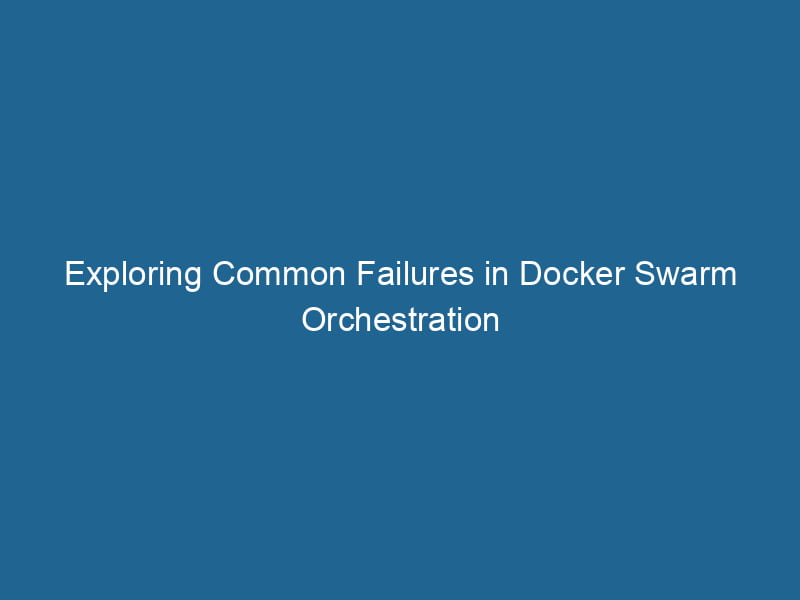Failures in Orchestration with Docker Swarm
Docker SwarmDocker Swarm is a container orchestration tool that enables the management of a cluster of Docker engines. It simplifies scaling and deployment, ensuring high availability and load balancing across services.... is a powerful orchestrationOrchestration refers to the automated management and coordination of complex systems and services. It optimizes processes by integrating various components, ensuring efficient operation and resource utilization.... tool that enables the management and deployment of containerized applications across multiple Docker hosts. While it provides an array of features that enhance scalability, load balancingLoad balancing is a critical network management technique that distributes incoming traffic across multiple servers. This ensures optimal resource utilization, minimizes response time, and enhances application availability...., and resilience, orchestration failures can still occur under various conditions. This article delves into the common types of failures in Docker Swarm, their underlying causes, and best practices for mitigation.
Understanding Docker Swarm
Before diving into orchestration failures, it’s essential to understand what Docker Swarm is and how it functions. Docker Swarm transforms a pool of Docker engines into a single virtual Docker engineDocker Engine is an open-source containerization technology that enables developers to build, deploy, and manage applications within lightweight, isolated environments called containers..... In this setup, each Docker engine is called a "nodeNode, or Node.js, is a JavaScript runtime built on Chrome's V8 engine, enabling server-side scripting. It allows developers to build scalable network applications using asynchronous, event-driven architecture....." Swarm utilizes a manager-worker architecture, where managers distribute tasks to worker nodes and maintain the overall state of the Swarm cluster.
Key Features of Docker Swarm
- High Availability: Swarm managers ensure the cluster remains operational even if individual nodes fail.
- ScalingScaling refers to the process of adjusting the capacity of a system to accommodate varying loads. It can be achieved through vertical scaling, which enhances existing resources, or horizontal scaling, which adds additional resources....: Services can be easily scaled up or down based on demand.
- ServiceService refers to the act of providing assistance or support to fulfill specific needs or requirements. In various domains, it encompasses customer service, technical support, and professional services, emphasizing efficiency and user satisfaction.... Discovery: Swarm automatically assigns DNS names to services, enabling communication between containers without hardcoding IP addresses.
- Load Balancing: Incoming requests to a service can be distributed across multiple replicas, enhancing performance.
Despite its strengths, orchestrating containers using Docker Swarm is not without challenges.
Common Types of Failures in Docker Swarm
1. Node Failures
Node failures occur when a worker or manager nodeA Manager Node is a critical component in distributed systems, responsible for orchestrating tasks, managing resources, and ensuring fault tolerance. It maintains cluster state and coordinates communication among worker nodes.... becomes unresponsive or crashes. This can lead to several issues, such as:
- Service Downtime: If a service is running on the failed node, it becomes unavailable until a new instance is created.
- Inconsistent State: If a manager node fails, the cluster state may not be accurately reflected, and some tasks may remain unassigned.
Causes
Node failures may stem from:
- Hardware malfunctions
- Overutilization of resources (CPU, memory, disk)
- NetworkA network, in computing, refers to a collection of interconnected devices that communicate and share resources. It enables data exchange, facilitates collaboration, and enhances operational efficiency.... issues
2. Network Partitioning
Network partitioning occurs when a subset of nodes in the Swarm cluster loses the ability to communicate with the rest of the nodes. This can lead to a split-brain scenario, where different manager nodes believe they are the primary source of truth.
Symptoms
- Services may be duplicated across partitions.
- Updates to service configurations may only propagate to one partition.
- Inconsistent application behavior.
Causes
Network partitioning can result from:
- Network configuration errors
- Infrastructure failures (e.g., router malfunctions)
- Misconfigured firewalls or security groups
3. Resource Exhaustion
Resource exhaustion arises when containers within a Swarm cluster overload the available resources, such as CPU, memory, or disk space. When the available resources are depleted, Swarm can struggle to maintain the desired state of services.
Symptoms
- Degraded performance of services
- Containers failing to start
- High latency in service requests
Causes
Common causes include:
- Improper resource allocation during service deployment
- Sudden spikes in workload
- Memory leaks in containerized applications
4. Configuration Errors
Configuration errors can originate from mistakes in Docker ComposeDocker Compose is a tool for defining and running multi-container Docker applications using a YAML file. It simplifies deployment, configuration, and orchestration of services, enhancing development efficiency.... More files, network configurations, or environment variables. Such errors can lead to:
- Services not starting as expected
- Incorrect service deployments
- Failures in service discovery
Common Misconfigurations
- Incorrect constraints or placement preferences in service definitions.
- Missing dependencies or services required for startup.
- Syntax errors in configuration files.
Best Practices to Mitigate Failures in Docker Swarm
1. Implement Health Checks
Health checks are crucial for ensuring that your services are running smoothly. Configuring health checks allows Docker Swarm to monitor containerContainers are lightweight, portable units that encapsulate software and its dependencies, enabling consistent execution across different environments. They leverage OS-level virtualization for efficiency.... health continuously. If a container fails a health checkA health check is a systematic evaluation of an individual's physical and mental well-being, often involving assessments of vital signs, medical history, and lifestyle factors to identify potential health risks...., Swarm can automatically restart or replace it.
services:
web:
image: your-image
deploy:
replicas: 3
health_check:
test: ["CMD", "curl", "-f", "http://localhost/health"]
interval: 30s
timeout: 10s
retries: 32. Set Resource Limits
Setting resource limits on containers helps prevent resource exhaustion. By specifying CPU and memory limits, you can ensure that no single container monopolizes the resources, allowing other containers to function smoothly.
services:
app:
imageAn image is a visual representation of an object or scene, typically composed of pixels in digital formats. It can convey information, evoke emotions, and facilitate communication across various media....: your-image
deploy:
resources:
limits:
cpus: '0.5'
memory: 512M3. Use Overlay Networks
Docker Swarm supports overlay networks that span multiple hosts. Using overlay networks ensures that your services can communicate across different nodes seamlessly while reducing the risk of network partitioning.
docker network createThe `docker network create` command enables users to establish custom networks for containerized applications. This facilitates efficient communication and isolation between containers, enhancing application performance and security.... -d overlay my-overlay4. Monitor Your Cluster
Implement a robust monitoring solution to keep track of your Swarm cluster’s performance metrics. Tools such as Prometheus, Grafana, or ELK StackA stack is a data structure that operates on a Last In, First Out (LIFO) principle, where the most recently added element is the first to be removed. It supports two primary operations: push and pop.... can provide insights into resource utilization, error rates, and health status, enabling proactive issue resolution.
5. Regular Backups
Maintaining regular backups of your Swarm configurations and volumes can significantly reduce recovery time in the event of a failure. Use Docker VolumeDocker Volumes are essential for persistent data storage in containerized applications. They enable data separation from the container lifecycle, allowing for easier data management and backup.... backups tools or scripts to automate the backup process.
6. Implement Blue-Green Deployments
Blue-green deployments are a strategy that reduces downtime during updates. By maintaining two separate environments (blue and green), you can deploy updates to one while the other remains active. If the new version does not function correctly, you can easily revert to the previous version.
7. Use Swarm Mode Secrets and Configurations
Managing sensitive information and configurations can be challenging. Docker Swarm provides built-in support for secrets and configurations, allowing you to store sensitive data securely and manage application configuration without hardcoding them into images.
docker secretThe concept of "secret" encompasses information withheld from others, often for reasons of privacy, security, or confidentiality. Understanding its implications is crucial in fields such as data protection and communication theory.... create my_secret my_secret.txt
docker configConfig refers to configuration settings that determine how software or hardware operates. It encompasses parameters that influence performance, security, and functionality, enabling tailored user experiences.... create my_config my_config.ymlConclusion
While Docker Swarm brings powerful orchestration capabilities to container management, it is not immune to failures. Understanding the different types of failures that can occur, their causes, and implementing best practices can significantly mitigate risks. Monitoring, regular backups, resource management, and using Docker’s built-in features can help ensure your containerized applications remain resilient and performant.
By actively addressing potential failures in Docker Swarm, organizations can maximize the benefits of container orchestration while minimizing downtime and service disruptions. This proactive approach not only enhances the reliability of applications but also builds trust with end-users, ultimately leading to a more robust and efficient development and operability lifecycle.