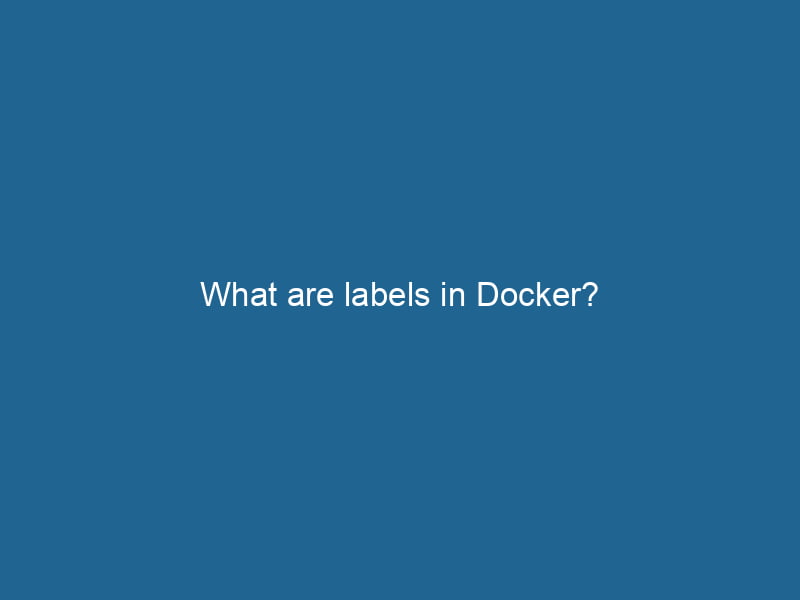Understanding Docker Labels: An Advanced Guide
Docker has revolutionized the way developers build, ship, and run"RUN" refers to a command in various programming languages and operating systems to execute a specified program or script. It initiates processes, providing a controlled environment for task execution.... applications. With containerization, it offers an efficient way to package software and its dependencies into a single unit. Among the various features that Docker provides, labels play a significant role in enhancing the management and organization of containers. This article delves into what Docker labels are, their structure, use cases, best practices, and the impact they have on Docker workflows.
What Are Docker Labels?
Docker labels are key-value pairs that are used to organize and manage Docker images, containers, networks, and volumes. They are a metadata-driven feature that allows users to attach additional information to Docker objects, enabling effective categorization, searchability, and automation.
Labels can be particularly useful when dealing with complex applications that involve multiple containers, helping developers and system administrators to manage their environments more effectively.
Structure of Docker Labels
A Docker labelIn data management and classification systems, a "label" serves as a descriptor that categorizes and identifies items. Labels enhance data organization, facilitate retrieval, and improve understanding within complex datasets.... consists of a key and a value, both of which are strings. The syntax for adding labels is as follows:
docker run -d --label key=value image_nameKey-Value Pair Format
-
Key: The key part of a label typically follows a structured naming convention that resembles a domain name. This is to avoid key collisions and to ensure that keys are unique. For example, a label could be defined as
com.company.projectororg.example.service. -
Value: The value can be any string that conveys the necessary information. For instance, it could be a version number, environment type (e.g., "production," "staging"), or any other relevant data.
Examples of Labels
-
Application Metadata:
docker run -d --label app=webserver --label version=1.0 nginx -
Environment Information:
docker run -d --label environment=production --label team=devops my-app -
Custom Annotations:
docker run -d --label created_by=alice --label purpose=testing my-testing-image
Use Cases for Docker Labels
Docker labels provide flexibility and powerful capabilities in various scenarios. Here are some common use cases where labels can enhance containerContainers are lightweight, portable units that encapsulate software and its dependencies, enabling consistent execution across different environments. They leverage OS-level virtualization for efficiency.... management:
1. Organizing Containers
When running multiple containers, it can become challenging to keep track of their roles, versions, and purposes. By using labels, you can categorize containers based on:
- Application type (e.g., frontend, backend, database)
- Development stage (e.g., testing, production)
- Team responsible for the container
- Versioning
This helps in better organization and quick identification of containers.
2. Automated Deployment and Management
Labels are invaluable in automated environments, such as CI/CD pipelines. They can be used to filter and select containers based on specific criteria, allowing for:
- Dynamic scalingScaling refers to the process of adjusting the capacity of a system to accommodate varying loads. It can be achieved through vertical scaling, which enhances existing resources, or horizontal scaling, which adds additional resources....: Automatically scaling up/down containers based on their labels.
- Filtering deployments: Deploying only certain containers in specific environments using labels to define deployment rules.
3. Enhanced Monitoring and Logging
Monitoring tools and logging solutions can leverage labels to filter and categorize logs and metrics. Labels provide metadata that can help in:
- Aggregating logs from specific containers or services.
- Creating dashboards that reflect the performance of specific applications by environment or version.
For instance, a monitoring solution like Prometheus can scrape metrics from containers based on their labels, allowing for more focused analysis.
4. Simplifying Container Management
Labeling can simplify the management of containers at scale. For example:
-
Selection: You can use labels in combination with Docker commands to filter containers:
docker ps --filter "label=environment=production" -
Removal: You can remove containers with specific labels:
docker rm $(docker ps -aq --filter "label=environment=staging")
This becomes particularly powerful in orchestrated environments (e.g., KubernetesKubernetes is an open-source container orchestration platform that automates the deployment, scaling, and management of containerized applications, enhancing resource efficiency and resilience....), where container lifecycle management is essential.
5. Documentation and Discovery
Labels can serve as a form of documentation directly attached to the Docker objects. This makes it easier for developers and operations teams to discover crucial information about images and containers without needing to refer to separate documentation. For example, a label could indicate the purpose of a container or how to use it.
Best Practices for Using Docker Labels
While Docker labels are a powerful feature, there are best practices to follow that ensure effective usage:
1. Use Namespaces in Labels
To prevent key collisions and maintain clarity, adopt a consistent naming convention that uses namespaces. For example, use your organization’s domain name followed by a project name, e.g., com.company.project.role.
2. Keep Labels Short and Meaningful
While labels can technically be long, shorter labels that are easy to read and understand are more manageable. Aim for clarity and relevance in your key-value pairs.
3. Document Your Labeling Strategy
Maintain documentation on the labels being used across your organization. This helps new team members understand the labeling schema and ensures consistency.
4. Limit the Number of Labels
While it can be tempting to addThe ADD instruction in Docker is a command used in Dockerfiles to copy files and directories from a host machine into a Docker image during the build process. It not only facilitates the transfer of local files but also provides additional functionality, such as automatically extracting compressed files and fetching remote files via HTTP or HTTPS.... More many labels for various metadata, over-labeling can lead to confusion. Use only the labels necessary for your operations and monitoring purposes.
5. Regularly Review and Update Labels
As your projects evolve, so should your labels. Regularly review the labels in use and update or remove any that are no longer relevant.
Labeling in Orchestration Tools
Docker labels find a natural fit in orchestrators like Kubernetes and Docker SwarmDocker Swarm is a container orchestration tool that enables the management of a cluster of Docker engines. It simplifies scaling and deployment, ensuring high availability and load balancing across services..... OrchestrationOrchestration refers to the automated management and coordination of complex systems and services. It optimizes processes by integrating various components, ensuring efficient operation and resource utilization.... frameworks can utilize labels for:
- ServiceService refers to the act of providing assistance or support to fulfill specific needs or requirements. In various domains, it encompasses customer service, technical support, and professional services, emphasizing efficiency and user satisfaction.... Discovery: Allowing containers to find and communicate with each other based on labeled criteria.
- Resource Management: Labels can inform resource allocation and scheduling decisions.
- Deployment Strategies: Facilitating canary releases or blue-green deployments based on labels assigned to different versions of services.
In Kubernetes, for instance, labels are central to how resources are managed. They allow for grouping, selecting, and organizing resources dynamically.
Conclusion
Docker labels are a powerful feature that enhances the organization, management, and automation of Docker environments. By allowing users to attach metadata to containers, images, and other objects, labels provide a structured way to categorize and filter resources, facilitating more efficient operations.
Implementing best practices for labeling can lead to streamlined workflows, better monitoring, and improved resource management, particularly in complex environments. As containerization continues to be a vital part of modern software development and deployment, understanding and utilizing Docker labels effectively will remain crucial for developers and system administrators alike.
In summary, labels are not just an afterthought in Docker; they are an essential part of a well-organized and efficient container management strategy. By leveraging the power of labels, organizations can enhance their container orchestration processes and ultimately lead to better software delivery outcomes.