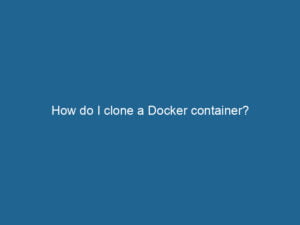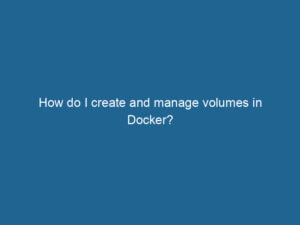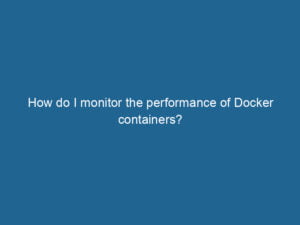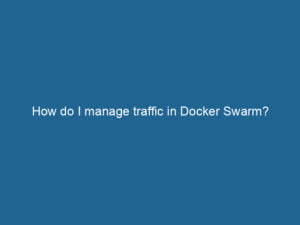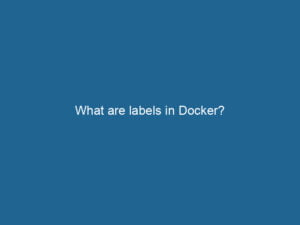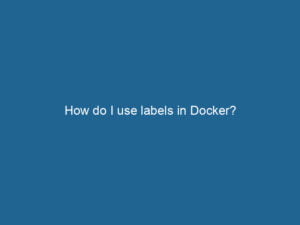ContainerContainers are lightweight, portable units that encapsulate software and its dependencies, enabling consistent execution across different environments. They leverage OS-level virtualization for efficiency…. creation and management are at the heart of Docker’s functionality, providing a streamlined approach to developing, deploying, and running applications. Docker containers encapsulate an application and its dependencies, ensuring consistent behavior across different environments. This abstraction simplifies development workflows, enhances portability, and improves resource utilization.
Creating Docker containers begins with Docker images, which are lightweight, stand-alone, and executable software packages that include everything needed to run“RUN” refers to a command in various programming languages and operating systems to execute a specified program or script. It initiates processes, providing a controlled environment for task execution…. a piece of software. Docker images are built from Dockerfiles, which define the instructions for creating the imageAn image is a visual representation of an object or scene, typically composed of pixels in digital formats. It can convey information, evoke emotions, and facilitate communication across various media….. These instructions include specifying the base image, installing dependencies, copying files, and configuring the application. Once the DockerfileA Dockerfile is a script containing a series of instructions to automate the creation of Docker images. It specifies the base image, application dependencies, and configuration, facilitating consistent deployment across environments…. is created, the docker build command is used to generate the image.
Managing containers involves various tasks such as starting, stopping, monitoring, and scalingScaling refers to the process of adjusting the capacity of a system to accommodate varying loads. It can be achieved through vertical scaling, which enhances existing resources, or horizontal scaling, which adds additional resources…. containers. Docker provides a rich set of commands and tools for container management. The docker run command is used to start a container from an image, while docker stop and docker rm are used to stop and remove containers, respectively. Docker also offers the docker ps command to list running containers and docker logs to view container logs.
Scaling applications with Docker is efficient and straightforward. Using Docker ComposeDocker Compose is a tool for defining and running multi-container Docker applications using a YAML file. It simplifies deployment, configuration, and orchestration of services, enhancing development efficiency…. More or Docker SwarmDocker Swarm is a container orchestration tool that enables the management of a cluster of Docker engines. It simplifies scaling and deployment, ensuring high availability and load balancing across services…., you can define multi-container applications and scale services up or down with simple commands. This ability to scale containers on demand makes Docker an excellent choice for handling varying loads and optimizing resource usage.
Persistent storage and networking are critical aspects of container management. Docker provides volumeVolume is a quantitative measure of three-dimensional space occupied by an object or substance, typically expressed in cubic units. It is fundamental in fields such as physics, chemistry, and engineering…. management to persist data across container restarts and networkA network, in computing, refers to a collection of interconnected devices that communicate and share resources. It enables data exchange, facilitates collaboration, and enhances operational efficiency…. management to define how containers communicate with each other and the outside world. Docker volumes can be used to mount directories from the host to the container, ensuring data persistence and sharing. Networking options include bridge networks for single-host communication and overlay networks for multi-host setups.
In conclusion, Docker simplifies container creation and management through its robust toolset, enabling developers to build, deploy, and manage applications with ease. By leveraging Docker, teams can achieve greater consistency, portability, and scalability in their application workflows.