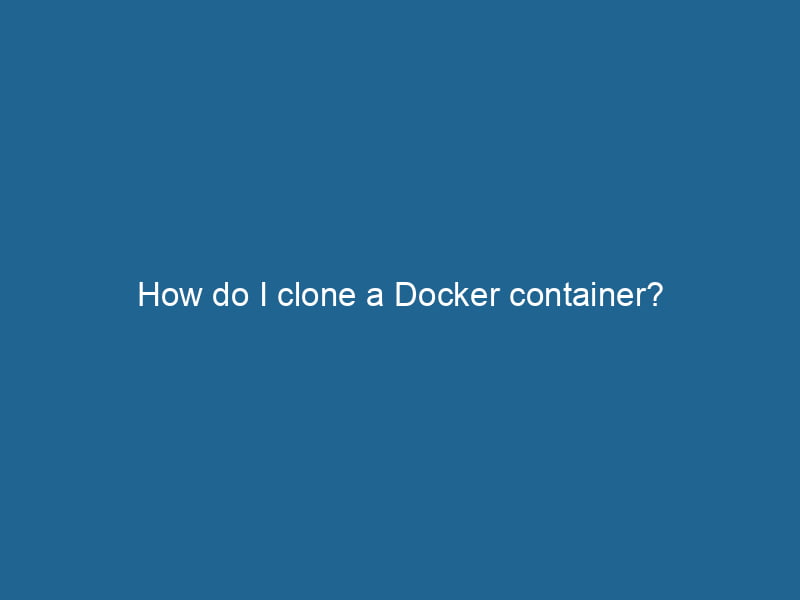How Do I Clone a Docker Container?
Before discussing cloning, it’s essential to understand what Docker containers are. A Docker containerContainers are lightweight, portable units that encapsulate software and its dependencies, enabling consistent execution across different environments. They leverage OS-level virtualization for efficiency.... is a lightweight, standalone, executable unit that encapsulates everything necessary to run"RUN" refers to a command in various programming languages and operating systems to execute a specified program or script. It initiates processes, providing a controlled environment for task execution.... a specific application—code, runtime, libraries, and system tools. Containers are created from images, which serve as read-only templates that define the container’s base setup.
The containerization model in Docker provides several advantages, most notably application isolation. Each container operates independently, which helps avoid compatibility issues across different environments. However, there are situations where you may need to duplicate a container’s environment. Common use cases for cloning Docker containers include:
- ScalingScaling refers to the process of adjusting the capacity of a system to accommodate varying loads. It can be achieved through vertical scaling, which enhances existing resources, or horizontal scaling, which adds additional resources.... Applications: Creating multiple instances of a containerized application is often necessary for handling increased load or balancing traffic across servers. By cloning containers, you can deploy multiple, identical application instances seamlessly.
- Testing and Debugging: Cloning a production container allows you to replicate the environment for testing and debugging purposes, providing a safe way to experiment without affecting the live application.
- Backup and Restoration: Cloning a container can be a straightforward approach to capturing the current state of an application, which can serve as a backup or reference for disaster recovery.
Why Clone a Docker Container?
Cloning a Docker container can serve various purposes:
- Rapid Deployment: If you have a containerized application that is stable and requires multiple instances, cloning provides a quick method to scale horizontally.
- Environment Consistency: For developers who are troubleshooting or testing, cloning allows them to create a replica of a containerized environment, ensuring consistency across development, testing, and production.
- Snapshotting: While Docker images allow for versioning, cloning a running container can capture the exact state of an application, which can be useful for debugging or backup.
Now that we understand the importance of cloning, let’s explore how to do it effectively.
Methods to Clone a Docker Container
Cloning a Docker container can be achieved through several methods. Here are the most common approaches:
1. Using Docker Commit
The docker commit command creates a new imageAn image is a visual representation of an object or scene, typically composed of pixels in digital formats. It can convey information, evoke emotions, and facilitate communication across various media.... from an existing container’s changes. This method is useful if you want to capture the state of a container and create a new image that can be used to instantiate new containers.
Steps to Clone Using Docker Commit:
- Identify the Running Container: First, list all running containers to find the one you want to clone.
docker ps - Commit the Container:
Use the
docker commitcommand to create a new image.docker commitReplace
with the ID of the container you want to clone andwith the desired name for the new image. - Run a New Container from the Image:
Once you have your new image, you can create new containers from it.
docker run -d --name
2. Using Docker Export and Import
Another method to clone a Docker container is by using the docker export and docker import commands. This method is suitable for creating a snapshot of the container’s filesystem.
Steps to Clone Using Docker Export and Import:
- Export the Container:
The
docker exportcommand allows you to export the filesystem of a container to a tarball.docker export > container.tarThis creates a tarball named
container.tar. - Import the Tarball:
You can then import this tarball to create a new image.
cat container.tar | docker import - - Run a New Container from the Imported Image:
Similar to the previous method, create a new container from the imported image.
docker run -d --name
3. Using Docker Compose
If your application is defined in a Docker Compose fileA Docker Compose file is a YAML configuration file that defines services, networks, and volumes for multi-container Docker applications. It streamlines deployment and management, enhancing efficiency...., cloning can be as simple as duplicating the serviceService refers to the act of providing assistance or support to fulfill specific needs or requirements. In various domains, it encompasses customer service, technical support, and professional services, emphasizing efficiency and user satisfaction.... definition and using the same image. This method is efficient when working with multi-container applications.
Steps to Clone Using Docker ComposeDocker Compose is a tool for defining and running multi-container Docker applications using a YAML file. It simplifies deployment, configuration, and orchestration of services, enhancing development efficiency.... More:
- Locate the Docker Compose File:
Identify the
docker-compose.ymlfile for your application. - Duplicate the Service:
CopyCOPY is a command in computer programming and data management that facilitates the duplication of files or data from one location to another, ensuring data integrity and accessibility.... the existing service definition within the
docker-compose.ymlfile and assign a new name to it.version: '3' services: app: image: your_image_name app_clone: image: your_image_name - Run Docker Compose:
Execute the following command to start the services:
docker-compose up -d
4. Using Docker Volumes for Data Persistence
When cloning containers, it is essential to consider how data is stored. Docker volumes are used for persistent data storage. If your container uses volumes, it is crucial to manage them correctly to avoid data loss.
Cloning a Container with Volumes:
- Create a New VolumeVolume is a quantitative measure of three-dimensional space occupied by an object or substance, typically expressed in cubic units. It is fundamental in fields such as physics, chemistry, and engineering....:
You can create a new volume that can be mounted to the cloned container.
docker volume createDocker volume create allows users to create persistent storage that can be shared among containers. It decouples data from the container lifecycle, ensuring data integrity and flexibility.... new_volume_name - Run the Cloned Container with the New Volume:
When you run the new container, you can attach the newly created volume.
docker run -d --name -v new_volume_name:/path/to/mount your_image_name
Cloning Docker containers can simplify scaling and replication, but following best practices helps ensure that cloned instances remain efficient, manageable, and free of common issues. Here are essential guidelines for a successful cloning process:
1. Use Descriptive and Consistent Naming Conventions
When creating cloned containers or images, adopt clear, consistent naming conventions to easily identify, manage, and track containers. Names that indicate the purpose, environment (e.g., dev, staging, prod), or version can help avoid confusion and streamline container management across different environments.
2. Design Containerized Applications to Be Stateless
Whenever possible, design your applications to be stateless, meaning that they don’t retain data internally between requests. Stateless applications are easier to clone and scale because each instance can operate independently without needing specific session data. Use Docker volumes, databases, or external caches to handle data storage outside of the container itself, facilitating cloning and load balancingLoad balancing is a critical network management technique that distributes incoming traffic across multiple servers. This ensures optimal resource utilization, minimizes response time, and enhances application availability.....
3. Leverage Docker Volumes for Persistent Data Management
Store application data in Docker volumes rather than within the container’s internal filesystem. Volumes allow for seamless data persistence and make it easy to access and share data across multiple container instances. This setup is especially useful when cloning containers, as it decouples the container’s lifecycle from its data, allowing you to retain information even if you remove or replace containers.
4. Monitor and Optimize Resource Usage
Cloning containers can lead to significant resource consumption, especially in terms of CPU, memory, and disk usage. Use monitoring tools like Prometheus, Grafana, or Docker’s built-in stats command to track resource utilization. Setting up alerts for high resource usage can help prevent issues related to resource exhaustion and maintain optimal performance as the number of container instances grows.
5. Test Cloned Containers in a Controlled Environment
Thoroughly test cloned containers in a controlled staging or test environment before deploying them to production. Testing allows you to verify that cloned instances behave as expected and are free of configuration or dependency issues. Check for potential conflicts, such as portA PORT is a communication endpoint in a computer network, defined by a numerical identifier. It facilitates the routing of data to specific applications, enhancing system functionality and security.... bindings, environment variables, or networkA network, in computing, refers to a collection of interconnected devices that communicate and share resources. It enables data exchange, facilitates collaboration, and enhances operational efficiency.... configurations, that might differ from the original container setup.
6. Use Dockerfiles to Reproduce Images Instead of Direct Cloning
Rather than cloning a running container, consider using a DockerfileA Dockerfile is a script containing a series of instructions to automate the creation of Docker images. It specifies the base image, application dependencies, and configuration, facilitating consistent deployment across environments.... to recreate an image with the same configurations, dependencies, and setup as the original. This method allows for version-controlled, consistent image replication and enables further modifications or optimizations to be made to the image. Using Dockerfiles also reduces the risk of configuration drift between clones.
7. Automate the Cloning Process with Docker Compose or Orchestration Tools
For efficient scaling, automate container replication using Docker Compose or orchestrationOrchestration refers to the automated management and coordination of complex systems and services. It optimizes processes by integrating various components, ensuring efficient operation and resource utilization.... tools like KubernetesKubernetes is an open-source container orchestration platform that automates the deployment, scaling, and management of containerized applications, enhancing resource efficiency and resilience..... Docker Compose allows you to define services, volumes, and network configurations in a YAMLYAML (YAML Ain't Markup Language) is a human-readable data serialization format commonly used for configuration files. It emphasizes simplicity and clarity, making it suitable for both developers and non-developers.... file, making it easy to replicate complex setups consistently. Orchestration tools like Kubernetes offer more advanced options, such as scaling policies, load balancing, and health checks, providing greater control over container instances.
8. Secure Environment Variables and Configuration Data
When cloning containers, ensure that sensitive information such as environment variables, APIAn API, or Application Programming Interface, enables software applications to communicate and interact with each other. It defines protocols and tools for building software and facilitating integration.... keys, and configuration files are securely managed. Avoid hardcoding secrets within containers; instead, use Docker secrets or external configuration management tools to inject sensitive data securely. This approach minimizes security risks and maintains consistency across cloned instances.
9. Clean Up Unused Resources After Cloning
Cloning containers can lead to an accumulation of unused images, volumes, and networks. Regularly clean up these unused resources to avoid disk space issues and maintain a tidy environment. Docker provides commands like docker system prune to remove all unused resources, or you can selectively delete individual containers, images, or volumes as needed.
Conclusion
Cloning Docker containers can enhance your development and deployment workflows, providing flexibility and consistency across various environments. By understanding the methods available—such as docker commit, docker export/import, and Docker Compose—you can efficiently clone containers for different purposes. Always remember to follow best practices to ensure that your cloned containers are managed effectively.
As you continue to work with Docker, mastering container cloning can lead to more robust and scalable applications, ultimately benefiting your development processes and production deployments. Happy cloning!