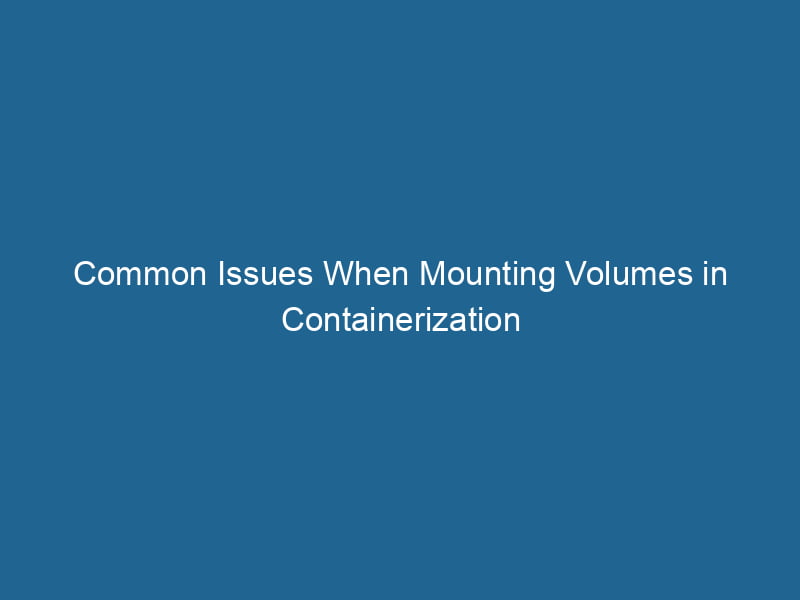Problems Mounting Volumes in Docker Containers
Docker has revolutionized the way developers and system administrators deploy and manage applications. One of the most powerful features of Docker is its ability to use volumes to persist data outside of containers. However, mounting volumes in Docker containers can come with its own set of challenges. In this article, we will explore some common problems encountered when mounting volumes in Docker, their underlying causes, and possible solutions.
Understanding Docker Volumes
Before diving into the problems associated with mounting volumes, let’s take a moment to understand what Docker volumes are and how they work. Docker volumes are a way to store data generated and used by Docker containers. Unlike containerContainers are lightweight, portable units that encapsulate software and its dependencies, enabling consistent execution across different environments. They leverage OS-level virtualization for efficiency.... filesystems, which are ephemeral and destroyed when a container is removed, volumes persist independently of the container lifecycle.
There are several types of mounts in Docker:
- VolumeVolume is a quantitative measure of three-dimensional space occupied by an object or substance, typically expressed in cubic units. It is fundamental in fields such as physics, chemistry, and engineering.... Mounts: Managed by Docker and stored in a part of the host filesystem that’s managed by Docker (
/var/lib/docker/volumes). - Bind Mounts: Directly linked to a specific path on the host filesystem. They offer more flexibility but are less portable as they depend on the host’s filesystem structure.
- Tmpfs Mounts: Temporary file storage in memory, not persisted to disk.
Using volumes is essential for maintaining data integrity, sharing data between containers, and ensuring data persists during updates or container recreation.
Common Problems with Volume Mounts
While working with volumes in Docker, you may encounter several issues. Here are some of the most common problems and their respective solutions.
1. Permission Issues
One of the most frequently encountered problems is permission errors when accessing files in mounted volumes. This often occurs because the user inside the container does not have adequate permissions to access the files or directories.
Causes:
- User UID/GID Mismatch: If a file or directory on the host is owned by a specific user or group, and the container runs a process with a different user ID (UID) or group ID (GID), permission errors will occur.
- Default User in Containers: Many official Docker images run"RUN" refers to a command in various programming languages and operating systems to execute a specified program or script. It initiates processes, providing a controlled environment for task execution.... as a non-root user for security reasons, which might not have permission to access certain files.
Solutions:
- Change Ownership: Update the ownership of the files on the host to match the UID/GID of the container’s user.
sudo chown -R 1000:1000 /path/to/host/dir - Run the Container as Root: If appropriate, you can run the container as the root user (UID 0). However, this should be done cautiously to avoid security risks.
docker run --user root -v /path/to/host/dir:/path/to/container/dir your-image
2. Volume Not Found
Another common issue is the inability to access a volume that is supposed to be mounted, leading to errors indicating that the volume does not exist.
Causes:
- Incorrect Volume Path: A typo or incorrect path specified in the
docker runcommand ordocker-compose.ymlfile can result in this error. - Volume Creation Failure: If the volume is created programmatically and there’s an error during its creation, it may not be available for mounting.
Solutions:
- Check Volume Path: Verify the paths specified in your commands or configuration files. Ensure they are correctly referenced.
- List Docker Volumes: Use
docker volume lsThe `docker volume ls` command lists all Docker volumes on the host. This command helps users to manage persistent data storage efficiently, providing essential details like volume name and driver....to list existing volumes and confirm their availability.
3. Data Loss or Inconsistency
When using bind mounts, data inconsistencies may arise, particularly when multiple containers attempt to write to the same volume simultaneously.
Causes:
- Concurrent Writes: If two or more containers are writing to the same bind mountA bind mount is a method in Linux that allows a directory to be mounted at multiple locations in the filesystem. This enables flexible file access without duplicating data, enhancing resource management.... at the same time, this may lead to data corruption or loss.
- Improper Unmounting: If a container using a volume is stopped abruptly, it may not flush its buffers, potentially leading to data loss.
Solutions:
- Limit Concurrent Access: Design your applications to avoid concurrent writes to shared volumes, or implement application-level locking mechanisms.
- Graceful Shutdowns: Ensure containers are stopped gracefully using
docker stopto allow for proper cleanup and flushing of data.
4. Configuration Mismatch
Configuration issues between the host and container can lead to problems when attempting to mount volumes.
Causes:
- Different Filesystem Types: The host filesystem type might not support certain features that the container expects. For example, a bind mount may fail if the host’s filesystem does not support certain attributes.
- SELinux or AppArmor Policies: Security policies on the host can prevent containers from accessing mounted volumes, especially in environments where SELinux or AppArmor is enforced.
Solutions:
- Check Filesystem Compatibility: Ensure that the host filesystem type is compatible with the volume mount you intend to use.
- Adjust Security Policies: If SELinux is in use, you may need to apply the appropriate SELinux context or run the container with the
:zor:Zoptions to relabel the volume.docker run -v /path/to/host/dir:/path/to/container/dir:z your-image
5. Volume Conflicts During Container Creation
When creating multiple containers that use the same volume, conflicts can arise if they are not configured correctly.
Causes:
- Improper Use of Docker ComposeDocker Compose is a tool for defining and running multi-container Docker applications using a YAML file. It simplifies deployment, configuration, and orchestration of services, enhancing development efficiency.... More: If multiple services in a Docker Compose fileA Docker Compose file is a YAML configuration file that defines services, networks, and volumes for multi-container Docker applications. It streamlines deployment and management, enhancing efficiency.... reference the same volume incorrectly, it can lead to conflicts.
- Overlapping Bind Mounts: Using bind mounts in overlapping paths can cause confusion and conflicts between containers.
Solutions:
- Use Unique Volume Names: Ensure that each serviceService refers to the act of providing assistance or support to fulfill specific needs or requirements. In various domains, it encompasses customer service, technical support, and professional services, emphasizing efficiency and user satisfaction.... in your Docker Compose file has unique volume configurations unless they are explicitly intended to share a volume.
- Review Bind Mounts: Check your bind mount paths and ensure they do not overlap unless necessary.
6. Performance Issues
Using volumes, especially bind mounts, can sometimes lead to performance degradation in Docker containers.
Causes:
- Filesystem Overhead: Accessing files through a bind mount can introduce additional overhead, particularly when using networkA network, in computing, refers to a collection of interconnected devices that communicate and share resources. It enables data exchange, facilitates collaboration, and enhances operational efficiency.... filesystems (NFS) or remote storage solutions.
- Container Overhead: Containers running on certain filesystems may experience slower I/O performance due to the way Docker interacts with the underlying filesystem.
Solutions:
- Optimize Filesystem Settings: Use optimized settings for the underlying filesystem, especially when using NFS or other distributed filesystems.
- Profile Performance: Use profiling tools to measure and identify performance bottlenecks. Consider using dedicated volumes for I/O-intensive workloads.
7. Cleanup and Management of Volumes
Over time, unused volumes can accumulate, consuming valuable disk space and complicating management.
Causes:
- Unused Volumes: When containers are removed without removing associated volumes, volumes can linger without being used.
- Manual Cleanup Neglect: Forgetting to clean up old or unused volumes can lead to clutter.
Solutions:
- Use
docker volume pruneDocker Volume Prune is a command used to remove all unused volumes from your system. This helps manage disk space efficiently by eliminating orphaned data that is no longer associated with any container....: This command removes all unused volumes, helping to free up disk space.docker volumeDocker Volumes are essential for persistent data storage in containerized applications. They enable data separation from the container lifecycle, allowing for easier data management and backup.... prune - Track Volume Usage: Monitor volume usage with tools or scripts to ensure that you’re only keeping necessary data.
Best Practices for Managing Docker Volumes
To mitigate the issues discussed, here are some best practices for managing Docker volumes effectively:
- Define Clear Volume Schemas: Establish a clear naming convention and structure for your volumes to avoid confusion.
- Use Docker Compose: Leverage Docker Compose for managing multi-container setups, which simplifies volume management and configuration.
- Regular Maintenance: Schedule regular checks and cleanup tasks for unused volumes and data.
- Back Up Volumes: Regularly back up the data stored in volumes, especially for critical applications and databases.
- Document Volume Usage: Maintain documentation on how volumes are used across various containers to help troubleshoot issues.
Conclusion
Docker volumes are a powerful feature that enhances data persistence and sharing capabilities across containers. However, they come with their own set of challenges that can impact the stability and reliability of applications. By understanding the common problems associated with volume mounting and implementing best practices, you can mitigate issues and make the most out of Docker’s volume functionality. As with any technology, a proactive approach to volume management will lead to a smoother and more efficient development and deployment process.