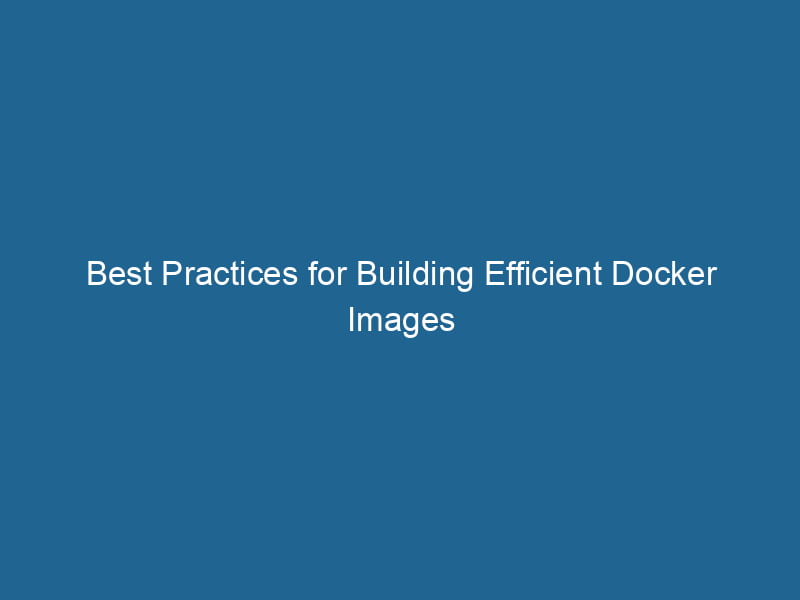Building Docker Images: Best Practices
Docker has revolutionized software development and deployment by enabling developers to package applications and their dependencies into containers. These containers ensure that applications run"RUN" refers to a command in various programming languages and operating systems to execute a specified program or script. It initiates processes, providing a controlled environment for task execution.... consistently across various environments, from development to production. However, the efficiency and reliability of these containers depend heavily on how Docker images are built. In this article, we delve into best practices for building Docker images, ensuring that you create lightweight, secure, and efficient images.
Understanding Docker Images
Before diving into best practices, it’s essential to understand what Docker images are. A Docker imageAn image is a visual representation of an object or scene, typically composed of pixels in digital formats. It can convey information, evoke emotions, and facilitate communication across various media.... is a read-only template used to create containers. It contains everything needed for an application to run, including the code, runtime, libraries, environment variables, and configuration files. Docker images are built using a DockerfileA Dockerfile is a script containing a series of instructions to automate the creation of Docker images. It specifies the base image, application dependencies, and configuration, facilitating consistent deployment across environments...., which is a script containing a series of instructions that Docker uses to assemble the image.
The Importance of Efficient Image Building
Building Docker images efficiently is crucial for several reasons:
- Performance: Smaller images lead to faster downloads and reduced deployment times.
- Security: Minimizing the attack surface by reducing the number of packages included in the image.
- Maintainability: Cleaner, modular images are easier to maintain and update.
Best Practices for Building Docker Images
1. Start with a Minimal Base Image
One of the fundamental best practices for building Docker images is to start with a minimal base image. Popular choices include alpine, distroless, or scratch.
- Alpine: A lightweight Linux distribution that is popular due to its small size (around 5 MB).
- Distroless: Images that only contain your application and its runtime dependencies. They do not include package managers or shells, reducing the attack surface.
- Scratch: An empty image that allows you to build completely minimal images. This is especially useful for statically compiled languages.
Example of using Alpine as a base image:
FROM alpine:latest2. Use Multi-Stage Builds
Multi-stage builds allow you to separate the build environment from the final runtime environment. This is especially useful for languages that require compilation, such as Go or Java.
By using a multi-stage buildA multi-stage build is a Docker optimization technique that enables the separation of build and runtime environments. By using multiple FROM statements in a single Dockerfile, developers can streamline image size and enhance security by excluding unnecessary build dependencies in the final image...., you can compile your application and then only copyCOPY is a command in computer programming and data management that facilitates the duplication of files or data from one location to another, ensuring data integrity and accessibility.... the necessary artifacts into a minimal base image, resulting in a smaller final image.
Example of a multi-stage build:
# Stage 1: Build
FROM golang:1.16 AS builder
WORKDIR /app
COPY . .
RUN go build -o myapp
# Stage 2: Run
FROM alpine:latest
COPY --from=builder /app/myapp /usr/local/bin/myapp
ENTRYPOINT ["myapp"]3. Minimize Layers
Each instruction in a Dockerfile creates a new layer in the image. To minimize the number of layers, you can combine commands using the && operator or by using fewer RUN instructions.
Example of minimizing layers:
RUN apk update && apk addThe ADD instruction in Docker is a command used in Dockerfiles to copy files and directories from a host machine into a Docker image during the build process. It not only facilitates the transfer of local files but also provides additional functionality, such as automatically extracting compressed files and fetching remote files via HTTP or HTTPS.... More --no-cache
curl
vim
git
&& rm -rf /var/cache/apk/*4. Leverage Caching
Docker caches the layers of an image, which can speed up the build process when layers have not changed. To take advantage of caching:
- Order your
Dockerfileinstructions from least to most frequently changing. For example, copy dependencies before the application code. - Use a specific version for base images to ensure consistent builds.
Example:
# Install dependencies first
COPY go.mod go.sum ./
RUN go mod download
# Then copy the application code
COPY . .
RUN go build -o myapp5. Clean Up After Installation
When installing packages or dependencies, make sure to remove any unnecessary files afterward. This can significantly reduce image size. Use cleanup commands in the same RUN instruction to ensure that no intermediate files are left behind.
Example:
RUN apt-get update && apt-get install -y
build-essential
&& apt-get clean
&& rm -rf /var/lib/apt/lists/*6. Use .dockerignore File
Similar to a .gitignore file, a .dockerignore file specifies files and directories to exclude from the build context. By doing so, you prevent unnecessary files from being sent to the Docker daemonA daemon is a background process in computing that runs autonomously, performing tasks without user intervention. It typically handles system or application-level functions, enhancing efficiency...., which can speed up builds and reduce image size.
Example of a .dockerignore file:
node_modules
*.log
*.tmp
.git7. Specify Versions Explicitly
Always specify explicit versions for base images and installed packages. This practice ensures that your builds are reproducible and not affected by changes in upstream images or packages.
Example:
FROM nodeNode, or Node.js, is a JavaScript runtime built on Chrome's V8 engine, enabling server-side scripting. It allows developers to build scalable network applications using asynchronous, event-driven architecture....:14.17.0
RUN apt-get update && apt-get install -y
git=1:2.25.1-1ubuntu38. Use Non-Root User
Running applications as a non-root user inside containers is a security best practice. It minimizes the potential damage if an attacker compromises your application.
You can create a new user in your Dockerfile and switch to that user.
Example:
RUN addgroup -S appgroup && adduser -S appuser -G appgroup
USER appuser9. Handle Secrets Securely
When building Docker images, avoid embedding sensitive information like APIAn API, or Application Programming Interface, enables software applications to communicate and interact with each other. It defines protocols and tools for building software and facilitating integration.... keys, passwords, or access tokens in the image. Instead, consider using environment variables or secretThe concept of "secret" encompasses information withheld from others, often for reasons of privacy, security, or confidentiality. Understanding its implications is crucial in fields such as data protection and communication theory.... management tools.
You can use Docker Secrets for sensitive data in Docker SwarmDocker Swarm is a container orchestration tool that enables the management of a cluster of Docker engines. It simplifies scaling and deployment, ensuring high availability and load balancing across services.... or KubernetesKubernetes is an open-source container orchestration platform that automates the deployment, scaling, and management of containerized applications, enhancing resource efficiency and resilience.... Secrets for Kubernetes deployments.
Example of using environment variables:
ENVENV, or Environmental Variables, are crucial in software development and system configuration. They store dynamic values that affect the execution environment, enabling flexible application behavior across different platforms.... API_KEY=${API_KEY}10. Optimize Image for Speed and Performance
-
Use
COPYInstead ofADD: TheADDcommand has some additional features, such as unpacking tar archives and downloading files from URLs. In most cases,COPYshould be preferred for copying files and directories, as it is more explicit and has fewer unexpected side effects. -
Minimize the Number of Files: Only include files necessary for your application to run. If your application does not require certain files from the build context, exclude them to minimize the number of files in your image.
11. Regularly Update Base Images
Security vulnerabilities can exist in outdated packages and base images. Regularly monitor and update your base images to use the latest versions. Tools like Docker HubDocker Hub is a cloud-based repository for storing and sharing container images. It facilitates version control, collaborative development, and seamless integration with Docker CLI for efficient container management.... and GitHub can help you track updates and vulnerabilities.
12. Use Health Checks
Including a health checkA health check is a systematic evaluation of an individual's physical and mental well-being, often involving assessments of vital signs, medical history, and lifestyle factors to identify potential health risks.... in your Dockerfile ensures that the containerContainers are lightweight, portable units that encapsulate software and its dependencies, enabling consistent execution across different environments. They leverage OS-level virtualization for efficiency.... is running correctly. If a health check fails, orchestrators like Docker Swarm or Kubernetes can automatically restart the container.
Example:
HEALTHCHECKHEALTHCHECK is a Docker directive used to monitor container health by executing specified commands at defined intervals. It enhances reliability by enabling automatic restarts for failing services.... CMDCMD, or Command Prompt, is a command-line interpreter in Windows operating systems. It allows users to execute commands, automate tasks, and manage system files through a text-based interface.... curl --fail http://localhost:8080/health || exit 113. Document Your Dockerfile
Clear documentation in your Dockerfile helps future developers (or even yourself) understand the purpose of each instruction. Use comments (#) to describe significant steps and decisions made during the image-building process.
Example:
# Use a lightweight base image
FROM alpine:latest
# Install required packages
RUN apk add --no-cache curlConclusion
Building efficient, secure, and maintainable Docker images is crucial for modern application deployment. By following these best practices, you can ensure that your Docker images are lightweight, secure, and easy to manage. As with any technology, the landscape of Docker is continually evolving; thus, staying informed about new practices and tools will help you optimize your containerization strategy.
The practices outlined in this article are not exhaustive but provide a solid foundation for creating Docker images that meet the demands of today’s development and production environments. As you gain experience with Docker, continually seek out ways to refine your image-building process, making it as efficient and secure as possible.