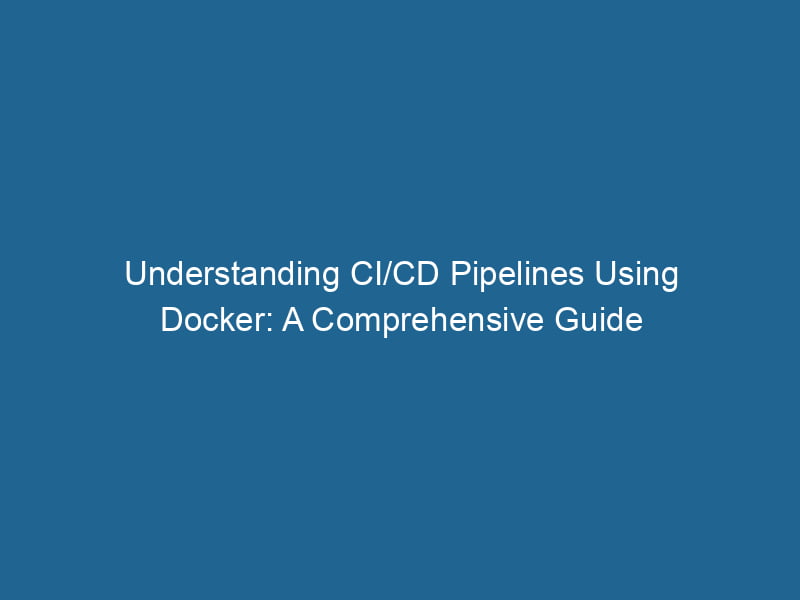Introduction to CI/CD with Docker
Continuous Integration (CI) and Continuous Deployment (CD) have become fundamental practices in modern software development, enabling teams to deliver code changes more frequently and reliably. In recent years, Docker has emerged as a powerful tool that complements CI/CD pipelines by providing a lightweight and consistent environment for applications. This article will delve into the principles of CI/CD, explore the role of Docker within these practices, and provide best practices and examples to help you implement CI/CD using Docker effectively.
What is CI/CD?
Continuous Integration (CI)
Continuous Integration is a development practice that encourages developers to integrate code changes into a shared repositoryA repository is a centralized location where data, code, or documents are stored, managed, and maintained. It facilitates version control, collaboration, and efficient resource sharing among users.... frequently. The key objectives of CI are to:
-
Minimize Integration Issues: By integrating code changes multiple times a day, development teams can catch and fix integration problems early, which reduces the risk of complications later in the development cycle.
-
Automate Testing: CI promotes the automation of testing processes, ensuring that any new code changes are verified against the existing codebase. This automated testing can include unit tests, integration tests, and functional tests.
-
Build Automation: Every integration triggers an automated build process, resulting in a deployable artifact that can be used for further testing or deployment.
Continuous Deployment (CD)
Continuous Deployment extends the principles of CI by automating the deployment of code changes to production environments. The main goals of CD are to:
-
Reduce Deployment Risks: By deploying smaller increments of code more frequently, the impact of any single change is minimized, and issues can be identified and resolved quickly.
-
Accelerate Time to Market: Automating the deployment process allows teams to release new features, fixes, and updates faster, ensuring that end-users benefit from improvements in a timely manner.
-
Enhance Feedback Loops: With a CI/CD pipeline in place, developers receive immediate feedback on their code changes, leading to continuous improvement and a better understanding of application performance.
Why Use Docker in CI/CD?
Docker is an open-source platform that enables developers to automate the deployment of applications inside lightweight, portable containers. These containers encapsulate the application and its dependencies, ensuring consistency across different environments. Integrating Docker into CI/CD pipelines offers several benefits:
1. Environment Consistency
Docker containers provide a consistent runtime environment, eliminating the "it works on my machine" problem. Developers can build and test their applications in containers that mirror production environments, reducing discrepancies and deployment issues.
2. Rapid Scaling
Docker allows applications to be scaled quickly and efficiently. In a CI/CD pipeline, this means that when new versions are released, they can be rapidly deployed to multiple environments without the overhead of traditional virtual machines.
3. Isolation
Each Docker containerContainers are lightweight, portable units that encapsulate software and its dependencies, enabling consistent execution across different environments. They leverage OS-level virtualization for efficiency.... operates independently, which means that various microservices or applications can run"RUN" refers to a command in various programming languages and operating systems to execute a specified program or script. It initiates processes, providing a controlled environment for task execution.... on the same host without interfering with each other. This isolation enhances security and stability during the CI/CD process.
4. Version Control
Docker images can be versioned and stored in registries. This feature enables development teams to roll back to previous versions easily, facilitating safe experimentation and quick recovery from deployment failures.
5. Ease of Collaboration
Docker promotes collaboration among development, operations, and QA teams by providing a shared environment that can be easily replicated. This collaboration helps in achieving a smoother CI/CD workflow.
Building a CI/CD Pipeline with Docker
Now that we understand the core concepts of CI/CD and the benefits of using Docker, let’s explore how to implement a CI/CD pipeline using Docker. This section will walk you through the steps necessary to set up a basic CI/CD pipeline, including building, testing, and deploying a sample application.
Step 1: Prerequisites
Before diving into the implementation, ensure you have the following prerequisites:
-
Docker: Install Docker on your machine or server. You can find installation instructions on the official Docker website.
-
Source Code Repository: Set up a version control system (e.g., Git) and host your code on platforms like GitHub, GitLab, or Bitbucket.
-
CI/CD Tool: Choose a CI/CD tool that integrates well with Docker, such as Jenkins, CircleCI, GitLab CI/CD, or GitHub Actions.
Step 2: Creating a Sample Application
For demonstration purposes, we will create a simple NodeNode, or Node.js, is a JavaScript runtime built on Chrome's V8 engine, enabling server-side scripting. It allows developers to build scalable network applications using asynchronous, event-driven architecture.....js application. Below is a basic structure for our application:
my-app/
├── Dockerfile
├── package.json
└── server.jspackage.json:
{
"name": "my-app",
"version": "1.0.0",
"main": "server.js",
"scripts": {
"start": "node server.js",
"test": "echo 'No tests specified' && exit 0"
},
"dependencies": {
"express": "^4.17.1"
}
}server.js:
const express = require('express');
const app = express();
const PORTA PORT is a communication endpoint in a computer network, defined by a numerical identifier. It facilitates the routing of data to specific applications, enhancing system functionality and security.... = process.env.PORT || 3000;
app.get('/', (req, res) => {
res.send('Hello, Docker CI/CD!');
});
app.listen(PORT, () => {
console.log(`Server is running on port ${PORT}`);
});DockerfileA Dockerfile is a script containing a series of instructions to automate the creation of Docker images. It specifies the base image, application dependencies, and configuration, facilitating consistent deployment across environments....:
# Use the official Node.js image.
FROM node:14
# Set the working directory.
WORKDIR /usr/src/app
# Copy package.json and install dependencies.
COPY package.json ./
RUN npm install
# Copy the application code.
COPY . .
# Expose the application port.
EXPOSE 3000
# Command to run the application.
CMD ["npm", "start"]Step 3: Building a Docker Image
To build a Docker imageAn image is a visual representation of an object or scene, typically composed of pixels in digital formats. It can convey information, evoke emotions, and facilitate communication across various media.... for our application, navigate to the application directory and run the following command:
docker build -t my-app:latest .This command will create a Docker image named my-app with the latest tag.
Step 4: Setting Up the CI/CD Pipeline
The setup process will vary depending on the CI/CD tool you choose. Here, we will outline the configuration for GitHub Actions, a popular CI/CD tool integrated into GitHub.
.github/workflows/ci-cd.yml:
name: CI/CD Pipeline
on:
push:
branches:
- main
jobs:
build:
runs-on: ubuntu-latest
steps:
- name: Checkout code
uses: actions/checkout@v2
- name: Set up Docker Buildx
uses: docker/setup-buildx-action@v1
- name: Build Docker image
run: |
docker build -t my-app:latest .
- name: Run tests
run: |
echo "Running tests..."
# Add your test commands here
- name: Push Docker image
run: |
echo "${{ secrets.DOCKER_PASSWORD }}" | docker login -u "${{ secrets.DOCKER_USERNAME }}" --password-stdin
docker tag my-app:latest my-docker-repo/my-app:latest
docker push my-docker-repo/my-app:latest
- name: Deploy Application
run: |
echo "Deploying application..."
# AddThe ADD instruction in Docker is a command used in Dockerfiles to copy files and directories from a host machine into a Docker image during the build process. It not only facilitates the transfer of local files but also provides additional functionality, such as automatically extracting compressed files and fetching remote files via HTTP or HTTPS.... More your deployment commands here (e.g., using SSH to access your server)In this YAMLYAML (YAML Ain't Markup Language) is a human-readable data serialization format commonly used for configuration files. It emphasizes simplicity and clarity, making it suitable for both developers and non-developers.... configuration:
- The workflow triggers on push events to the
mainbranch. - It checks out the code, builds the Docker image, runs tests, and pushes the image to a Docker registryA Docker Registry is a storage and distribution system for Docker images. It allows developers to upload, manage, and share container images, facilitating efficient deployment in diverse environments.....
- Finally, it has a placeholder for deployment commands.
Step 5: Deployment Strategies
After CI/CD processes, it’s essential to define your deployment strategy. Here are a few common strategies:
-
Blue-Green Deployment: This strategy involves maintaining two identical production environments (Blue and Green). While one environment serves traffic, the other is idle. During deployment, the new version is deployed to the idle environment, and traffic is switched over once verified.
-
Canary Deployment: A small percentage of traffic is directed to the new version of the application, allowing teams to monitor performance and user acceptance before a full rollout.
-
Rolling Deployment: In this strategy, the new version is deployed incrementally across the cluster. This method ensures that some instances of the old version remain in serviceService refers to the act of providing assistance or support to fulfill specific needs or requirements. In various domains, it encompasses customer service, technical support, and professional services, emphasizing efficiency and user satisfaction.... while new ones are brought up.
Step 6: Monitoring and Feedback
Monitoring and feedback are crucial for a successful CI/CD process. Tools like Prometheus, Grafana, and ELK stackA stack is a data structure that operates on a Last In, First Out (LIFO) principle, where the most recently added element is the first to be removed. It supports two primary operations: push and pop.... can help you monitor application performance and gather logs. Integrating monitoring into your CI/CD pipeline will enable you to identify issues early and make informed decisions regarding deployments.
Best Practices for CI/CD with Docker
-
Keep Images Small: Use multi-stage builds in your Dockerfile to reduce image size and improve build times. Smaller images also enhance deployment speed.
-
Use Official Base Images: Start from official images to ensure your application’s base environment is well-maintained and secure.
-
Automate Testing: Incorporate automated tests in your pipeline to validate changes before deployment.
-
Implement Security Scanning: Use tools like Trivy or Clair to scan your Docker images for vulnerabilities before deploying them to production.
-
Use Environment Variables: Instead of hardcoding configuration, use environment variables to manage different settings across environments (development, testing, production).
-
Document Your Process: Maintain comprehensive documentation for your CI/CD pipeline, including setup instructions, troubleshooting tips, and operational procedures.
Conclusion
Integrating Docker into CI/CD processes significantly enhances the efficiency and reliability of software development. By providing a consistent environment, promoting collaboration, and automating the deployment pipeline, Docker empowers teams to focus on delivering high-quality applications swiftly.
As you embark on implementing CI/CD with Docker, remember to prioritize best practices, monitor your pipeline’s performance, and continuously refine your processes. The result will be a robust development cycle that accelerates innovation and improves the overall software delivery experience.