What is a build cache in Docker?
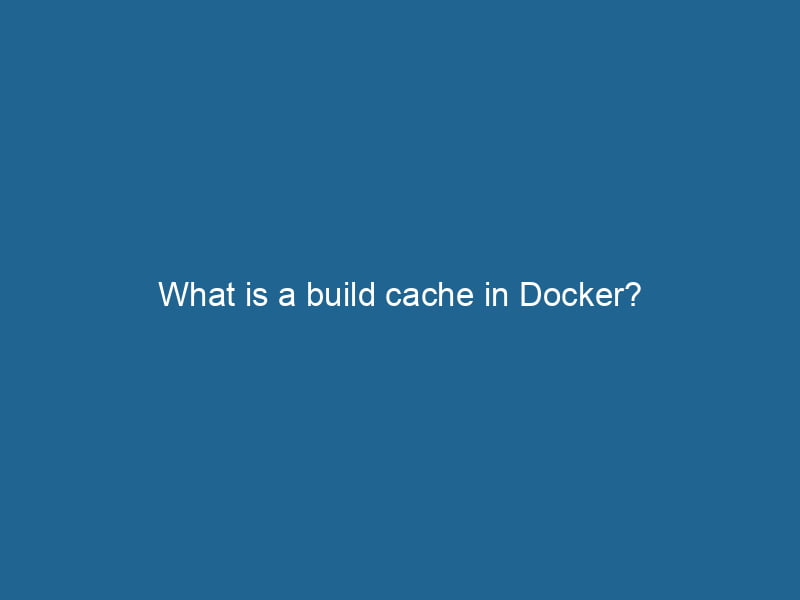
A build cache in Docker stores intermediate images generated during the build process, speeding up subsequent builds by reusing these cached layers instead of recreating them.
How do I set resource limits in Docker?
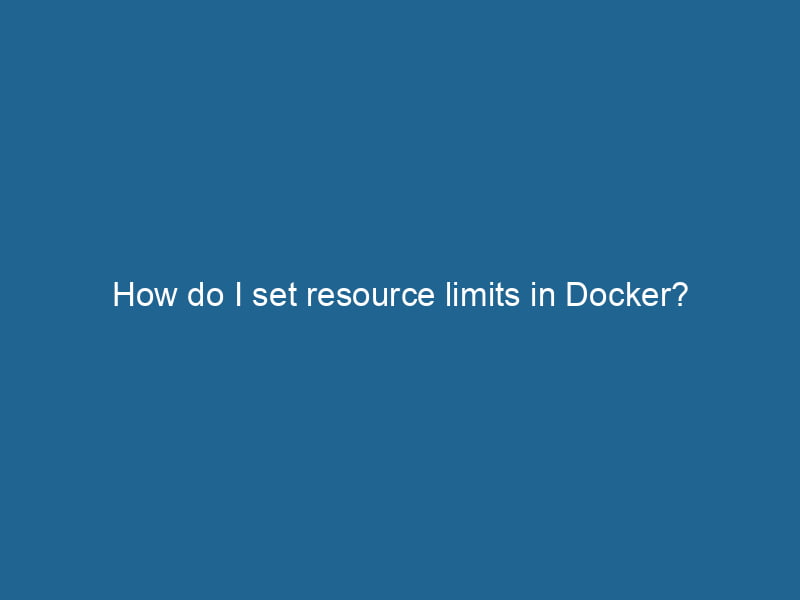
Setting resource limits in Docker is essential for optimizing performance and preventing resource hogging. Use flags like `–memory`, `–cpus`, and `–cpuset-cpus` when creating containers to manage CPU and memory allocation effectively.
How do I use plugins in Docker?
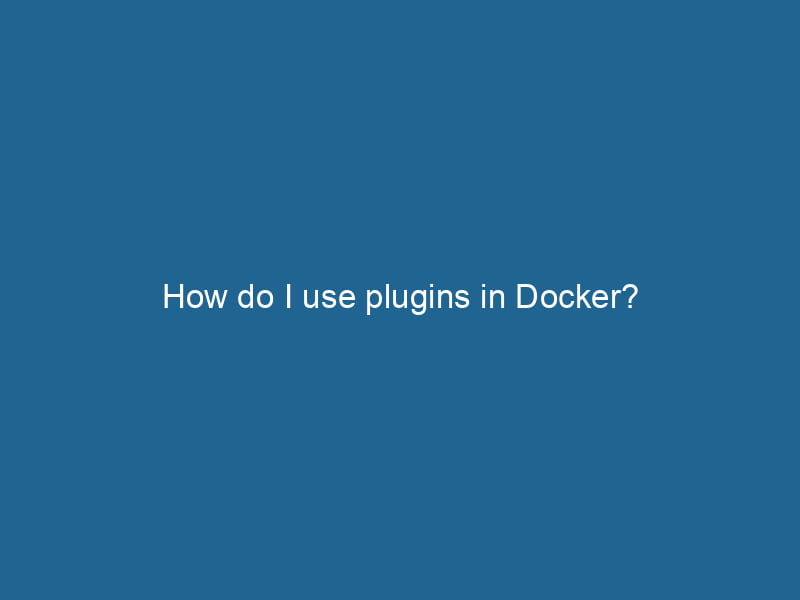
To use plugins in Docker, first install the desired plugin using the Docker CLI. Then, configure it as needed and ensure your containers can access it for added functionality.
How do I debug a Dockerfile?
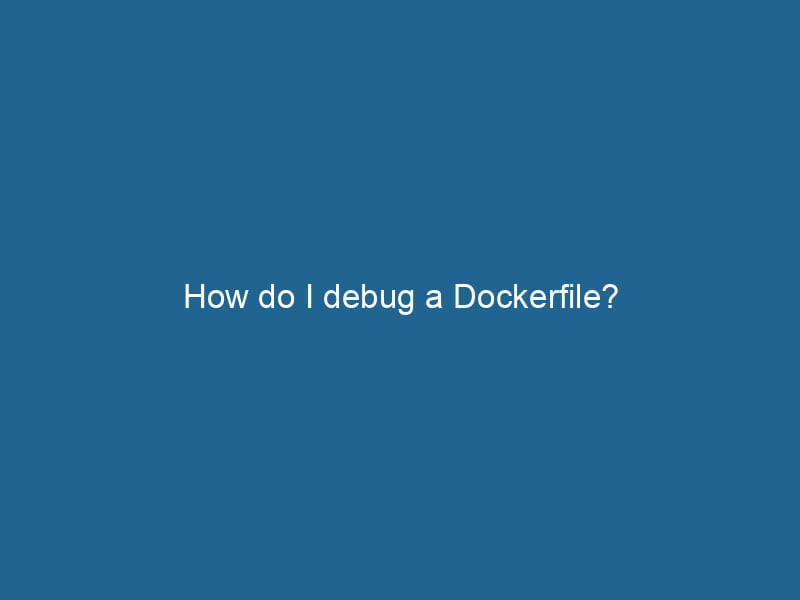
Debugging a Dockerfile involves analyzing error messages, using `docker build` with the `–no-cache` flag, and testing commands interactively with a temporary container for better insights.
How do I use Docker on Windows?
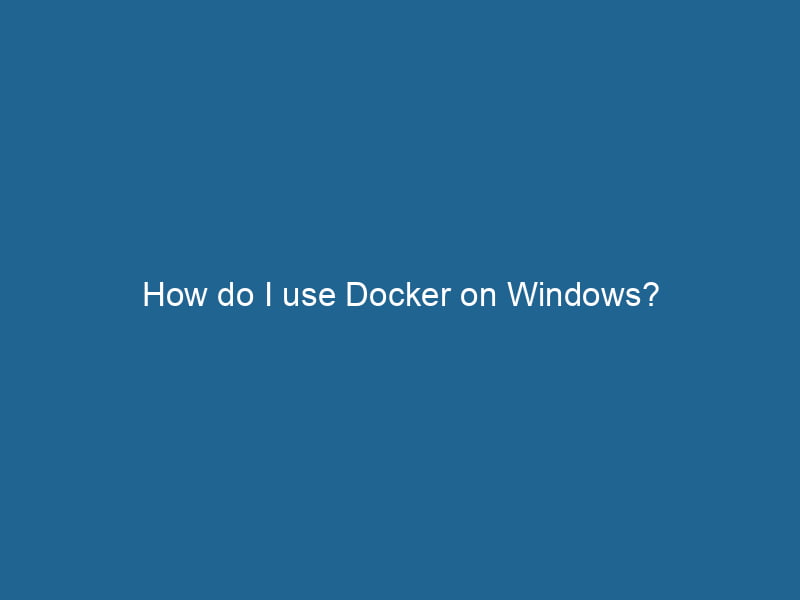
To use Docker on Windows, first install Docker Desktop from the official website. After installation, you can run containers using the Docker command line or GUI. Ensure your system meets the requirements for optimal performance.
How do I use Docker on MacOS?
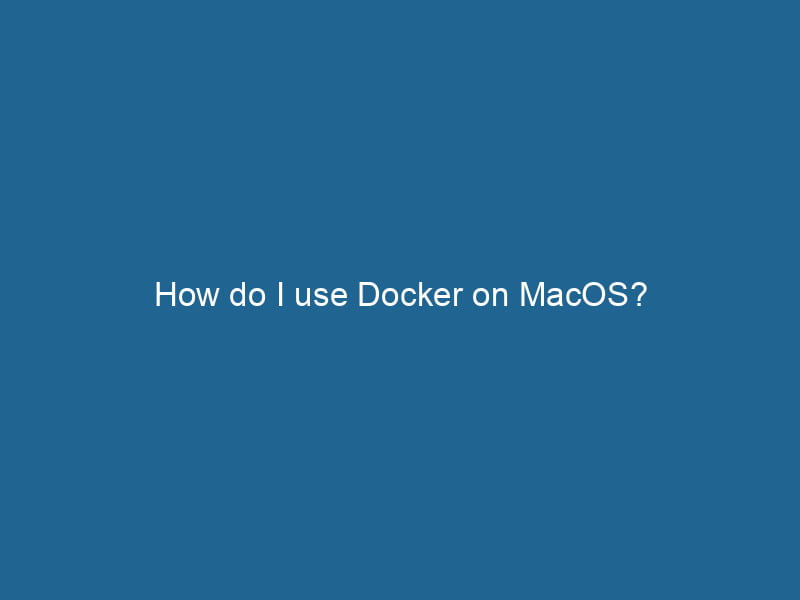
To use Docker on macOS, install Docker Desktop from the official website, follow the installation instructions, and launch the app. You can then run and manage containers using the Docker CLI or GUI.
How do I use Docker on Linux?
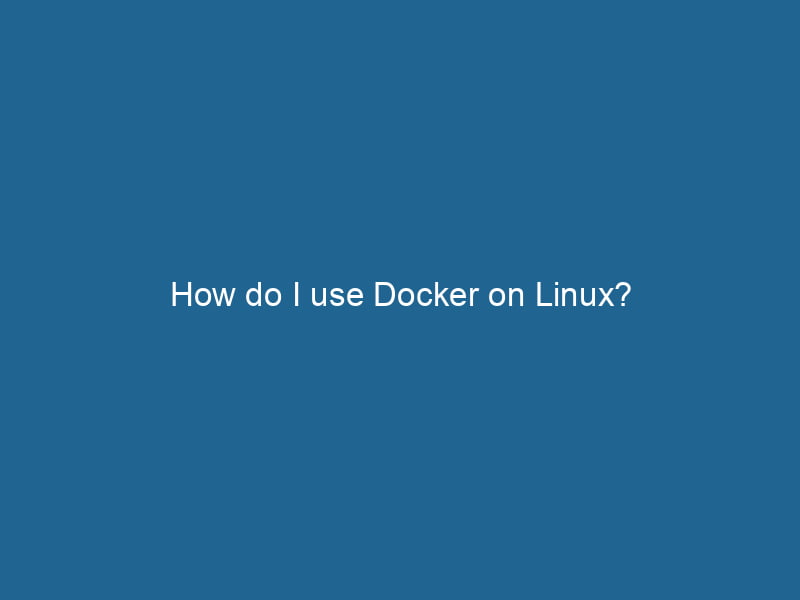
To use Docker on Linux, first install Docker via your package manager. Then, learn basic commands like `docker run`, `docker build`, and `docker-compose` to manage containers effectively.
How do I use Docker with Jenkins?
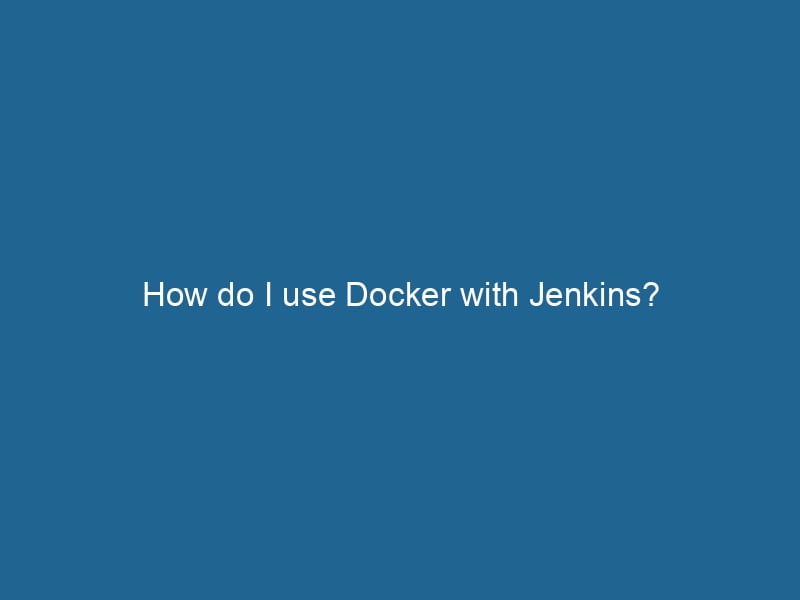
To use Docker with Jenkins, start by installing the Docker plugin in Jenkins. Configure your Jenkins job to build and run Docker containers, allowing for streamlined CI/CD processes.
How do I use Docker with GitLab CI/CD?
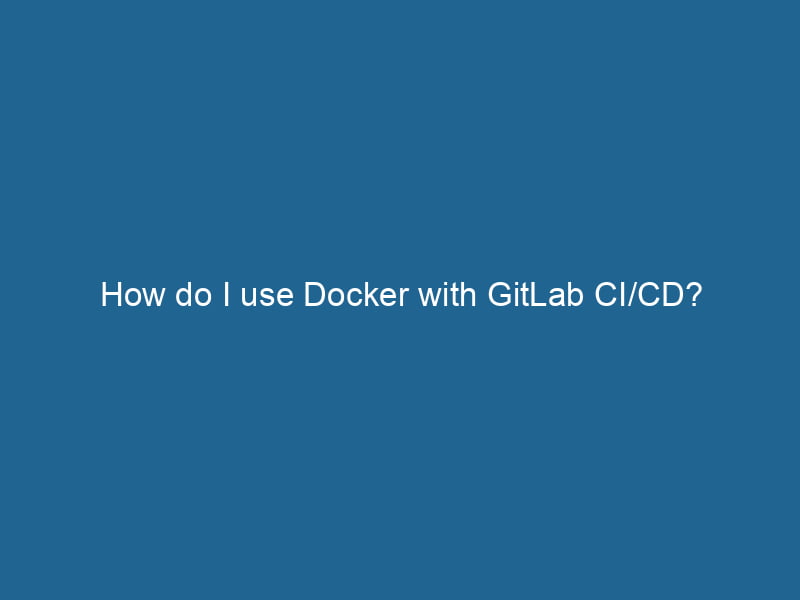
To use Docker with GitLab CI/CD, define a Docker image in your `.gitlab-ci.yml` file. This enables containerized builds and tests, ensuring consistency across environments.
How do I use Docker with Travis CI?
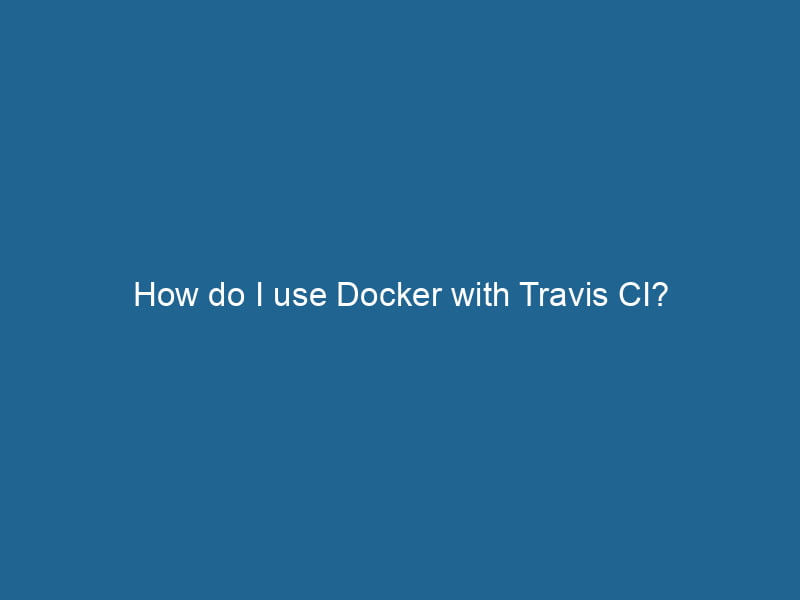
To use Docker with Travis CI, define your Docker image in the `.travis.yml` file. Utilize the `services` and `before_script` sections to configure and build your container for testing.
