Understanding Docker Compose Networks: An Advanced Guide
Docker ComposeDocker Compose is a tool for defining and running multi-container Docker applications using a YAML file. It simplifies deployment, configuration, and orchestration of services, enhancing development efficiency.... More is a powerful tool that simplifies the orchestrationOrchestration refers to the automated management and coordination of complex systems and services. It optimizes processes by integrating various components, ensuring efficient operation and resource utilization.... of multi-container Docker applications. At its core, Docker Compose allows developers to define and run"RUN" refers to a command in various programming languages and operating systems to execute a specified program or script. It initiates processes, providing a controlled environment for task execution.... multi-container applications with a simple YAMLYAML (YAML Ain't Markup Language) is a human-readable data serialization format commonly used for configuration files. It emphasizes simplicity and clarity, making it suitable for both developers and non-developers.... file, which describes the services, networks, and volumes needed for an application. In this article, we will delve deep into Docker Compose networks—exploring their architecture, types, configuration, and best practices for managing them effectively.
The Importance of Networking in Docker Compose
Networking is a critical aspect of containerized applications since it enables communication between different services in an application stackA stack is a data structure that operates on a Last In, First Out (LIFO) principle, where the most recently added element is the first to be removed. It supports two primary operations: push and pop..... Docker Compose uses a default networkA network, in computing, refers to a collection of interconnected devices that communicate and share resources. It enables data exchange, facilitates collaboration, and enhances operational efficiency.... mode to facilitate inter-service communication, but it also provides advanced networking capabilities to meet complex requirements. Understanding how to configure and manage Docker Compose networksDocker Compose networks facilitate container communication by defining isolated networks for multi-container applications. This ensures efficient service interaction and enhances scalability within development environments.... allows developers to create robust, scalable applications that can efficiently handle serviceService refers to the act of providing assistance or support to fulfill specific needs or requirements. In various domains, it encompasses customer service, technical support, and professional services, emphasizing efficiency and user satisfaction.... dependencies and traffic.
Docker Networking Basics
Before we dive into Docker Compose networks, it’s essential to grasp the fundamentals of Docker’s networking model. Docker supports several network types:
-
Bridge NetworkBridge Network facilitates interoperability between various blockchain ecosystems, enabling seamless asset transfers and communication. Its architecture enhances scalability and user accessibility across networks....: This is the default network type for Docker containers. When you create a containerContainers are lightweight, portable units that encapsulate software and its dependencies, enabling consistent execution across different environments. They leverage OS-level virtualization for efficiency.... without specifying a network, it gets connected to the bridge network, allowing it to communicate with other containers on the same network.
-
Host NetworkA host network refers to the underlying infrastructure that supports communication between devices in a computing environment. It encompasses protocols, hardware, and software facilitating data exchange....: When using the host network, a container shares the host’s network stack, which means it can directly access the host’s IP address and ports. This is useful for performance-sensitive applications but can introduce security risks.
-
Overlay NetworkAn overlay network is a virtual network built on top of an existing physical network. It enables efficient communication and resource sharing, enhancing scalability and flexibility while abstracting underlying infrastructure complexities....: This network type is used in Docker SwarmDocker Swarm is a container orchestration tool that enables the management of a cluster of Docker engines. It simplifies scaling and deployment, ensuring high availability and load balancing across services.... and allows containers running on different Docker hosts to communicate with each other. Overlay networks abstract the underlying infrastructure and make it easier to manage multi-host deployments.
-
Macvlan Network: Macvlan networking enables you to assign a MAC address to a container, making it appear as a physical device on the network. This is beneficial for legacy applications that require direct network access.
-
None Network: This option disables all networking for a container, isolating it completely.
Docker Compose primarily operates with bridge and overlay networks, allowing for seamless communication between containers defined within the same docker-compose.yml configuration file.
How Docker Compose Defines Networks
In Docker Compose, networks are defined within the networks section of the docker-compose.yml file. Each network can have its configuration options, such as driver type, subnet, and gateway. By default, Docker Compose creates a bridge network for the application, which allows all services in that application to communicate with each other.
Example of a Basic Network Definition
Here’s a simple example of how to define a network in a docker-compose.yml file:
version: '3.8'
services:
web:
imageAn image is a visual representation of an object or scene, typically composed of pixels in digital formats. It can convey information, evoke emotions, and facilitate communication across various media....: nginx
networks:
- my-network
db:
image: postgres
networks:
- my-network
networks:
my-network:
driver: bridgeIn this example, both web and db services are connected to a user-defined bridge network called my-network. This explicit definition allows you to have more control over networking settings compared to the implicit default network.
Types of Docker Compose Networks
Docker Compose supports several types of networks, each tailored for specific use cases. Let’s explore these types in detail:
1. Default Networks
When you launch a Docker Compose application, it automatically creates a default network based on the project name. This network is a bridge network that allows containers in the same docker-compose.yml file to communicate by name. For example, if your project is named myapp, containers can communicate using the names myapp_web or myapp_db to refer to their respective services.
2. User-defined Bridge Networks
User-defined bridge networks offer more flexibility and control over container communication. By creating a user-defined bridge network, you can specify options such as subnet and gateway, allowing for better IP address management and isolation.
Example of a User-defined Bridge Network
version: '3.8'
services:
web:
image: nginx
networks:
my_custom_network:
aliases:
- webserver
db:
image: postgres
networks:
my_custom_network:
aliases:
- database
networks:
my_custom_network:
driver: bridge
ipam:
configConfig refers to configuration settings that determine how software or hardware operates. It encompasses parameters that influence performance, security, and functionality, enabling tailored user experiences....:
- subnet: 192.168.1.0/24In this example, we defined a user-defined bridge network named my_custom_network with a specified subnet. The services can also use aliases, allowing them to communicate with each other using custom names.
3. Overlay Networks
Overlay networks are particularly useful for multi-host Docker environments, such as Docker Swarm. When using overlay networks, containers can communicate across different Docker hosts seamlessly.
Example of an Overlay Network
version: '3.8'
services:
web:
image: nginx
deploy:
replicas: 3
networks:
- overlay_network
db:
image: postgres
networks:
- overlay_network
networks:
overlay_network:
driver: overlayIn this example, we defined an overlay network that allows the web and db services to communicate even if they are running on different Docker hosts in a Swarm cluster.
Configuring Network Options
Docker Compose allows you to configure various options for networks, such as:
- driver: Specifies the network driver to use (e.g.,
bridge,overlay,macvlan). - ipam: Allows you to specify IP address management options, including subnets and gateways.
- external: If set to
true, this indicates that the network is created outside of the Docker Compose projectDocker Compose is a tool for defining and running multi-container Docker applications. Using a simple YAML file, developers can configure services, networks, and volumes, streamlining container management.... and should not be managed by it.
Example of Configuring Network Options
version: '3.8'
services:
web:
image: nginx
networks:
my_custom_network:
networks:
my_custom_network:
external: trueIn this example, my_custom_network is an external network that is not managed by Docker Compose but can still be used by the services defined in the docker-compose.yml.
Service Discovery in Docker Compose Networks
One of the significant advantages of using Docker Compose networks is the built-in service discovery mechanism. Docker Compose automatically registers service names as DNS entries within the network, allowing containers to communicate with each other using those service names.
How Service Discovery Works
When a container starts up, Docker adds an entry to the internal DNS server for that container’s hostname, which is typically the service name. For instance, in our earlier examples, the web service can communicate with the db service simply by referencing it by name:
docker exec -it myapp_web curl http://db:5432This feature simplifies inter-service communication, as you don’t have to worry about IP addresses, which can change dynamically when containers are restarted.
Best Practices for Managing Docker Compose Networks
To effectively manage Docker Compose networks, consider the following best practices:
1. Use User-defined Networks
Always use user-defined networks over the default network when your application consists of multiple services that need to communicate with each other. User-defined networks provide better isolation and control over service communication.
2. Optimize Network Configuration
Specify custom subnets and gateways in your network definitions to avoid IP address conflicts. This is particularly important in larger applications or when integrating with existing network infrastructure.
3. Leverage Aliases for Clarity
Use aliases to provide meaningful names for your services. This can improve the readability of your configuration and make it easier to understand how services interact with one another.
4. Keep Security in Mind
When configuring networks, consider security implications. Limit the number of services that can communicate with each other by creating separate networks for isolated components. Use firewall rules or container security groups to enforce access control.
5. Regularly Monitor Network Performance
Monitor the performance and traffic patterns of your Docker networks. Use tools such as Prometheus, Grafana, or Docker’s built-in monitoring features to analyze network traffic and identify bottlenecks.
6. Document Your Network Layout
Maintain clear documentation of your network architecture and configurations. This will help team members understand how services are connected and facilitate troubleshooting.
Troubleshooting Docker Compose Network Issues
Despite the robustness of Docker Compose networkingDocker Compose networking simplifies the management of multi-container applications. It creates isolated networks for services, enabling seamless communication while maintaining security and modularity...., issues can arise. Here are some common problems and how to troubleshoot them:
1. Service Unreachable
If a service cannot reach another service, check the following:
- Ensure both services are connected to the same network.
- Verify that service names and aliases are correctly referenced.
- Use
docker-compose logsto review logs for any error messages.
2. DNS Resolution Failures
If containers cannot resolve each other’s names, ensure that:
- The network is properly defined in your
docker-compose.yml. - The containers are indeed connected to the specified network.
You can check the network connections using docker network inspectDocker Network Inspect provides detailed insights into a Docker network's configuration and connected containers. This command is essential for troubleshooting network issues and optimizing container communication.....
3. IP Address Conflicts
If you encounter IP address conflicts, review your network configurations, especially subnets. Use distinct subnets for different networks to avoid overlap.
Conclusion
Docker Compose networks are a fundamental aspect of orchestrating multi-container applications, providing a seamless way for services to communicate. By understanding the different types of networks, how to configure them, and adhering to best practices, developers can create scalable, efficient, and well-organized applications. With the rise of microservices architecture, mastering Docker Compose networking becomes increasingly critical for developers seeking to build robust, production-ready applications.
As you continue to explore the capabilities of Docker and Docker Compose, remember that effective networking strategies will lay a strong foundation for your containerized applications, ensuring they can thrive in modern cloud-native environments.