Advanced Insights into Docker Compose Projects
Docker ComposeDocker Compose is a tool for defining and running multi-container Docker applications using a YAML file. It simplifies deployment, configuration, and orchestration of services, enhancing development efficiency.... More is a powerful tool for defining and managing multi-container Docker applications. It allows developers to specify the services, networks, and volumes required for an application in a simple, declarative YAMLYAML (YAML Ain't Markup Language) is a human-readable data serialization format commonly used for configuration files. It emphasizes simplicity and clarity, making it suitable for both developers and non-developers.... file, known as docker-compose.yml. With Docker Compose, developers can easily configure and spin up complex applications with multiple interconnected services, ensuring consistent environments across development, testing, and production.
Understanding Docker Compose Architecture
Docker Compose operates on top of the Docker EngineDocker Engine is an open-source containerization technology that enables developers to build, deploy, and manage applications within lightweight, isolated environments called containers.... and uses a couple of core concepts to manage multi-container deployments effectively:
-
Services: Each serviceService refers to the act of providing assistance or support to fulfill specific needs or requirements. In various domains, it encompasses customer service, technical support, and professional services, emphasizing efficiency and user satisfaction.... represents a containerized application component. For example, a web application might have separate services for the frontend, backend, and database.
-
Networks: Docker Compose automatically creates a networkA network, in computing, refers to a collection of interconnected devices that communicate and share resources. It enables data exchange, facilitates collaboration, and enhances operational efficiency.... for the services to communicate with each other. This network can be customized for more complex communication patterns.
-
Volumes: To manage persistent data across containerContainers are lightweight, portable units that encapsulate software and its dependencies, enabling consistent execution across different environments. They leverage OS-level virtualization for efficiency.... restarts, Docker Compose allows you to define volumes that can be shared between containers or persist data outside of the container’s lifecycle.
The architecture of Docker Compose promotes modularity and separation of concerns, allowing developers to focus on writing code rather than managing infrastructure.
Creating a Docker Compose Project
Setting Up Your Environment
Before diving into creating a Docker Compose project, ensure that you have Docker and Docker Compose installed on your machine. You can verify the installation by running:
docker --version
docker-compose --versionDefining Your Application with docker-compose.yml
The heart of any Docker Compose project is the docker-compose.yml file. Below is an example of a simple web application consisting of a frontend (React), backend (NodeNode, or Node.js, is a JavaScript runtime built on Chrome's V8 engine, enabling server-side scripting. It allows developers to build scalable network applications using asynchronous, event-driven architecture.....js), and a database (PostgreSQL):
version: '3.8'
services:
frontend:
image: myfrontend:latest
build:
context: ./frontend
ports:
- "3000:3000"
depends_on:
- backend
backend:
image: mybackend:latest
build:
context: ./backend
ports:
- "5000:5000"
environment:
DATABASE_URL: postgres://user:password@db:5432/mydb
depends_on:
- db
db:
imageAn image is a visual representation of an object or scene, typically composed of pixels in digital formats. It can convey information, evoke emotions, and facilitate communication across various media....: postgres:latest
volumes:
- db_data:/var/lib/postgresql/data
environment:
POSTGRES_USER: user
POSTGRES_PASSWORD: password
POSTGRES_DB: mydb
volumes:
db_data:Key Sections of docker-compose.yml
-
Version: Specifies the version of the Docker Compose fileA Docker Compose file is a YAML configuration file that defines services, networks, and volumes for multi-container Docker applications. It streamlines deployment and management, enhancing efficiency.... format. It’s essential to use a compatible version that supports all the features you need.
-
Services: Each service block defines a specific container, its configuration, and dependencies on other services.
-
Volumes: This section defines the named volumes to persist data across container restarts.
Building and Running Your Application
To get your application up and running, execute the following command in the directory containing your docker-compose.yml file:
docker-compose up --buildThe --build flag ensures that any changes to the Dockerfiles are considered, and the images are rebuilt.
Stopping and Removing Containers
To stop the services defined in your Docker Compose configuration, you can use:
docker-compose downThis command stops and removes all containers defined in the configuration file while preserving the defined volumes. To remove everything, including the volumes, you can use:
docker-compose down --volumesManaging Multi-Container Applications
Scaling Services
One of the powerful features of Docker Compose is the ability to scale services. If your application requires more instances of a service (e.g., a web server to handle increased traffic), you can scale it using the --scale flag:
docker-compose up --scale frontend=3This command will create three instances of the frontend service, allowing you to balance the load if a load balancer is in front of these instances.
Networking Between Services
Docker Compose automatically creates a default network for your services, allowing them to communicate with one another using service names as hostnames. For example, the backend service can access the database using db as the hostname.
You can also define custom networks in your docker-compose.yml to isolate or connect specific services:
networks:
frontend_network:
backend_network:Then, you can specify which services belong to which network:
services:
frontend:
networks:
- frontend_network
backend:
networks:
- backend_network
- frontend_networkEnvironment Variables and Configuration
Managing configuration and secrets can be challenging in multi-container applications. Docker Compose provides several methods to manage environment variables effectively:
-
Inline Environment Variables: You can define environment variables directly in the
docker-compose.ymlfile under theenvironmentkey. -
.envFile: You can create a.envfile in the same directory as yourdocker-compose.ymlto specify environment variables. Docker Compose automatically uses this file. -
Environment Variable Substitution: You can reference environment variables defined in your shell or in the
.envfile directly in yourdocker-compose.yml:
environment:
DATABASE_URL: ${DATABASE_URL}Using Docker Compose with Docker Swarm
For production deployments, you may want to leverage Docker Swarm’s orchestrationOrchestration refers to the automated management and coordination of complex systems and services. It optimizes processes by integrating various components, ensuring efficient operation and resource utilization.... capabilities. Docker Compose can be used to deploy stackA stack is a data structure that operates on a Last In, First Out (LIFO) principle, where the most recently added element is the first to be removed. It supports two primary operations: push and pop.... files in Swarm mode. The key difference is the docker-compose.yml format, which includes additional configurations for deployment.
To initialize a Swarm, use:
docker swarm initDocker Swarm Init is a command used to initialize a new Swarm cluster. It configures the current Docker host as a manager node, enabling orchestration of services across multiple hosts....Then, you can deploy your stack with:
docker stack deployDocker Stack Deploy simplifies the deployment of multi-container applications using Docker Swarm. By defining services in a YAML file, users can manage clusters efficiently, ensuring consistency and scalability.... -c docker-compose.yml mystackHealth Checks
Ensuring that your services are healthy and running is crucial for stability. Docker Compose supports health checks that allow you to define commands that test the service’s health. Here’s an example:
healthcheck:
test: ["CMD", "curl", "-f", "http://localhost:5000/health"]
interval: 30s
timeout: 10s
retries: 3This configuration checks if the backend service is responsive every 30 seconds and specifies what to do if the service is unhealthy.
Best Practices for Docker Compose Projects
Use Named Volumes for Persistent Data
When dealing with databases or files that need to persist beyond the lifespan of a container, prefer named volumes over bind mounts. Named volumes are managed by Docker and provide more flexibility in terms of data management.
Keep Your Dockerfile Lean
Your DockerfileA Dockerfile is a script containing a series of instructions to automate the creation of Docker images. It specifies the base image, application dependencies, and configuration, facilitating consistent deployment across environments.... should be optimized to minimize the number of layers and the final image size. This ensures faster builds and improved performance during deployment. Use multi-stage builds where appropriate to keep the final image small.
Use Version Control for Your Docker Compose Files
Track your docker-compose.yml and related configuration files using a version control system like Git. This practice allows you to maintain a history of changes and collaborate effectively with your team.
Document Your Configuration
Include comments in your docker-compose.yml file to explain the purpose of each service, environment variable, or configuration option. Proper documentation simplifies onboarding new team members and ensures that the project can be maintained efficiently.
Monitor Resource Usage
Running multiple containers can lead to resource contention. Utilize Docker’s built-in monitoring tools or third-party solutions to keep an eye on resource usage, scalingScaling refers to the process of adjusting the capacity of a system to accommodate varying loads. It can be achieved through vertical scaling, which enhances existing resources, or horizontal scaling, which adds additional resources.... as necessary to ensure optimal performance.
Conclusion
Docker Compose is an invaluable tool for managing multi-container applications, providing a simple yet powerful way to define and manage complex architectures. By leveraging its features, developers can focus on building applications instead of worrying about the underlying infrastructure. Understanding the core concepts, best practices, and advanced features of Docker Compose lays the foundation for developing scalable and maintainable applications in a containerized environment.
The flexibility, simplicity, and power of Docker Compose make it an essential part of modern software development workflows. Whether you are working on a simple project or a complex system requiring orchestration and scaling, Docker Compose has the tools you need to succeed. By adopting best practices and utilizing advanced features, you can ensure your applications are robust, maintainable, and ready for production.