Understanding Docker Registry: A Comprehensive Guide
Docker RegistryA registry is a centralized database that stores information about various entities, such as software installations, system configurations, or user data. It serves as a crucial component for system management and configuration.... is a powerful tool that serves as a storage and distribution system for Docker images. It allows developers and organizations to host and manage their containerContainers are lightweight, portable units that encapsulate software and its dependencies, enabling consistent execution across different environments. They leverage OS-level virtualization for efficiency.... images, facilitating better collaboration and version control in the development lifecycle. By providing a central repositoryA repository is a centralized location where data, code, or documents are stored, managed, and maintained. It facilitates version control, collaboration, and efficient resource sharing among users.... for images, Docker Registry ensures that teams can easily share, access, and deploy containerized applications consistently across different environments. This article will delve deep into the workings of Docker Registry, covering its architecture, usage, security considerations, and best practices.
1. The Architecture of Docker Registry
Docker Registry operates on a client-server architecture. At its core, it consists of a server that stores Docker images and a client that interacts with the server to push and pull images. Understanding the architecture is crucial to effectively utilizing Docker Registry.
1.1 Components of Docker Registry
-
Docker Registry Server: This is the core component that manages the storage of images and serves requests for those images. It communicates over HTTP/HTTPS and can be self-hosted or used as a managed serviceService refers to the act of providing assistance or support to fulfill specific needs or requirements. In various domains, it encompasses customer service, technical support, and professional services, emphasizing efficiency and user satisfaction...., such as Docker HubDocker Hub is a cloud-based repository for storing and sharing container images. It facilitates version control, collaborative development, and seamless integration with Docker CLI for efficient container management.....
-
Storage Backend: Docker Registry can use various storage backends to persist images, including local filesystem, Amazon S3, Google Cloud Storage, and Azure Blob Storage. The choice of backend typically depends on the team’s needs, scale, and existing infrastructure.
-
APIAn API, or Application Programming Interface, enables software applications to communicate and interact with each other. It defines protocols and tools for building software and facilitating integration....: Docker Registry exposes a RESTful API for imageAn image is a visual representation of an object or scene, typically composed of pixels in digital formats. It can convey information, evoke emotions, and facilitate communication across various media.... management. This API allows clients to perform operations such as pushing, pulling, and deleting images.
1.2 How the Docker Registry Works
When a Docker image is built, it consists of multiple layers, each reflecting a change from the previous state (e.g., adding files, modifying configurations). When an image is pushed to a Docker Registry, these layers are uploaded incrementally. If a layer already exists in the registry, it will not be uploaded again, which optimizes storage and bandwidth.
When a client requests an image, the Docker Registry checks if the requested layers are already present. If not, it pulls the necessary layers from the registry, thereby enabling efficient distribution of images.
2. Setting Up a Docker Registry
Setting up a Docker Registry can be done in various ways: using Docker Hub, deploying a self-hosted registry, or utilizing cloud-based solutions. Here, we’ll focus on how to deploy your own Docker Registry.
2.1 Deploying the Official Docker Registry
-
Install Docker: Ensure you have Docker installed on your machine. You can download it from Docker’s official website.
-
Run"RUN" refers to a command in various programming languages and operating systems to execute a specified program or script. It initiates processes, providing a controlled environment for task execution.... the Registry Container: Execute the following command to run a basic instance of Docker Registry:
docker run -d -p 5000:5000 --restart=always --name registry registry:2This command pulls the official Docker Registry image and runs it in detached mode, mapping portA PORT is a communication endpoint in a computer network, defined by a numerical identifier. It facilitates the routing of data to specific applications, enhancing system functionality and security.... 5000 on the host to port 5000 in the container.
-
Verify the Registry is Running: You can verify that the registry is running by accessing it via CURL or a web browser:
curl http://localhost:5000/v2/A successful response will confirm that the registry is operational.
2.2 Pushing an Image to Your Registry
To push an image to your newly created registry, follow these steps:
-
Tag Your Image: Before pushing, you need to tag your image with the registry’s address:
docker tagDocker tags are labels that help identify and manage Docker images. They enable version control, allowing users to distinguish between different iterations of an image for deployment and testing.... your-image localhost:5000/your-image -
Push the Image: Use the following command to push the image:
docker push localhost:5000/your-image -
Verify the Push: You can check the pushed images by querying the registry:
curl http://localhost:5000/v2/_catalog
3. Managing Images with Docker Registry
Once your Docker Registry is up and running, effective image management becomes crucial. This includes version control, organizing images, and cleaning up old or unused images.
3.1 Image Versioning
Docker images can be versioned using tags. For example, my-app:1.0, my-app:1.1, or my-app:latest. By using tags, teams can quickly identify which version of an application is stored in the registry.
- Best Practices for Tagging:
- Use semantic versioning (SemVer) to provide clear versioning.
- Avoid using
latestin production environments to prevent unexpected behavior due to untracked changes in the base image.
3.2 Organizing Images
To keep your Docker Registry organized, consider a naming convention for images that reflects the project structure or team ownership. For example, teamA/my-app:1.0 or projectX/frontend:2.3.0.
3.3 Image Cleanup
Over time, Docker Registries can accumulate old or unused images, which can consume significant storage space. To manage this, consider implementing a periodic cleanup strategy:
- Use
docker registry garbage-collectcommand to remove untagged layers. - Implement retention policies to regularly delete outdated images.
4. Securing Your Docker Registry
Security is paramount when deploying a Docker Registry, especially when it is exposed to the internet. Here are some best practices to enhance the security of your Docker Registry:
4.1 Using HTTPS
By default, the Docker Registry communicates over HTTP, which is not secure. To mitigate this risk, configure the registry to use HTTPS:
- Obtain an SSL certificate from a trusted Certificate Authority (CA) or create a self-signed certificate for internal use.
- Run the Docker Registry behind a reverse proxy (like NGINX or Apache) that supports SSL termination.
4.2 Authentication and Authorization
Implement access control for your Docker Registry:
-
Basic Authentication: Use basic auth with a username and password for simple authentication.
-
Token-Based Authentication: For more secure setups, consider using OAuth2 or other token-based authentication mechanisms.
4.3 Network Security
Restrict access to your Docker Registry by implementing the following:
- Use a firewall to control incoming connections to the registry.
- Limit access to the registry to specific IP ranges or networks.
4.4 Vulnerability Scanning
Regularly scan your Docker images for vulnerabilities:
- Integrate tools such as Trivy, Clair, or Anchore to inspect images and report vulnerabilities before they are deployed into production.
5. Monitoring and Logging
Monitoring Docker Registry is essential for maintaining performance and availability. Utilize logging and monitoring tools to gain insights into registry usage.
5.1 Logging
Configure logging for your Docker Registry to keep track of requests, errors, and other significant events. You can redirect logs to a file or integrate them with a centralized logging solution (like ELK stackA stack is a data structure that operates on a Last In, First Out (LIFO) principle, where the most recently added element is the first to be removed. It supports two primary operations: push and pop.... or Splunk).
5.2 Monitoring
Use monitoring tools like Prometheus and Grafana to visualize the health and performance of your registry. Key metrics to monitor include:
- Number of images stored
- Pull/push request rates
- Response times and error rates
6. Scaling Docker Registry
As your usage of Docker images grows, you may need to scale your Docker Registry to handle increased load:
6.1 Load Balancing
Implement a load balancer to distribute incoming requests across multiple registry instances. This ensures that no single instance becomes a bottleneck.
6.2 High Availability
For critical applications, consider deploying a highly available registry setup. This can involve:
- Replicating your registry across multiple data centers or regions.
- Using a distributed storage solution to ensure data consistency and availability.
6.3 Continuous Deployment
Integrate your Docker Registry with CI/CD pipelines to automate the build and deployment of containerized applications. Tools like Jenkins, GitLab CI/CD, or GitHub Actions can streamline this process.
7. Conclusion
Docker Registry is an essential component of containerized application development and deployment. By providing a centralized and secure platform for managing Docker images, it streamlines collaboration, version control, and deployment processes. Understanding how to effectively set up, manage, secure, and scale your Docker Registry can significantly enhance your development workflows. As organizations increasingly adopt containerization, mastering Docker Registry will become progressively important for developers and operations teams alike. Whether you are using a self-hosted solution or utilizing managed services, understanding the nuances of Docker Registry will empower you to harness the full potential of container technology.