Understanding Docker Machine: An In-Depth Exploration
Docker Machine is a tool that simplifies the process of creating, managing, and orchestrating Docker hosts in various environments, including local machines, cloud providers, and virtualized environments. It provides a consistent way to set up and manage Docker hosts, enabling developers to spin up Docker containers without worrying about the underlying infrastructure. This article delves into the advanced features and functionalities of Docker Machine, exploring its architecture, command usage, integration with cloud providers, and practical applications.
1. Architecture of Docker Machine
Docker Machine operates on a client-server architecture, where the Docker client communicates with the Docker EngineDocker Engine is an open-source containerization technology that enables developers to build, deploy, and manage applications within lightweight, isolated environments called containers.... running on a host. The Machine itself is a binary that manages the lifecycle of Docker hosts.
1.1 Components
-
Docker Machine Binary: The primary interface for creating and managing Docker hosts. It is a cross-platform tool that can run"RUN" refers to a command in various programming languages and operating systems to execute a specified program or script. It initiates processes, providing a controlled environment for task execution.... on macOS, Windows, and various Linux distributions.
-
Docker Hosts: These are virtual machines or physical servers that run the Docker Engine and provide a platform for executing containers.
-
Driver: Each Docker Machine uses a driver to interact with the underlying infrastructure. Docker Machine supports multiple drivers, including those for cloud providers (AWS, Google Cloud, Azure) and local virtualization platforms (VirtualBox, Hyper-V).
1.2 Workflow
The typical workflow involves using Docker Machine commands to create a Docker host, which may include provisioning resources in the cloud or configuring local environments. Once the host is ready, the Docker client can connect to it and manage containers seamlessly.
2. Installation and Setup
Before diving into usage, it’s essential to install Docker Machine. The installation process varies depending on the operating system.
2.1 Installing Docker Machine
-
macOS and Linux:
base=https://github.com/docker/machine/releases/download/v0.16.2 && curl -L $base/docker-machine-$(uname -s)-$(uname -m) >/usr/local/bin/docker-machine && chmod +x /usr/local/bin/docker-machine -
Windows: You can install Docker Machine using Chocolatey:
choco install docker-machine
2.2 Verifying the Installation
Once installed, verify the installation by running:
docker-machine versionA successful output will indicate the version of Docker Machine installed, confirming that the tool is ready for use.
3. Creating Docker Hosts
Creating Docker hosts is one of the primary functionalities of Docker Machine. This section covers how to create hosts using different drivers.
3.1 Using the VirtualBox Driver
The VirtualBox driver is an excellent option for local development. To create a Docker host with VirtualBox, run:
docker-machine create --driver virtualbox my-local-docker3.2 Using Cloud Providers
For cloud-based environments, Docker Machine can provision Docker hosts on various platforms. For example, to create an AWS instance, run:
docker-machine create --driver amazonec2 --amazonec2-region us-west-2 my-aws-docker3.2.1 AWS Configuration
When using cloud providers, specific configurations such as region, instance type, and security settings may be required. These configurations can be set using flags:
docker-machine create --driver amazonec2 --amazonec2-region us-west-2 --amazonec2-instance-type t2.micro my-aws-docker3.3 Listing Docker Hosts
To view all created Docker hosts, use the following command:
docker-machine lsThis command provides an overview of each host, including its state, IP, and driver.
4. Managing Docker Hosts
Docker Machine allows for comprehensive management of Docker hosts, including starting, stopping, and removing them.
4.1 Starting and Stopping Hosts
To start a stopped Docker host:
docker-machine start my-local-dockerTo stop a running Docker host:
docker-machine stop my-local-docker4.2 Removing Hosts
When a Docker host is no longer needed, it can be removed with:
docker-machine rm my-local-dockerThis command permanently deletes the Docker host and any associated data.
4.3 SSH Access
Docker Machine also provides a straightforward way to access the Docker host via SSH. For example:
docker-machine ssh my-local-dockerThis command establishes an SSH connection to the specified Docker host, allowing users to interact directly with the underlying operating system.
5. Configuring Docker Machine
Configuration options enable users to tailor Docker Machine to their needs.
5.1 Environment Variables
After creating a Docker host, you can configure your shell to use that host by setting environment variables. This can be done using:
eval $(docker-machine envENV, or Environmental Variables, are crucial in software development and system configuration. They store dynamic values that affect the execution environment, enabling flexible application behavior across different platforms.... my-local-docker)The command outputs the necessary export commands to configure the Docker client to communicate with the specified Docker host.
5.2 Customizing Host Creation
When creating a host, you can specify options like the Docker version, size, and even pre-installed packages. For instance, to specify a Docker version, you can use:
docker-machine create --driver virtualbox --engine-install-url https://get.docker.com my-custom-docker6. Advanced Features
Docker Machine includes several advanced features that enhance its usability, especially in complex environments.
6.1 Custom Drivers
Users can create custom drivers to support additional cloud providers or specific environments. This involves implementing the Driver interface and defining methods such as Create, Remove, and GetIP.
6.2 Multi-Host Networking
Docker Machine allows for the configuration of multi-host networking, enabling communication between containers running on different Docker hosts. This is particularly useful in microservices architectures, where services are distributed across multiple hosts.
6.3 Using Docker Swarm with Docker Machine
Docker Machine can also be used to set up a Docker SwarmDocker Swarm is a container orchestration tool that enables the management of a cluster of Docker engines. It simplifies scaling and deployment, ensuring high availability and load balancing across services.... cluster easily. The steps involve creating multiple Docker hosts and then initializing Docker Swarm:
docker-machine create --driver amazonec2 --amazonec2-region us-west-2 swarm-manager
docker-machine create --driver amazonec2 --amazonec2-region us-west-2 swarm-workerOnce created, you can initialize the Swarm on the manager nodeA Manager Node is a critical component in distributed systems, responsible for orchestrating tasks, managing resources, and ensuring fault tolerance. It maintains cluster state and coordinates communication among worker nodes.... and join worker nodes using the join token provided by the manager.
7. Troubleshooting Docker Machine
As with any technology, users may encounter issues while using Docker Machine. Common problems include networkA network, in computing, refers to a collection of interconnected devices that communicate and share resources. It enables data exchange, facilitates collaboration, and enhances operational efficiency.... configuration, driver compatibility, and cloud permissions.
7.1 Checking Logs
Docker Machine maintains logs that can be invaluable for troubleshooting:
docker-machine logs my-local-docker7.2 Driver-Specific Issues
Different drivers may have unique configurations or limitations. Always refer to the driver documentation for specifics on setup and known issues.
7.3 Community and Support
The Docker community is an excellent resource for troubleshooting. Engaging with forums and online communities can provide solutions and best practices for overcoming challenges.
8. Use Cases
Understanding practical applications for Docker Machine can help in leveraging its capabilities effectively.
8.1 Development Environments
Developers can use Docker Machine to create consistent development environments across various machines. This ensures that applications run the same way in different environments.
8.2 Continuous Integration and Deployment
Docker Machine facilitates the provisioning of Docker hosts for CI/CD pipelines, allowing teams to automate testing and deployment processes with ease.
8.3 Cloud-Based Applications
As applications increasingly move to the cloud, Docker Machine’s ability to integrate with cloud providers simplifies the deployment of containerized applications.
9. Conclusion
Docker Machine is a powerful tool that abstracts the complexity of managing Docker hosts across various environments. Its versatile command set, coupled with cloud provider integration and advanced features, makes it an essential component of the modern DevOps toolkit. Understanding its architecture, command usage, and practical applications can significantly enhance a developer’s ability to build and deploy containerized applications efficiently. As containerContainers are lightweight, portable units that encapsulate software and its dependencies, enabling consistent execution across different environments. They leverage OS-level virtualization for efficiency.... technology continues to evolve, Docker Machine remains a vital resource for developers seeking to streamline their workflows and optimize their deployments.
No related posts.