Understanding Docker Buildx: An Advanced Guide
Docker Buildx is an advanced feature of Docker that extends the capabilities of the traditional Docker build process, allowing users to build multi-platform containerContainers are lightweight, portable units that encapsulate software and its dependencies, enabling consistent execution across different environments. They leverage OS-level virtualization for efficiency.... images with ease. It leverages the BuildKit engine, enabling improved performance, enhanced caching mechanisms, and the ability to create complex builds, including multi-stage builds and builds for different architectures. As containerization continues to evolve, understanding Buildx becomes increasingly important for developers aiming to maximize the efficiency and flexibility of their containerized applications.
Overview of Docker Buildx
What is BuildKit?
BuildKit is an advanced build subsystem for Docker that enhances the build experience by providing better performance, more efficient imageAn image is a visual representation of an object or scene, typically composed of pixels in digital formats. It can convey information, evoke emotions, and facilitate communication across various media.... caching, and advanced capabilities such as build secrets and SSH forwarding. It was introduced as an experimental feature and became the default in Docker version 18.09. Buildx is a Docker CLI pluginDocker CLI plugins extend the functionality of the Docker command-line interface, allowing users to integrate custom commands and features seamlessly. They enhance automation and streamline workflows within container management.... that facilitates the use of BuildKit and offers a more powerful and extensible interface for building Docker images.
Key Features of Docker Buildx
Docker Buildx introduces several key features that differentiate it from traditional Docker builds:
-
Multi-Platform Builds: Buildx allows the creation of images for multiple architectures (e.g., amd64, arm64) in a single build process. This is particularly useful for developers targeting a range of devices, from cloud servers to IoT devices.
-
Build Caching: Buildx utilizes advanced caching techniques, enabling faster builds by reusing previously built layers. This can significantly reduce build times, especially for large projects.
-
Custom Build Contexts: With Buildx, users can define custom build contexts, allowing them to build images from different sources, like local directories, Git repositories, or even remote URLs.
-
Enhanced Build Arguments and Secrets: Developers can pass secrets and build arguments securely, ensuring that sensitive information is not exposed in the image layersImage layers are fundamental components in graphic design and editing software, allowing for the non-destructive manipulation of elements. Each layer can contain different images, effects, or adjustments, enabling precise control over composition and visual effects.....
-
Improved Output Formats: Buildx supports various output formats for built images, including local directories, tar files, or directly to container registries.
Getting Started with Docker Buildx
Installation
To start using Docker Buildx, you need to have Docker installed on your machine. Most recent versions of Docker come with Buildx pre-installed, but if you need to install it manually, you can do so using the following command:
docker buildx installAfter installation, verify that Buildx is available by running:
docker buildx versionSetting Up a Buildx Builder Instance
Before you can use Buildx to create images, you need to create a builder instance. This instance encapsulates the build settings and can be configured for specific architectures and features. To create a new builder instance, run"RUN" refers to a command in various programming languages and operating systems to execute a specified program or script. It initiates processes, providing a controlled environment for task execution....:
docker buildx create --name mybuilderNext, you can switch to your newly created builder:
docker buildx use mybuilderTo inspect the builder instance, use:
docker buildx inspect --bootstrapThe --bootstrap flag initializes the buildx instance and prepares it for building images.
Building Your First Image with Buildx
Once your builder is set up, you can build your first image using a DockerfileA Dockerfile is a script containing a series of instructions to automate the creation of Docker images. It specifies the base image, application dependencies, and configuration, facilitating consistent deployment across environments..... Consider a simple Dockerfile that sets up a basic NodeNode, or Node.js, is a JavaScript runtime built on Chrome's V8 engine, enabling server-side scripting. It allows developers to build scalable network applications using asynchronous, event-driven architecture.....js application:
# Dockerfile
FROM node:14
WORKDIR /usr/src/app
COPY package*.json ./
RUN npm install
COPY . .
EXPOSE 8080
CMD ["node", "server.js"]To build this image using Buildx, you can run the following command:
docker buildx build --platform linux/amd64,linux/arm64 -t my-node-app:latest .In this command:
--platformspecifies the target architectures for the image.-ttags the image with a name.
To push the image directly to a container registryA registry is a centralized database that stores information about various entities, such as software installations, system configurations, or user data. It serves as a crucial component for system management and configuration.... (e.g., Docker HubDocker Hub is a cloud-based repository for storing and sharing container images. It facilitates version control, collaborative development, and seamless integration with Docker CLI for efficient container management....), addThe ADD instruction in Docker is a command used in Dockerfiles to copy files and directories from a host machine into a Docker image during the build process. It not only facilitates the transfer of local files but also provides additional functionality, such as automatically extracting compressed files and fetching remote files via HTTP or HTTPS.... More the --push flag:
docker buildx build --platform linux/amd64,linux/arm64 --push -t myusername/my-node-app:latest .Understanding Multi-Platform Builds
One of the standout features of Docker Buildx is its ability to create images for multiple platforms simultaneously. This capability is crucial for developers targeting diverse environments. By specifying multiple platforms in the --platform flag, you can generate architecture-specific images that can run seamlessly across various devices.
Architecture Compatibility
Docker Buildx relies on the concept of emulation to build images for different architectures. It uses QEMU (Quick Emulator) to run binaries compiled for different architectures on your local machine. When building multi-platform images, Buildx automatically sets up the required emulation, ensuring that your build process remains seamless, regardless of the target architecture.
Caching Mechanisms
Buildx introduces sophisticated caching mechanisms that can significantly optimize the image building process:
-
Layer Caching: Buildx can cache individual layers of your Docker image, allowing you to reuse them in subsequent builds. This can dramatically speed up build times when only a few layers have changed.
-
External Caching: Buildx supports external caching solutions, enabling users to store cache data in remote repositories. This is especially useful for CI/CD pipelines where builds occur frequently, and caching can save time and resources.
Build Secrets and SSH Forwarding
Handling sensitive information is a critical aspect of building secure applications. Buildx provides mechanisms for securely passing build secrets to the build process without exposing them in image layers.
To use build secrets, you can define them in your Dockerfile as follows:
# syntax=docker/dockerfile:1.2
FROM alpine
RUN --mount=type=secretThe concept of "secret" encompasses information withheld from others, often for reasons of privacy, security, or confidentiality. Understanding its implications is crucial in fields such as data protection and communication theory....,id=mysecret cat /run/secrets/mysecretTo build the image with secrets, use the --secret flag:
docker buildx build --secret id=mysecret,src=path/to/secret.txt .SSH forwarding is also supported, allowing developers to securely access private repositories during the build process. This can be done using the --ssh flag.
Advanced Configuration and Customization
Docker Buildx provides various options for advanced configuration:
-
Custom Build Contexts: You can specify custom build contexts by using the
--contextflag, allowing you to pull source files from locations other than the current directory. -
Buildx Driver Options: Buildx allows you to select different drivers, such as
dockerorkubernetesKubernetes is an open-source container orchestration platform that automates the deployment, scaling, and management of containerized applications, enhancing resource efficiency and resilience...., depending on your environment and needs. This flexibility is invaluable for teams working across various infrastructures.
Performance Optimization Strategies
To maximize the performance of your builds with Docker Buildx, consider the following strategies:
-
Use Multi-Stage Builds: Leverage multi-stage builds to minimize the size of your final image. By separating build and runtime environments, you can reduce the attack surface and resource usage.
-
Optimize Dockerfile: Organize the Dockerfile to minimize the number of layers created. Combine commands where possible and place frequently changing commands lower in the file to take advantage of caching.
-
Leverage Parallel Builds: Utilize Buildx’s ability to build images for multiple platforms in parallel, reducing overall build times.
-
Implement Continuous Integration: Integrate Docker Buildx into your CI/CD pipelines to automate image builds and ensure consistent deployment across environments.
Troubleshooting Common Issues
As with any tool, users may encounter issues when using Docker Buildx. Here are some common problems and their solutions:
-
Build Failures: If a build fails, inspect the logs for specific error messages. You may need to adjust your Dockerfile or dependencies.
-
Caching Issues: If your builds are not utilizing cache as expected, try clearing the build cache with the
--no-cacheoption or re-evaluating your Dockerfile structure. -
Platform Compatibility: Ensure that the necessary emulation tools (like QEMU) are installed for building multi-platform images. You can check if the architecture is supported in your environment.
Best Practices for Using Docker Buildx
To make the most of Docker Buildx, consider implementing these best practices:
-
Keep Dockerfiles Clean and Modular: Organize your Dockerfiles to improve readability and maintainability. Consider breaking down complex builds into smaller, modular steps.
-
Utilize Image Tags Effectively: Use semantic versioning for your Docker image tags to keep track of changes and ensure compatibility.
-
Regularly Update Docker: Stay updated with the latest Docker and Buildx releases to benefit from new features, performance improvements, and security patches.
-
Document Your Build Process: Maintain clear documentation of your build process, including any customizations and configurations, to aid team collaboration and onboarding.
-
Monitor Build Performance: Regularly analyze build performance metrics to identify bottlenecks and optimize your build process.
Conclusion
Docker Buildx represents a significant advancement in the Docker ecosystem, empowering developers with the ability to create multi-platform images efficiently while harnessing powerful build features. By understanding and leveraging its capabilities, developers can enhance their build processes, improve performance, and streamline the deployment of containerized applications across diverse environments. Whether you are a seasoned Docker user or just beginning your containerization journey, mastering Buildx is an invaluable step in optimizing your development workflow. Embrace the power of Docker Buildx and unlock new possibilities in your containerization strategy!