An Advanced Guide to Docker Networking
Docker networking allows containers to communicate with each other and with external systems, providing a flexible way to manage connectivity in a microservices architecture. At its core, Docker networking abstracts the complexity of networking configurations, offering a range of options from simple bridge networks to more complex overlays. This article delves into the intricacies of Docker networking, covering its architecture, core components, different networkA network, in computing, refers to a collection of interconnected devices that communicate and share resources. It enables data exchange, facilitates collaboration, and enhances operational efficiency.... drivers, and advanced configurations, ensuring you have a robust understanding of how to manage containerContainers are lightweight, portable units that encapsulate software and its dependencies, enabling consistent execution across different environments. They leverage OS-level virtualization for efficiency.... communication effectively.
Understanding Docker Networking Architecture
Docker networking architecture is built around the concept of network namespaces, which isolate network resources for different containers. When a Docker container is created, it is assigned a network namespace that includes its own network interfaces, IP addresses, and routing tables. This isolation allows containers to communicate over defined networks while remaining secure from one another.
Key Components of Docker Networking
-
Containers: The fundamental unit of deployment in Docker, each container can have its own network stackA stack is a data structure that operates on a Last In, First Out (LIFO) principle, where the most recently added element is the first to be removed. It supports two primary operations: push and pop.....
-
Network Namespaces: Each container operates within its own network namespace, providing isolation and control over network configurations.
-
Virtual Ethernet Pairs: These act as a conduit between network namespaces. A virtual Ethernet pair consists of two interfaces; one interface is in one namespace, while the other is in another.
-
Bridge Networks: The default network driver in Docker, which connects containers to each other and allows them to communicate.
-
Network Drivers: Docker offers different network drivers that define how containers communicate, including bridge, host, overlay, and macvlan.
-
IP Address Management (IPAM): Handles the assignment and management of IP addresses, ensuring that containers can reach each other and external networks correctly.
Docker Network Drivers
Docker supports several network drivers, each designed for different use cases. Understanding these drivers is vital for designing effective communication strategies between your containers.
1. Bridge Driver
The bridge driver is the default network driver for Docker containers. When you create a Docker container, it is automatically connected to a bridge networkBridge Network facilitates interoperability between various blockchain ecosystems, enabling seamless asset transfers and communication. Its architecture enhances scalability and user accessibility across networks.... named bridge.
- Use Cases: Ideal for single-host applications where containers need to communicate with each other.
- Functionality: Containers within the same bridge network can communicate using their internal IP addresses. Docker also sets up DNS resolution for container names within the same network.
Creating a Bridge Network:
To create a custom bridge network, you can use the following command:
docker network createThe `docker network create` command enables users to establish custom networks for containerized applications. This facilitates efficient communication and isolation between containers, enhancing application performance and security.... --driver bridge my_bridge_networkAfter creating the bridge network, you can run"RUN" refers to a command in various programming languages and operating systems to execute a specified program or script. It initiates processes, providing a controlled environment for task execution.... containers attached to it:
docker run -d --name my_container --network my_bridge_network nginx2. Host Driver
The host driver eliminates the network namespace isolation, allowing containers to share the host’s network stack directly.
- Use Cases: Useful for performance-critical applications where you need low latency and high throughput.
- Functionality: Containers using the host network driverThe Host Network Driver serves as an intermediary between network hardware and the operating system, facilitating communication and data transfer. It ensures efficient network performance and stability.... can communicate with the host’s network interfaces without any translation, which leads to faster communication.
Running a Container with Host NetworkA host network refers to the underlying infrastructure that supports communication between devices in a computing environment. It encompasses protocols, hardware, and software facilitating data exchange....:
docker run --network host nginx3. Overlay Driver
The overlay driver is designed for multi-host container communication, enabling containers across different Docker hosts to communicate as if they are on the same network.
- Use Cases: Ideal for distributed applications running on Docker SwarmDocker Swarm is a container orchestration tool that enables the management of a cluster of Docker engines. It simplifies scaling and deployment, ensuring high availability and load balancing across services.... or KubernetesKubernetes is an open-source container orchestration platform that automates the deployment, scaling, and management of containerized applications, enhancing resource efficiency and resilience.....
- Functionality: Build on top of existing host networks, allowing communication over a Secure Socket Layer (SSL) tunnel.
Creating an Overlay NetworkAn overlay network is a virtual network built on top of an existing physical network. It enables efficient communication and resource sharing, enhancing scalability and flexibility while abstracting underlying infrastructure complexities....:
To create an overlay network, you need an active Swarm:
docker swarm init
docker network create --driver overlay my_overlay_networkThen you can deploy services that use this network:
docker service createThe `docker service create` command allows users to create and deploy a new service in a Docker Swarm. It enables scaling, load balancing, and management of containerized applications across multiple nodes.... --name my_service --network my_overlay_network nginx4. Macvlan Driver
The macvlan driver allows you to assign a MAC address to a container, making it appear as a physical device on the network. This driver is particularly useful for legacy applications that require direct access to the physical network.
- Use Cases: Suitable for scenarios requiring IP address management and legacy systems integration.
- Functionality: Containers can be assigned their own IP addresses and communicate directly with other devices on the local network.
Creating a Macvlan Network:
docker network create -d macvlan --subnet=192.168.1.0/24 --gateway=192.168.1.1 -o parent=eth0 my_macvlan_networkNetworking in Docker Compose
Docker ComposeDocker Compose is a tool for defining and running multi-container Docker applications using a YAML file. It simplifies deployment, configuration, and orchestration of services, enhancing development efficiency.... More simplifies multi-container Docker applications. It allows you to define and run applications using YAMLYAML (YAML Ain't Markup Language) is a human-readable data serialization format commonly used for configuration files. It emphasizes simplicity and clarity, making it suitable for both developers and non-developers.... files, where you can specify networks, services, and volumes.
Defining Networks in Docker Compose
In your docker-compose.yml, you can define networks as follows:
version: '3'
services:
app:
imageAn image is a visual representation of an object or scene, typically composed of pixels in digital formats. It can convey information, evoke emotions, and facilitate communication across various media....: my_app_image
networks:
- my_custom_network
db:
image: postgres
networks:
- my_custom_network
networks:
my_custom_network:
driver: bridgeConnecting Services
The services defined in the Compose file can communicate with each other using their serviceService refers to the act of providing assistance or support to fulfill specific needs or requirements. In various domains, it encompasses customer service, technical support, and professional services, emphasizing efficiency and user satisfaction.... names as hostnames. For example, the app service can access the db service using db:5432.
Advanced Networking Concepts
DNS Resolution in Docker Networking
Docker provides an embedded DNS server to facilitate service discovery among containers. When you run containers in a user-defined network, Docker automatically configures DNS resolution for the container names.
- Service Discovery: Containers can communicate with each other by referring to their service names, which are resolved to their respective IP addresses.
Network Security
Securing Docker networks is crucial for protecting your applications. You can enforce network policies using features like:
- Network segmentation: Keep different parts of your application isolated by placing them on different networks.
- Firewall rules: Use
iptablesto define rules that control traffic flow between different Docker networks.
Container Port Mapping
When you run a container, you can map its internal ports to the host machine, allowing external users to access your application.
docker run -d -p 8080:80 nginxThis command exposes portA PORT is a communication endpoint in a computer network, defined by a numerical identifier. It facilitates the routing of data to specific applications, enhancing system functionality and security.... 80 of the NGINX container on port 8080 of the host.
Network Troubleshooting
Networking issues can be tricky to diagnose. Here are some useful commands for troubleshooting Docker networking:
- List Networks: Use
docker network lsto list all available networks. - Inspect Networks: Use
docker network inspectDocker Network Inspect provides detailed insights into a Docker network's configuration and connected containers. This command is essential for troubleshooting network issues and optimizing container communication....to view detailed information about a specific network. - Ping Between Containers: Use the
docker execcommand to ping other containers and test connectivity.
docker exec -it my_container ping other_containerBest Practices for Docker Networking
-
Use User-Defined Networks: Always define your own bridge networks instead of relying on the default network. This provides better isolation and control.
-
Limit Container Exposure: Expose"EXPOSE" is a powerful tool used in various fields, including cybersecurity and software development, to identify vulnerabilities and shortcomings in systems, ensuring robust security measures are implemented.... only necessary ports to enhance security. Use internal networks for inter-service communication whenever possible.
-
Monitor Network Traffic: Implement monitoring tools to keep track of network performance and detect anomalies.
-
Use Overlay Networks for Multi-host Deployments: For applications spanning multiple hosts, use overlay networks to simplify communication.
-
Document Network Architecture: Maintain clear documentation of your network architecture to facilitate understanding and troubleshooting.
Conclusion
Docker networking is a powerful tool that extends the capabilities of traditional networking by providing isolated environments for containers to communicate. By understanding the various network drivers, their use cases, and advanced configurations, you can build resilient and scalable applications that leverage the full power of containerization. As the world increasingly moves toward microservices and cloud-native architectures, mastering Docker networking will undoubtedly be a valuable asset in your toolkit. Whether you’re deploying applications locally or across distributed environments, effective network management is integral to the seamless functioning of your containerized applications.