Load Balancing in Docker: An Advanced Overview
Load balancing is a critical process that distributes incoming networkA network, in computing, refers to a collection of interconnected devices that communicate and share resources. It enables data exchange, facilitates collaboration, and enhances operational efficiency.... traffic across multiple servers or containers to ensure no single entity becomes overwhelmed. It enhances the availability, reliability, and performance of applications by efficiently managing the workload. In the context of Docker, which allows developers to package applications and their dependencies into containers, load balancing becomes a vital component to ensure that containerized applications can scale seamlessly and respond to fluctuating demand.
Understanding Load Balancing
Before diving into the intricacies of load balancing in Docker, it is essential to comprehend the primary types of load balancing and the various algorithms employed. Load balancing can be categorized into two primary types:
-
Layer 4 Load Balancing: Operates at the transport layer (TCP/UDP) and routes traffic based on IP address and portA PORT is a communication endpoint in a computer network, defined by a numerical identifier. It facilitates the routing of data to specific applications, enhancing system functionality and security.... numbers. It is relatively simple and fast because it does not inspect the actual content of the packets.
-
Layer 7 Load Balancing: Functions at the application layer (HTTP/HTTPS) and can make more intelligent routing decisions based on the content of the request, such as URL paths, HTTP headers, cookies, or data payloads.
Why Load Balancing is Essential in Docker
In a containerized environment, applications are typically made up of multiple microservices running in separate containers. As demand increases, the number of instances of these microservices might also need to increase. Here are some core reasons why load balancing is essential in Docker:
-
Scalability: As demand for an application grows, load balancers can distribute traffic across multiple instances, allowing for horizontal scalingScaling refers to the process of adjusting the capacity of a system to accommodate varying loads. It can be achieved through vertical scaling, which enhances existing resources, or horizontal scaling, which adds additional resources.....
-
High Availability: Load balancers enhance the reliability of applications by redirecting traffic from failed containers to healthy ones, thus ensuring minimal downtime.
-
Resource Utilization: Proper load balancing ensures optimal use of resources by balancing the load across containers, preventing any single containerContainers are lightweight, portable units that encapsulate software and its dependencies, enabling consistent execution across different environments. They leverage OS-level virtualization for efficiency.... from becoming a bottleneck.
-
Fault Tolerance: Load balancers can automatically reroute traffic in case of a failure, ensuring that users experience minimal disruption.
Core Load Balancing Algorithms
Different load balancing algorithms can be employed to determine how traffic is distributed across containers. Here are some of the most common algorithms:
Round Robin
Round Robin is one of the simplest load balancing algorithms, where each incoming request is sent to the next server in a rotating manner. This method is easy to implement but does not take into account the current load on each server.
Least Connections
The Least Connections algorithm directs traffic to the server with the fewest active connections. This approach is more efficient than Round Robin, particularly in environments where requests can vary significantly in resource demands.
IP Hash
IP Hash uses the client’s IP address to determine which server should handle the request. This method can help ensure that a client consistently connects to the same server, thereby maintaining session persistence.
Random
As the name suggests, the Random algorithm sends requests to servers chosen at random. This method is straightforward but can lead to uneven distribution, especially if some servers have heavier loads than others.
Weighted Load Balancing
Weighted Load Balancing allows administrators to assign weights to each server based on their capacity or performance. Requests are then distributed according to these weights, ensuring that more capable servers handle a larger portion of the traffic.
Implementing Load Balancing in Docker
In a Docker environment, load balancing can be achieved through various methods. Here, we will explore a few popular approaches:
Using Docker Swarm
Docker SwarmDocker Swarm is a container orchestration tool that enables the management of a cluster of Docker engines. It simplifies scaling and deployment, ensuring high availability and load balancing across services.... is Docker’s native clustering and orchestrationOrchestration refers to the automated management and coordination of complex systems and services. It optimizes processes by integrating various components, ensuring efficient operation and resource utilization.... tool that includes built-in load balancing capabilities. When deploying services in a Docker Swarm, the Docker routing mesh automatically load-balances incoming requests to the appropriate containers.
Steps to Implement Load Balancing with Docker Swarm:
-
Initialize Docker Swarm:
docker swarm initDocker Swarm Init is a command used to initialize a new Swarm cluster. It configures the current Docker host as a manager node, enabling orchestration of services across multiple hosts.... -
Deploy Services:
For example, to deploy a simple web serviceService refers to the act of providing assistance or support to fulfill specific needs or requirements. In various domains, it encompasses customer service, technical support, and professional services, emphasizing efficiency and user satisfaction.... with three replicas:docker service createThe `docker service create` command allows users to create and deploy a new service in a Docker Swarm. It enables scaling, load balancing, and management of containerized applications across multiple nodes.... --name my_web_service --replicas 3 -p 80:80 nginx -
Accessing the Service:
The Docker routing mesh will handle requests on port 80 and distribute them across the available replicas.
Using Reverse Proxies
Another common method for load balancing in Docker environments is to use a reverse proxy. Tools like NGINX, HAProxy, and Traefik can act as load balancers that distribute traffic to multiple Docker containers.
Implementing NGINX as a Load Balancer:
-
Create a Docker NetworkDocker Network enables seamless communication between containers in isolated environments. It supports various drivers, such as bridge and overlay, allowing flexible networking configurations tailored to application needs....:
docker network createThe `docker network create` command enables users to establish custom networks for containerized applications. This facilitates efficient communication and isolation between containers, enhancing application performance and security.... my_network -
Run"RUN" refers to a command in various programming languages and operating systems to execute a specified program or script. It initiates processes, providing a controlled environment for task execution.... NGINX in a Container:
Create an NGINX configuration file (nginx.conf) that includes upstream backend services:upstream backend { server web_app_1:80; server web_app_2:80; server web_app_3:80; } server { listen 80; location / { proxy_pass http://backend; } } -
Run Backend Containers:
Ensure the backend services are running in the same network:docker run -d --name web_app_1 --network my_network nginx docker run -d --name web_app_2 --network my_network nginx docker run -d --name web_app_3 --network my_network nginx -
Run NGINX with Custom Configuration:
docker run -d --name nginx_load_balancer --network my_network -p 80:80 -v $(pwd)/nginx.conf:/etc/nginx/nginx.conf:ro nginx
Using Kubernetes for Load Balancing
While Docker Swarm is sufficient for simpler use cases, KubernetesKubernetes is an open-source container orchestration platform that automates the deployment, scaling, and management of containerized applications, enhancing resource efficiency and resilience.... provides a more robust orchestration framework that includes advanced load balancing features.
Deploying a Service in Kubernetes:
-
Create a Deployment:
Create a deployment YAMLYAML (YAML Ain't Markup Language) is a human-readable data serialization format commonly used for configuration files. It emphasizes simplicity and clarity, making it suitable for both developers and non-developers.... file (deployment.yaml):apiVersion: apps/v1 kind: Deployment metadata: name: my-app spec: replicas: 3 selector: matchLabels: app: my-app template: metadata: labels: app: my-app spec: containers: - name: my-app imageAn image is a visual representation of an object or scene, typically composed of pixels in digital formats. It can convey information, evoke emotions, and facilitate communication across various media....: nginx -
Create the Deployment:
kubectl apply -f deployment.yaml -
Expose"EXPOSE" is a powerful tool used in various fields, including cybersecurity and software development, to identify vulnerabilities and shortcomings in systems, ensuring robust security measures are implemented.... the Deployment:
Create a service to load balance the traffic:apiVersion: v1 kind: Service metadata: name: my-app-service spec: type: LoadBalancer selector: app: my-app ports: - port: 80 targetPort: 80 -
Apply the Service Configuration:
kubectl apply -f service.yaml
Monitoring and Managing Load Balancing
Once load balancing is implemented, monitoring and management become crucial to ensure performance and reliability. Some popular tools and practices include:
-
Prometheus and Grafana: For monitoring container metrics and visualizing them on dashboards.
-
ELK StackA stack is a data structure that operates on a Last In, First Out (LIFO) principle, where the most recently added element is the first to be removed. It supports two primary operations: push and pop....: For logging and analyzing container logs and performance.
-
Health Checks: Regularly perform health checks to ensure containers are responsive and healthy.
-
Scaling Policies: Configure auto-scaling based on metrics to dynamically adjust the number of container instances based on demand.
Conclusion
Load balancing is an indispensable aspect of deploying scalable, high-availability applications in Docker environments. By understanding different load balancing types, algorithms, and implementation strategies, developers can ensure that their containerized applications are resilient, efficient, and capable of handling varying workloads. Utilizing built-in features like Docker Swarm, or leveraging reverse proxies and orchestration frameworks like Kubernetes, organizations can effectively manage traffic distribution and maintain optimal application performance. As industries increasingly adopt containerization, mastering load balancing will be vital for achieving operational excellence and delivering seamless user experiences.