Understanding the ADD Instruction in Docker: An In-Depth Analysis
The ADD instruction in Docker is a command used in Dockerfiles to copyCOPY is a command in computer programming and data management that facilitates the duplication of files or data from one location to another, ensuring data integrity and accessibility.... files and directories from a host machine into a Docker imageAn image is a visual representation of an object or scene, typically composed of pixels in digital formats. It can convey information, evoke emotions, and facilitate communication across various media.... during the build process. It not only facilitates the transfer of local files but also provides additional functionality, such as automatically extracting compressed files and fetching remote files via HTTP or HTTPS. This article delves into the nuances of the ADD instruction, its syntax, its common use cases, and the best practices for its application, providing a comprehensive understanding that will enhance your DockerfileA Dockerfile is a script containing a series of instructions to automate the creation of Docker images. It specifies the base image, application dependencies, and configuration, facilitating consistent deployment across environments.... authoring skills.
The Syntax of ADD
The basic syntax of the ADD command is straightforward:
ADD [options] ... Where:
- “ can be a local file, directory, or a URL.
- “ is the target path inside the containerContainers are lightweight, portable units that encapsulate software and its dependencies, enabling consistent execution across different environments. They leverage OS-level virtualization for efficiency.... where the source file(s) will be copied.
Example
Here’s a simple example of using ADD in a Dockerfile:
FROM ubuntu:latest
ADD myfile.txt /app/myfile.txtIn this example, myfile.txt from the local context is copied into the /app directory of the Docker image.
Key Features of ADD
1. Local File and Directory Copying
The primary function of ADD is to copy files and directories from the local build context into the image. This capability is essential for including application files, configuration files, and other necessary resources.
2. Remote File Retrieval
One of the unique features of ADD is its ability to download files from remote URLs. When a URL is specified as the source, Docker fetches the file during the build process.
ADD https://example.com/myfile.txt /app/myfile.txtIn this case, Docker will download myfile.txt from the given URL and place it in the /app directory of the image.
3. Automatic Extraction of Compressed Files
Another significant advantage of ADD is its ability to handle compressed files automatically. If the source is a tarball (e.g., .tar, .tar.gz, .tar.bz2), ADD will automatically extract its contents into the specified destination.
ADD myarchive.tar.gz /app/This command will extract the contents of myarchive.tar.gz to the /app/ directory in the image.
When to Use ADD vs. COPY
While both ADD and COPY can be used to transfer files, they have distinct purposes, and understanding the differences is crucial for effective Dockerfile writing.
COPY
- Functionality: The
COPYcommand is a straightforward file copy instruction. It does not support remote URLs or automatic extraction of compressed files. - Use Case: Use
COPYwhen you only need to copy files and directories without any additional functionality.
ADD
- Functionality: As discussed,
ADDcan copy files, retrieve remote files, and extract compressed archives automatically. - Use Case: Use
ADDwhen you need to download files from the internet or extract compressed files during the build process.
Best Practices
- Prefer COPY Over ADD: In most cases, it is recommended to use
COPYunless you need the advanced features provided byADD. This approach keeps your Dockerfile simple and avoids unexpected behaviors.
Example Comparison
Here’s a comparative example to illustrate when to use each:
# Using COPY
COPY localfile.txt /app/localfile.txt
# Using ADD
ADD https://example.com/remotefile.txt /app/remotefile.txt
ADD myarchive.tar.gz /app/In this case, localfile.txt is copied using COPY, while remotefile.txt is retrieved from a URL and myarchive.tar.gz is extracted using ADD.
Performance Considerations
Build Context Size
When using ADD, you should be aware of the size of your build context. If you have large files in your context, it can significantly increase the build time and image size. To mitigate this, consider using .dockerignore files to exclude unnecessary files from the context.
Layer Caching
Docker employs a layered filesystem for image building, where each instruction in the Dockerfile creates a new layer. The use of ADD can impact layer caching. For instance, if you frequently change the content of a file that is added using ADD, Docker will rebuild all subsequent layers, affecting the build time.
To optimize layer caching, consider the following tips:
- Group
ADDinstructions for larger files at the end of the Dockerfile to minimize rebuilds. - Use specific file copying when possible, rather than copying entire directories or large tar files.
Security Considerations
While ADD provides flexibility, it also poses certain security risks that need to be addressed:
Remote Files
Downloading files from remote URLs can expose"EXPOSE" is a powerful tool used in various fields, including cybersecurity and software development, to identify vulnerabilities and shortcomings in systems, ensuring robust security measures are implemented.... your build process to potential vulnerabilities if the source is compromised. Always ensure you are pulling files from trusted sources and consider checking hashes or signatures when applicable.
Automatic Extraction
Automatic extraction of archives can also be a security risk, especially if the contents are untrusted. This extraction may lead to unexpected files being added to your image, which could create vulnerabilities. Always validate the contents of any archives before adding them to your image.
Advanced Use Cases
Multi-Stage Builds
In complex applications, you can leverage multi-stage builds to optimize image sizes and layer management. For instance, you might use ADD in an intermediate stage to retrieve and prepare dependencies before finalizing the application image.
# First Stage: Build
FROM golang:1.16 AS builder
WORKDIRThe `WORKDIR` instruction in Dockerfile sets the working directory for subsequent instructions. It simplifies path management, as all relative paths will be resolved from this directory, enhancing build clarity.... /app
ADD . .
# Second Stage: Final
FROM alpine:latest
WORKDIR /app
COPY --from=builder /app/bin/myapp .In this multi-stage buildA multi-stage build is a Docker optimization technique that enables the separation of build and runtime environments. By using multiple FROM statements in a single Dockerfile, developers can streamline image size and enhance security by excluding unnecessary build dependencies in the final image...., ADD is used to copy the entire application context into the builder stage, while the final image only contains the necessary binaries, reducing the overall image size.
Environment-Specific Configurations
Using ADD, you can also include environment-specific configuration files that can be fetched based on the build context or build arguments. This flexibility allows you to tailor your builds to different environments without duplicating Dockerfiles.
ARGARG is a directive used within Dockerfiles to define build-time variables that allow you to parameterize your builds. These variables can influence how an image is constructed, enabling developers to create more flexible and reusable Docker images.... More ENVIRONMENT
ADD configConfig refers to configuration settings that determine how software or hardware operates. It encompasses parameters that influence performance, security, and functionality, enabling tailored user experiences..../${ENVIRONMENT}.conf /app/config.confBy passing the ENVIRONMENT argument during the build process, you can dynamically select the appropriate configuration file.
Conclusion
The ADD instruction in Docker is a powerful tool that simplifies the process of copying files, retrieving remote resources, and handling compressed archives. Understanding its functionalities, differences from COPY, and best practices will significantly enhance your Dockerfile authoring skills.
Always consider the implications of using ADD, especially in regards to build performance and security. By adhering to established best practices and leveraging advanced use cases like multi-stage builds, you can create efficient, secure, and robust Docker images tailored to your application needs.
In summary, while ADD is a versatile command, its power comes with responsibilities. Use it wisely, and your Docker images will not only run"RUN" refers to a command in various programming languages and operating systems to execute a specified program or script. It initiates processes, providing a controlled environment for task execution.... smoothly but also adhere to best practices that contribute to the overall health of your software development lifecycle.